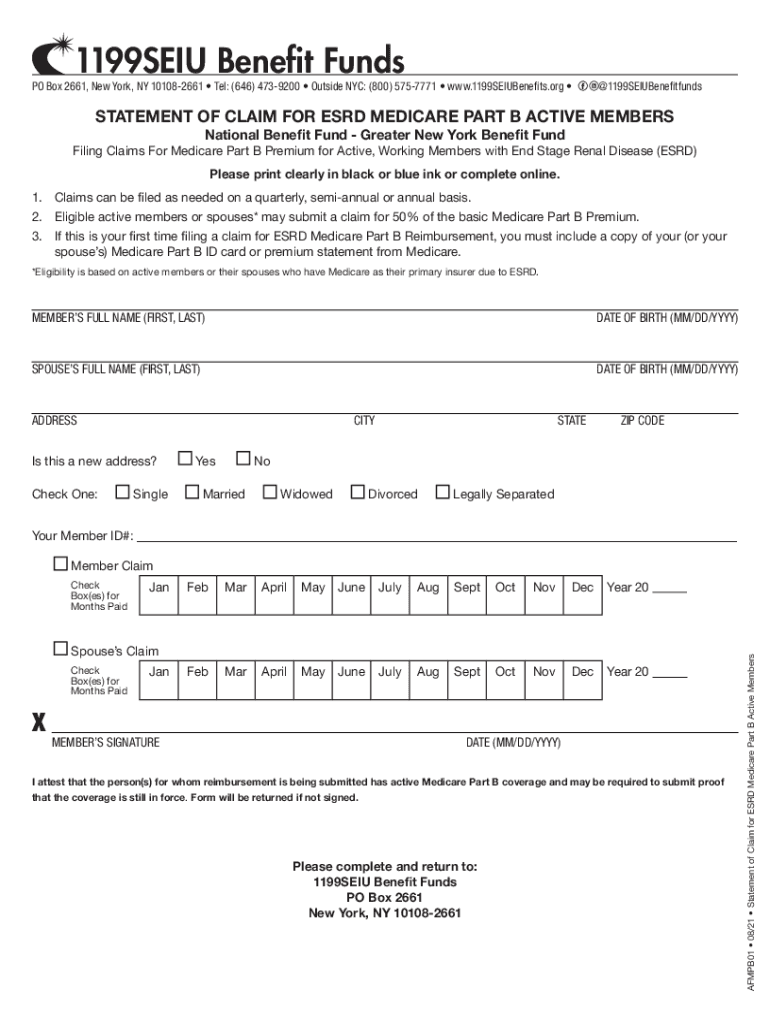
Statement of Claim for ESRD Medicare Part B Active Members1199SEIU Benefit Funds Form


Understanding the Statement of Claim for Medicare Part B
The Statement of Claim for Medicare Part B is a crucial document for members of the 1199SEIU Benefit Funds. It is specifically designed for individuals seeking reimbursement for medical expenses covered under Medicare Part B. This form is essential for active members who require financial assistance for their healthcare costs, particularly those related to end-stage renal disease (ESRD). Completing this form accurately ensures that members can receive the benefits they are entitled to without unnecessary delays.
Steps to Complete the Statement of Claim for Medicare Part B
Completing the Statement of Claim for Medicare Part B involves several key steps to ensure accuracy and compliance. First, gather all necessary documentation, including medical bills and proof of payment. Next, fill out the form with accurate personal information, including your Medicare number and details about the services received. It is essential to provide clear descriptions of the medical services for which you are claiming reimbursement. After completing the form, review it carefully for any errors before submission.
Required Documents for Submission
When submitting the Statement of Claim for Medicare Part B, specific documents must accompany the form to support your claim. These typically include:
- Original medical bills detailing the services provided.
- Proof of payment, such as receipts or bank statements.
- Your Medicare card number and personal identification information.
Ensuring that all required documents are included will help expedite the processing of your claim.
Form Submission Methods
The Statement of Claim for Medicare Part B can be submitted through various methods, providing flexibility for members. You may choose to submit the form online through the designated portal, which often allows for quicker processing. Alternatively, you can mail the completed form along with the required documents to the specified address. In some cases, in-person submission may also be an option, depending on local office policies. Each method has its advantages, so consider your preferences and needs when deciding how to submit your claim.
Eligibility Criteria for Reimbursement
To qualify for reimbursement through the Statement of Claim for Medicare Part B, members must meet specific eligibility criteria. Generally, you must be an active member of the 1199SEIU Benefit Funds and enrolled in Medicare Part B. Additionally, the medical services for which you are claiming reimbursement must be covered under your Medicare plan. It is important to review your benefits to ensure that the services align with the eligibility requirements before submitting your claim.
Common Scenarios for Claim Submission
Members may find themselves in various situations that necessitate the submission of the Statement of Claim for Medicare Part B. For example, if you have recently undergone treatment for a chronic condition, such as ESRD, and have incurred out-of-pocket expenses, this form is essential for recouping those costs. Similarly, if you have received services from a chiropractor or other healthcare provider not directly billed to Medicare, you can use this form to seek reimbursement. Understanding these scenarios can help members navigate their healthcare expenses effectively.
Quick guide on how to complete statement of claim for esrd medicare part b active members1199seiu benefit funds
Complete Statement Of Claim For ESRD Medicare Part B Active Members1199SEIU Benefit Funds seamlessly on any device
Digital document management has gained traction with businesses and individuals alike. It offers an ideal environmentally friendly substitute for traditional printed and signed documents, as you can easily locate the right template and securely store it online. airSlate SignNow provides all the tools necessary to create, modify, and electronically sign your files promptly without any hold-ups. Manage Statement Of Claim For ESRD Medicare Part B Active Members1199SEIU Benefit Funds on any device with the airSlate SignNow Android or iOS applications and enhance any document-related workflow today.
How to modify and electronically sign Statement Of Claim For ESRD Medicare Part B Active Members1199SEIU Benefit Funds effortlessly
- Locate Statement Of Claim For ESRD Medicare Part B Active Members1199SEIU Benefit Funds and click on Get Form to begin.
- Make use of the tools we provide to complete your document.
- Emphasize important sections of the documents or obscure sensitive details with the tools that airSlate SignNow specifically provides for that purpose.
- Create your signature using the Sign tool, which takes just seconds and holds the same legal validity as a conventional wet ink signature.
- Verify the information and then press the Done button to save your modifications.
- Choose how you wish to send your form, via email, SMS, or invitation link, or download it to your computer.
Forget about lost or misplaced files, tedious form searching, or mistakes that require reprinting new document copies. airSlate SignNow fulfills all your document management needs in just a few clicks from any device you prefer. Modify and electronically sign Statement Of Claim For ESRD Medicare Part B Active Members1199SEIU Benefit Funds and ensure excellent communication at every stage of the form preparation workflow with airSlate SignNow.
Create this form in 5 minutes or less
Create this form in 5 minutes!
How to create an eSignature for the statement of claim for esrd medicare part b active members1199seiu benefit funds
How to create an electronic signature for a PDF online
How to create an electronic signature for a PDF in Google Chrome
How to create an e-signature for signing PDFs in Gmail
How to create an e-signature right from your smartphone
How to create an e-signature for a PDF on iOS
How to create an e-signature for a PDF on Android
People also ask
-
What are 1199 reimbursement forms?
1199 reimbursement forms are documents used for submitting healthcare claims for reimbursement from the 1199SEIU funds. They streamline the process for healthcare providers to get compensated for services rendered to union members. Understanding how to fill out and submit these forms can signNowly impact your practice's revenue flow.
-
How can airSlate SignNow help with 1199 reimbursement forms?
airSlate SignNow provides an efficient platform for sending, signing, and managing 1199 reimbursement forms electronically. With its user-friendly interface, you can create templates and ensure that your forms are filled out correctly before submission. This reduces errors and accelerates the reimbursement process.
-
Is airSlate SignNow cost-effective for managing 1199 reimbursement forms?
Yes, airSlate SignNow offers a cost-effective solution for businesses managing 1199 reimbursement forms. Our pricing plans are designed to cater to various budgets while providing the essential features needed for document management. This allows you to save money while improving your workflow efficiency.
-
Can I integrate airSlate SignNow with other applications for 1199 reimbursement forms?
Absolutely! airSlate SignNow integrates seamlessly with various applications such as CRMs and accounting software to enhance the management of 1199 reimbursement forms. This interoperability helps in keeping all your documents and data synchronized, ensuring a streamlined workflow.
-
Are there features specifically designed for handling 1199 reimbursement forms on airSlate SignNow?
Yes, airSlate SignNow includes features specifically tailored for 1199 reimbursement forms, such as customizable templates, automated workflows, and secure eSigning. These features help speed up the submission process and ensure compliance with industry standards and requirements.
-
What benefits does airSlate SignNow provide for handling 1199 reimbursement forms?
By using airSlate SignNow for 1199 reimbursement forms, you enjoy benefits such as reduced paper usage, enhanced security, and faster processing times. This leads to quicker reimbursements for your services and improved client satisfaction. The platform also minimizes the risk of errors that often occur with paper forms.
-
Can multiple users collaborate on 1199 reimbursement forms using airSlate SignNow?
Yes, airSlate SignNow allows multiple users to collaborate on 1199 reimbursement forms simultaneously. This feature facilitates teamwork and ensures that all necessary information is included before submission. Collaboration tools help keep everyone on the same page and improve overall efficiency.
Get more for Statement Of Claim For ESRD Medicare Part B Active Members1199SEIU Benefit Funds
- Informational disbursement report city of st louis 2015 w3
- Petition to the value adjustment board tax deferral or penalties form
- Dr 486port r 07 16 vab petition portability form
- Dr 501m 2016 form
- Dr504 2001 form
- Md personal property 2017 form
- Chapter 12a 1 florida administrative code form
- Single source of truth for andhra pradesh the financial express form
Find out other Statement Of Claim For ESRD Medicare Part B Active Members1199SEIU Benefit Funds
- Can I eSignature Mississippi Business Operations Document
- How To eSignature Missouri Car Dealer Document
- How Can I eSignature Missouri Business Operations PPT
- How Can I eSignature Montana Car Dealer Document
- Help Me With eSignature Kentucky Charity Form
- How Do I eSignature Michigan Charity Presentation
- How Do I eSignature Pennsylvania Car Dealer Document
- How To eSignature Pennsylvania Charity Presentation
- Can I eSignature Utah Charity Document
- How Do I eSignature Utah Car Dealer Presentation
- Help Me With eSignature Wyoming Charity Presentation
- How To eSignature Wyoming Car Dealer PPT
- How To eSignature Colorado Construction PPT
- How To eSignature New Jersey Construction PDF
- How To eSignature New York Construction Presentation
- How To eSignature Wisconsin Construction Document
- Help Me With eSignature Arkansas Education Form
- Can I eSignature Louisiana Education Document
- Can I eSignature Massachusetts Education Document
- Help Me With eSignature Montana Education Word