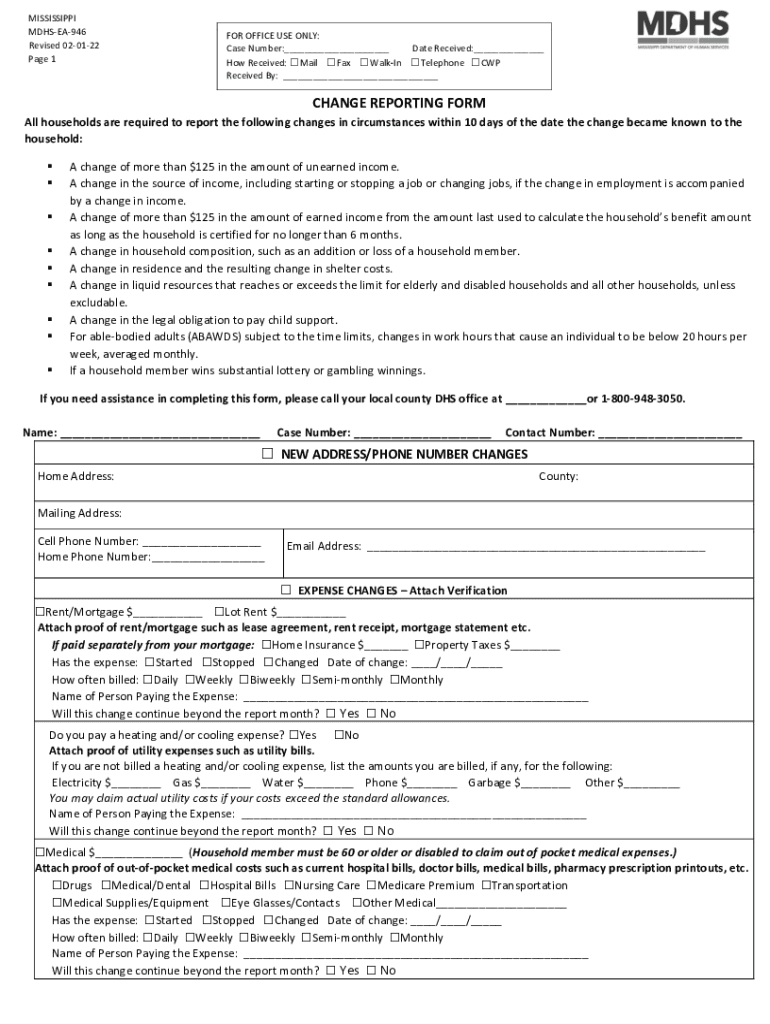
Fillable Online Change Reporting Form MDHS Fax Email


What is the Fillable Online Change Reporting Form MDHS Fax Email
The Fillable Online Change Reporting Form MDHS Fax Email is a crucial document used for reporting changes in circumstances that may affect eligibility for assistance programs administered by the Mississippi Department of Human Services (MDHS). This form allows individuals to communicate updates regarding income, household composition, or other relevant factors that could impact their benefits. By utilizing this form, recipients can ensure that their information is current, which is essential for maintaining compliance with state regulations and receiving appropriate support.
How to use the Fillable Online Change Reporting Form MDHS Fax Email
Using the Fillable Online Change Reporting Form MDHS Fax Email is straightforward. First, access the form through the MDHS website or designated platform. Fill in the required fields, providing accurate information about the changes you wish to report. Once completed, review the form for any errors or omissions. The final step is to submit the form via fax or email to the appropriate MDHS office, ensuring that your updates are processed promptly. This digital approach simplifies the reporting process, making it more accessible for users.
Steps to complete the Fillable Online Change Reporting Form MDHS Fax Email
Completing the Fillable Online Change Reporting Form MDHS Fax Email involves several key steps:
- Access the form online through the MDHS website.
- Input your personal information, including your name, address, and case number.
- Detail the changes you are reporting, such as changes in income or household members.
- Review all information for accuracy before finalizing the form.
- Submit the completed form via fax or email to the designated MDHS office.
Required Documents
When submitting the Fillable Online Change Reporting Form MDHS Fax Email, certain documents may be required to support your reported changes. These can include:
- Proof of income, such as pay stubs or tax returns.
- Identification documents, like a driver's license or state ID.
- Any relevant legal documents that pertain to changes in household composition.
Having these documents ready can expedite the processing of your form and help ensure that your benefits are not interrupted.
Form Submission Methods (Online / Mail / In-Person)
The Fillable Online Change Reporting Form MDHS Fax Email can be submitted through various methods to accommodate different user preferences. The primary submission methods include:
- Online: Complete and submit the form digitally through the MDHS platform.
- Fax: Print the completed form and send it via fax to the appropriate MDHS office.
- Email: Attach the filled form to an email and send it to the designated MDHS email address.
Choosing the method that works best for you can enhance the efficiency of your reporting process.
Eligibility Criteria
To use the Fillable Online Change Reporting Form MDHS Fax Email, individuals must meet specific eligibility criteria. Generally, this form is intended for current recipients of MDHS assistance programs. Eligibility may depend on factors such as:
- Current participation in a program administered by MDHS.
- Changes in personal circumstances that could affect eligibility.
- Compliance with state reporting requirements.
Understanding these criteria is essential for ensuring that the form is used correctly and that all necessary updates are reported.
Quick guide on how to complete fillable online change reporting form mdhs fax email
Effortlessly Manage Fillable Online Change Reporting Form MDHS Fax Email on Any Device
Digital document management has become increasingly favored by both businesses and individuals. It offers an ideal eco-friendly substitute for conventional printed and signed documents, allowing you to locate the correct form and securely save it online. airSlate SignNow equips you with all the tools necessary to create, edit, and electronically sign your documents quickly and without interruption. Handle Fillable Online Change Reporting Form MDHS Fax Email on any platform with the airSlate SignNow applications for Android or iOS and enhance any document-related process today.
How to Edit and Electronically Sign Fillable Online Change Reporting Form MDHS Fax Email with Ease
- Locate Fillable Online Change Reporting Form MDHS Fax Email and click Get Form to begin.
- Utilize the tools we offer to fill out your form.
- Emphasize important sections of your documents or obscure sensitive details with tools specifically designed for that purpose by airSlate SignNow.
- Generate your signature using the Sign feature, which takes mere seconds and holds the same legal validity as a conventional handwritten signature.
- Verify all the details and click the Done button to save your updates.
- Select your preferred method for sending your form, whether by email, SMS, invite link, or download it to your computer.
Eliminate worries about lost or misplaced documents, tedious form searching, or errors that necessitate printing additional copies. airSlate SignNow addresses all your document management requirements with just a few clicks, accessible from any device of your choice. Modify and electronically sign Fillable Online Change Reporting Form MDHS Fax Email to ensure outstanding communication throughout every stage of the document preparation process using airSlate SignNow.
Create this form in 5 minutes or less
Create this form in 5 minutes!
How to create an eSignature for the fillable online change reporting form mdhs fax email
How to create an electronic signature for a PDF online
How to create an electronic signature for a PDF in Google Chrome
How to create an e-signature for signing PDFs in Gmail
How to create an e-signature right from your smartphone
How to create an e-signature for a PDF on iOS
How to create an e-signature for a PDF on Android
People also ask
-
What is the Fillable Online Change Reporting Form MDHS Fax Email used for?
The Fillable Online Change Reporting Form MDHS Fax Email is designed for individuals and businesses to report signNow changes to the Maryland Department of Human Services (MDHS). This makes it easier for users to update their information quickly and efficiently, ensuring that their records are always accurate.
-
How does the Fillable Online Change Reporting Form MDHS Fax Email work?
With airSlate SignNow, users can easily fill out the Fillable Online Change Reporting Form MDHS Fax Email directly online. Once completed, the form can be eSigned and submitted via fax or email, streamlining the reporting process while maintaining compliance with MDHS requirements.
-
Is there a cost associated with using the Fillable Online Change Reporting Form MDHS Fax Email?
The use of the Fillable Online Change Reporting Form MDHS Fax Email is part of airSlate SignNow's cost-effective solution for eSigning and document management. Pricing may vary based on the subscription plan chosen, but it provides signNow value by reducing time and resources spent on paperwork.
-
What are the benefits of using the Fillable Online Change Reporting Form MDHS Fax Email?
Using the Fillable Online Change Reporting Form MDHS Fax Email simplifies the reporting process by offering an intuitive interface, quick access, and a secure method of submitting changes. This results in faster processing and helps users avoid potential delays in their services.
-
Can I integrate the Fillable Online Change Reporting Form MDHS Fax Email with other tools?
Yes, airSlate SignNow allows for seamless integration with various third-party applications, enabling users to incorporate the Fillable Online Change Reporting Form MDHS Fax Email into their existing workflows. This enhances productivity and ensures a more cohesive experience for users across different platforms.
-
Is the Fillable Online Change Reporting Form MDHS Fax Email secure?
Absolutely, airSlate SignNow prioritizes security and compliance, ensuring that the Fillable Online Change Reporting Form MDHS Fax Email is protected with robust encryption and authentication measures. This safeguards your sensitive information and maintains confidentiality during the submission process.
-
Who can benefit from using the Fillable Online Change Reporting Form MDHS Fax Email?
The Fillable Online Change Reporting Form MDHS Fax Email benefits a wide range of users, including individuals receiving Maryland social services, social workers, and businesses managing compliance with MDHS regulations. It simplifies the reporting of changes, making it accessible and user-friendly for everyone.
Get more for Fillable Online Change Reporting Form MDHS Fax Email
- Download anthem blue cross blue shield insurance claim form
- The city of san luis obispo human relations commission hrc grants in aid program provides financial slocity form
- Contact form complaint
- Dd form 2655
- Wohnungsgeberbescheinigung zum ausdrucken form
- Ice bubbler form
- Personal affairs organizer form
- District court of maryland for motion maryland courts courts state md form
Find out other Fillable Online Change Reporting Form MDHS Fax Email
- Electronic signature Kentucky Government Promissory Note Template Fast
- Electronic signature Kansas Government Last Will And Testament Computer
- Help Me With Electronic signature Maine Government Limited Power Of Attorney
- How To Electronic signature Massachusetts Government Job Offer
- Electronic signature Michigan Government LLC Operating Agreement Online
- How To Electronic signature Minnesota Government Lease Agreement
- Can I Electronic signature Minnesota Government Quitclaim Deed
- Help Me With Electronic signature Mississippi Government Confidentiality Agreement
- Electronic signature Kentucky Finance & Tax Accounting LLC Operating Agreement Myself
- Help Me With Electronic signature Missouri Government Rental Application
- Can I Electronic signature Nevada Government Stock Certificate
- Can I Electronic signature Massachusetts Education Quitclaim Deed
- Can I Electronic signature New Jersey Government LLC Operating Agreement
- Electronic signature New Jersey Government Promissory Note Template Online
- Electronic signature Michigan Education LLC Operating Agreement Myself
- How To Electronic signature Massachusetts Finance & Tax Accounting Quitclaim Deed
- Electronic signature Michigan Finance & Tax Accounting RFP Now
- Electronic signature Oklahoma Government RFP Later
- Electronic signature Nebraska Finance & Tax Accounting Business Plan Template Online
- Electronic signature Utah Government Resignation Letter Online