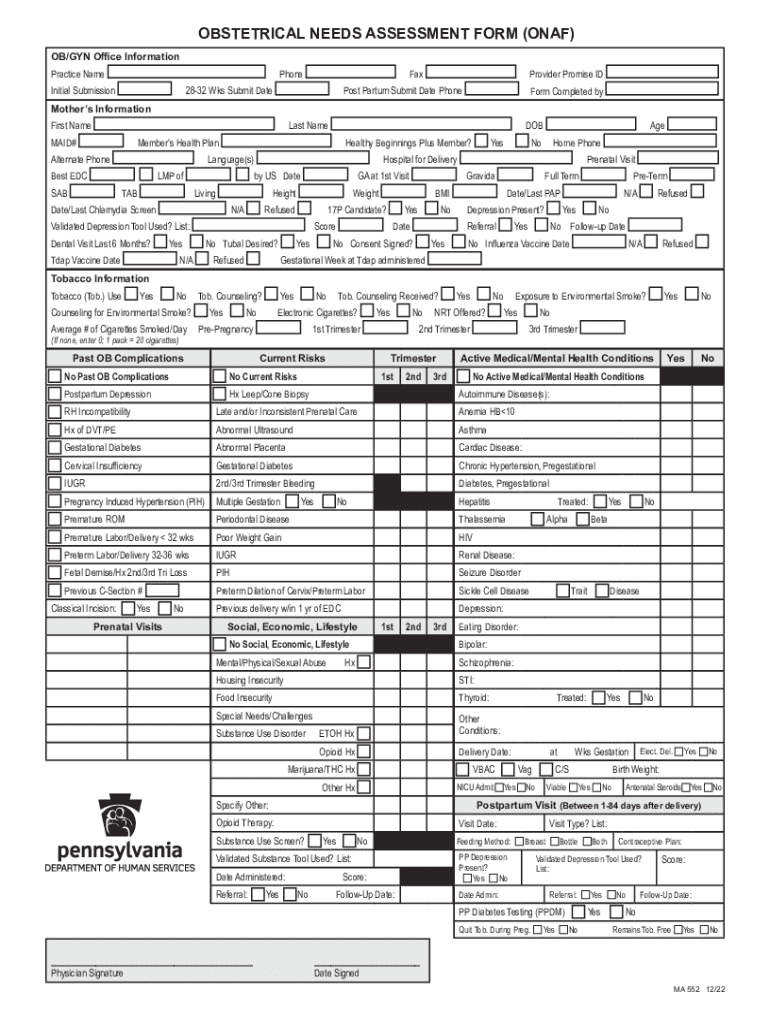
OBSTETRICAL NEEDS ASSESSMENT FORM OLAF INSTRUCTI


Understanding the Obstetrical Needs Assessment Form
The obstetrical needs assessment form is a crucial document used in healthcare settings to evaluate the specific needs of expectant mothers. This form typically gathers information about a patient's medical history, current health status, and any potential risks associated with pregnancy. By systematically collecting this data, healthcare providers can tailor their care plans to ensure the safety and well-being of both the mother and the baby.
How to Complete the Obstetrical Needs Assessment Form
Filling out the obstetrical needs assessment form involves several key steps. First, gather all necessary personal and medical information, including your health history, medications, and any previous pregnancies. Next, carefully read each section of the form, ensuring that you answer all questions accurately. If you encounter any terms or questions that are unclear, don’t hesitate to ask your healthcare provider for clarification. Once completed, review the form for any errors before submitting it to ensure that your healthcare team has the most accurate information.
Key Elements of the Obstetrical Needs Assessment Form
Several essential components are typically included in the obstetrical needs assessment form. These elements may encompass:
- Personal Information: Name, date of birth, and contact details.
- Medical History: Previous pregnancies, complications, and any existing medical conditions.
- Current Health Status: Information about current medications and lifestyle factors such as smoking or alcohol use.
- Support System: Details about family support and resources available during pregnancy.
Each of these elements plays a vital role in assessing the overall needs of the patient and planning appropriate care.
Legal Use of the Obstetrical Needs Assessment Form
The obstetrical needs assessment form is designed to comply with legal and regulatory standards in the United States. It is essential for healthcare providers to ensure that the information collected is kept confidential and used solely for the purpose of providing medical care. Patients have the right to understand how their information will be used and to whom it may be disclosed. Healthcare providers should adhere to the Health Insurance Portability and Accountability Act (HIPAA) regulations to protect patient privacy.
Obtaining the Obstetrical Needs Assessment Form
Patients can obtain the obstetrical needs assessment form through various channels. Typically, healthcare providers will have the form available in their offices or clinics. Additionally, some hospitals may offer the form on their websites for download. If you are unsure where to find the form, it is advisable to contact your healthcare provider directly for assistance.
Examples of Using the Obstetrical Needs Assessment Form
The obstetrical needs assessment form can be utilized in various scenarios, including:
- Initial Prenatal Visits: To establish a baseline understanding of the patient's health and pregnancy history.
- Risk Assessments: To identify potential complications early in the pregnancy.
- Care Plan Development: To create personalized care plans based on individual needs and circumstances.
These examples highlight the form's importance in facilitating effective communication between patients and healthcare providers.
Quick guide on how to complete obstetrical needs assessment form olaf instructi
Complete OBSTETRICAL NEEDS ASSESSMENT FORM OLAF INSTRUCTI effortlessly on any device
Digital document management has gained popularity among businesses and individuals. It offers an ideal eco-friendly substitute for traditional printed and signed documents, as you can locate the right form and securely save it online. airSlate SignNow equips you with all the functionalities required to create, edit, and eSign your documents swiftly without interruptions. Manage OBSTETRICAL NEEDS ASSESSMENT FORM OLAF INSTRUCTI on any device with airSlate SignNow Android or iOS applications and enhance any document-based process today.
How to modify and eSign OBSTETRICAL NEEDS ASSESSMENT FORM OLAF INSTRUCTI without breaking a sweat
- Locate OBSTETRICAL NEEDS ASSESSMENT FORM OLAF INSTRUCTI and click on Get Form to begin.
- Utilize the tools we provide to complete your document.
- Emphasize relevant sections of your documents or redact sensitive information with tools that airSlate SignNow provides specifically for that purpose.
- Generate your eSignature using the Sign tool, which takes seconds and carries the same legal validity as a conventional wet ink signature.
- Review the information and click on the Done button to save your modifications.
- Choose how you would like to share your form, via email, SMS, or invitation link, or download it to your computer.
Eliminate the hassle of lost or misplaced documents, tedious form searching, or errors that require new document copies to be printed. airSlate SignNow addresses your document management needs with just a few clicks from any device you prefer. Edit and eSign OBSTETRICAL NEEDS ASSESSMENT FORM OLAF INSTRUCTI to ensure outstanding communication at every stage of your form preparation process with airSlate SignNow.
Create this form in 5 minutes or less
Create this form in 5 minutes!
How to create an eSignature for the obstetrical needs assessment form olaf instructi
How to create an electronic signature for a PDF online
How to create an electronic signature for a PDF in Google Chrome
How to create an e-signature for signing PDFs in Gmail
How to create an e-signature right from your smartphone
How to create an e-signature for a PDF on iOS
How to create an e-signature for a PDF on Android
People also ask
-
What is an obstetrical needs assessment form?
An obstetrical needs assessment form is a document designed to evaluate the specific needs and health status of expectant mothers. This form helps healthcare providers gather essential information that can guide medical decisions and enhance patient care. Utilizing an obstetrical needs assessment form can streamline the prenatal process and ensure that the appropriate resources are available.
-
How can I create an obstetrical needs assessment form using airSlate SignNow?
With airSlate SignNow, creating an obstetrical needs assessment form is simple and straightforward. You can use our intuitive document editor to customize the form according to your specific requirements. Once complete, you can easily send it out for signatures electronically, saving time and improving workflows.
-
Are there any costs associated with using the obstetrical needs assessment form template?
AirSlate SignNow offers various pricing plans that include access to customizable templates, including the obstetrical needs assessment form. Pricing varies based on the features you require and the number of users. Review our pricing plans to find the option that best suits your needs.
-
What are the key features of the obstetrical needs assessment form in airSlate SignNow?
The obstetrical needs assessment form in airSlate SignNow comes with features such as customizable fields, electronic signatures, and real-time tracking. These functionalities ensure that you can collect the necessary information efficiently while maintaining compliance with healthcare standards. Additionally, our platform allows for seamless integrations with existing systems.
-
How does an obstetrical needs assessment form benefit healthcare providers?
The use of an obstetrical needs assessment form streamlines the process of collecting patient data, which can lead to improved care and patient satisfaction. By standardizing information gathering, healthcare providers can quickly assess a patient's readiness for prenatal care and personalize treatment plans. This ultimately enhances the overall quality of care.
-
Can the obstetrical needs assessment form be integrated with other software?
Yes, the obstetrical needs assessment form can be easily integrated with various healthcare management software through airSlate SignNow’s API. This integration allows for seamless data flow between platforms, ensuring that all patient information is consolidated in one place. Enhancing operational efficiency is one of the key advantages of using our solution.
-
Is the obstetrical needs assessment form compliant with healthcare regulations?
Absolutely, the obstetrical needs assessment form created with airSlate SignNow is designed to comply with healthcare regulations such as HIPAA. We prioritize the security and confidentiality of patient information, thus ensuring that your forms meet the necessary compliance standards. This gives both providers and patients peace of mind when utilizing the form.
Get more for OBSTETRICAL NEEDS ASSESSMENT FORM OLAF INSTRUCTI
Find out other OBSTETRICAL NEEDS ASSESSMENT FORM OLAF INSTRUCTI
- eSign Ohio High Tech Letter Of Intent Later
- eSign North Dakota High Tech Quitclaim Deed Secure
- eSign Nebraska Healthcare / Medical LLC Operating Agreement Simple
- eSign Nebraska Healthcare / Medical Limited Power Of Attorney Mobile
- eSign Rhode Island High Tech Promissory Note Template Simple
- How Do I eSign South Carolina High Tech Work Order
- eSign Texas High Tech Moving Checklist Myself
- eSign Texas High Tech Moving Checklist Secure
- Help Me With eSign New Hampshire Government Job Offer
- eSign Utah High Tech Warranty Deed Simple
- eSign Wisconsin High Tech Cease And Desist Letter Fast
- eSign New York Government Emergency Contact Form Online
- eSign North Carolina Government Notice To Quit Now
- eSign Oregon Government Business Plan Template Easy
- How Do I eSign Oklahoma Government Separation Agreement
- How Do I eSign Tennessee Healthcare / Medical Living Will
- eSign West Virginia Healthcare / Medical Forbearance Agreement Online
- eSign Alabama Insurance LLC Operating Agreement Easy
- How Can I eSign Alabama Insurance LLC Operating Agreement
- eSign Virginia Government POA Simple