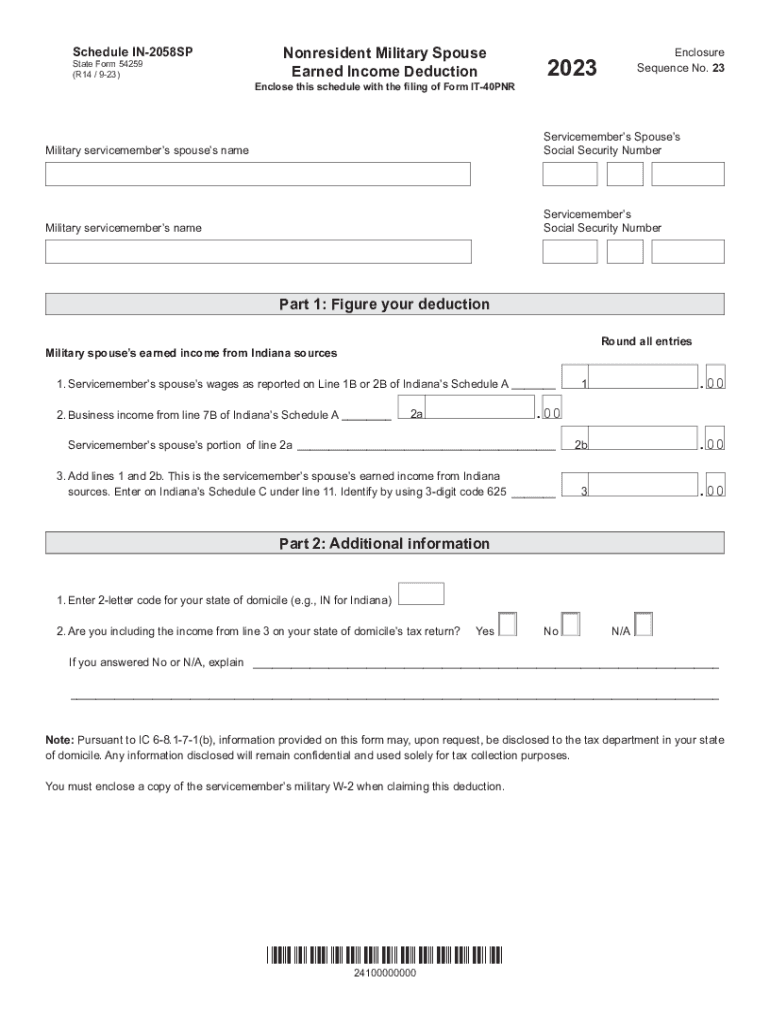
Filing State Income Taxes in the Military 2022


Understanding Filing State Income Taxes in the Military
Filing state income taxes while serving in the military can be complex due to varying state laws and regulations. Military personnel may have unique circumstances, such as deployment, that affect their tax obligations. Generally, service members are required to file state income taxes in their home state, but certain states offer tax benefits or exemptions for active-duty members. It is essential to understand the specific rules of your home state and any state where you may be stationed.
Steps to Complete Filing State Income Taxes in the Military
1. Determine your residency status: Identify your home state and whether you qualify as a resident or non-resident for tax purposes.
2. Gather necessary documents: Collect your W-2 forms, 1099 forms, and any other relevant financial documents.
3. Review state-specific tax laws: Research the tax laws of your home state and any other states where you have earned income.
4. Choose a filing method: Decide whether to file online, by mail, or in person, based on your preferences and state requirements.
5. Complete the tax forms: Fill out the necessary forms accurately, ensuring you claim any military-specific deductions or credits.
6. Submit your tax return: File your completed tax return by the deadline, ensuring all forms are sent to the correct state tax authority.
Required Documents for Filing State Income Taxes in the Military
When filing state income taxes, military personnel should prepare the following documents:
- W-2 forms from all employers, including military pay.
- 1099 forms for any additional income.
- Proof of residency, if required by your home state.
- Documentation of any military-related deductions or credits.
- Previous year’s tax return, if applicable.
State-Specific Rules for Filing State Income Taxes in the Military
Each state has its own rules regarding the taxation of military income. Some states, like Texas and Florida, do not impose state income taxes, while others may offer specific exemptions for active-duty personnel. It is crucial to review the tax regulations of your home state and any states where you have earned income to ensure compliance. Additionally, some states may allow service members to maintain residency status even when stationed elsewhere, affecting tax obligations.
Filing Deadlines and Important Dates
Tax deadlines can vary based on state regulations and military status. Generally, the federal tax filing deadline is April 15, but military personnel may qualify for extensions due to deployment. It is essential to check the specific filing deadlines for your home state, as they may differ from federal deadlines. Mark important dates on your calendar to avoid penalties for late filing.
IRS Guidelines for Military Tax Filers
The IRS provides specific guidelines for military members filing state income taxes. Service members can take advantage of certain deductions, such as moving expenses related to a permanent change of station. Additionally, the IRS allows for the exclusion of certain types of income earned while stationed overseas. Familiarizing yourself with IRS guidelines can help ensure you maximize your tax benefits and comply with both federal and state tax laws.
Quick guide on how to complete filing state income taxes in the military
Prepare Filing State Income Taxes In The Military effortlessly on any device
Web-based document management has become increasingly favored by companies and individuals alike. It offers an ideal environmentally friendly alternative to traditional printed and signed documents, allowing you to find the right form and securely store it online. airSlate SignNow equips you with all the tools necessary to create, modify, and electronically sign your documents quickly and without hassles. Manage Filing State Income Taxes In The Military on any device with airSlate SignNow's Android or iOS applications and simplify your document-related tasks today.
The easiest way to modify and electronically sign Filing State Income Taxes In The Military with ease
- Find Filing State Income Taxes In The Military and click on Get Form to begin.
- Utilize the tools we provide to complete your document.
- Mark important sections of the documents or conceal sensitive information with tools specifically designed for that purpose by airSlate SignNow.
- Create your signature using the Sign feature, which only takes a few seconds and holds the same legal significance as a conventional wet ink signature.
- Review the information and click on the Done button to save your changes.
- Choose how you want to send your form, via email, SMS, or invitation link, or download it to your computer.
Eliminate concerns about lost or misplaced files, tedious form searches, or mistakes that require printing new document copies. airSlate SignNow fulfills all your document management needs in just a few clicks from your preferred device. Modify and electronically sign Filing State Income Taxes In The Military to ensure outstanding communication at every step of the form preparation process with airSlate SignNow.
Create this form in 5 minutes or less
Find and fill out the correct filing state income taxes in the military
Create this form in 5 minutes!
How to create an eSignature for the filing state income taxes in the military
How to create an electronic signature for a PDF online
How to create an electronic signature for a PDF in Google Chrome
How to create an e-signature for signing PDFs in Gmail
How to create an e-signature right from your smartphone
How to create an e-signature for a PDF on iOS
How to create an e-signature for a PDF on Android
People also ask
-
What is the importance of Filing State Income Taxes In The Military?
Filing State Income Taxes In The Military is crucial to ensure compliance with tax laws and avoid penalties. Military personnel may have specific deductions or allowances that apply, depending on their duty station and state of residence. Understanding these nuances helps soldiers maximize their refunds and minimize tax liabilities.
-
How does airSlate SignNow assist with Filing State Income Taxes In The Military?
airSlate SignNow provides a seamless platform to eSign and manage documents related to Filing State Income Taxes In The Military. Our solution allows users to quickly send tax forms for signature, ensuring that all documentation is completed efficiently and securely. This saves time during a busy tax season.
-
Are there costs associated with Filing State Income Taxes In The Military using airSlate SignNow?
While airSlate SignNow offers various plans, our pricing is designed to be cost-effective for military personnel needing to handle Filing State Income Taxes In The Military. Each plan includes features to simplify the eSigning process without hidden fees. We ensure that all users get value for their investment.
-
What features does airSlate SignNow offer for Filing State Income Taxes In The Military?
Our platform includes features such as templates for various tax forms, customizable workflows, and secure cloud storage, all aimed at simplifying Filing State Income Taxes In The Military. Users can access their documents anytime, collaborate with tax professionals, and ensure compliance with state regulations seamlessly.
-
Can I integrate airSlate SignNow with other tax software for better Filing State Income Taxes In The Military?
Yes, airSlate SignNow offers integrations with popular tax preparation software, facilitating easier Filing State Income Taxes In The Military. This enables users to easily import and export their documents, ensuring a smooth experience as they prepare and submit their taxes. Integration helps streamline the entire process.
-
What are the benefits of using airSlate SignNow for military personnel?
Using airSlate SignNow for Filing State Income Taxes In The Military saves time and reduces the stress associated with tax preparations. The easy-to-use interface, along with robust security features, ensures that military personnel can handle sensitive information confidently. Additionally, our solution is accessible from any device, making it convenient for on-the-go service members.
-
How secure is the airSlate SignNow platform for Filing State Income Taxes In The Military?
Security is a top priority for airSlate SignNow, especially when it comes to Filing State Income Taxes In The Military. Our platform employs advanced encryption and secure data storage practices to protect users' personal and financial information. Rest assured, your documents are safe with us.
Get more for Filing State Income Taxes In The Military
Find out other Filing State Income Taxes In The Military
- eSignature New York Police Notice To Quit Free
- eSignature North Dakota Real Estate Quitclaim Deed Later
- eSignature Minnesota Sports Rental Lease Agreement Free
- eSignature Minnesota Sports Promissory Note Template Fast
- eSignature Minnesota Sports Forbearance Agreement Online
- eSignature Oklahoma Real Estate Business Plan Template Free
- eSignature South Dakota Police Limited Power Of Attorney Online
- How To eSignature West Virginia Police POA
- eSignature Rhode Island Real Estate Letter Of Intent Free
- eSignature Rhode Island Real Estate Business Letter Template Later
- eSignature South Dakota Real Estate Lease Termination Letter Simple
- eSignature Tennessee Real Estate Cease And Desist Letter Myself
- How To eSignature New Mexico Sports Executive Summary Template
- Can I eSignature Utah Real Estate Operating Agreement
- eSignature Vermont Real Estate Warranty Deed Online
- eSignature Vermont Real Estate Operating Agreement Online
- eSignature Utah Real Estate Emergency Contact Form Safe
- eSignature Washington Real Estate Lease Agreement Form Mobile
- How Can I eSignature New York Sports Executive Summary Template
- eSignature Arkansas Courts LLC Operating Agreement Now