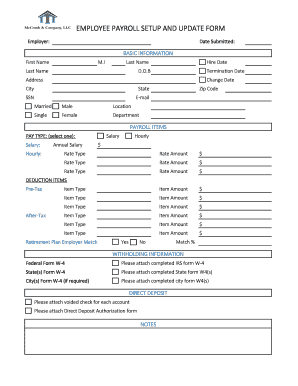
Employee Payroll Setup & Update Form Xlsx McComb & Company


What is the Employee Payroll Setup & Update Form xlsx McComb & Company
The Employee Payroll Setup & Update Form xlsx McComb & Company is a crucial document used by businesses to collect and update essential payroll information for their employees. This form facilitates the accurate processing of payroll by gathering details such as employee identification, tax withholding preferences, and direct deposit information. It ensures that all necessary data is captured to comply with federal and state regulations, making it an integral part of payroll management.
How to use the Employee Payroll Setup & Update Form xlsx McComb & Company
To effectively use the Employee Payroll Setup & Update Form xlsx McComb & Company, employers should first download the form and open it in a compatible spreadsheet application. Employees must fill in the required fields, which typically include personal information, tax filing status, and banking details for direct deposit. After completing the form, it should be reviewed for accuracy before submission to the payroll department. This process helps ensure that payroll is processed smoothly and without delays.
Steps to complete the Employee Payroll Setup & Update Form xlsx McComb & Company
Completing the Employee Payroll Setup & Update Form xlsx McComb & Company involves several key steps:
- Download the form from the designated source.
- Open the form in a spreadsheet application.
- Enter personal details, including name, address, and Social Security number.
- Specify tax withholding preferences, including allowances and filing status.
- Provide banking information for direct deposit, if applicable.
- Review all entries for accuracy and completeness.
- Submit the completed form to the payroll department for processing.
Key elements of the Employee Payroll Setup & Update Form xlsx McComb & Company
The Employee Payroll Setup & Update Form xlsx McComb & Company contains several key elements that are essential for payroll processing:
- Employee Information: This section captures the employee's name, address, and Social Security number.
- Tax Information: Employees must indicate their filing status and any allowances for withholding.
- Direct Deposit Details: Banking information is required for employees who wish to receive their pay via direct deposit.
- Signature: A signature or electronic acknowledgment is often required to validate the information provided.
Legal use of the Employee Payroll Setup & Update Form xlsx McComb & Company
The Employee Payroll Setup & Update Form xlsx McComb & Company is designed to comply with U.S. labor and tax laws. Employers must ensure that the information collected is used solely for payroll purposes and is protected under privacy regulations. Proper use of this form helps businesses maintain compliance with IRS requirements and avoid potential penalties associated with incorrect payroll processing.
Form Submission Methods
The completed Employee Payroll Setup & Update Form xlsx McComb & Company can typically be submitted through various methods:
- Online Submission: Many companies allow employees to submit the form electronically via a secure portal.
- Email: The form may be sent as an attachment to the payroll department's email address.
- In-Person: Employees can also submit the form directly to the payroll office.
Quick guide on how to complete employee payroll setup amp update form xlsx mccomb amp company
Effortlessly prepare Employee Payroll Setup & Update Form xlsx McComb & Company on any device
Digital document management has become increasingly favored by organizations and individuals alike. It offers an ideal eco-conscious substitute for conventional printed and signed papers, as you can access the right template and securely store it online. airSlate SignNow equips you with all the tools necessary to create, edit, and eSign your documents swiftly without delays. Manage Employee Payroll Setup & Update Form xlsx McComb & Company on any device using airSlate SignNow apps for Android or iOS and enhance any document-oriented process today.
The simplest way to modify and eSign Employee Payroll Setup & Update Form xlsx McComb & Company with ease
- Locate Employee Payroll Setup & Update Form xlsx McComb & Company and click on Get Form to initiate the process.
- Utilize the tools we provide to fill out your document.
- Emphasize important sections of the documents or redact sensitive details using tools specifically offered by airSlate SignNow for that purpose.
- Generate your signature with the Sign feature, which takes mere seconds and holds the same legal validity as a conventional wet ink signature.
- Review all information and click on the Done button to save your changes.
- Decide how you wish to share your form: via email, text (SMS), or invitation link, or download it to your computer.
Eliminate concerns about lost or misplaced files, tedious document searching, or mistakes that necessitate reprinting new copies. airSlate SignNow meets all your document management needs in just a few clicks from any device you prefer. Modify and eSign Employee Payroll Setup & Update Form xlsx McComb & Company and ensure exceptional communication at every step of the document preparation journey with airSlate SignNow.
Create this form in 5 minutes or less
Create this form in 5 minutes!
How to create an eSignature for the employee payroll setup amp update form xlsx mccomb amp company
How to create an electronic signature for a PDF online
How to create an electronic signature for a PDF in Google Chrome
How to create an e-signature for signing PDFs in Gmail
How to create an e-signature right from your smartphone
How to create an e-signature for a PDF on iOS
How to create an e-signature for a PDF on Android
People also ask
-
What is the Employee Payroll Setup & Update Form xlsx McComb & Company?
The Employee Payroll Setup & Update Form xlsx McComb & Company is a comprehensive template designed to facilitate the efficient management of payroll data for employees. This form allows businesses to easily input and update employee information, ensuring accurate payroll processing. By using this template, organizations can streamline their payroll setup and ensure compliance with labor regulations.
-
How can the Employee Payroll Setup & Update Form xlsx McComb & Company benefit my business?
Utilizing the Employee Payroll Setup & Update Form xlsx McComb & Company can signNowly reduce the time spent on payroll management. It simplifies data entry and minimizes errors, which can lead to more accurate payroll calculations. Additionally, this form supports businesses in maintaining organized records, thus ensuring easier audits and compliance checks.
-
Is the Employee Payroll Setup & Update Form xlsx McComb & Company customizable?
Yes, the Employee Payroll Setup & Update Form xlsx McComb & Company is fully customizable to meet your business needs. You can easily modify fields, add specific employee data points, and tailor the form to align with your company’s payroll processing requirements. This flexibility allows you to create a personalized solution that adheres to your operational workflows.
-
What integrations are available with the Employee Payroll Setup & Update Form xlsx McComb & Company?
The Employee Payroll Setup & Update Form xlsx McComb & Company can be integrated with various payroll software and HR systems. This seamless integration ensures that your payroll data can be easily synced and accessed across platforms. By connecting to your existing tools, you enhance efficiency and maintain accuracy in your payroll processes.
-
What are the pricing options for the Employee Payroll Setup & Update Form xlsx McComb & Company?
The pricing for the Employee Payroll Setup & Update Form xlsx McComb & Company varies based on the features and level of support your business needs. airSlate SignNow offers competitive pricing plans that provide excellent value for a robust payroll management solution. For detailed pricing information, please visit our website or contact our sales team.
-
Can I easily share the Employee Payroll Setup & Update Form xlsx McComb & Company with my team?
Absolutely! The Employee Payroll Setup & Update Form xlsx McComb & Company can be easily shared with your team via email or shared links. This facilitates collaboration and ensures that all relevant stakeholders can access and update payroll information in real-time, thereby improving overall workflow efficiency.
-
Is training available for using the Employee Payroll Setup & Update Form xlsx McComb & Company?
Yes, airSlate SignNow provides training resources to help users effectively utilize the Employee Payroll Setup & Update Form xlsx McComb & Company. These resources include tutorials, webinars, and customer support to assist you in getting the most out of the form. With our training, you can ensure your team is well-equipped to manage payroll efficiently.
Get more for Employee Payroll Setup & Update Form xlsx McComb & Company
- Instructions for form ct 5 request for six month extension to
- Personal income tax and non resident employees nycgov form
- Instructions for form ct 3 a department of taxation and
- Instructions for forms c 3 s new york s corporation franchise tax
- Wwwuslegalformscomform librarytaxny dtf ct 34 i 2020 2021 fill out tax template onlineus
- Wwwtaxnygovpdfcurrentformsform nyc 210 claim for new york city school tax credit tax
- Form it 201 x new york amended resident income tax
- Form it 216 ampquotclaim for child and dependent care credit
Find out other Employee Payroll Setup & Update Form xlsx McComb & Company
- Sign Maine Insurance Quitclaim Deed Free
- Sign Montana Lawers LLC Operating Agreement Free
- Sign Montana Lawers LLC Operating Agreement Fast
- Can I Sign Nevada Lawers Letter Of Intent
- Sign Minnesota Insurance Residential Lease Agreement Fast
- How Do I Sign Ohio Lawers LLC Operating Agreement
- Sign Oregon Lawers Limited Power Of Attorney Simple
- Sign Oregon Lawers POA Online
- Sign Mississippi Insurance POA Fast
- How Do I Sign South Carolina Lawers Limited Power Of Attorney
- Sign South Dakota Lawers Quitclaim Deed Fast
- Sign South Dakota Lawers Memorandum Of Understanding Free
- Sign South Dakota Lawers Limited Power Of Attorney Now
- Sign Texas Lawers Limited Power Of Attorney Safe
- Sign Tennessee Lawers Affidavit Of Heirship Free
- Sign Vermont Lawers Quitclaim Deed Simple
- Sign Vermont Lawers Cease And Desist Letter Free
- Sign Nevada Insurance Lease Agreement Mobile
- Can I Sign Washington Lawers Quitclaim Deed
- Sign West Virginia Lawers Arbitration Agreement Secure