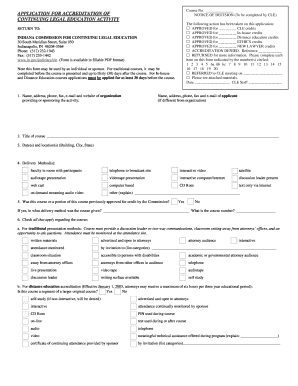
Application for Accreditation of Continuing Legal Education in Gov Form


What is the Application For Accreditation Of Continuing Legal Education IN gov
The Application For Accreditation Of Continuing Legal Education IN gov is a formal document used by legal education providers in Indiana to seek approval for their continuing legal education (CLE) programs. This application ensures that the programs meet the standards set by the Indiana Supreme Court for continuing education required by attorneys. Accreditation is essential for legal professionals to maintain their licenses and stay updated on legal developments.
Steps to complete the Application For Accreditation Of Continuing Legal Education IN gov
Completing the Application For Accreditation Of Continuing Legal Education involves several key steps:
- Gather necessary information about the CLE program, including the curriculum, instructors, and duration.
- Fill out the application form accurately, ensuring all required fields are completed.
- Attach supporting documents that demonstrate the program's compliance with Indiana's accreditation standards.
- Review the application for completeness and accuracy before submission.
- Submit the application through the designated method, which can include online submission or mailing a physical copy.
Required Documents
To successfully submit the Application For Accreditation Of Continuing Legal Education, certain documents must be included:
- A detailed agenda or outline of the CLE program.
- Biographies or qualifications of the instructors involved.
- Any promotional materials that describe the program.
- Evidence of prior accreditation, if applicable.
Eligibility Criteria
Eligibility for accreditation of a CLE program in Indiana requires that the program meets specific criteria, including:
- Relevance to the practice of law and professional responsibility.
- Qualified instructors with appropriate credentials.
- Structured content that promotes active engagement and learning.
Application Process & Approval Time
The application process for the Application For Accreditation Of Continuing Legal Education typically follows these stages:
- Submission of the completed application and required documents.
- Review by the accreditation committee, which may take several weeks.
- Notification of approval or denial, along with any recommendations for future applications.
Approval times can vary based on the volume of applications received, but applicants should generally expect a response within six to eight weeks after submission.
State-specific rules for the Application For Accreditation Of Continuing Legal Education IN gov
Indiana has specific rules governing the accreditation of continuing legal education programs. These rules outline the criteria for program approval, the responsibilities of providers, and the process for maintaining compliance. Providers must ensure that their programs adhere to these state-specific regulations to avoid penalties and ensure that participants receive credit towards their continuing education requirements.
Quick guide on how to complete application for accreditation of continuing legal education in gov
Complete [SKS] effortlessly on any device
Digital document management has surged in popularity among businesses and individuals. It offers a superior eco-friendly option to traditional printed and signed documents, allowing you to obtain the appropriate form and store it securely online. airSlate SignNow provides you with all the tools necessary to create, modify, and eSign your documents quickly without delays. Manage [SKS] on any platform with the airSlate SignNow Android or iOS applications and enhance any document-related process today.
How to modify and eSign [SKS] with ease
- Find [SKS] and then click Get Form to begin.
- Utilize the tools we provide to complete your form.
- Emphasize relevant sections of your documents or redact sensitive information with tools that airSlate SignNow offers specifically for this purpose.
- Create your signature using the Sign tool, which takes mere seconds and holds the same legal validity as a conventional wet ink signature.
- Review the information and then click on the Done button to save your modifications.
- Choose how you want to send your form, via email, SMS, or invitation link, or download it to your computer.
Eliminate worries about lost or misplaced documents, tedious form searches, or errors that necessitate printing new document copies. airSlate SignNow meets your document management needs in just a few clicks from any device you prefer. Modify and eSign [SKS] and ensure excellent communication at every step of the form preparation process with airSlate SignNow.
Create this form in 5 minutes or less
Related searches to Application For Accreditation Of Continuing Legal Education IN gov
Create this form in 5 minutes!
How to create an eSignature for the application for accreditation of continuing legal education in gov
How to create an electronic signature for a PDF online
How to create an electronic signature for a PDF in Google Chrome
How to create an e-signature for signing PDFs in Gmail
How to create an e-signature right from your smartphone
How to create an e-signature for a PDF on iOS
How to create an e-signature for a PDF on Android
People also ask
-
What is the Application For Accreditation Of Continuing Legal Education IN gov?
The Application For Accreditation Of Continuing Legal Education IN gov refers to a state-specific process for legal education providers to obtain official recognition for their programs. This ensures that the educational offerings meet the necessary standards set by the Indiana Commission for Continuing Legal Education.
-
How does airSlate SignNow assist with my Application For Accreditation Of Continuing Legal Education IN gov?
airSlate SignNow simplifies the process by allowing you to easily create, send, and eSign your Application For Accreditation Of Continuing Legal Education IN gov documents. Our platform ensures that you meet all necessary compliance requirements, streamlining your application submission.
-
What features does airSlate SignNow offer for managing legal documents?
airSlate SignNow includes features such as customizable templates, automated workflows, and real-time document tracking, which are essential when managing your Application For Accreditation Of Continuing Legal Education IN gov. These tools make document management both efficient and effective for legal professionals.
-
Is airSlate SignNow a cost-effective solution for my legal education needs?
Yes, airSlate SignNow offers various pricing plans that cater to different budgets while providing a robust set of features for document management and eSigning. This makes it an economical choice for legal education providers intending to submit an Application For Accreditation Of Continuing Legal Education IN gov.
-
What integrations does airSlate SignNow support for legal professionals?
airSlate SignNow integrates seamlessly with various applications, including Google Workspace, Microsoft Office, and Dropbox. This interoperability can enhance your workflow while managing documentation related to the Application For Accreditation Of Continuing Legal Education IN gov.
-
Can I track the status of my Application For Accreditation Of Continuing Legal Education IN gov with airSlate SignNow?
Absolutely! airSlate SignNow provides real-time tracking, allowing you to monitor the status of your Application For Accreditation Of Continuing Legal Education IN gov. You will receive notifications when documents are viewed and signed, ensuring you stay updated throughout the process.
-
What benefits can I expect when using airSlate SignNow for legal documentation?
Using airSlate SignNow for your legal documentation, including the Application For Accreditation Of Continuing Legal Education IN gov, offers efficiency in document processing and enhanced compliance. Additionally, it improves collaboration among stakeholders, making it easier to manage approvals and signatures.
Get more for Application For Accreditation Of Continuing Legal Education IN gov
- You must first apply to graduate on patriot web to initiate the application process form
- Yearbookorderform20112012 doc exploring the connections between community security and disarmament demobilization and
- Medical director activity log form
- Due to cmo on 10 of following month fax 206720 3705 form
- Sleep therapy order form apria healthcaresleep study billing and diagnostic codes amp guidelinescoding faq american academy of
- Analysis requisition form
- Analysis requisition form caro analytical services
- Cit 0464 f form
Find out other Application For Accreditation Of Continuing Legal Education IN gov
- Sign South Dakota Non-Profit Business Plan Template Myself
- Sign Rhode Island Non-Profit Residential Lease Agreement Computer
- Sign South Carolina Non-Profit Promissory Note Template Mobile
- Sign South Carolina Non-Profit Lease Agreement Template Online
- Sign Oregon Life Sciences LLC Operating Agreement Online
- Sign Texas Non-Profit LLC Operating Agreement Online
- Can I Sign Colorado Orthodontists Month To Month Lease
- How Do I Sign Utah Non-Profit Warranty Deed
- Help Me With Sign Colorado Orthodontists Purchase Order Template
- Sign Virginia Non-Profit Living Will Fast
- How To Sign Virginia Non-Profit Lease Agreement Template
- How To Sign Wyoming Non-Profit Business Plan Template
- How To Sign Wyoming Non-Profit Credit Memo
- Sign Wisconsin Non-Profit Rental Lease Agreement Simple
- Sign Wisconsin Non-Profit Lease Agreement Template Safe
- Sign South Dakota Life Sciences Limited Power Of Attorney Mobile
- Sign Alaska Plumbing Moving Checklist Later
- Sign Arkansas Plumbing Business Plan Template Secure
- Sign Arizona Plumbing RFP Mobile
- Sign Arizona Plumbing Rental Application Secure