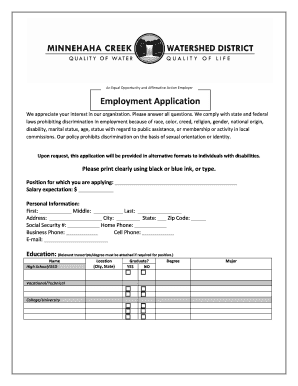
Employment Application Instruction Fields Minnehahacreek Form


Understanding the Employment Application Instruction Fields Minnehahacreek
The Employment Application Instruction Fields Minnehahacreek is a structured document designed to guide applicants through the process of applying for employment within the Minnehahacreek area. This form includes essential fields that collect personal information, work history, educational background, and references. Each section is crafted to ensure that employers receive comprehensive insights into the qualifications and experiences of potential candidates. Understanding this form is crucial for applicants to present their information accurately and effectively.
Steps to Complete the Employment Application Instruction Fields Minnehahacreek
Completing the Employment Application Instruction Fields Minnehahacreek involves several key steps:
- Begin by gathering necessary personal information, including your full name, address, and contact details.
- Prepare your employment history, listing previous jobs, including company names, positions held, and dates of employment.
- Document your educational background, noting degrees earned, institutions attended, and graduation dates.
- Provide references, including names and contact information of individuals who can vouch for your qualifications and character.
- Review all sections to ensure accuracy and completeness before submitting the application.
Key Elements of the Employment Application Instruction Fields Minnehahacreek
The Employment Application Instruction Fields Minnehahacreek contains several key elements that are vital for a successful application:
- Personal Information: This section captures the applicant's basic details, such as name, address, and phone number.
- Employment History: Applicants must provide a detailed account of their previous jobs, including roles, responsibilities, and duration of employment.
- Education: This part requires information about academic qualifications, including schools attended and degrees obtained.
- References: Applicants should list individuals who can provide professional recommendations.
Legal Use of the Employment Application Instruction Fields Minnehahacreek
The Employment Application Instruction Fields Minnehahacreek must be used in compliance with federal and state employment laws. Employers are required to ensure that the information collected through this form is handled in accordance with the Fair Employment Practices Act and other relevant regulations. This includes safeguarding applicant data and ensuring that hiring practices do not discriminate based on race, gender, age, or disability.
Examples of Using the Employment Application Instruction Fields Minnehahacreek
When filling out the Employment Application Instruction Fields Minnehahacreek, applicants can use the following examples as guidance:
- For the employment history section, an applicant might write: "ABC Corp, Marketing Assistant, June 2020 - Present."
- In the education section, an applicant could state: "Bachelor of Arts in Communications, University of Minnesota, May 2019."
- For references, an example could be: "Jane Smith, Manager at ABC Corp,."
Application Process & Approval Time
The application process for the Employment Application Instruction Fields Minnehahacreek typically involves submission followed by a review period. After submitting the application, employers may take anywhere from a few days to several weeks to evaluate candidates. During this time, applicants may be contacted for interviews or further information. It is advisable for applicants to remain patient and follow up if they have not heard back within a reasonable timeframe.
Quick guide on how to complete employment application instruction fields minnehahacreek
Complete [SKS] effortlessly on any device
Digital document management has become favored by businesses and individuals alike. It serves as an ideal environmentally friendly alternative to traditional printed and signed documents, as you can obtain the correct version and securely store it online. airSlate SignNow offers all the tools necessary to create, modify, and electronically sign your documents quickly and without delays. Manage [SKS] on any device with airSlate SignNow Android or iOS applications and simplify any document-related process today.
Steps to edit and eSign [SKS] with ease
- Find [SKS] and click on Get Form to begin.
- Utilize the tools we offer to complete your form.
- Emphasize pertinent sections of the documents or redact sensitive information with tools that airSlate SignNow provides specifically for that purpose.
- Generate your eSignature using the Sign feature, which takes mere seconds and carries the same legal validity as a conventional wet ink signature.
- Review all the details and click on the Done button to save your modifications.
- Select your preferred method for delivering your form, whether by email, SMS, or invitation link, or download it to your computer.
Eliminate concerns about lost or misplaced documents, tedious form searches, or errors that require printing new document copies. airSlate SignNow meets your document management needs in just a few clicks from any device you choose. Edit and eSign [SKS] and guarantee exceptional communication at any stage of your form preparation process with airSlate SignNow.
Create this form in 5 minutes or less
Related searches to Employment Application Instruction Fields Minnehahacreek
Create this form in 5 minutes!
How to create an eSignature for the employment application instruction fields minnehahacreek
How to create an electronic signature for a PDF online
How to create an electronic signature for a PDF in Google Chrome
How to create an e-signature for signing PDFs in Gmail
How to create an e-signature right from your smartphone
How to create an e-signature for a PDF on iOS
How to create an e-signature for a PDF on Android
People also ask
-
What are the key features of the Employment Application Instruction Fields Minnehahacreek?
The Employment Application Instruction Fields Minnehahacreek includes easy-to-use templates that simplify the application process. Users can customize fields, add instructions, and streamline submissions. This ensures that all essential information is captured accurately, making managing applications effortless.
-
How can I integrate Employment Application Instruction Fields Minnehahacreek with other tools?
Employment Application Instruction Fields Minnehahacreek offers seamless integrations with popular HR software and tools, enhancing its functionality. Whether you are using CRM systems or project management tools, integration is straightforward. This capability ensures that your hiring process remains efficient and interconnected.
-
What pricing plans are available for Employment Application Instruction Fields Minnehahacreek?
airSlate SignNow provides flexible pricing plans for Employment Application Instruction Fields Minnehahacreek, tailored to fit businesses of all sizes. You can choose a plan based on your needs and budget, with options for monthly or annual subscriptions. Each plan offers comprehensive features to facilitate effective document management.
-
How does Employment Application Instruction Fields Minnehahacreek improve the hiring process?
By using Employment Application Instruction Fields Minnehahacreek, businesses can signNowly enhance their hiring process efficiency. The platform simplifies document submission with clear instructions, reducing application errors. This streamlining saves time for both applicants and recruiters, allowing for quicker decision-making.
-
Can I customize the Employment Application Instruction Fields Minnehahacreek to fit my company’s branding?
Yes, Employment Application Instruction Fields Minnehahacreek allows for extensive customization to match your company branding. You can modify colors, logos, and field labels to present a cohesive brand image. This personalization not only enhances user experience but also strengthens your brand identity.
-
What security measures are in place for Employment Application Instruction Fields Minnehahacreek?
Security is a priority for airSlate SignNow when it comes to Employment Application Instruction Fields Minnehahacreek. The platform features robust encryption and data protection protocols to ensure that sensitive information remains confidential. Users can trust that all documents are handled securely throughout the application process.
-
Is there customer support available for Employment Application Instruction Fields Minnehahacreek users?
Absolutely! Employment Application Instruction Fields Minnehahacreek comes with dedicated customer support to assist users with any inquiries. Our support team is available via multiple channels, ensuring you receive the help you need promptly, helping to maximize your experience with the platform.
Get more for Employment Application Instruction Fields Minnehahacreek
- Annual gvsu peace and justice activist scholarship form
- Logie fellows program application form name street address city state home phone other phone major minor undergraduate student
- Business accelerator fund application for accelerator services gvsu form
- Tcff internship questionnaire traverse city film festival form
- Initial affidavit indd form
- Readmission screening and resident review parr l form
- Helvetia versicherungen immobilienbewirtschaftung form
- Activity amp recreation center arc form
Find out other Employment Application Instruction Fields Minnehahacreek
- eSignature Georgia Real Estate Affidavit Of Heirship Later
- eSignature Hawaii Real Estate Operating Agreement Online
- eSignature Idaho Real Estate Cease And Desist Letter Online
- eSignature Idaho Real Estate Cease And Desist Letter Simple
- eSignature Wyoming Plumbing Quitclaim Deed Myself
- eSignature Colorado Sports Living Will Mobile
- eSignature Iowa Real Estate Moving Checklist Simple
- eSignature Iowa Real Estate Quitclaim Deed Easy
- eSignature Real Estate Form Louisiana Simple
- eSignature Louisiana Real Estate LLC Operating Agreement Myself
- Can I eSignature Louisiana Real Estate Quitclaim Deed
- eSignature Hawaii Sports Living Will Safe
- eSignature Hawaii Sports LLC Operating Agreement Myself
- eSignature Maryland Real Estate Quitclaim Deed Secure
- eSignature Idaho Sports Rental Application Secure
- Help Me With eSignature Massachusetts Real Estate Quitclaim Deed
- eSignature Police Document Florida Easy
- eSignature Police Document Florida Safe
- How Can I eSignature Delaware Police Living Will
- eSignature Michigan Real Estate LLC Operating Agreement Mobile