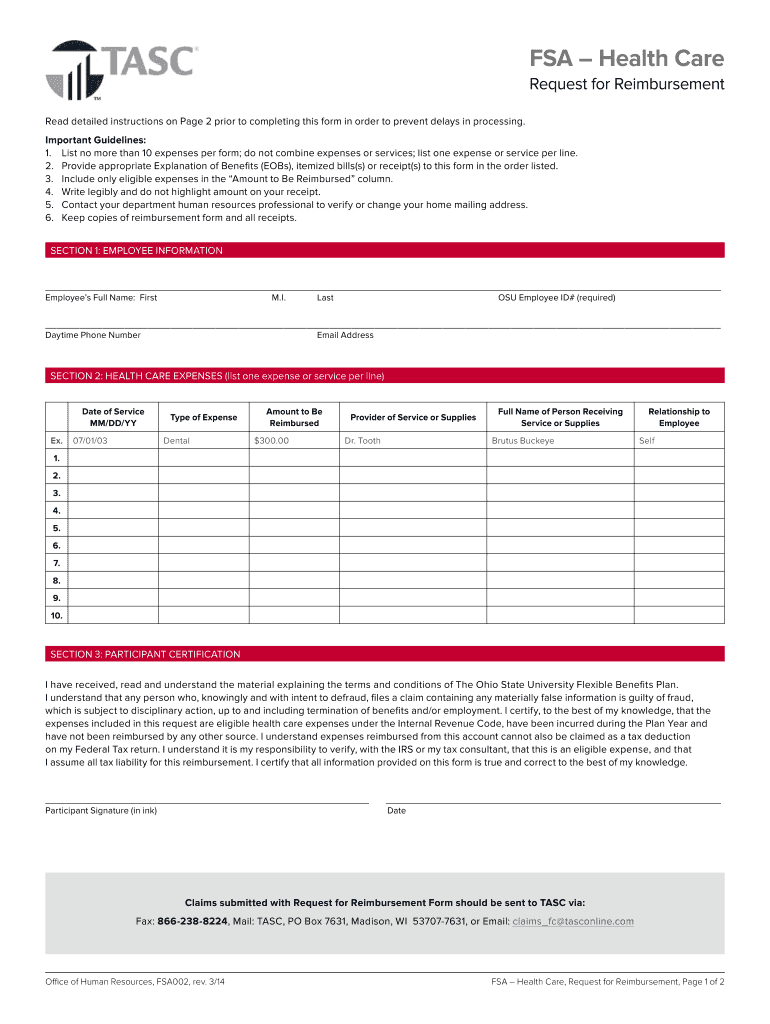
FSA HEALTH CARE Request for Reimbursement the Office of Form


What is the FSA HEALTH CARE Request For Reimbursement The Office Of
The FSA HEALTH CARE Request For Reimbursement is a form used by employees to request reimbursement for eligible medical expenses from their Flexible Spending Account (FSA). This form is essential for managing out-of-pocket healthcare costs efficiently. By submitting this request, employees can receive funds for qualified medical expenses that have been incurred, allowing for better financial management of healthcare needs.
How to use the FSA HEALTH CARE Request For Reimbursement The Office Of
To use the FSA HEALTH CARE Request For Reimbursement, employees must first gather all necessary documentation, including receipts for eligible expenses. After completing the form, it should be submitted according to the instructions provided by the employer or the FSA plan administrator. This process ensures that reimbursements are processed promptly and accurately, providing employees with the financial relief they need for their healthcare expenses.
Steps to complete the FSA HEALTH CARE Request For Reimbursement The Office Of
Completing the FSA HEALTH CARE Request For Reimbursement involves several key steps:
- Gather all relevant receipts and documentation for eligible medical expenses.
- Fill out the form with accurate personal and expense information.
- Attach copies of the receipts to the completed form.
- Submit the form via the specified method, whether online, by mail, or in person.
Following these steps carefully helps ensure that the reimbursement process goes smoothly and efficiently.
Required Documents
When submitting the FSA HEALTH CARE Request For Reimbursement, it is important to include the following documents:
- Receipts for all eligible medical expenses.
- A completed reimbursement request form.
- Any additional documentation as required by the FSA plan administrator.
Having all necessary documents ready will facilitate a quicker reimbursement process.
Eligibility Criteria
Eligibility for reimbursement through the FSA HEALTH CARE Request For Reimbursement is typically based on the following criteria:
- The expense must be for a qualified medical service or product.
- The expense must be incurred during the plan year.
- The employee must be enrolled in a Flexible Spending Account.
Understanding these criteria ensures that employees can effectively utilize their FSA funds for eligible expenses.
Form Submission Methods
The FSA HEALTH CARE Request For Reimbursement can be submitted through various methods, including:
- Online submission through the employer's designated portal.
- Mailing the completed form and documents to the FSA plan administrator.
- In-person submission at the employer's HR department.
Choosing the appropriate submission method can help expedite the reimbursement process.
Quick guide on how to complete fsa health care request for reimbursement the office of
Effortlessly Prepare [SKS] on Any Device
Digital document management has gained traction among businesses and individuals alike. It offers an excellent eco-friendly solution to conventional printed and signed documents, allowing you to access the proper template and securely store it online. airSlate SignNow equips you with all the tools necessary to create, modify, and electronically sign your documents quickly and seamlessly. Manage [SKS] across any device with airSlate SignNow's Android or iOS applications and simplify your document-related tasks today.
How to Adjust and Electronically Sign [SKS] with Ease
- Find [SKS] and click on Get Form to begin.
- Use the tools we provide to complete your document.
- Identify key sections of your documents or black out sensitive information using the tools that airSlate SignNow specifically provides for this purpose.
- Create your electronic signature with the Sign feature, which takes just seconds and carries the same legal validity as a traditional wet ink signature.
- Review the details and then click the Done button to save your modifications.
- Choose your preferred method for sharing your form, via email, SMS, or invite link, or download it to your computer.
Say goodbye to lost or mislaid files, tedious form searching, or errors that require the printing of new document copies. airSlate SignNow caters to your document management needs in just a few clicks from any device you prefer. Modify and electronically sign [SKS] to ensure outstanding communication at every stage of the form preparation process with airSlate SignNow.
Create this form in 5 minutes or less
Related searches to FSA HEALTH CARE Request For Reimbursement The Office Of
Create this form in 5 minutes!
How to create an eSignature for the fsa health care request for reimbursement the office of
How to create an electronic signature for a PDF online
How to create an electronic signature for a PDF in Google Chrome
How to create an e-signature for signing PDFs in Gmail
How to create an e-signature right from your smartphone
How to create an e-signature for a PDF on iOS
How to create an e-signature for a PDF on Android
People also ask
-
What is an FSA HEALTH CARE Request For Reimbursement The Office Of?
An FSA HEALTH CARE Request For Reimbursement The Office Of refers to a formal request for reimbursement of eligible medical expenses through a Flexible Spending Account (FSA). This process allows employees to reclaim funds spent on qualified healthcare services, ensuring they maximize their benefits. By submitting this request, individuals can receive financial relief for out-of-pocket expenses.
-
How do I complete the FSA HEALTH CARE Request For Reimbursement The Office Of form?
Completing the FSA HEALTH CARE Request For Reimbursement The Office Of form is straightforward. You need to provide relevant details about the expenses incurred, including receipts and proof of payment. Our platform, airSlate SignNow, helps streamline this process with easy-to-use templates that guide you through the necessary information.
-
What are the benefits of using airSlate SignNow for FSA HEALTH CARE Request For Reimbursement The Office Of?
Using airSlate SignNow for the FSA HEALTH CARE Request For Reimbursement The Office Of offers several benefits. Our platform simplifies document management, allows for quick eSigning, and ensures secure submissions. Additionally, it saves time and reduces the hassle of manual paperwork, making your reimbursement process effortless.
-
Is there a fee associated with the FSA HEALTH CARE Request For Reimbursement The Office Of?
Typically, submitting an FSA HEALTH CARE Request For Reimbursement The Office Of via airSlate SignNow is cost-effective. While there may be administrative fees related to your specific benefits plan, our solution is designed to minimize costs and maximize efficiency, allowing you to focus on recovering your expenses.
-
Can I track my FSA HEALTH CARE Request For Reimbursement The Office Of submissions?
Yes, with airSlate SignNow, you can easily track your FSA HEALTH CARE Request For Reimbursement The Office Of submissions. The platform provides real-time updates on the status of your requests, ensuring you stay informed throughout the reimbursement process. This transparency enhances your experience and reduces uncertainty.
-
What types of expenses qualify for FSA HEALTH CARE Request For Reimbursement The Office Of?
Qualified expenses for FSA HEALTH CARE Request For Reimbursement The Office Of typically include medical treatments, prescription medications, dental and vision care, and other health-related costs. It’s important to refer to your plan’s guidelines for a complete list of eligible expenses to ensure compliance and maximize your reimbursements.
-
How does airSlate SignNow integrate with other FSA management tools?
airSlate SignNow offers seamless integrations with various FSA management and payroll systems. This functionality enhances your ability to process FSA HEALTH CARE Request For Reimbursement The Office Of submissions, allowing for better record-keeping and easy access to financial documents. Integration simplifies the reimbursement workflow and improves overall efficiency.
Get more for FSA HEALTH CARE Request For Reimbursement The Office Of
Find out other FSA HEALTH CARE Request For Reimbursement The Office Of
- How Do I Sign Massachusetts Car Dealer Warranty Deed
- How To Sign Nebraska Car Dealer Resignation Letter
- How Can I Sign New Jersey Car Dealer Arbitration Agreement
- How Can I Sign Ohio Car Dealer Cease And Desist Letter
- How To Sign Ohio Car Dealer Arbitration Agreement
- How To Sign Oregon Car Dealer Limited Power Of Attorney
- How To Sign Pennsylvania Car Dealer Quitclaim Deed
- How Can I Sign Pennsylvania Car Dealer Quitclaim Deed
- Sign Rhode Island Car Dealer Agreement Safe
- Sign South Dakota Car Dealer Limited Power Of Attorney Now
- Sign Wisconsin Car Dealer Quitclaim Deed Myself
- Sign Wisconsin Car Dealer Quitclaim Deed Free
- Sign Virginia Car Dealer POA Safe
- Sign Wisconsin Car Dealer Quitclaim Deed Fast
- How To Sign Wisconsin Car Dealer Rental Lease Agreement
- How To Sign Wisconsin Car Dealer Quitclaim Deed
- How Do I Sign Wisconsin Car Dealer Quitclaim Deed
- Sign Wyoming Car Dealer Purchase Order Template Mobile
- Sign Arizona Charity Business Plan Template Easy
- Can I Sign Georgia Charity Warranty Deed