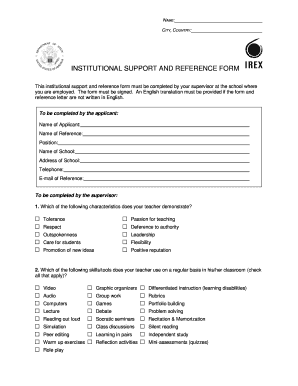
INSTITUTIONAL SUPPORT and REFERENCE FORM


What is the Institutional Support and Reference Form
The Institutional Support and Reference Form is a crucial document used primarily in educational and professional settings. It serves to gather information about an individual's qualifications, experiences, and support from institutions. This form is often required for applications to academic programs, grants, or professional certifications. It helps institutions assess the candidate's background and suitability for the opportunity they are applying for. By providing structured information, it facilitates a comprehensive evaluation process.
How to Use the Institutional Support and Reference Form
Using the Institutional Support and Reference Form involves several straightforward steps. First, ensure you have the correct version of the form, which can typically be obtained from the relevant institution's website or office. Next, carefully read the instructions provided with the form to understand the specific requirements. Fill out the form with accurate and honest information, paying close attention to any sections that require detailed explanations or supporting documents. Once completed, review the form to ensure all information is correct before submission.
Steps to Complete the Institutional Support and Reference Form
Completing the Institutional Support and Reference Form requires careful attention to detail. Follow these steps:
- Gather necessary information, including personal details, educational background, and professional experiences.
- Identify and contact references who can provide insights into your qualifications and character.
- Fill out each section of the form methodically, ensuring clarity and completeness.
- Attach any required documents, such as transcripts or letters of recommendation.
- Proofread the completed form to correct any errors or omissions.
- Submit the form according to the specified method, whether online, by mail, or in person.
Key Elements of the Institutional Support and Reference Form
The Institutional Support and Reference Form typically includes several key elements that are essential for evaluation. These include:
- Personal Information: Name, contact details, and identification numbers.
- Educational Background: Schools attended, degrees earned, and relevant coursework.
- Professional Experience: Employment history, positions held, and responsibilities.
- References: Names and contact information of individuals who can vouch for your qualifications.
- Statement of Purpose: A brief overview of your goals and reasons for applying.
Legal Use of the Institutional Support and Reference Form
The Institutional Support and Reference Form must be used in compliance with applicable laws and regulations. This includes ensuring that all information provided is accurate and that consent is obtained from references before including their details. Misrepresentation or failure to disclose relevant information can lead to penalties, including disqualification from the application process. It is important to adhere to institutional guidelines regarding the use and submission of this form to maintain legal and ethical standards.
Form Submission Methods
Submitting the Institutional Support and Reference Form can be done through various methods, depending on the institution's requirements. Common submission methods include:
- Online Submission: Many institutions allow forms to be submitted electronically through their websites.
- Mail: Printed forms can be mailed to the designated office, ensuring they are sent well before any deadlines.
- In-Person: Some applicants may choose to deliver their forms directly to the institution's office.
Quick guide on how to complete institutional support and reference form
Prepare [SKS] effortlessly on any device
Digital document management has become increasingly favored by companies and individuals. It offers an excellent eco-friendly substitute to traditional printed and signed documents, as you can easily locate the correct form and securely save it online. airSlate SignNow provides you with all the tools needed to create, modify, and electronically sign your documents quickly without hold-ups. Manage [SKS] on any device with airSlate SignNow's Android or iOS applications and simplify any document-related task today.
How to modify and electronically sign [SKS] without any hassle
- Find [SKS] and click Get Form to begin.
- Utilize the tools we provide to complete your form.
- Emphasize relevant sections of the documents or redact sensitive information with tools that airSlate SignNow supplies specifically for that purpose.
- Create your signature with the Sign tool, which takes seconds and carries the same legal validity as a conventional wet ink signature.
- Review the details and click the Done button to save your changes.
- Select how you wish to send your form, via email, text message (SMS), or invitation link, or download it to your computer.
Eliminate the stress of lost or mismanaged files, tedious form searches, or mistakes that necessitate printing new document copies. airSlate SignNow meets your document handling needs in just a few clicks from any device of your choice. Modify and electronically sign [SKS] and guarantee clear communication at any point in the form preparation process with airSlate SignNow.
Create this form in 5 minutes or less
Related searches to INSTITUTIONAL SUPPORT AND REFERENCE FORM
Create this form in 5 minutes!
How to create an eSignature for the institutional support and reference form
How to create an electronic signature for a PDF online
How to create an electronic signature for a PDF in Google Chrome
How to create an e-signature for signing PDFs in Gmail
How to create an e-signature right from your smartphone
How to create an e-signature for a PDF on iOS
How to create an e-signature for a PDF on Android
People also ask
-
What is the INSTITUTIONAL SUPPORT AND REFERENCE FORM?
The INSTITUTIONAL SUPPORT AND REFERENCE FORM is a document designed to gather essential support and references for institutional applications. It helps streamline the process by providing a structured format, ensuring that necessary information is collected efficiently.
-
How can I access the INSTITUTIONAL SUPPORT AND REFERENCE FORM?
You can easily access the INSTITUTIONAL SUPPORT AND REFERENCE FORM through the airSlate SignNow platform. Simply log in to your account, navigate to our templates section, and find the form ready for use.
-
Is there a cost associated with using the INSTITUTIONAL SUPPORT AND REFERENCE FORM?
The INSTITUTIONAL SUPPORT AND REFERENCE FORM is included in our subscription plans, making it a cost-effective solution. We offer different pricing tiers to suit various needs, ensuring that businesses can manage their documentation efficiently without overspending.
-
What features does the INSTITUTIONAL SUPPORT AND REFERENCE FORM offer?
The INSTITUTIONAL SUPPORT AND REFERENCE FORM comes equipped with electronic signature capabilities, real-time tracking, and easy collaboration tools. These features enhance the workflow, making it simple to obtain necessary signatures and share the document with relevant parties.
-
How does the INSTITUTIONAL SUPPORT AND REFERENCE FORM improve efficiency?
Utilizing the INSTITUTIONAL SUPPORT AND REFERENCE FORM signNowly reduces the time spent on document processing. With automated workflows and instant notifications, you can manage submissions and responses more effectively, ultimately speeding up the entire application process.
-
Can I integrate the INSTITUTIONAL SUPPORT AND REFERENCE FORM with other applications?
Yes, the INSTITUTIONAL SUPPORT AND REFERENCE FORM can be integrated with a variety of other software solutions. This flexibility allows users to combine their existing tools with airSlate SignNow, enhancing functionality and streamlining data flow.
-
What benefits does the INSTITUTIONAL SUPPORT AND REFERENCE FORM provide for businesses?
The INSTITUTIONAL SUPPORT AND REFERENCE FORM provides several benefits such as improved accuracy, reduced paperwork, and enhanced compliance. By minimizing manual errors and ensuring all necessary information is collected, businesses can maintain a professional standard in their documentation processes.
Get more for INSTITUTIONAL SUPPORT AND REFERENCE FORM
- Common core standards and montessori curriculum correlation form
- Worksheet for summarizing paraphrasing and quoting answer key form
- Fountas and pinnell reading level characteristics form
- Sss online form
- Www moroccoconsulate com visa new form pdf
- William v macgill form
- Dekalb county raffle license form
- Maternity pre admission questionnaire mountsinai form
Find out other INSTITUTIONAL SUPPORT AND REFERENCE FORM
- Help Me With Sign North Dakota Government Quitclaim Deed
- Sign Oregon Government Last Will And Testament Mobile
- Sign South Carolina Government Purchase Order Template Simple
- Help Me With Sign Pennsylvania Government Notice To Quit
- Sign Tennessee Government Residential Lease Agreement Fast
- Sign Texas Government Job Offer Free
- Sign Alabama Healthcare / Medical LLC Operating Agreement Online
- Sign Alabama Healthcare / Medical Quitclaim Deed Mobile
- Can I Sign Alabama Healthcare / Medical Quitclaim Deed
- Sign Utah Government Month To Month Lease Myself
- Can I Sign Texas Government Limited Power Of Attorney
- Sign Arkansas Healthcare / Medical Living Will Free
- Sign Arkansas Healthcare / Medical Bill Of Lading Later
- Sign California Healthcare / Medical Arbitration Agreement Free
- Help Me With Sign California Healthcare / Medical Lease Agreement Form
- Sign Connecticut Healthcare / Medical Business Plan Template Free
- Sign Indiana Healthcare / Medical Moving Checklist Safe
- Sign Wisconsin Government Cease And Desist Letter Online
- Sign Louisiana Healthcare / Medical Limited Power Of Attorney Mobile
- Sign Healthcare / Medical PPT Michigan Now