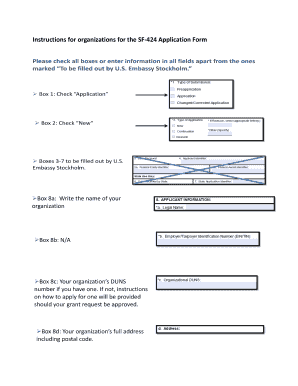
Instructions for Organizations for the SF 424 Application Form Photos State


Understanding the SF 424 Application Form Instructions
The SF 424 Application Form is a crucial document for organizations seeking federal funding. It serves as a standard application for various federal assistance programs. The instructions provided for this form guide organizations through the necessary steps to complete the application accurately. Understanding these instructions is essential for ensuring compliance with federal requirements and improving the chances of funding approval.
Steps to Complete the SF 424 Application Form
Completing the SF 424 Application Form involves several key steps:
- Gather necessary organizational information, including the legal name, address, and DUNS number.
- Identify the specific funding opportunity and review its eligibility requirements.
- Fill out the application form, ensuring all sections are completed accurately.
- Attach required documents, such as budgets and project narratives, as specified in the funding announcement.
- Review the completed application for accuracy and completeness before submission.
Key Elements of the SF 424 Application Form
The SF 424 Application Form consists of several critical components that organizations must address:
- Project Information: This section includes details about the project title, start and end dates, and the amount of funding requested.
- Applicant Information: Organizations must provide their legal name, address, and DUNS number to identify themselves accurately.
- Budget Information: A detailed budget outlining how funds will be allocated is necessary to demonstrate financial planning and accountability.
- Certification and Assurances: Organizations must agree to comply with federal regulations and provide necessary certifications regarding their operations.
Eligibility Criteria for the SF 424 Application Form
To successfully apply using the SF 424 Application Form, organizations must meet specific eligibility criteria. These criteria typically include:
- Being a recognized legal entity, such as a nonprofit organization, government agency, or educational institution.
- Demonstrating the capacity to manage federal funds responsibly.
- Meeting any additional requirements specified in the funding announcement, such as geographic or project-specific criteria.
Form Submission Methods for the SF 424 Application
Organizations can submit the SF 424 Application Form through various methods, depending on the requirements of the funding agency:
- Online Submission: Many federal agencies require electronic submission through their designated platforms.
- Mail Submission: Some agencies may accept paper applications sent via postal mail.
- In-Person Submission: In certain cases, organizations may need to deliver applications directly to agency offices.
Important Dates and Filing Deadlines
Staying informed about important dates and filing deadlines is crucial for organizations applying with the SF 424 Application Form. These deadlines may vary by funding opportunity and can include:
- Submission deadlines for applications, which are often specified in the funding announcement.
- Dates for required pre-application meetings or webinars.
- Notification dates for award decisions, which indicate when applicants can expect to hear back regarding their funding status.
Quick guide on how to complete instructions for organizations for the sf 424 application form photos state
Complete [SKS] effortlessly on any device
Digital document management has become increasingly popular among businesses and individuals. It offers an ideal eco-friendly substitute for traditional printed and signed documents, since you can easily access the appropriate form and securely store it online. airSlate SignNow provides you with all the necessary tools to create, edit, and eSign your documents rapidly without delays. Manage [SKS] on any platform using airSlate SignNow's Android or iOS applications and streamline any document-oriented process today.
The easiest way to modify and eSign [SKS] without any hassle
- Find [SKS] and click Get Form to begin.
- Utilize the tools we offer to complete your form.
- Emphasize important sections of your documents or conceal sensitive information with tools that airSlate SignNow provides specifically for that purpose.
- Generate your eSignature with the Sign tool, which takes mere seconds and holds the same legal validity as a conventional wet ink signature.
- Review the details and click the Done button to save your changes.
- Choose your preferred method of sending your form, whether by email, SMS, or invitation link, or download it to your computer.
No more worrying about lost or misplaced documents, tedious form searches, or mistakes that necessitate printing new document copies. airSlate SignNow meets all your document management needs in just a few clicks from any device you choose. Edit and eSign [SKS] and ensure seamless communication at any stage of the form preparation process with airSlate SignNow.
Create this form in 5 minutes or less
Related searches to Instructions For Organizations For The SF 424 Application Form Photos State
Create this form in 5 minutes!
How to create an eSignature for the instructions for organizations for the sf 424 application form photos state
How to create an electronic signature for a PDF online
How to create an electronic signature for a PDF in Google Chrome
How to create an e-signature for signing PDFs in Gmail
How to create an e-signature right from your smartphone
How to create an e-signature for a PDF on iOS
How to create an e-signature for a PDF on Android
People also ask
-
What are the Instructions For Organizations For The SF 424 Application Form Photos State?
The Instructions For Organizations For The SF 424 Application Form Photos State outline the necessary steps that organizations must follow to successfully complete and submit the SF 424 application. These instructions include detailed guidance on what documentation is needed, how to properly fill out the form, and key deadlines to keep in mind for submission.
-
How can airSlate SignNow help with completing the SF 424 Application Form?
airSlate SignNow simplifies the process by allowing users to eSign and send the SF 424 Application Form electronically. Our platform provides step-by-step instructions, ensuring that organizations follow the necessary Instructions For Organizations For The SF 424 Application Form Photos State efficiently, reducing the chances of errors.
-
What features does airSlate SignNow offer for managing SF 424 submissions?
airSlate SignNow offers features like customizable templates, an intuitive eSignature tool, and easy document tracking. These features align with the Instructions For Organizations For The SF 424 Application Form Photos State, helping organizations streamline their submission process while maintaining compliance.
-
Is there a cost associated with using airSlate SignNow for the SF 424 Application Form?
Yes, airSlate SignNow operates on a subscription-based model with various pricing tiers designed to meet diverse organizational needs. Our pricing is competitive and provides an affordable solution for efficiently managing the SF 424 Application Form in accordance with the Instructions For Organizations For The SF 424 Application Form Photos State.
-
Can I integrate airSlate SignNow with other software I use?
Absolutely! airSlate SignNow supports integrations with a wide range of applications, including CRM and document management software. This ensures that your workflow remains uninterrupted while following the Instructions For Organizations For The SF 424 Application Form Photos State and facilitates easy sharing of completed forms.
-
What benefits can organizations expect from using airSlate SignNow?
Organizations can expect improved efficiency, reduced paperwork, and quicker turnaround times when using airSlate SignNow. By following the Instructions For Organizations For The SF 424 Application Form Photos State, you can enhance collaboration among team members and ensure that your submissions are timely and accurate.
-
How does airSlate SignNow ensure the security of my documents?
Security is a priority at airSlate SignNow, which uses encryption and secure data handling practices to protect all documents, including those related to the SF 424 Application Form. By adhering to the Instructions For Organizations For The SF 424 Application Form Photos State, you can confidently submit your sensitive information without compromising on security.
Get more for Instructions For Organizations For The SF 424 Application Form Photos State
- Cxc certificate template 79266455 form
- Theworknumber form
- D695 allied health time based voucher allied health time based voucher dva gov form
- Gdc mumbai fellowship courses form
- Tank storage agreement sample 257999159 form
- Express scripts blank order form
- Nhsp substantive amendment form
- Blank logic model template form
Find out other Instructions For Organizations For The SF 424 Application Form Photos State
- Help Me With eSignature Iowa Life Sciences Presentation
- How Can I eSignature Michigan Life Sciences Word
- Can I eSignature New Jersey Life Sciences Presentation
- How Can I eSignature Louisiana Non-Profit PDF
- Can I eSignature Alaska Orthodontists PDF
- How Do I eSignature New York Non-Profit Form
- How To eSignature Iowa Orthodontists Presentation
- Can I eSignature South Dakota Lawers Document
- Can I eSignature Oklahoma Orthodontists Document
- Can I eSignature Oklahoma Orthodontists Word
- How Can I eSignature Wisconsin Orthodontists Word
- How Do I eSignature Arizona Real Estate PDF
- How To eSignature Arkansas Real Estate Document
- How Do I eSignature Oregon Plumbing PPT
- How Do I eSignature Connecticut Real Estate Presentation
- Can I eSignature Arizona Sports PPT
- How Can I eSignature Wisconsin Plumbing Document
- Can I eSignature Massachusetts Real Estate PDF
- How Can I eSignature New Jersey Police Document
- How Can I eSignature New Jersey Real Estate Word