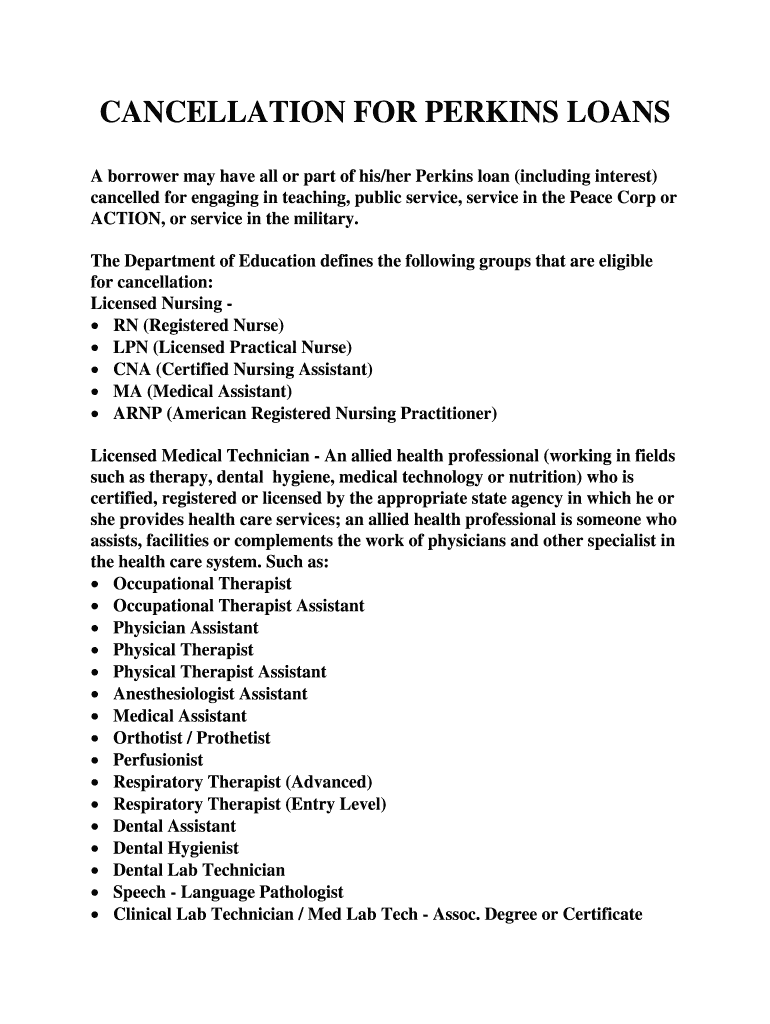
CANCELLATION for PERKINS LOANS Form


Understanding Cancellation for Perkins Loans
The Cancellation for Perkins Loans is a program designed to forgive a portion or all of the Perkins Loan debt under specific circumstances. This program is primarily available to borrowers who work in certain public service professions, such as teaching, nursing, or law enforcement. By meeting the eligibility criteria, borrowers can significantly reduce their loan burden, making it easier to manage their finances while contributing to their communities.
Eligibility Criteria for Cancellation
To qualify for Cancellation for Perkins Loans, borrowers must meet specific criteria based on their profession and the duration of their service. Eligible professions typically include:
- Full-time teachers in low-income schools
- Nurses and medical technicians
- Law enforcement officers
- Child or family services workers
- Members of the military
Additionally, the borrower must have made a minimum number of qualifying payments to be considered for cancellation. Each profession has its own requirements, so it is essential to review the specific guidelines applicable to your situation.
Steps to Complete the Cancellation Process
Completing the Cancellation for Perkins Loans involves several steps to ensure proper processing. Here is a general outline of the process:
- Determine eligibility based on your profession and service duration.
- Gather necessary documentation, such as proof of employment and payment history.
- Complete the Cancellation for Perkins Loans application form, ensuring all information is accurate.
- Submit the application along with required documents to your loan servicer.
- Await confirmation of your application and any additional instructions from your loan servicer.
Required Documents for Application
When applying for Cancellation for Perkins Loans, borrowers need to provide specific documentation to support their application. Commonly required documents include:
- Proof of employment in an eligible profession
- Pay stubs or tax returns to verify income
- Loan payment history
- Any additional forms required by your loan servicer
It is crucial to ensure that all documents are complete and accurate to avoid delays in processing your application.
Submission Methods for the Cancellation Form
Borrowers can submit their Cancellation for Perkins Loans application through various methods. The most common submission methods include:
- Online through the loan servicer's website
- By mail, sending physical copies of the application and documents
- In-person at the loan servicer's office, if available
Choosing the right submission method can help ensure timely processing of your application.
Common Examples of Cancellation Scenarios
Several scenarios illustrate how Cancellation for Perkins Loans can benefit borrowers. For instance:
- A teacher who has worked in a low-income school for five years may qualify for complete cancellation of their loan.
- A nurse who has served in a critical shortage area for three years could receive partial cancellation based on their service duration.
These examples highlight the importance of understanding eligibility and the potential benefits of loan cancellation.
Quick guide on how to complete cancellation for perkins loans
Effortlessly Prepare [SKS] on Any Device
Online document management has become increasingly popular among businesses and individuals. It offers a fantastic eco-friendly substitute for traditional printed and signed documents, allowing you to locate the appropriate form and securely store it online. airSlate SignNow provides all the tools necessary to create, modify, and electronically sign your documents quickly without delays. Manage [SKS] on any device with the airSlate SignNow Android or iOS applications and enhance any document-focused process today.
How to Alter and Electronically Sign [SKS] with Ease
- Obtain [SKS] and then click Get Form to begin.
- Utilize the tools we provide to complete your document.
- Emphasize pertinent sections of the documents or obscure sensitive information with tools that airSlate SignNow specifically offers for that purpose.
- Create your electronic signature with the Sign tool, which takes just seconds and carries the same legal validity as a conventional wet ink signature.
- Verify the details and then click the Done button to save your modifications.
- Choose how you want to send your form, via email, SMS, or invitation link, or download it to your computer.
Eliminate concerns about lost or misplaced files, tedious form searches, or errors that necessitate printing new document copies. airSlate SignNow fulfills all your document management needs in just a few clicks from any device of your choice. Edit and electronically sign [SKS] and ensure exceptional communication at every stage of your form preparation process with airSlate SignNow.
Create this form in 5 minutes or less
Related searches to CANCELLATION FOR PERKINS LOANS
Create this form in 5 minutes!
How to create an eSignature for the cancellation for perkins loans
How to create an electronic signature for a PDF online
How to create an electronic signature for a PDF in Google Chrome
How to create an e-signature for signing PDFs in Gmail
How to create an e-signature right from your smartphone
How to create an e-signature for a PDF on iOS
How to create an e-signature for a PDF on Android
People also ask
-
What is cancellation for Perkins loans?
Cancellation for Perkins loans refers to the process through which borrowers can eliminate their loan obligations under certain conditions, such as working in public service or teaching in low-income schools. It's important to understand the eligibility requirements and documentation needed to apply for this type of cancellation. Borrowers can potentially have a signNow portion of their loans forgiven through these programs.
-
How can airSlate SignNow assist with cancellation for Perkins loans?
airSlate SignNow provides an efficient platform for managing the documentation required for cancellation for Perkins loans. Users can easily send, sign, and store their loan cancellation forms electronically, speeding up the process and ensuring that all paperwork is completed correctly. This can be invaluable for borrowers navigating the cancellation process.
-
What features does airSlate SignNow offer that are beneficial for cancellation for Perkins loans?
AirSlate SignNow offers features such as electronic signatures, document templates, and real-time status tracking, which are particularly helpful when dealing with cancellation for Perkins loans. These tools streamline the signing process, making it easier for borrowers to handle their loan paperwork efficiently. Additionally, the platform ensures that documents are secure and compliant.
-
Are there any costs associated with using airSlate SignNow for cancellation for Perkins loans?
While airSlate SignNow offers a cost-effective solution for managing documents, specific pricing may vary depending on the plan you choose. There are various subscription plans available, each designed to meet different needs. Utilizing airSlate SignNow could save you time and effort in managing your cancellation for Perkins loans, potentially offsetting any costs.
-
Can I integrate airSlate SignNow with other tools for managing my Perkins loan cancellation?
Yes, airSlate SignNow offers integrations with various third-party applications, enhancing your ability to manage cancellation for Perkins loans seamlessly. Whether you use CRM systems, cloud storage solutions, or other workflow tools, these integrations can help centralize your documentation and streamline your processes. This can signNowly improve how you handle your loan cancellation.
-
How can I ensure my documents are secure while processing cancellation for Perkins loans?
Security is a top priority for airSlate SignNow. The platform uses advanced encryption and secure data storage to protect your documents related to cancellation for Perkins loans. You can have peace of mind that your sensitive information is safeguarded during the entire signing and submission process.
-
Is there customer support available for questions about cancellation for Perkins loans?
Absolutely! airSlate SignNow provides customer support that can assist you with any questions or issues regarding cancellation for Perkins loans. Whether you need help with the platform or clarification on the cancellation process, the support team is readily available to provide guidance and ensure a smooth experience.
Get more for CANCELLATION FOR PERKINS LOANS
Find out other CANCELLATION FOR PERKINS LOANS
- How To eSignature Maryland Doctors Word
- Help Me With eSignature South Dakota Education Form
- How Can I eSignature Virginia Education PDF
- How To eSignature Massachusetts Government Form
- How Can I eSignature Oregon Government PDF
- How Can I eSignature Oklahoma Government Document
- How To eSignature Texas Government Document
- Can I eSignature Vermont Government Form
- How Do I eSignature West Virginia Government PPT
- How Do I eSignature Maryland Healthcare / Medical PDF
- Help Me With eSignature New Mexico Healthcare / Medical Form
- How Do I eSignature New York Healthcare / Medical Presentation
- How To eSignature Oklahoma Finance & Tax Accounting PPT
- Help Me With eSignature Connecticut High Tech Presentation
- How To eSignature Georgia High Tech Document
- How Can I eSignature Rhode Island Finance & Tax Accounting Word
- How Can I eSignature Colorado Insurance Presentation
- Help Me With eSignature Georgia Insurance Form
- How Do I eSignature Kansas Insurance Word
- How Do I eSignature Washington Insurance Form