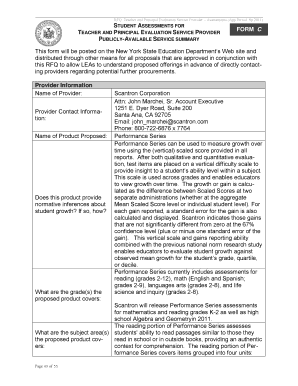
Performance Series Form C Usny Nysed


What is the Performance Series Form C Usny Nysed
The Performance Series Form C Usny Nysed is an essential document used within the New York State education system. It serves as a tool for assessing student performance and educational outcomes. This form is particularly relevant for educators, administrators, and policymakers who seek to evaluate and improve educational standards. It captures vital data that informs instructional strategies and resource allocation across various educational institutions.
How to use the Performance Series Form C Usny Nysed
Using the Performance Series Form C Usny Nysed involves several steps to ensure accurate data collection and analysis. First, educators should familiarize themselves with the form's structure and the specific data it requires. Next, they should gather the necessary student information and performance metrics. Once the data is compiled, the form can be completed electronically or in paper format, depending on the preferences of the educational institution.
Steps to complete the Performance Series Form C Usny Nysed
Completing the Performance Series Form C Usny Nysed involves a clear process:
- Review the form to understand all required sections.
- Collect student performance data from assessments or reports.
- Fill out the form accurately, ensuring all information is complete.
- Double-check for any errors or omissions before submission.
- Submit the form according to your institution's guidelines, either electronically or by mail.
Legal use of the Performance Series Form C Usny Nysed
The legal use of the Performance Series Form C Usny Nysed is governed by state regulations that dictate how educational data should be collected, stored, and utilized. Compliance with these regulations is crucial for maintaining the integrity of educational assessments and ensuring that student data is handled responsibly. Educational institutions must adhere to privacy laws and guidelines to protect student information while using this form.
Key elements of the Performance Series Form C Usny Nysed
Key elements of the Performance Series Form C Usny Nysed include:
- Student identification details
- Assessment scores and performance indicators
- Demographic information
- Instructional strategies employed
- Recommendations for future educational interventions
Filing Deadlines / Important Dates
Filing deadlines for the Performance Series Form C Usny Nysed are typically set by the New York State education authorities. It is important for educators and administrators to be aware of these deadlines to ensure timely submission. Missing these deadlines can result in delays in data processing and impact educational planning and resource distribution.
Quick guide on how to complete performance series form c usny nysed
Effortlessly Prepare [SKS] on Any Device
Managing documents online has become increasingly favored by businesses and individuals alike. It offers an excellent eco-friendly substitute for traditional printed and signed documents, allowing you to access the correct form and securely store it online. airSlate SignNow provides you with all the tools necessary to create, modify, and electronically sign your documents quickly and efficiently. Handle [SKS] on any device using the airSlate SignNow applications for Android or iOS and streamline any document-related process today.
How to Modify and eSign [SKS] without Difficulty
- Find [SKS] and click Get Form to begin.
- Use the tools we provide to fill out your document.
- Highlight key sections of your documents or redact sensitive information with tools specifically provided by airSlate SignNow for that purpose.
- Create your signature using the Sign feature, which takes seconds and holds the same legal significance as a conventional handwritten signature.
- Review all information and then click the Done button to save your adjustments.
- Choose how you want to share your form, whether by email, SMS, or invitation link, or download it to your computer.
Say goodbye to lost or misplaced documents, tedious form searches, or errors that require reprinting new copies. airSlate SignNow meets your document management needs in just a few clicks from any device of your choosing. Modify and eSign [SKS] to ensure smooth communication at every step of your form preparation journey with airSlate SignNow.
Create this form in 5 minutes or less
Related searches to Performance Series Form C Usny Nysed
Create this form in 5 minutes!
How to create an eSignature for the performance series form c usny nysed
How to create an electronic signature for a PDF online
How to create an electronic signature for a PDF in Google Chrome
How to create an e-signature for signing PDFs in Gmail
How to create an e-signature right from your smartphone
How to create an e-signature for a PDF on iOS
How to create an e-signature for a PDF on Android
People also ask
-
What is the Performance Series Form C Usny Nysed?
The Performance Series Form C Usny Nysed is a vital document used in the educational system for performance evaluation. It is specifically designed to meet the requirements of the New York State Education Department (NYSED). Using airSlate SignNow, you can easily create, send, and eSign this document for faster approval processes.
-
How much does it cost to use Performance Series Form C Usny Nysed with airSlate SignNow?
Pricing for the Performance Series Form C Usny Nysed varies based on the features you select. airSlate SignNow offers flexible subscription plans that cater to different business needs, ensuring a cost-effective solution for document management. You can check our pricing page to choose the best plan that fits your requirements.
-
What features does airSlate SignNow offer for the Performance Series Form C Usny Nysed?
AirSlate SignNow provides features such as customizable templates, secure eSigning, and tracking capabilities for the Performance Series Form C Usny Nysed. These tools streamline the document workflow, allowing users to efficiently manage their forms. Additionally, the platform offers integrations with various software for enhanced functionality.
-
What are the benefits of using airSlate SignNow for Performance Series Form C Usny Nysed?
Using airSlate SignNow for the Performance Series Form C Usny Nysed brings numerous benefits, including faster processing times and enhanced security. The platform ensures that your documents are legally binding, promoting ease of use for both senders and receivers. This results in improved productivity and organization when handling important educational documents.
-
Can I integrate airSlate SignNow with other tools for managing Performance Series Form C Usny Nysed?
Yes, airSlate SignNow allows for seamless integration with various tools and software, enhancing the management of Performance Series Form C Usny Nysed. This interoperability can streamline your workflow and centralize document management across platforms. Check our integrations page to see the complete list of compatible applications.
-
Is it easy to eSign the Performance Series Form C Usny Nysed using airSlate SignNow?
Absolutely! ESigning the Performance Series Form C Usny Nysed with airSlate SignNow is user-friendly and straightforward. Users can sign documents electronically from any device, ensuring a hassle-free signing experience that meets legal standards. This ease of use helps reduce turnaround times signNowly.
-
How secure is the Performance Series Form C Usny Nysed when using airSlate SignNow?
Security is a top priority with airSlate SignNow, especially for sensitive documents like the Performance Series Form C Usny Nysed. The platform utilizes advanced encryption methods and secure authentication processes to protect your information. This commitment to security helps you manage your documents with peace of mind.
Get more for Performance Series Form C Usny Nysed
- Krs 387670 form
- D201 form 56625126
- Rider or participant if the rider is east fork stables form
- Missouri military funeral honors request eastern area form
- The interview ruth prawer jhabvala form
- Express scripts claim form
- Sole proprietorship authorization letter 239566437 form
- What darwin never knew video worksheet answers pdf form
Find out other Performance Series Form C Usny Nysed
- How To Sign Arizona Non-Profit Cease And Desist Letter
- Can I Sign Arkansas Non-Profit LLC Operating Agreement
- Sign Arkansas Non-Profit LLC Operating Agreement Free
- Sign California Non-Profit Living Will Easy
- Sign California Non-Profit IOU Myself
- Sign California Non-Profit Lease Agreement Template Free
- Sign Maryland Life Sciences Residential Lease Agreement Later
- Sign Delaware Non-Profit Warranty Deed Fast
- Sign Florida Non-Profit LLC Operating Agreement Free
- Sign Florida Non-Profit Cease And Desist Letter Simple
- Sign Florida Non-Profit Affidavit Of Heirship Online
- Sign Hawaii Non-Profit Limited Power Of Attorney Myself
- Sign Hawaii Non-Profit Limited Power Of Attorney Free
- Sign Idaho Non-Profit Lease Agreement Template Safe
- Help Me With Sign Illinois Non-Profit Business Plan Template
- Sign Maryland Non-Profit Business Plan Template Fast
- How To Sign Nevada Life Sciences LLC Operating Agreement
- Sign Montana Non-Profit Warranty Deed Mobile
- Sign Nebraska Non-Profit Residential Lease Agreement Easy
- Sign Nevada Non-Profit LLC Operating Agreement Free