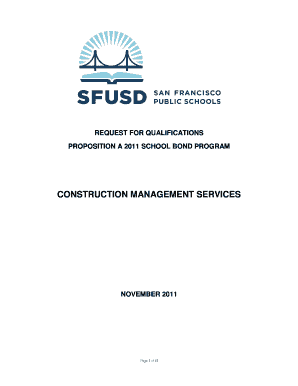
REQUEST for QUALIFICATIONS ADVERTISEMENT Form


What is the REQUEST For QUALIFICATIONS ADVERTISEMENT
The REQUEST For QUALIFICATIONS ADVERTISEMENT is a formal document used by organizations, particularly in the public sector, to solicit qualifications from potential contractors or service providers. This advertisement typically outlines the project's scope, objectives, and the qualifications required from interested parties. It serves as a preliminary step in the procurement process, allowing entities to identify qualified candidates before inviting them to submit proposals for specific projects.
Key elements of the REQUEST For QUALIFICATIONS ADVERTISEMENT
Several essential components make up a REQUEST For QUALIFICATIONS ADVERTISEMENT. These include:
- Project Description: A clear overview of the project, including its purpose and goals.
- Qualifications Required: Specific skills, experience, and credentials that applicants must possess.
- Submission Guidelines: Instructions on how to submit qualifications, including deadlines and required formats.
- Evaluation Criteria: The standards by which submissions will be assessed, ensuring transparency in the selection process.
- Contact Information: Details for inquiries, enabling potential applicants to seek clarification.
How to use the REQUEST For QUALIFICATIONS ADVERTISEMENT
Using the REQUEST For QUALIFICATIONS ADVERTISEMENT effectively involves several steps. First, organizations should clearly define the project's needs and the qualifications they seek. Next, they must draft the advertisement, ensuring all key elements are included. Once finalized, the advertisement should be published in appropriate venues to reach potential candidates. After the submission period closes, the organization will evaluate the qualifications received based on the established criteria, ultimately selecting the most suitable candidates for the next phase of the procurement process.
Steps to complete the REQUEST For QUALIFICATIONS ADVERTISEMENT
Completing the REQUEST For QUALIFICATIONS ADVERTISEMENT involves a systematic approach:
- Identify the project requirements and desired qualifications.
- Draft the advertisement, incorporating all necessary elements.
- Review the document for clarity and completeness.
- Publish the advertisement through relevant channels.
- Collect and organize submissions as they arrive.
- Evaluate the qualifications based on the pre-defined criteria.
- Communicate with selected candidates for the next steps.
Legal use of the REQUEST For QUALIFICATIONS ADVERTISEMENT
The legal use of the REQUEST For QUALIFICATIONS ADVERTISEMENT is crucial for compliance with procurement laws and regulations. Organizations must ensure that their advertisements adhere to local, state, and federal guidelines. This includes following fair competition practices and providing equal opportunity for all qualified applicants. Additionally, maintaining transparency in the evaluation process is essential to uphold the integrity of the procurement process.
Examples of using the REQUEST For QUALIFICATIONS ADVERTISEMENT
Examples of the REQUEST For QUALIFICATIONS ADVERTISEMENT can be found in various sectors. For instance, a city government may issue a REQUEST For QUALIFICATIONS ADVERTISEMENT for engineering services related to infrastructure projects. Similarly, a non-profit organization might use it to find qualified consultants for a community development initiative. These examples illustrate the versatility of the advertisement in different contexts, ensuring that organizations can attract the right expertise for their needs.
Quick guide on how to complete request for qualifications advertisement
Easily prepare [SKS] on any device
Digital document management has gained traction with companies and individuals alike. It offers an ideal eco-friendly substitute for traditional printed and signed documents, allowing you to locate the appropriate form and securely store it online. airSlate SignNow provides you with all the necessary tools to create, modify, and electronically sign your documents quickly and without delays. Manage [SKS] on any device using the airSlate SignNow Android or iOS applications and enhance any document-related process today.
The simplest way to modify and eSign [SKS] effortlessly
- Find [SKS] and click Get Form to begin.
- Utilize the tools we offer to submit your document.
- Emphasize important sections of the documents or conceal sensitive information with tools specifically provided by airSlate SignNow for that purpose.
- Craft your signature using the Sign feature, which takes mere seconds and holds the same legal validity as a conventional wet signature.
- Review all the information and click the Done button to save your changes.
- Select how you wish to share your form, through email, text message (SMS), or an invite link, or download it to your computer.
Forget about lost or incorrectly filed documents, tedious form searches, or errors that necessitate printing new document copies. airSlate SignNow meets your document management needs in just a few clicks from any device of your choice. Modify and eSign [SKS] and ensure outstanding communication at every stage of the form preparation process with airSlate SignNow.
Create this form in 5 minutes or less
Related searches to REQUEST For QUALIFICATIONS ADVERTISEMENT
Create this form in 5 minutes!
How to create an eSignature for the request for qualifications advertisement
How to create an electronic signature for a PDF online
How to create an electronic signature for a PDF in Google Chrome
How to create an e-signature for signing PDFs in Gmail
How to create an e-signature right from your smartphone
How to create an e-signature for a PDF on iOS
How to create an e-signature for a PDF on Android
People also ask
-
What is a REQUEST For QUALIFICATIONS ADVERTISEMENT?
A REQUEST For QUALIFICATIONS ADVERTISEMENT is a formal notification issued by organizations seeking to gather qualifications from potential vendors or service providers. This process helps ensure that the selected vendors meet specific criteria, making it a critical step in procurement. Utilizing airSlate SignNow can streamline the distribution and eSigning of these advertisements, enhancing efficiency.
-
How can airSlate SignNow help with a REQUEST For QUALIFICATIONS ADVERTISEMENT?
airSlate SignNow offers an intuitive platform to create, distribute, and eSign your REQUEST For QUALIFICATIONS ADVERTISEMENT efficiently. By facilitating easy document management, you can track submissions and responses effortlessly. This ensures that your qualification process is organized and meets procurement timelines.
-
What are the pricing options for using airSlate SignNow for REQUEST For QUALIFICATIONS ADVERTISEMENT?
airSlate SignNow provides various pricing plans to accommodate different organizational needs, including monthly and annual subscriptions. Each plan offers flexible features tailored to your requirements for managing REQUEST For QUALIFICATIONS ADVERTISEMENT. Contact our sales team to find a plan that best suits your budget.
-
Are there any integrations available for airSlate SignNow?
Yes, airSlate SignNow integrates with a variety of essential tools and applications, enhancing its functionality for managing REQUEST For QUALIFICATIONS ADVERTISEMENT. Popular integrations include Google Drive, Salesforce, and Microsoft Office. These integrations help create a seamless workflow, allowing you to manage your documents alongside your existing systems.
-
What features does airSlate SignNow offer for creating a REQUEST For QUALIFICATIONS ADVERTISEMENT?
airSlate SignNow provides a host of features for creating compelling REQUEST For QUALIFICATIONS ADVERTISEMENT, including customizable templates, drag-and-drop document creation, and automated workflows. These features empower users to design advertisements that appeal to potential vendors while ensuring compliance with your procurement standards.
-
Can I track responses to my REQUEST For QUALIFICATIONS ADVERTISEMENT using airSlate SignNow?
Absolutely! airSlate SignNow allows you to track all responses to your REQUEST For QUALIFICATIONS ADVERTISEMENT in real time. You'll receive notifications about submissions and can securely store all received qualifications within the platform. This feature ensures that you stay organized and can quickly evaluate responses.
-
How secure is the information submitted through airSlate SignNow for REQUEST For QUALIFICATIONS ADVERTISEMENT?
Security is a top priority at airSlate SignNow. All documents submitted, including REQUEST For QUALIFICATIONS ADVERTISEMENT, are protected with advanced encryption and secure access protocols. This ensures that sensitive information remains confidential and is accessible only to authorized users.
Get more for REQUEST For QUALIFICATIONS ADVERTISEMENT
- Woodtrail cit natick form
- Canara bank statement pdf form
- Mss tp form
- An introduction to duplicate detection morgan amp claypool dblab ntua form
- Benefit payment direction form russell investments
- Form 1088b live call received at a residential telephone line
- Yearbook terms form
- Sample of establishment report form
Find out other REQUEST For QUALIFICATIONS ADVERTISEMENT
- eSignature Michigan Courts Affidavit Of Heirship Simple
- eSignature Courts Word Mississippi Later
- eSignature Tennessee Sports Last Will And Testament Mobile
- How Can I eSignature Nevada Courts Medical History
- eSignature Nebraska Courts Lease Agreement Online
- eSignature Nebraska Courts LLC Operating Agreement Easy
- Can I eSignature New Mexico Courts Business Letter Template
- eSignature New Mexico Courts Lease Agreement Template Mobile
- eSignature Courts Word Oregon Secure
- Electronic signature Indiana Banking Contract Safe
- Electronic signature Banking Document Iowa Online
- Can I eSignature West Virginia Sports Warranty Deed
- eSignature Utah Courts Contract Safe
- Electronic signature Maine Banking Permission Slip Fast
- eSignature Wyoming Sports LLC Operating Agreement Later
- Electronic signature Banking Word Massachusetts Free
- eSignature Wyoming Courts Quitclaim Deed Later
- Electronic signature Michigan Banking Lease Agreement Computer
- Electronic signature Michigan Banking Affidavit Of Heirship Fast
- Electronic signature Arizona Business Operations Job Offer Free