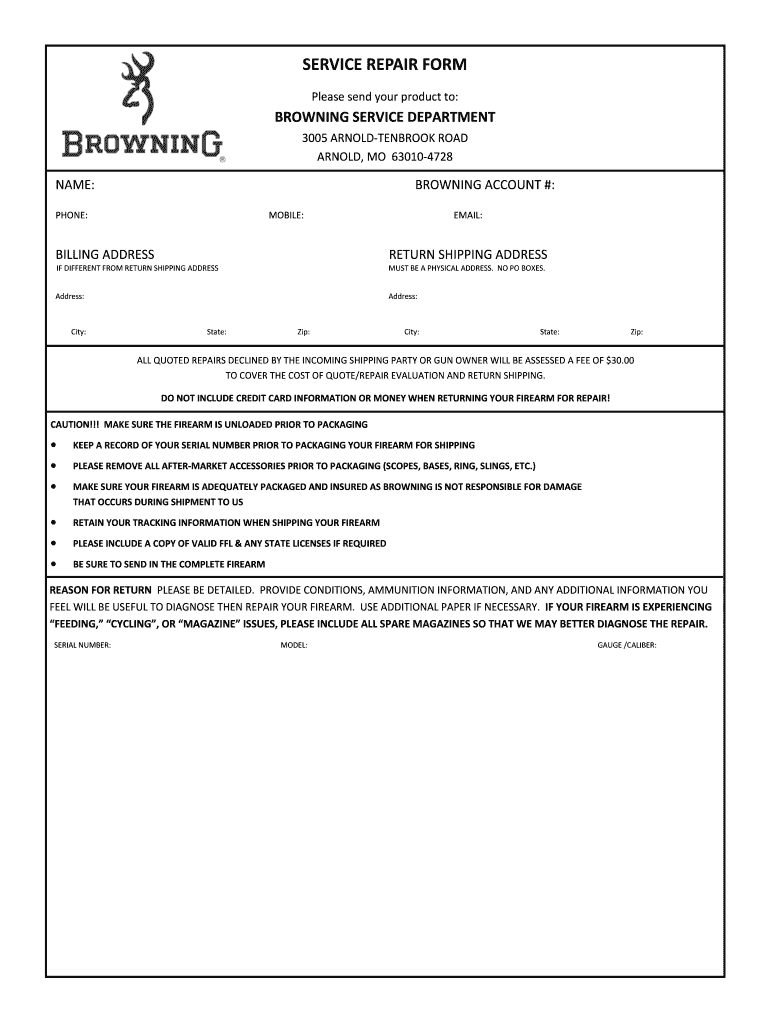
Browning Service Repair Form


What is the Browning Service Repair Form
The Browning Service Repair Form is a specialized document used to request repairs or servicing for Browning firearms. This form is essential for ensuring that the repair process is initiated correctly and efficiently. It typically includes details about the firearm, the nature of the repair needed, and the owner's contact information. By using this form, firearm owners can communicate their needs clearly to authorized service centers, facilitating a smoother repair experience.
How to use the Browning Service Repair Form
Using the Browning Service Repair Form involves several straightforward steps. First, download or obtain a physical copy of the form from an authorized Browning dealer or service center. Next, fill in the required information, including your name, address, and a detailed description of the issue with your firearm. It is important to provide accurate information to avoid delays. Once completed, submit the form according to the instructions provided, either online, by mail, or in person, depending on the service center's requirements.
Steps to complete the Browning Service Repair Form
Completing the Browning Service Repair Form requires careful attention to detail. Follow these steps:
- Gather necessary information, including your firearm's model and serial number.
- Provide your contact details, ensuring they are current and accurate.
- Describe the problem with your firearm clearly and concisely.
- If applicable, include any previous repair history or warranty information.
- Review the form for completeness and accuracy before submission.
Required Documents
When submitting the Browning Service Repair Form, certain documents may be required to facilitate the repair process. These typically include:
- A copy of the original purchase receipt or proof of warranty.
- Any previous repair records, if applicable.
- A valid identification document to verify ownership.
Having these documents ready can help expedite the service process and ensure that your firearm is repaired efficiently.
Form Submission Methods
The Browning Service Repair Form can be submitted through various methods, depending on the service center's capabilities. Common submission methods include:
- Online submission via the Browning website or an authorized service portal.
- Mailing the completed form to the designated service center address.
- In-person delivery at an authorized Browning dealer or service center.
Choosing the right submission method can depend on your urgency and convenience.
Who Issues the Form
The Browning Service Repair Form is issued by Browning, a well-known manufacturer of firearms and outdoor products. Authorized Browning dealers and service centers are responsible for distributing the form to customers seeking repair services. It is important to use the official form to ensure that your request is processed correctly and efficiently.
Quick guide on how to complete browning service repair form
Complete Browning Service Repair Form effortlessly on any device
Digital document management has become increasingly popular among companies and individuals. It serves as an ideal eco-friendly alternative to conventional printed and signed documents, allowing you to locate the correct form and securely store it online. airSlate SignNow offers you all the resources necessary to draft, modify, and eSign your documents swiftly without delays. Manage Browning Service Repair Form on any device through airSlate SignNow's Android or iOS applications and streamline any document-related process today.
How to modify and eSign Browning Service Repair Form with ease
- Locate Browning Service Repair Form and then click Get Form to begin.
- Utilize the tools we provide to complete your document.
- Emphasize important sections of your documents or redact sensitive information with tools airSlate SignNow specifically offers for that purpose.
- Create your signature using the Sign feature, which takes just moments and holds the same legal significance as a conventional wet ink signature.
- Review the details and then click on the Done button to save your changes.
- Choose how you wish to share your form, whether by email, SMS, invitation link, or download it to your computer.
Say goodbye to lost or misplaced files, tedious form searches, or mistakes that necessitate printing new document copies. airSlate SignNow meets your document management needs with just a few clicks from any device you prefer. Edit and eSign Browning Service Repair Form and ensure effective communication at every stage of your form preparation process with airSlate SignNow.
Create this form in 5 minutes or less
Create this form in 5 minutes!
How to create an eSignature for the browning service repair form
How to create an electronic signature for a PDF online
How to create an electronic signature for a PDF in Google Chrome
How to create an e-signature for signing PDFs in Gmail
How to create an e-signature right from your smartphone
How to create an e-signature for a PDF on iOS
How to create an e-signature for a PDF on Android
People also ask
-
What is the browning service repair form?
The browning service repair form is a document designed to streamline the process of requesting repairs for Browning products. It allows customers to provide essential information about the issue, ensuring efficient service and quick turnaround times.
-
How do I access the browning service repair form?
You can easily access the browning service repair form through our website. Navigate to the support section, where you’ll find the form along with detailed instructions on how to fill it out and submit it for prompt service.
-
Is there a fee for submitting the browning service repair form?
Submitting the browning service repair form is typically free of charge. However, depending on the nature of the repair and warranty status, there may be associated service fees, which will be communicated after the form submission.
-
What information do I need to fill out the browning service repair form?
To fill out the browning service repair form, you'll need to provide details such as your product model, a description of the issue, and your contact information. Ensuring all information is accurate will help expedite the repair process.
-
How long does it take to process the browning service repair form?
Processing the browning service repair form usually takes 3-5 business days. Our team will review your submission and signNow out with next steps regarding your repair request and estimated timeframes.
-
Are there any benefits to using the browning service repair form?
Using the browning service repair form simplifies the repair request process, allowing for quicker service. It ensures that your requests are accurately recorded and handled efficiently, minimizing downtime and frustration.
-
Can I track the status of my browning service repair form submission?
Yes, you can track the status of your browning service repair form submission through your account on our website. You will receive updates via email, so you stay informed on the progress of your repair.
Get more for Browning Service Repair Form
- Complementary and alternative therapies in hospice form
- Transfer of blicense formb
- Application for liquor license form
- P31202201w west virginia tax division form
- Residential contract revised 031518 prior vers form
- Ansisia a92 6 southern minnesota inspection form
- No fault contract template form
- No drink contract template form
Find out other Browning Service Repair Form
- How To Electronic signature Florida CV Form Template
- Electronic signature Mississippi CV Form Template Easy
- Electronic signature Ohio CV Form Template Safe
- Electronic signature Nevada Employee Reference Request Mobile
- How To Electronic signature Washington Employee Reference Request
- Electronic signature New York Working Time Control Form Easy
- How To Electronic signature Kansas Software Development Proposal Template
- Electronic signature Utah Mobile App Design Proposal Template Fast
- Electronic signature Nevada Software Development Agreement Template Free
- Electronic signature New York Operating Agreement Safe
- How To eSignature Indiana Reseller Agreement
- Electronic signature Delaware Joint Venture Agreement Template Free
- Electronic signature Hawaii Joint Venture Agreement Template Simple
- Electronic signature Idaho Web Hosting Agreement Easy
- Electronic signature Illinois Web Hosting Agreement Secure
- Electronic signature Texas Joint Venture Agreement Template Easy
- How To Electronic signature Maryland Web Hosting Agreement
- Can I Electronic signature Maryland Web Hosting Agreement
- Electronic signature Michigan Web Hosting Agreement Simple
- Electronic signature Missouri Web Hosting Agreement Simple