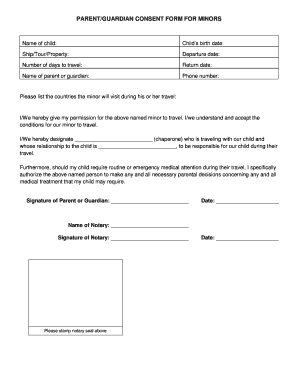
PARENTGUARDIAN CONSENT FORM for MINORS


What is the PARENTGUARDIAN CONSENT FORM FOR MINORS
The PARENTGUARDIAN CONSENT FORM FOR MINORS is a legal document that allows parents or guardians to grant permission for minors to participate in various activities, such as medical treatment, educational programs, or travel. This form is essential for ensuring that the rights and safety of minors are protected while allowing them to engage in activities that may require parental consent. It serves as a formal acknowledgment that the parent or guardian understands the implications of the minor's participation and agrees to the terms outlined in the document.
How to use the PARENTGUARDIAN CONSENT FORM FOR MINORS
Using the PARENTGUARDIAN CONSENT FORM FOR MINORS involves several straightforward steps. First, the parent or guardian must obtain the form from a reliable source, such as a school, medical facility, or organization hosting the activity. Next, they should complete the form by providing necessary details, including the minor's name, the specific activity, and any relevant dates. Finally, the parent or guardian must sign and date the form, ensuring that all information is accurate and complete before submission to the appropriate authority.
Steps to complete the PARENTGUARDIAN CONSENT FORM FOR MINORS
Completing the PARENTGUARDIAN CONSENT FORM FOR MINORS requires attention to detail. Follow these steps:
- Obtain the form from the relevant organization or institution.
- Fill in the minor's full name and date of birth.
- Specify the activity for which consent is being granted.
- Provide the contact information of the parent or guardian.
- Read and understand all terms and conditions outlined in the form.
- Sign and date the form to validate the consent.
Key elements of the PARENTGUARDIAN CONSENT FORM FOR MINORS
Several key elements are typically included in the PARENTGUARDIAN CONSENT FORM FOR MINORS. These include:
- The minor's name and date of birth.
- The specific activity or event for which consent is being given.
- A statement of understanding regarding the risks involved.
- Emergency contact information for the parent or guardian.
- The signature of the parent or guardian, along with the date of signing.
Legal use of the PARENTGUARDIAN CONSENT FORM FOR MINORS
The legal use of the PARENTGUARDIAN CONSENT FORM FOR MINORS is crucial in various contexts, such as medical care, educational activities, and travel. This form provides legal protection for organizations and institutions by ensuring that they have obtained the necessary consent from a responsible adult. It also helps to mitigate liability in case of accidents or unforeseen circumstances during the minor's participation in the specified activity.
State-specific rules for the PARENTGUARDIAN CONSENT FORM FOR MINORS
State-specific rules regarding the PARENTGUARDIAN CONSENT FORM FOR MINORS can vary significantly. Each state may have different requirements for what must be included in the form, as well as specific regulations governing its use. It is essential for parents and guardians to be aware of their state's laws to ensure that the consent form is compliant and legally binding. Checking with local authorities or legal resources can provide clarity on these requirements.
Quick guide on how to complete parentguardian consent form for minors
Effortlessly Prepare PARENTGUARDIAN CONSENT FORM FOR MINORS on Any Device
Digital document management has gained traction among businesses and individuals alike. It serves as an ideal environmentally friendly alternative to traditional printed and signed documents, allowing you to find the necessary form and securely store it online. airSlate SignNow equips you with all the tools required to create, modify, and electronically sign your documents swiftly and without delays. Manage PARENTGUARDIAN CONSENT FORM FOR MINORS on any device using the airSlate SignNow applications for Android or iOS, and enhance any document-driven process today.
How to Modify and Electronically Sign PARENTGUARDIAN CONSENT FORM FOR MINORS with Ease
- Find PARENTGUARDIAN CONSENT FORM FOR MINORS and click Get Form to begin.
- Employ the tools we provide to fill out your document.
- Emphasize relevant sections of the documents or obscure sensitive information with the tools that airSlate SignNow specifically offers for this purpose.
- Create your signature with the Sign feature, which takes moments and holds the same legal authority as a conventional wet ink signature.
- Review all information and click the Done button to finalize your changes.
- Choose your preferred method for delivering your form: via email, SMS, invitation link, or download it to your computer.
Say goodbye to lost or misplaced documents, tedious form searching, or mistakes that necessitate printing new document copies. airSlate SignNow fulfills your document management needs in just a few clicks from your preferred device. Modify and electronically sign PARENTGUARDIAN CONSENT FORM FOR MINORS while ensuring outstanding communication at every stage of the form preparation process with airSlate SignNow.
Create this form in 5 minutes or less
Create this form in 5 minutes!
How to create an eSignature for the parentguardian consent form for minors
How to create an electronic signature for a PDF online
How to create an electronic signature for a PDF in Google Chrome
How to create an e-signature for signing PDFs in Gmail
How to create an e-signature right from your smartphone
How to create an e-signature for a PDF on iOS
How to create an e-signature for a PDF on Android
People also ask
-
What is a PARENTGUARDIAN CONSENT FORM FOR MINORS?
A PARENTGUARDIAN CONSENT FORM FOR MINORS is a legal document that requires the approval of a parent or guardian before a minor can participate in activities or access services. This form is crucial for ensuring that parents are informed and have consented to the welfare of their children, especially in educational and medical contexts.
-
How can airSlate SignNow help with creating a PARENTGUARDIAN CONSENT FORM FOR MINORS?
airSlate SignNow provides a user-friendly platform for creating, sending, and eSigning a PARENTGUARDIAN CONSENT FORM FOR MINORS. Our templates make it easy to customize forms to fit your specific needs while ensuring compliance with legal standards for consent documents.
-
Is there a cost associated with using airSlate SignNow for PARENTGUARDIAN CONSENT FORM FOR MINORS?
Yes, airSlate SignNow offers various pricing plans that cater to different needs. Each plan includes features that allow you to efficiently manage PARENTGUARDIAN CONSENT FORM FOR MINORS, with options for individuals and businesses seeking cost-effective solutions.
-
What are the benefits of using airSlate SignNow for PARENTGUARDIAN CONSENT FORM FOR MINORS?
Using airSlate SignNow to manage your PARENTGUARDIAN CONSENT FORM FOR MINORS streamlines the signing process, making it quicker and more efficient. It also enhances security, as all documents are stored securely, and enables tracking of who has signed, providing peace of mind for both parents and guardians.
-
Can I integrate airSlate SignNow with other tools for managing PARENTGUARDIAN CONSENT FORM FOR MINORS?
Absolutely! airSlate SignNow offers seamless integrations with various business tools and software, making it easy to incorporate the management of PARENTGUARDIAN CONSENT FORM FOR MINORS into your existing workflows. This flexibility ensures that you can simplify your processes and enhance efficiency.
-
Are there templates available for PARENTGUARDIAN CONSENT FORM FOR MINORS in airSlate SignNow?
Yes, airSlate SignNow provides pre-built templates for PARENTGUARDIAN CONSENT FORM FOR MINORS, which can be easily customized to meet your specific requirements. This saves you time and ensures that you include all necessary legal language and sections needed for consent.
-
How secure is airSlate SignNow when handling PARENTGUARDIAN CONSENT FORM FOR MINORS?
airSlate SignNow prioritizes security, utilizing encryption and secure storage to protect all documents, including PARENTGUARDIAN CONSENT FORM FOR MINORS. You can trust that sensitive information shared within these forms is kept confidential and secure.
Get more for PARENTGUARDIAN CONSENT FORM FOR MINORS
Find out other PARENTGUARDIAN CONSENT FORM FOR MINORS
- How To Integrate Sign in Banking
- How To Use Sign in Banking
- Help Me With Use Sign in Banking
- Can I Use Sign in Banking
- How Do I Install Sign in Banking
- How To Add Sign in Banking
- How Do I Add Sign in Banking
- How Can I Add Sign in Banking
- Can I Add Sign in Banking
- Help Me With Set Up Sign in Government
- How To Integrate eSign in Banking
- How To Use eSign in Banking
- How To Install eSign in Banking
- How To Add eSign in Banking
- How To Set Up eSign in Banking
- How To Save eSign in Banking
- How To Implement eSign in Banking
- How To Set Up eSign in Construction
- How To Integrate eSign in Doctors
- How To Use eSign in Doctors