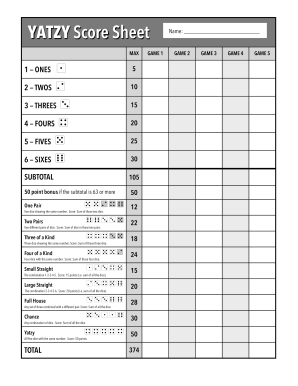
YATZY Score Sheet Form


What is the YATZY Score Sheet
The YATZY score sheet is a structured document used to record the results of the YATZY game, a popular dice game enjoyed by players of all ages. This score sheet typically includes sections for different categories, such as ones, twos, threes, and various combinations like full house and large straight. Players fill in their scores based on the dice rolled during each turn, allowing for easy tracking of points throughout the game. The score sheet serves as both a record and a strategic tool, helping players decide which categories to aim for based on their current scores.
How to use the YATZY Score Sheet
Using the YATZY score sheet involves a few straightforward steps. First, each player takes turns rolling five dice, aiming to achieve specific combinations. After each roll, players can decide to keep some dice and re-roll others to maximize their scores. Once a player completes their turn, they record their score in the appropriate category on the score sheet. It is essential to fill in the score accurately, as this will determine the final tally at the end of the game. Players should also be mindful of the categories they have already filled to ensure they make the best strategic choices for future turns.
How to obtain the YATZY Score Sheet
Obtaining a YATZY score sheet is simple and can be done in various ways. Many players choose to download a printable version from online resources, which can be easily found through a quick search for "YATZY score printable." Alternatively, some board game sets come with score sheets included. For those who prefer a digital format, creating a score sheet using spreadsheet software is also an option. This allows for easy customization and can be shared among players for collaborative gameplay.
Steps to complete the YATZY Score Sheet
Completing the YATZY score sheet involves several key steps:
- Roll the dice and decide which ones to keep for scoring.
- Record the score in the chosen category on the score sheet.
- Mark off the category to indicate it has been used.
- Continue taking turns until all categories are filled.
- Calculate the total score at the end of the game.
Following these steps ensures that players maintain an organized record of their scores, making it easier to determine the winner once all categories are completed.
Key elements of the YATZY Score Sheet
The key elements of a YATZY score sheet include various scoring categories, such as:
- Ones, Twos, Threes, Fours, Fives, and Sixes
- Three of a kind, Four of a kind
- Full house, Small straight, Large straight
- Yatzy (five of a kind)
- Chance (total of all dice)
Each element is designed to capture specific combinations and scoring opportunities, allowing players to maximize their points based on the dice they roll.
Examples of using the YATZY Score Sheet
Examples of using the YATZY score sheet can enhance understanding of gameplay. For instance, if a player rolls three fours, two twos, they can choose to score it as three of a kind in the fours category, earning twelve points. Alternatively, if they have a combination that qualifies for a full house, they can score that instead. These examples illustrate the strategic decisions players must make while filling out their score sheets, emphasizing the importance of choosing the right category based on the current game situation.
Quick guide on how to complete yatzy score sheet
Effortlessly Prepare YATZY Score Sheet on Any Device
Online document management has gained signNow popularity among businesses and individuals. It offers an ideal eco-friendly substitute for traditional printed and signed documents, allowing you to locate the appropriate form and securely store it online. airSlate SignNow equips you with all the tools necessary to create, modify, and eSign your documents swiftly without delays. Manage YATZY Score Sheet on any platform using the airSlate SignNow Android or iOS applications and simplify any document-centric tasks today.
Modify and eSign YATZY Score Sheet with Ease
- Locate YATZY Score Sheet and click Get Form to begin.
- Utilize the tools we offer to complete your form.
- Emphasize important sections of your documents or redact sensitive information with tools specifically provided by airSlate SignNow.
- Create your eSignature using the Sign tool, which takes mere seconds and carries the same legal validity as a conventional wet ink signature.
- Review all information and click on the Done button to save your changes.
- Choose how you wish to share your form, via email, text message (SMS), or invitation link, or download it to your computer.
Do away with lost or misplaced documents, tedious form searching, and errors that necessitate printing new copies. airSlate SignNow addresses all your document management needs in just a few clicks from any device you prefer. Modify and eSign YATZY Score Sheet and ensure seamless communication at every step of your form preparation with airSlate SignNow.
Create this form in 5 minutes or less
Create this form in 5 minutes!
How to create an eSignature for the yatzy score sheet
How to create an electronic signature for a PDF online
How to create an electronic signature for a PDF in Google Chrome
How to create an e-signature for signing PDFs in Gmail
How to create an e-signature right from your smartphone
How to create an e-signature for a PDF on iOS
How to create an e-signature for a PDF on Android
People also ask
-
What is a yatzy score and why is it important?
A yatzy score is a crucial part of the game that determines a player's performance based on the results of the dice rolls. By tracking the yatzy score, players can strategize their moves and improve their chances of winning. Understanding your yatzy score helps enhance your gameplay experience and increase competitiveness.
-
How can airSlate SignNow help me manage my yatzy score?
With airSlate SignNow, you can create and manage easy-to-sign scorecards for your yatzy games. This allows players to keep a clear and accessible record of their yatzy scores digitally, eliminating the need for physical papers. Its user-friendly interface ensures that everyone can focus on playing rather than paperwork.
-
Is there a cost associated with using airSlate SignNow for tracking yatzy scores?
airSlate SignNow offers flexible pricing options that make it affordable for various users, whether casual players or businesses. You can choose a plan that suits your needs, ranging from free trials to premium subscriptions. This cost-effective solution enables you to track your yatzy scores without breaking the bank.
-
What features does airSlate SignNow offer for tracking yatzy scores?
Key features of airSlate SignNow include customizable scorecards, eSignature capabilities, real-time collaboration, and easy sharing options. These features allow you to track your yatzy scores effectively while collaborating with friends or fellow players. The intuitive design of the platform makes it easy for anyone to get started.
-
Can I integrate airSlate SignNow with other gaming platforms to track yatzy scores?
Yes, airSlate SignNow allows integration with various applications and platforms for seamless score tracking. You can connect it with your favorite game management tools, making it easier to input and monitor your yatzy scores. This interoperability enhances your overall gaming experience.
-
What benefits does tracking my yatzy score with airSlate SignNow provide?
Tracking your yatzy score with airSlate SignNow gives you a clear and organized overview of your gameplay. It helps identify trends in your performance, which can lead to strategic improvements in your game. Additionally, having digital access allows for easy sharing and collaboration with friends and family.
-
Is it easy to use airSlate SignNow for beginners who want to track their yatzy score?
Absolutely! airSlate SignNow is designed with user-friendliness in mind, making it accessible for beginners and experienced users alike. The platform offers guided tutorials and straightforward navigation, so you can start tracking your yatzy score without any complications.
Get more for YATZY Score Sheet
- Maritime incident report fill online printable fillable form
- Download rental application rutherford manor apartments form
- Smoke amp carbon monoxide detector addendum form
- Home health contract template form
- Home health care contract template form
- Home inspection contract template form
- Home improvement contract template form
- Home improvement remodel contract template form
Find out other YATZY Score Sheet
- How To Electronic signature Arkansas Construction Word
- How Do I Electronic signature Arkansas Construction Document
- Can I Electronic signature Delaware Construction PDF
- How Can I Electronic signature Ohio Business Operations Document
- How Do I Electronic signature Iowa Construction Document
- How Can I Electronic signature South Carolina Charity PDF
- How Can I Electronic signature Oklahoma Doctors Document
- How Can I Electronic signature Alabama Finance & Tax Accounting Document
- How To Electronic signature Delaware Government Document
- Help Me With Electronic signature Indiana Education PDF
- How To Electronic signature Connecticut Government Document
- How To Electronic signature Georgia Government PDF
- Can I Electronic signature Iowa Education Form
- How To Electronic signature Idaho Government Presentation
- Help Me With Electronic signature Hawaii Finance & Tax Accounting Document
- How Can I Electronic signature Indiana Government PDF
- How Can I Electronic signature Illinois Finance & Tax Accounting PPT
- How To Electronic signature Maine Government Document
- How To Electronic signature Louisiana Education Presentation
- How Can I Electronic signature Massachusetts Government PDF