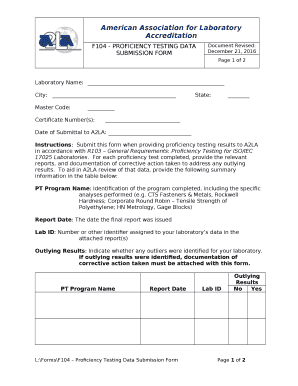
F104 Proficiency Testing Data Submission Form


What is the F104 Proficiency Testing Data Submission Form
The F104 Proficiency Testing Data Submission Form is a specialized document used primarily for reporting proficiency testing data. This form is essential for laboratories and testing facilities that must comply with regulatory standards in the United States. It ensures that the data submitted is accurate and meets the necessary guidelines set forth by governing bodies. The F104 form plays a crucial role in maintaining the integrity of testing results and upholding quality assurance protocols.
How to Use the F104 Proficiency Testing Data Submission Form
Using the F104 Proficiency Testing Data Submission Form involves several key steps. First, gather all relevant data that needs to be reported, including test results and laboratory information. Next, ensure that the form is filled out completely and accurately, as incomplete submissions may lead to delays or rejections. Once the form is filled, it can be submitted electronically or via mail, depending on the specific requirements of the regulatory body overseeing the proficiency testing.
Steps to Complete the F104 Proficiency Testing Data Submission Form
Completing the F104 Proficiency Testing Data Submission Form requires attention to detail. Follow these steps for successful completion:
- Review the form instructions carefully to understand the required information.
- Enter laboratory identification details, including name, address, and contact information.
- Document the proficiency testing results, ensuring accuracy in all entries.
- Double-check for completeness and correctness before finalizing the form.
- Submit the form through the designated method, either online or by mail.
Key Elements of the F104 Proficiency Testing Data Submission Form
The F104 form includes several key elements critical for effective data submission. These elements typically consist of:
- Laboratory identification information.
- Details of the proficiency tests conducted.
- Results of the tests, including any relevant metrics.
- Signatures of authorized personnel to validate the submission.
Required Documents
When submitting the F104 Proficiency Testing Data Submission Form, certain documents may be required to support the data provided. These documents can include:
- Previous proficiency testing results.
- Quality assurance documentation.
- Any relevant certifications or accreditations.
Form Submission Methods
The F104 Proficiency Testing Data Submission Form can be submitted through various methods, depending on regulatory requirements. These methods typically include:
- Online submission via a designated portal.
- Mailing a physical copy to the appropriate regulatory body.
- In-person submission at designated offices, if applicable.
Penalties for Non-Compliance
Failure to properly complete and submit the F104 Proficiency Testing Data Submission Form can result in significant penalties. Non-compliance may lead to:
- Fines imposed by regulatory agencies.
- Loss of accreditation for the laboratory.
- Legal repercussions depending on the severity of the violation.
Quick guide on how to complete f104 proficiency testing data submission form
Finish F104 Proficiency Testing Data Submission Form effortlessly on any gadget
Digital document management has gained traction among businesses and individuals alike. It offers an ideal environmentally friendly substitute for conventional printed and signed paperwork, allowing you to obtain the correct form and securely save it online. airSlate SignNow equips you with all the tools necessary to generate, modify, and eSign your documents swiftly without hold-ups. Manage F104 Proficiency Testing Data Submission Form on any gadget with airSlate SignNow's Android or iOS applications and simplify any document-related task today.
How to modify and eSign F104 Proficiency Testing Data Submission Form with ease
- Obtain F104 Proficiency Testing Data Submission Form and select Get Form to begin.
- Employ the tools we offer to complete your document.
- Emphasize crucial sections of your documents or obscure sensitive information using tools specifically offered by airSlate SignNow for that purpose.
- Create your signature with the Sign feature, which takes mere seconds and carries the same legal validity as a traditional handwritten signature.
- Review the details and click the Done button to save your modifications.
- Select your preferred method to send your form, whether by email, text message (SMS), invitation link, or download it to your computer.
Say goodbye to lost or misplaced files, tedious form searches, or mistakes requiring new document copies. airSlate SignNow meets your document management needs in just a few clicks from any device you choose. Modify and eSign F104 Proficiency Testing Data Submission Form and ensure outstanding communication at every stage of your form preparation process with airSlate SignNow.
Create this form in 5 minutes or less
Create this form in 5 minutes!
How to create an eSignature for the f104 proficiency testing data submission form
How to create an electronic signature for a PDF online
How to create an electronic signature for a PDF in Google Chrome
How to create an e-signature for signing PDFs in Gmail
How to create an e-signature right from your smartphone
How to create an e-signature for a PDF on iOS
How to create an e-signature for a PDF on Android
People also ask
-
What is the f104 proficiency testing data submission form?
The f104 proficiency testing data submission form is a specialized document designed to facilitate the submission of testing data in compliance with regulatory standards. Using airSlate SignNow, businesses can easily create, edit, and electronically sign this form, streamlining the submission process while ensuring data accuracy and integrity.
-
How much does the f104 proficiency testing data submission form cost?
The cost of using the f104 proficiency testing data submission form through airSlate SignNow depends on the chosen subscription plan. Our flexible pricing options cater to businesses of all sizes and include features like eSigning, document management, and integration capabilities to maximize your workflow efficiency.
-
What features does airSlate SignNow offer for the f104 proficiency testing data submission form?
airSlate SignNow provides a range of features for the f104 proficiency testing data submission form, including customizable templates, secure eSigning, and real-time tracking of document status. These features simplify the data submission process, ensuring that your submissions are completed accurately and on time.
-
Can I integrate the f104 proficiency testing data submission form with other software?
Yes, airSlate SignNow supports integrations with various software applications, allowing you to streamline the workflow associated with the f104 proficiency testing data submission form. Popular integrations include CRM systems, project management tools, and cloud storage services, making it easier to manage your documents effectively.
-
What benefits does using the f104 proficiency testing data submission form provide?
Using the f104 proficiency testing data submission form with airSlate SignNow enhances efficiency by automating the signing and submission process. This results in faster turnaround times and reduces the risk of errors, ultimately leading to improved compliance and data management for your organization.
-
Is the f104 proficiency testing data submission form secure?
Absolutely, airSlate SignNow prioritizes security for all documents, including the f104 proficiency testing data submission form. Our platform uses advanced encryption and security protocols to ensure that your sensitive data is protected during submission and storage.
-
How user-friendly is the f104 proficiency testing data submission form on airSlate SignNow?
The f104 proficiency testing data submission form is designed with user experience in mind, making it intuitive and easy to use. Users can quickly navigate the platform to create and manage forms without extensive training, enabling teams to focus on their core tasks.
Get more for F104 Proficiency Testing Data Submission Form
- Oracle lease and finance management is for manufacturers who offer lease form
- Qwel reference manual version sonoma marin saving water form
- Form it 635 new york youth jobs program tax credit tax year 772088893
- Form it 640 start up ny telecommunication services excise tax credit tax year 772088892
- Form it 135 sales and use tax report for purchases of items and services costing 25000 or more tax year
- Html contract template form
- Hvac install contract template form
- Hvac commercial service contract template form
Find out other F104 Proficiency Testing Data Submission Form
- Help Me With eSignature Georgia Insurance Form
- How Do I eSignature Kansas Insurance Word
- How Do I eSignature Washington Insurance Form
- How Do I eSignature Alaska Life Sciences Presentation
- Help Me With eSignature Iowa Life Sciences Presentation
- How Can I eSignature Michigan Life Sciences Word
- Can I eSignature New Jersey Life Sciences Presentation
- How Can I eSignature Louisiana Non-Profit PDF
- Can I eSignature Alaska Orthodontists PDF
- How Do I eSignature New York Non-Profit Form
- How To eSignature Iowa Orthodontists Presentation
- Can I eSignature South Dakota Lawers Document
- Can I eSignature Oklahoma Orthodontists Document
- Can I eSignature Oklahoma Orthodontists Word
- How Can I eSignature Wisconsin Orthodontists Word
- How Do I eSignature Arizona Real Estate PDF
- How To eSignature Arkansas Real Estate Document
- How Do I eSignature Oregon Plumbing PPT
- How Do I eSignature Connecticut Real Estate Presentation
- Can I eSignature Arizona Sports PPT