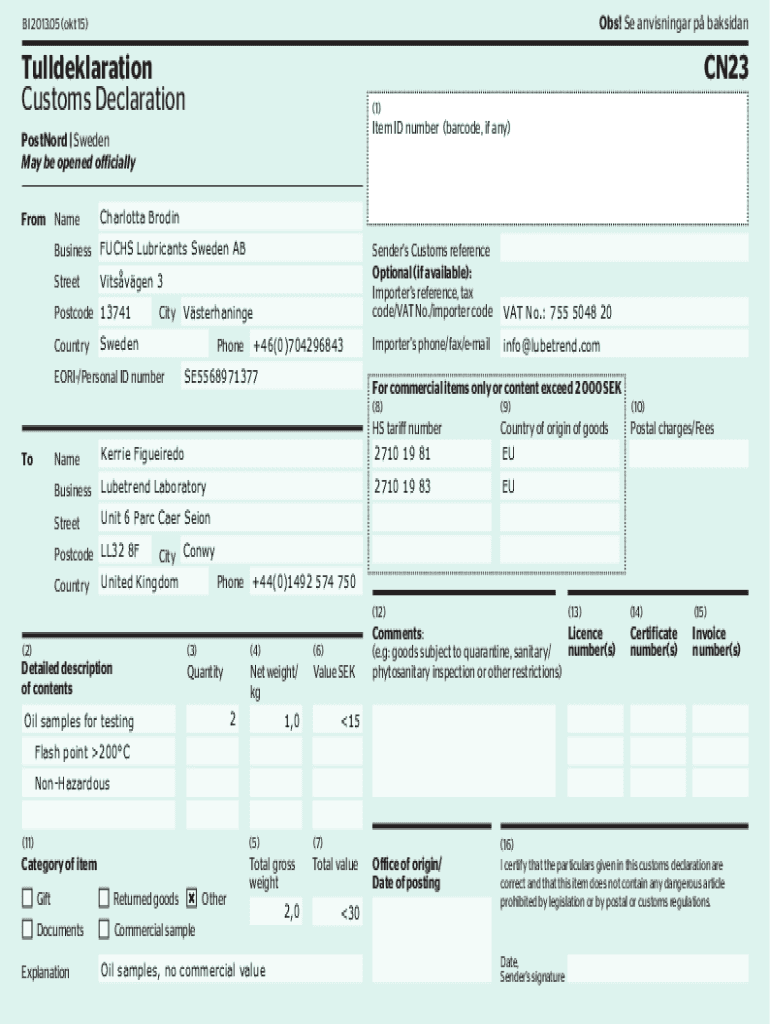
Obs! Tulldeklaration CN23 Customs Declaration Form


What is the Obs! Tulldeklaration CN23 Customs Declaration
The Obs! Tulldeklaration CN23 Customs Declaration is a critical document used for the customs clearance of goods being imported or exported. It provides detailed information about the items being transported, including their value, origin, and intended use. This declaration is essential for ensuring compliance with customs regulations and facilitating the smooth passage of goods across international borders. It helps customs officials assess duties and taxes, ensuring that all necessary fees are collected before goods are allowed to enter or leave a country.
How to use the Obs! Tulldeklaration CN23 Customs Declaration
Using the Obs! Tulldeklaration CN23 Customs Declaration involves several key steps. First, gather all relevant information about the goods being shipped, including descriptions, quantities, and values. Next, accurately fill out the declaration form, ensuring that all details are complete and correct. Once completed, submit the form to the relevant customs authority along with any required supporting documents. It is important to keep a copy of the declaration for your records, as it may be needed for future reference or audits.
Steps to complete the Obs! Tulldeklaration CN23 Customs Declaration
Completing the Obs! Tulldeklaration CN23 Customs Declaration can be broken down into manageable steps:
- Collect all necessary information about the goods, including their description, value, and origin.
- Obtain the CN23 form, which can often be found online or through customs offices.
- Fill out the form accurately, ensuring that all fields are completed and no information is missing.
- Attach any required documentation, such as invoices or shipping labels, to support the declaration.
- Submit the completed declaration to the customs authority, either electronically or in person, as required.
- Retain a copy of the declaration for your records, as it may be necessary for future transactions.
Key elements of the Obs! Tulldeklaration CN23 Customs Declaration
The Obs! Tulldeklaration CN23 Customs Declaration includes several key elements that are crucial for customs processing. These elements typically consist of:
- Description of Goods: A detailed account of the items being shipped, including their nature and purpose.
- Value: The monetary value of the goods, which is used to calculate applicable duties and taxes.
- Origin: The country where the goods were manufactured or produced.
- Consignee Information: Details about the recipient of the goods, including name and address.
- Shipper Information: Details about the sender, including name and address.
Legal use of the Obs! Tulldeklaration CN23 Customs Declaration
The legal use of the Obs! Tulldeklaration CN23 Customs Declaration is governed by customs regulations that require accurate and truthful reporting of goods. Falsifying information on this declaration can lead to severe penalties, including fines or confiscation of goods. It is essential for businesses and individuals to understand their obligations under customs law to avoid legal complications. Compliance with these regulations not only facilitates the shipping process but also helps maintain the integrity of international trade.
Examples of using the Obs! Tulldeklaration CN23 Customs Declaration
There are various scenarios in which the Obs! Tulldeklaration CN23 Customs Declaration is utilized. For instance, a business exporting electronics to a foreign market would need to complete this declaration to provide customs with information about the products being shipped. Similarly, an individual sending personal belongings overseas would also be required to fill out the CN23 form to declare the value and nature of those items. Each example highlights the importance of accurate documentation in facilitating international shipping.
Quick guide on how to complete obs tulldeklaration cn23 customs declaration
Easily prepare Obs! Tulldeklaration CN23 Customs Declaration on any device
Digital document management has become increasingly popular among organizations and individuals. It offers an ideal eco-friendly alternative to traditional printed and signed papers, allowing you to access the necessary form and securely store it online. airSlate SignNow equips you with all the tools needed to create, modify, and electronically sign your documents promptly and without obstacles. Manage Obs! Tulldeklaration CN23 Customs Declaration on any device through airSlate SignNow's Android or iOS apps and simplify any document-based procedure today.
The simplest method to edit and electronically sign Obs! Tulldeklaration CN23 Customs Declaration effortlessly
- Find Obs! Tulldeklaration CN23 Customs Declaration and click Get Form to begin.
- Use the tools we offer to complete your form.
- Emphasize pertinent sections of the documents or obscure sensitive information with tools that airSlate SignNow provides specifically for that purpose.
- Generate your signature using the Sign tool, which takes just seconds and holds the same legal validity as a conventional wet ink signature.
- Review all the information and then click the Done button to save your changes.
- Decide how you would like to send your form, whether via email, text message (SMS), or invitation link, or download it to your computer.
Say goodbye to lost or mislaid documents, tedious form searching, or errors that require additional printouts. airSlate SignNow fulfills your document management needs in just a few clicks from any device you prefer. Edit and electronically sign Obs! Tulldeklaration CN23 Customs Declaration and ensure effective communication throughout your form preparation process with airSlate SignNow.
Create this form in 5 minutes or less
Create this form in 5 minutes!
How to create an eSignature for the obs tulldeklaration cn23 customs declaration
How to create an electronic signature for a PDF online
How to create an electronic signature for a PDF in Google Chrome
How to create an e-signature for signing PDFs in Gmail
How to create an e-signature right from your smartphone
How to create an e-signature for a PDF on iOS
How to create an e-signature for a PDF on Android
People also ask
-
What is the Obs! Tulldeklaration CN23 Customs Declaration?
The Obs! Tulldeklaration CN23 Customs Declaration is a document required for shipments entering certain countries, detailing the contents and value of the goods. Using airSlate SignNow, you can easily create, send, and eSign this essential document, ensuring compliance with customs regulations. This streamlines the process and reduces potential delays.
-
How does airSlate SignNow simplify the Obs! Tulldeklaration CN23 Customs Declaration process?
airSlate SignNow provides an intuitive platform for generating the Obs! Tulldeklaration CN23 Customs Declaration, allowing you to fill out required details digitally. Users can also incorporate templates to save time and ensure accuracy. This simplification not only enhances efficiency but also minimizes errors in documentation.
-
Is there a cost associated with using airSlate SignNow for Obs! Tulldeklaration CN23 Customs Declaration?
Yes, airSlate SignNow offers various pricing plans that cater to different business needs. Depending on the features you require, such as advanced integrations or user limits, the cost may vary. The investment is designed to provide a cost-effective solution for managing your Obs! Tulldeklaration CN23 Customs Declaration efficiently.
-
What features does airSlate SignNow offer for managing Obs! Tulldeklaration CN23 Customs Declaration?
airSlate SignNow includes features such as custom templates, automated reminders, and secure eSigning to ensure your Obs! Tulldeklaration CN23 Customs Declaration is handled seamlessly. Additionally, you can track document status in real-time, enhancing your ability to manage shipments effectively. These features work together to streamline your workflow.
-
Can airSlate SignNow integrate with other software for Obs! Tulldeklaration CN23 Customs Declaration?
Absolutely! airSlate SignNow supports various integrations with popular business applications, making it easier to incorporate your Obs! Tulldeklaration CN23 Customs Declaration process into your existing workflow. Whether you're using CRMs, ERPs, or accounting software, these integrations help maintain efficiency and data accuracy.
-
What are the benefits of using airSlate SignNow for Obs! Tulldeklaration CN23 Customs Declaration?
Using airSlate SignNow for your Obs! Tulldeklaration CN23 Customs Declaration brings numerous benefits including faster processing times, enhanced document security, and improved compliance. The platform's user-friendly interface ensures that even less tech-savvy users can easily navigate the process. Ultimately, this leads to a smoother shipping experience.
-
How can I ensure the accuracy of my Obs! Tulldeklaration CN23 Customs Declaration using airSlate SignNow?
To ensure accuracy when completing your Obs! Tulldeklaration CN23 Customs Declaration with airSlate SignNow, you can utilize pre-filled templates and double-check mandatory fields. The platform also allows you to collaborate with team members in real time, ensuring that all information is reviewed before submission. This collaborative approach signNowly reduces the likelihood of errors.
Get more for Obs! Tulldeklaration CN23 Customs Declaration
- The political economy of up front fees form
- Get 150 las vegas coupons ampampamp save moneyamerican casino guide form
- Active duty orders to officer candidate cnrc navy form
- Exchange of goods contract template form
- Exchange of service contract template form
- Executive assistant contract template form
- Executive chef contract template form
- Executive coach contract template form
Find out other Obs! Tulldeklaration CN23 Customs Declaration
- Electronic signature Mississippi Courts Promissory Note Template Online
- Electronic signature Montana Courts Promissory Note Template Now
- Electronic signature Montana Courts Limited Power Of Attorney Safe
- Electronic signature Oklahoma Sports Contract Safe
- Electronic signature Oklahoma Sports RFP Fast
- How To Electronic signature New York Courts Stock Certificate
- Electronic signature South Carolina Sports Separation Agreement Easy
- Electronic signature Virginia Courts Business Plan Template Fast
- How To Electronic signature Utah Courts Operating Agreement
- Electronic signature West Virginia Courts Quitclaim Deed Computer
- Electronic signature West Virginia Courts Quitclaim Deed Free
- Electronic signature Virginia Courts Limited Power Of Attorney Computer
- Can I Sign Alabama Banking PPT
- Electronic signature Washington Sports POA Simple
- How To Electronic signature West Virginia Sports Arbitration Agreement
- Electronic signature Wisconsin Sports Residential Lease Agreement Myself
- Help Me With Sign Arizona Banking Document
- How Do I Sign Arizona Banking Form
- How Can I Sign Arizona Banking Form
- How Can I Sign Arizona Banking Form