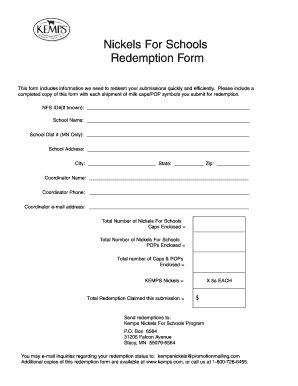
Redemption Form


What is the Redemption Form
The redemption form is a document used by individuals or businesses to request the redemption of assets, such as stocks, bonds, or other securities. This form serves as an official request to convert these assets into cash or other forms of value. It typically includes essential information about the asset being redeemed, the holder's details, and any required signatures. Understanding the purpose of the redemption form is crucial for ensuring that the process is completed accurately and efficiently.
How to Use the Redemption Form
Using the redemption form involves several straightforward steps. First, gather all necessary information regarding the asset you wish to redeem. This may include account numbers, security details, and personal identification information. Next, accurately fill out the redemption form, ensuring that all fields are completed to prevent delays. After completing the form, review it for accuracy and sign where required. Finally, submit the form according to the specified submission method, whether online, by mail, or in person.
Steps to Complete the Redemption Form
Completing the redemption form requires attention to detail. Follow these steps for a successful submission:
- Obtain the correct redemption form from the issuing entity.
- Provide your personal information, including your name, address, and contact details.
- Include specific details about the asset being redeemed, such as identification numbers and quantities.
- Sign and date the form where indicated.
- Double-check all information for accuracy before submission.
Key Elements of the Redemption Form
Several key elements are essential to include in the redemption form to ensure its validity. These elements typically consist of:
- Personal Information: Name, address, and contact details of the individual or entity submitting the form.
- Asset Details: Information about the asset being redeemed, including identification numbers and quantities.
- Signature: The signature of the person requesting the redemption, confirming the accuracy of the information provided.
- Date: The date on which the form is completed and submitted.
Legal Use of the Redemption Form
The redemption form must be used in compliance with applicable laws and regulations. It is essential to understand the legal implications of submitting this form, as incorrect or fraudulent submissions can lead to penalties. Ensure that all information is truthful and that the form is submitted to the correct entity. Familiarizing yourself with relevant state and federal laws regarding asset redemption can help avoid any legal issues.
Form Submission Methods
There are various methods for submitting the redemption form, depending on the issuing entity's requirements. Common submission methods include:
- Online Submission: Many companies offer digital platforms where you can fill out and submit the form electronically.
- Mail Submission: You can print the completed form and send it via postal mail to the designated address.
- In-Person Submission: Some entities may allow you to submit the form directly at their office, which can be beneficial for immediate processing.
Quick guide on how to complete redemption form 1502922
Finish Redemption Form effortlessly on any gadget
Digital document management has become increasingly favored by companies and individuals. It offers an excellent eco-friendly substitute for conventional printed and signed paperwork, allowing you to access the appropriate form and securely keep it online. airSlate SignNow provides you with all the tools necessary to create, edit, and eSign your documents promptly without delay. Handle Redemption Form on any system with airSlate SignNow Android or iOS applications and simplify any document-centric task today.
How to edit and eSign Redemption Form with ease
- Obtain Redemption Form and click Get Form to begin.
- Utilize the tools we offer to complete your form.
- Emphasize relevant sections of the documents or obscure sensitive information with tools that airSlate SignNow provides specifically for that purpose.
- Generate your signature using the Sign feature, which takes seconds and holds the same legal validity as a traditional wet ink signature.
- Review the information and click on the Done button to save your changes.
- Select how you would like to send your form, via email, SMS, or invite link, or download it to your computer.
Forget about lost or misplaced documents, exhaustive form searching, or mistakes that necessitate printing new document copies. airSlate SignNow addresses all your needs in document management in just a few clicks from a device of your choice. Edit and eSign Redemption Form and ensure superb communication at any stage of your form preparation process with airSlate SignNow.
Create this form in 5 minutes or less
Create this form in 5 minutes!
How to create an eSignature for the redemption form 1502922
How to create an electronic signature for a PDF online
How to create an electronic signature for a PDF in Google Chrome
How to create an e-signature for signing PDFs in Gmail
How to create an e-signature right from your smartphone
How to create an e-signature for a PDF on iOS
How to create an e-signature for a PDF on Android
People also ask
-
What is a redemption form?
A redemption form is a document used by businesses to facilitate the process of redeeming offers, coupons, or benefits. With airSlate SignNow, you can easily create and manage these forms to ensure a smooth and efficient redemption process.
-
How can I create a redemption form using airSlate SignNow?
Creating a redemption form with airSlate SignNow is straightforward. Simply choose from our pre-designed templates or customize your own form to fit your needs. Our intuitive drag-and-drop interface allows you to add fields, specify requirements, and set up e-signatures quickly.
-
Is airSlate SignNow pricing competitive for businesses needing a redemption form solution?
Yes, airSlate SignNow offers competitive pricing tailored for businesses of all sizes. Our flexible pricing plans ensure you get the right features for creating efficient redemption forms without breaking the bank. Explore our subscription options to find the best fit for your needs.
-
What features does airSlate SignNow offer for managing redemption forms?
airSlate SignNow includes a variety of features for managing redemption forms, such as customizable templates, e-signatures, automated workflows, and real-time tracking. These tools help streamline the redemption process, enhancing your efficiency and accuracy.
-
Can I integrate airSlate SignNow with other software for my redemption form?
Absolutely! airSlate SignNow integrates seamlessly with a wide range of applications, allowing you to enhance your redemption form functionality. This streamlining ensures that your document management processes are cohesive and efficient across platforms.
-
What benefits can I expect from using a redemption form in airSlate SignNow?
Using a redemption form in airSlate SignNow offers numerous benefits, including improved efficiency, reduced paperwork, and enhanced customer satisfaction. By digitizing the redemption process, you can minimize errors and speed up response times.
-
How secure is the data submitted in a redemption form on airSlate SignNow?
Data security is a top priority for airSlate SignNow. We implement industry-standard encryption protocols to protect the information submitted in your redemption forms. Our secure platform ensures that your data remains confidential and protected at all times.
Get more for Redemption Form
Find out other Redemption Form
- How Can I Electronic signature Oklahoma Doctors Document
- How Can I Electronic signature Alabama Finance & Tax Accounting Document
- How To Electronic signature Delaware Government Document
- Help Me With Electronic signature Indiana Education PDF
- How To Electronic signature Connecticut Government Document
- How To Electronic signature Georgia Government PDF
- Can I Electronic signature Iowa Education Form
- How To Electronic signature Idaho Government Presentation
- Help Me With Electronic signature Hawaii Finance & Tax Accounting Document
- How Can I Electronic signature Indiana Government PDF
- How Can I Electronic signature Illinois Finance & Tax Accounting PPT
- How To Electronic signature Maine Government Document
- How To Electronic signature Louisiana Education Presentation
- How Can I Electronic signature Massachusetts Government PDF
- How Do I Electronic signature Montana Government Document
- Help Me With Electronic signature Louisiana Finance & Tax Accounting Word
- How To Electronic signature Pennsylvania Government Document
- Can I Electronic signature Texas Government PPT
- How To Electronic signature Utah Government Document
- How To Electronic signature Washington Government PDF