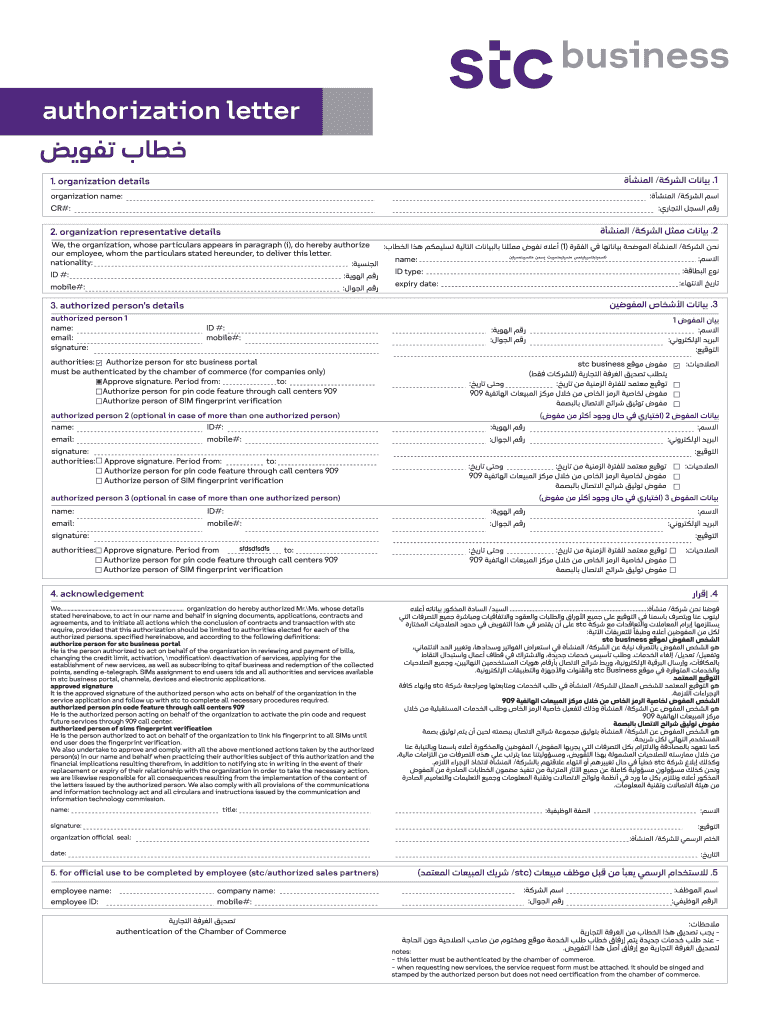
Authorization Form EBU


What is the Authorization Form EBU
The Authorization Form EBU is a specific document used primarily in the context of authorizing an entity to act on behalf of an individual or organization. This form is essential for ensuring that the authorized party has the legal right to perform certain actions, such as managing accounts or making decisions related to financial matters. It is commonly utilized in various sectors, including banking, healthcare, and legal services, to streamline processes and enhance communication.
How to use the Authorization Form EBU
Using the Authorization Form EBU involves several straightforward steps. First, the individual or organization needing representation must fill out the form with accurate information, including the names and contact details of both the authorizing party and the authorized representative. After completing the form, it should be signed and dated by the authorizing party to validate the authorization. Once signed, the form can be submitted to the relevant institution or organization, allowing the authorized party to act on behalf of the individual or entity.
Steps to complete the Authorization Form EBU
Completing the Authorization Form EBU requires attention to detail. Here are the steps to follow:
- Begin by downloading the form from the appropriate source.
- Fill in the required fields, including personal information and the purpose of authorization.
- Clearly specify the scope of authority granted to the authorized party.
- Review the completed form for accuracy and completeness.
- Sign and date the form where indicated.
- Submit the form to the relevant organization or agency.
Key elements of the Authorization Form EBU
The Authorization Form EBU contains several key elements that are crucial for its validity. These include:
- The full names and contact information of both the authorizing party and the authorized representative.
- A clear description of the authority being granted.
- The effective date of the authorization.
- Any limitations or conditions related to the authorization.
- Signature of the authorizing party, along with the date of signing.
Legal use of the Authorization Form EBU
The Authorization Form EBU is legally binding once it is properly completed and signed. It serves as a formal agreement between the parties involved, ensuring that the authorized representative can act within the specified limits. It is important to understand that misuse of this form can lead to legal repercussions, so it should only be used for legitimate purposes and within the scope defined in the document.
Form Submission Methods
The Authorization Form EBU can typically be submitted through various methods, depending on the requirements of the receiving organization. Common submission methods include:
- Online submission via a secure portal.
- Mailing the completed form to the designated address.
- In-person delivery at the relevant office or agency.
Quick guide on how to complete authorization form ebu
Accomplish Authorization Form EBU effortlessly on any device
Digital document management has become increasingly popular among businesses and individuals alike. It serves as an ideal environmentally friendly alternative to conventional printed and signed documents, allowing you to access the right form and securely store it online. airSlate SignNow provides you with all the necessary tools to generate, modify, and eSign your documents promptly without delays. Manage Authorization Form EBU on any device using airSlate SignNow's Android or iOS applications and enhance any document-driven process today.
How to modify and eSign Authorization Form EBU with ease
- Locate Authorization Form EBU and then click Get Form to begin.
- Utilize the tools we offer to fill out your form.
- Highlight important sections of the documents or conceal sensitive information with tools specifically designed for that task by airSlate SignNow.
- Create your eSignature using the Sign feature, which takes mere seconds and carries the same legal validity as a conventional handwritten signature.
- Review all the information and then click on the Done button to save your changes.
- Choose how you wish to deliver your form, whether by email, SMS, invite link, or download it to your computer.
Forget about lost or mislaid files, tedious form searches, or mistakes requiring you to print new document copies. airSlate SignNow meets your document management needs in just a few clicks from any device you prefer. Modify and eSign Authorization Form EBU and ensure excellent communication at every stage of your form preparation process with airSlate SignNow.
Create this form in 5 minutes or less
Create this form in 5 minutes!
How to create an eSignature for the authorization form ebu
How to create an electronic signature for a PDF online
How to create an electronic signature for a PDF in Google Chrome
How to create an e-signature for signing PDFs in Gmail
How to create an e-signature right from your smartphone
How to create an e-signature for a PDF on iOS
How to create an e-signature for a PDF on Android
People also ask
-
What is an Authorization Form EBU?
An Authorization Form EBU is a document used to grant permission for specific actions or transactions within a business context. With airSlate SignNow, you can easily create, send, and eSign Authorization Form EBU documents, streamlining your workflow and enhancing compliance.
-
How can I create an Authorization Form EBU using airSlate SignNow?
Creating an Authorization Form EBU with airSlate SignNow is simple. You can select from customizable templates, fill in the necessary details, and send it for eSignature in just a few clicks, ensuring a fast and efficient process.
-
What features does airSlate SignNow offer for Authorization Form EBU?
AirSlate SignNow includes features such as advanced template management, real-time tracking, and secure document storage for your Authorization Form EBU. These tools help you manage approvals more effectively and keep your documents organized.
-
Is there a cost associated with using airSlate SignNow for Authorization Form EBU?
Yes, airSlate SignNow offers various pricing plans that cater to different business needs, including those focused on managing Authorization Form EBU. You can choose a plan that fits your budget and usage requirements, ensuring a cost-effective solution.
-
What are the benefits of using airSlate SignNow for Authorization Form EBU?
The benefits of using airSlate SignNow for your Authorization Form EBU include increased efficiency, improved security, and compliance. By automating your document workflows, you can save time and reduce the risk of errors associated with manual processing.
-
Can I integrate airSlate SignNow with other applications for Authorization Form EBU?
Yes, airSlate SignNow allows seamless integration with a variety of applications, enabling you to enhance the functionality of your Authorization Form EBU workflows. These integrations help synchronize data and improve overall productivity.
-
How does eSigning an Authorization Form EBU work with airSlate SignNow?
With airSlate SignNow, eSigning an Authorization Form EBU is straightforward. Signers receive a secure link to access the document, where they can eSign it digitally, ensuring the process is quick and legally binding.
Get more for Authorization Form EBU
- Reisepass formular
- Articles of dissolution idaho form
- End of assignment letter form
- Finnair raskaustodistus form
- 8283a claim for family coverage death benefits use this form to file a claim for a family sgli death benefit benefits va
- Mn paper id template form
- Writ summons pleading in maryland form
- Mortgage note example pdf form
Find out other Authorization Form EBU
- How To Integrate Sign in Banking
- How To Use Sign in Banking
- Help Me With Use Sign in Banking
- Can I Use Sign in Banking
- How Do I Install Sign in Banking
- How To Add Sign in Banking
- How Do I Add Sign in Banking
- How Can I Add Sign in Banking
- Can I Add Sign in Banking
- Help Me With Set Up Sign in Government
- How To Integrate eSign in Banking
- How To Use eSign in Banking
- How To Install eSign in Banking
- How To Add eSign in Banking
- How To Set Up eSign in Banking
- How To Save eSign in Banking
- How To Implement eSign in Banking
- How To Set Up eSign in Construction
- How To Integrate eSign in Doctors
- How To Use eSign in Doctors