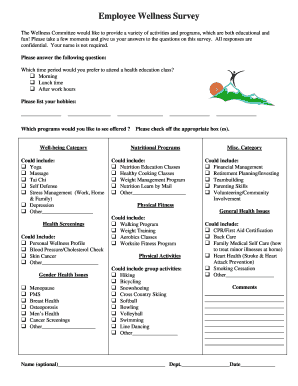
Wellness Survey Form


What is the wellness survey
The wellness survey is a structured tool designed to assess the overall health and well-being of individuals within an organization. It typically includes questions related to physical health, mental well-being, lifestyle habits, and workplace environment. By gathering this information, businesses can identify areas for improvement and develop strategies to enhance employee wellness. This survey plays a crucial role in fostering a supportive workplace culture and ensuring that employees feel valued and heard.
How to use the wellness survey
Using the wellness survey involves several steps to ensure effective data collection and analysis. First, organizations should define their objectives, such as understanding employee satisfaction or identifying health trends. Next, they can distribute the survey through digital platforms, ensuring accessibility for all employees. Once the responses are collected, organizations should analyze the data to identify patterns and insights. Finally, the findings can be used to implement wellness programs tailored to the needs of the workforce, promoting a healthier and more engaged employee base.
Steps to complete the wellness survey
Completing a wellness survey involves a straightforward process. Employees should first receive clear instructions on how to access the survey, typically provided via email or an internal platform. Once accessed, respondents should take their time to answer each question honestly and thoughtfully. After submitting their responses, employees may receive feedback or follow-up information about wellness initiatives based on the survey results. It is important for organizations to emphasize confidentiality to encourage honest participation.
Key elements of the wellness survey
A comprehensive wellness survey includes several key elements that contribute to its effectiveness. These elements often encompass:
- Demographic information: Basic details such as age, gender, and job role to contextualize responses.
- Health-related questions: Inquiries about physical health, mental health, and lifestyle choices.
- Work environment assessment: Questions regarding workplace culture, stress levels, and support systems.
- Feedback opportunities: Open-ended questions that allow employees to share additional thoughts or suggestions.
Legal use of the wellness survey
When conducting a wellness survey, organizations must adhere to legal guidelines to protect employee privacy and ensure compliance with regulations. The Health Insurance Portability and Accountability Act (HIPAA) is particularly relevant, as it governs the handling of health information. Employers should ensure that survey responses are anonymous or de-identified to safeguard personal data. Additionally, it is essential to communicate the purpose of the survey clearly and obtain consent from participants, reinforcing trust and transparency within the organization.
Examples of using the wellness survey
Organizations can utilize wellness surveys in various ways to enhance employee well-being. For instance, a company may conduct an annual wellness survey to gauge the effectiveness of existing health programs and identify new initiatives. Another example includes using the survey results to develop targeted workshops on stress management or nutrition based on employee feedback. Additionally, wellness surveys can help track changes in employee satisfaction over time, allowing organizations to adjust their strategies accordingly.
Eligibility criteria
Eligibility for participating in a wellness survey typically includes all employees within an organization. However, organizations may choose to set specific criteria based on factors such as employment status (full-time or part-time) or tenure. It is important to communicate eligibility clearly to ensure that all relevant employees have the opportunity to contribute their insights. This inclusivity can lead to more comprehensive data and a better understanding of the overall wellness landscape within the organization.
Quick guide on how to complete wellness survey
Complete Wellness Survey effortlessly on any device
Digital document management has become increasingly favored by enterprises and individuals. It serves as an ideal environmentally friendly alternative to traditional printed and signed documents, allowing you to find the necessary form and securely store it online. airSlate SignNow equips you with all the tools required to create, edit, and eSign your documents promptly without delays. Manage Wellness Survey on any device using airSlate SignNow Android or iOS applications and simplify any document-related process today.
The easiest method to edit and eSign Wellness Survey without hassle
- Obtain Wellness Survey and then click Get Form to begin.
- Utilize the tools we provide to fill in your form.
- Emphasize important sections of the documents or obscure sensitive information using tools specifically designed by airSlate SignNow for this purpose.
- Create your signature with the Sign function, which only takes seconds and holds the same legal validity as a traditional wet signature.
- Review all the details and then click the Done button to save your modifications.
- Choose how you wish to share your form, via email, SMS, or invite link, or download it to your computer.
Eliminate the worry of lost or misplaced documents, tedious form searches, or errors that necessitate printing new document copies. airSlate SignNow meets your document management needs in just a few clicks from any device you prefer. Edit and eSign Wellness Survey and ensure clear communication at any stage of your form preparation journey with airSlate SignNow.
Create this form in 5 minutes or less
Create this form in 5 minutes!
How to create an eSignature for the wellness survey
How to create an electronic signature for a PDF online
How to create an electronic signature for a PDF in Google Chrome
How to create an e-signature for signing PDFs in Gmail
How to create an e-signature right from your smartphone
How to create an e-signature for a PDF on iOS
How to create an e-signature for a PDF on Android
People also ask
-
What is a wellness survey and why is it important for businesses?
A wellness survey is a tool used by companies to assess the physical and mental well-being of their employees. It is important as it identifies potential health issues and helps to create a supportive work environment, ultimately enhancing employee productivity and satisfaction.
-
How can airSlate SignNow help with conducting a wellness survey?
airSlate SignNow streamlines the process of creating and distributing wellness surveys by providing an easy-to-use platform for designing, sending, and electronically signing documents. This allows businesses to gather valuable feedback quickly and efficiently.
-
Are there costs associated with using airSlate SignNow for a wellness survey?
Yes, there are various pricing plans available for using airSlate SignNow, which cover different needs and scales of businesses. Each plan offers features that support the creation and management of wellness surveys at an affordable price.
-
What features does airSlate SignNow offer for wellness surveys?
AirSlate SignNow includes customizable templates, real-time analytics, and secure storage options for wellness surveys. These features enhance the survey experience by simplifying responses and ensuring data protection.
-
Can I integrate airSlate SignNow with other tools for better wellness survey management?
Absolutely! airSlate SignNow offers integrations with various CRM, HR, and productivity tools. These integrations allow businesses to manage wellness surveys more effectively and align them with their existing workflows.
-
How do I ensure employee participation in the wellness survey?
To ensure participation in the wellness survey, communicate the survey's significance and potential impact on workplace wellbeing. Additionally, airSlate SignNow makes it easy to send reminders and follow-ups, increasing engagement and response rates.
-
What benefits can my company expect from implementing a wellness survey?
By implementing a wellness survey, your company can gain insights into employee health preferences, enhance workplace wellness initiatives, and reduce absenteeism. This proactive approach can lead to a more engaged and healthier workforce.
Get more for Wellness Survey
Find out other Wellness Survey
- How To Integrate Sign in Banking
- How To Use Sign in Banking
- Help Me With Use Sign in Banking
- Can I Use Sign in Banking
- How Do I Install Sign in Banking
- How To Add Sign in Banking
- How Do I Add Sign in Banking
- How Can I Add Sign in Banking
- Can I Add Sign in Banking
- Help Me With Set Up Sign in Government
- How To Integrate eSign in Banking
- How To Use eSign in Banking
- How To Install eSign in Banking
- How To Add eSign in Banking
- How To Set Up eSign in Banking
- How To Save eSign in Banking
- How To Implement eSign in Banking
- How To Set Up eSign in Construction
- How To Integrate eSign in Doctors
- How To Use eSign in Doctors