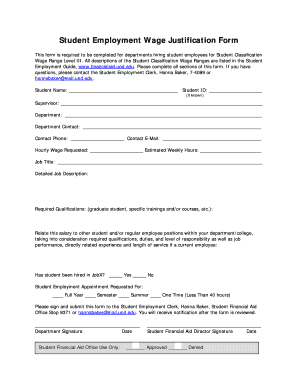
Student Employment Wage Justification Form


What is the Student Employment Wage Justification Form
The Student Employment Wage Justification Form is a document used by educational institutions in the United States to justify the wages paid to student employees. This form is essential for ensuring compliance with federal and state labor laws, as well as institutional policies regarding student employment. By providing a structured way to document wage rates, the form helps maintain transparency and accountability in the hiring process for student workers.
How to use the Student Employment Wage Justification Form
To effectively use the Student Employment Wage Justification Form, employers must first gather relevant information about the student employee's role, responsibilities, and the wage being proposed. The form typically requires details such as the job title, hours worked per week, and the rationale for the chosen wage rate. Once completed, the form should be submitted to the appropriate administrative office for review and approval, ensuring that all necessary approvals are obtained before the student begins work.
Steps to complete the Student Employment Wage Justification Form
Completing the Student Employment Wage Justification Form involves several key steps:
- Gather necessary information about the student employee and the job position.
- Fill out the form with accurate details, including the proposed wage and justification for that wage.
- Review the form for completeness and accuracy.
- Submit the form to the designated department for approval.
- Keep a copy of the submitted form for your records.
Key elements of the Student Employment Wage Justification Form
The Student Employment Wage Justification Form includes several critical elements that ensure clarity and compliance. Key components typically consist of:
- Student employee's name and identification number.
- Job title and description of duties.
- Proposed wage rate and hours of work.
- Justification for the wage rate, including market comparisons or institutional standards.
- Signatures of the supervisor and any required administrative personnel.
Legal use of the Student Employment Wage Justification Form
Using the Student Employment Wage Justification Form legally involves adhering to federal and state labor laws, including minimum wage requirements and regulations regarding student employment. Institutions must ensure that the wages justified on the form comply with these laws to avoid penalties. Proper documentation through this form also protects both the institution and the student employee in case of disputes regarding wage rates.
Eligibility Criteria
Eligibility to complete the Student Employment Wage Justification Form typically includes being a registered student at the institution and being offered a position that qualifies as student employment. The position should align with the institution's guidelines for student work, which often include limits on hours worked and types of tasks performed. Understanding these criteria helps ensure that both the employer and the student are compliant with institutional policies.
Quick guide on how to complete student employment wage justification form
Prepare [SKS] effortlessly on any device
Web-based document management has become widely adopted by organizations and individuals. It offers an ideal eco-friendly alternative to conventional printed and signed documents, allowing you to locate the necessary form and securely store it online. airSlate SignNow equips you with all the resources required to create, edit, and electronically sign your documents quickly and without holdups. Manage [SKS] on any device using airSlate SignNow apps for Android or iOS and simplify any document-related task today.
How to edit and electronically sign [SKS] with ease
- Locate [SKS] and then click Get Form to initiate the process.
- Utilize the tools we provide to complete your document.
- Mark important sections of the documents or obscure sensitive details with features that airSlate SignNow provides specifically for that purpose.
- Generate your electronic signature using the Sign tool, which takes mere seconds and holds the same legal validity as a traditional handwritten signature.
- Review the details and then click on the Done button to save your modifications.
- Choose how you would like to send your form: via email, SMS, invite link, or download it to your computer.
Eliminate concerns about lost or misfiled documents, tedious form searches, or mistakes that require reprinting new document versions. airSlate SignNow fulfills your document management needs in just a few clicks from any device you prefer. Edit and electronically sign [SKS] and ensure outstanding communication at every stage of your form preparation process with airSlate SignNow.
Create this form in 5 minutes or less
Create this form in 5 minutes!
How to create an eSignature for the student employment wage justification form
How to create an electronic signature for a PDF online
How to create an electronic signature for a PDF in Google Chrome
How to create an e-signature for signing PDFs in Gmail
How to create an e-signature right from your smartphone
How to create an e-signature for a PDF on iOS
How to create an e-signature for a PDF on Android
People also ask
-
What is the Student Employment Wage Justification Form?
The Student Employment Wage Justification Form is a document used by educational institutions to outline the rationale for the wage offered to student employees. It helps in ensuring transparency and compliance during the hiring process. By using airSlate SignNow, you can easily create, send, and eSign this form for a streamlined approval process.
-
How can airSlate SignNow help with the Student Employment Wage Justification Form?
airSlate SignNow provides an efficient platform for managing the Student Employment Wage Justification Form. Our solution allows you to create templates, collect signatures, and track the status of the document in real-time. This simplifies the workflow and reduces the time spent on paperwork.
-
Is there a cost associated with using airSlate SignNow for the Student Employment Wage Justification Form?
Yes, airSlate SignNow offers flexible pricing plans tailored to your needs. You can choose from several options based on your volume of use and required features. For organizations frequently handling the Student Employment Wage Justification Form, our plans are designed to be cost-effective.
-
What features does airSlate SignNow include for signing the Student Employment Wage Justification Form?
airSlate SignNow includes features such as e-signature capabilities, document templates, and customizable workflows for the Student Employment Wage Justification Form. Users can also enjoy mobile access, ensuring that documents can be signed and sent from anywhere at any time.
-
Can I integrate airSlate SignNow with other applications for processing the Student Employment Wage Justification Form?
Absolutely! airSlate SignNow offers integrations with various applications, allowing you to seamlessly connect your existing systems with the Student Employment Wage Justification Form process. This enhances productivity by automating workflows and centralizing document management.
-
What are the benefits of using airSlate SignNow for student employment forms?
Using airSlate SignNow for the Student Employment Wage Justification Form provides numerous benefits, including improved efficiency, reduced paperwork, and faster processing times. Our platform ensures that all documents are securely stored and easily accessible, ensuring compliance and quick retrieval.
-
Is it easy to track the status of the Student Employment Wage Justification Form with airSlate SignNow?
Yes, airSlate SignNow offers real-time tracking for the Student Employment Wage Justification Form. You can monitor when the document is sent, viewed, and signed, which enhances accountability and enables you to follow up promptly if needed.
Get more for Student Employment Wage Justification Form
Find out other Student Employment Wage Justification Form
- eSignature Minnesota Email Cover Letter Template Fast
- How To eSignature New York Job Applicant Rejection Letter
- How Do I eSignature Kentucky Executive Summary Template
- eSignature Hawaii CV Form Template Mobile
- eSignature Nevada CV Form Template Online
- eSignature Delaware Software Development Proposal Template Now
- eSignature Kentucky Product Development Agreement Simple
- eSignature Georgia Mobile App Design Proposal Template Myself
- eSignature Indiana Mobile App Design Proposal Template Now
- eSignature Utah Mobile App Design Proposal Template Now
- eSignature Kentucky Intellectual Property Sale Agreement Online
- How Do I eSignature Arkansas IT Consulting Agreement
- eSignature Arkansas IT Consulting Agreement Safe
- eSignature Delaware IT Consulting Agreement Online
- eSignature New Jersey IT Consulting Agreement Online
- How Can I eSignature Nevada Software Distribution Agreement
- eSignature Hawaii Web Hosting Agreement Online
- How Do I eSignature Hawaii Web Hosting Agreement
- eSignature Massachusetts Web Hosting Agreement Secure
- eSignature Montana Web Hosting Agreement Myself