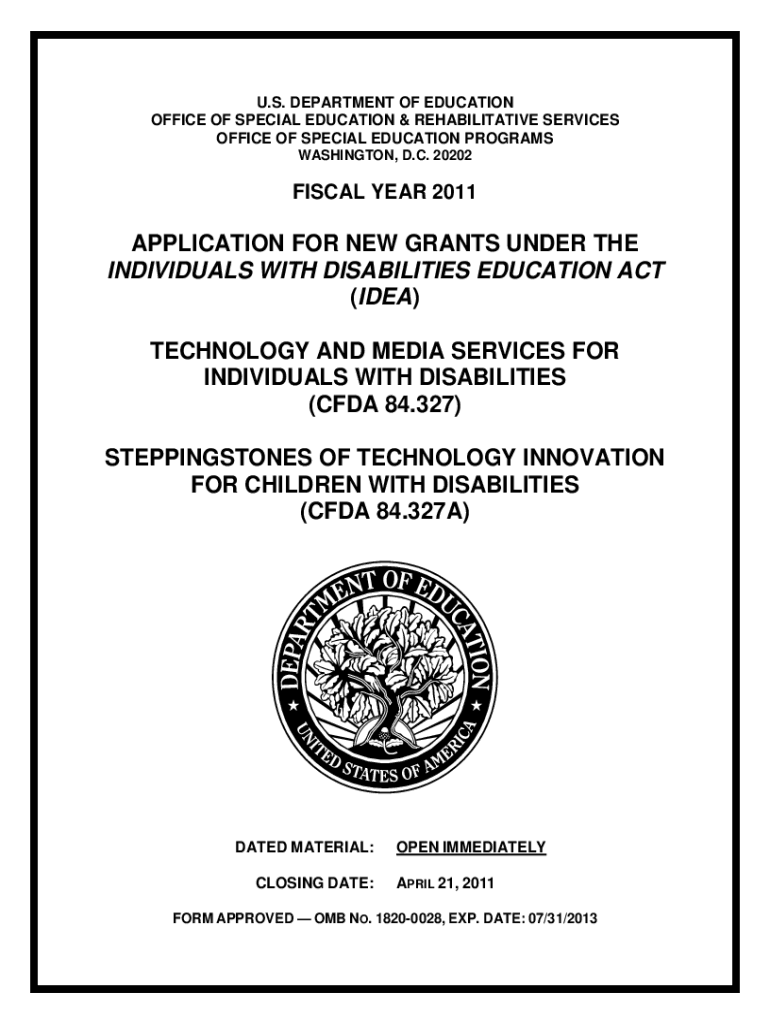
OSERS About OSERS U S Department of Education Form


Understanding OSERS and Its Role
The Office of Special Education and Rehabilitative Services (OSERS) is a division of the U.S. Department of Education dedicated to ensuring that individuals with disabilities receive appropriate educational services. OSERS oversees programs that provide financial assistance, guidance, and support to state and local educational agencies, as well as to families of children with disabilities. This office is crucial in promoting educational equity and access, enabling students with disabilities to achieve their full potential.
Steps to Utilize OSERS Resources
To effectively utilize the resources provided by OSERS, individuals and organizations can follow these steps:
- Identify the specific program or service that meets your needs, such as special education funding or vocational rehabilitation.
- Gather necessary documentation, including information about the disability and educational history.
- Contact your local educational agency or rehabilitation services office for guidance on the application process.
- Submit any required forms and documentation as instructed by the agency.
- Follow up to ensure your application is being processed and to address any additional requirements.
Key Elements of OSERS Programs
OSERS programs are designed to support various aspects of education and rehabilitation for individuals with disabilities. Key elements include:
- Funding Opportunities: OSERS provides grants and funding to states for special education services.
- Technical Assistance: The office offers guidance to educators and service providers on best practices in special education.
- Policy Development: OSERS plays a role in shaping policies that affect the education of individuals with disabilities.
- Advocacy: The office advocates for the rights of individuals with disabilities at the federal level.
Eligibility Criteria for OSERS Programs
Eligibility for OSERS programs generally depends on the specific service being sought. Common criteria include:
- The individual must have a documented disability as defined by federal regulations.
- For educational services, the individual must be enrolled in an eligible educational institution.
- For vocational rehabilitation services, the individual must demonstrate a need for assistance in obtaining or maintaining employment.
Application Process for OSERS Services
The application process for OSERS services typically involves several steps:
- Complete the required application forms, which may vary by program.
- Provide supporting documentation, such as medical records or educational assessments.
- Submit the application to the appropriate state or local agency.
- Attend any required interviews or assessments as part of the evaluation process.
- Receive notification of eligibility and any subsequent steps needed to access services.
Examples of OSERS Program Applications
Individuals can apply for various OSERS programs based on their needs. Examples include:
- Applying for special education funding through the Individuals with Disabilities Education Act (IDEA).
- Seeking vocational rehabilitation services to assist with job training and placement.
- Accessing technical assistance for educators to improve instructional strategies for students with disabilities.
Quick guide on how to complete osers about osers u s department of education
Complete [SKS] seamlessly on any device
Digital document management has become increasingly favored by businesses and individuals. It offers an ideal eco-friendly alternative to conventional printed and signed documents, allowing you to access the correct form and store it securely online. airSlate SignNow equips you with all the resources necessary to create, modify, and electronically sign your documents quickly without delays. Manage [SKS] on any platform using airSlate SignNow's Android or iOS applications and simplify any document-related task today.
How to modify and electronically sign [SKS] with ease
- Obtain [SKS] and click on Get Form to begin.
- Utilize the tools we provide to complete your document.
- Mark important sections of the documents or conceal sensitive data with the tools that airSlate SignNow specifically offers for that purpose.
- Generate your electronic signature using the Sign tool, which only takes seconds and carries the same legal validity as a traditional handwritten signature.
- Review all the information and click on the Done button to save your modifications.
- Choose your preferred method to share your form, whether by email, SMS, or invitation link, or download it to your computer.
Put an end to lost or misplaced documents, tedious form searches, or mistakes that necessitate printing new copies. airSlate SignNow fulfills all your document management needs in just a few clicks from any device you prefer. Edit and electronically sign [SKS] and guarantee excellent communication throughout the form preparation process with airSlate SignNow.
Create this form in 5 minutes or less
Related searches to OSERS About OSERS U S Department Of Education
Create this form in 5 minutes!
How to create an eSignature for the osers about osers u s department of education
How to create an electronic signature for a PDF online
How to create an electronic signature for a PDF in Google Chrome
How to create an e-signature for signing PDFs in Gmail
How to create an e-signature right from your smartphone
How to create an e-signature for a PDF on iOS
How to create an e-signature for a PDF on Android
People also ask
-
What is OSERS About OSERS U S Department Of Education?
OSERS About OSERS U S Department Of Education refers to the Office of Special Education and Rehabilitative Services, which aims to improve the lives of individuals with disabilities. This office oversees programs that provide special education, rehabilitation, and related services to school systems and agencies, ensuring compliance with federal laws and promoting best practices.
-
How can airSlate SignNow assist in the OSERS About OSERS U S Department Of Education processes?
airSlate SignNow streamlines document management for educational and rehabilitation professionals dealing with OSERS About OSERS U S Department Of Education initiatives. With its efficient eSigning features, users can quickly obtain necessary authorizations and signatures, ensuring compliance and accelerating project timelines.
-
What features does airSlate SignNow offer that align with OSERS About OSERS U S Department Of Education?
airSlate SignNow includes features like customizable templates, collaboration tools, and secure document storage, all tailored to meet the needs of organizations working under OSERS About OSERS U S Department Of Education guidelines. These features enable teams to manage their documentation workflow effectively while ensuring compliance with regulations.
-
Is airSlate SignNow cost-effective for organizations in the OSERS About OSERS U S Department Of Education sphere?
Yes, airSlate SignNow offers a cost-effective solution for organizations engaged with OSERS About OSERS U S Department Of Education. With flexible pricing plans that suit various budgets, organizations can access comprehensive eSigning solutions without compromising on functionality.
-
What benefits does airSlate SignNow provide to educational agencies focused on OSERS About OSERS U S Department Of Education?
airSlate SignNow enhances productivity by reducing the time spent on paperwork, ensuring that educational agencies focused on OSERS About OSERS U S Department Of Education can concentrate more on serving students. Its user-friendly platform simplifies the process of obtaining signatures and approvals, leading to faster service delivery.
-
Can airSlate SignNow integrate with other systems used by OSERS About OSERS U S Department Of Education?
airSlate SignNow is designed to seamlessly integrate with other systems that agencies may use in relation to OSERS About OSERS U S Department Of Education. Whether it's CRM tools, document management systems, or other software solutions, easy integrations help to streamline workflows across different platforms.
-
How secure is the airSlate SignNow platform for handling OSERS About OSERS U S Department Of Education documents?
Security is a top priority at airSlate SignNow, which uses advanced encryption and security protocols to protect documents related to OSERS About OSERS U S Department Of Education. Users can trust that their sensitive information is safely stored and transmitted, complying with necessary regulations.
Get more for OSERS About OSERS U S Department Of Education
Find out other OSERS About OSERS U S Department Of Education
- Electronic signature Nevada Shareholder Agreement Template Easy
- Electronic signature Texas Shareholder Agreement Template Free
- Electronic signature Mississippi Redemption Agreement Online
- eSignature West Virginia Distribution Agreement Safe
- Electronic signature Nevada Equipment Rental Agreement Template Myself
- Can I Electronic signature Louisiana Construction Contract Template
- Can I eSignature Washington Engineering Proposal Template
- eSignature California Proforma Invoice Template Simple
- eSignature Georgia Proforma Invoice Template Myself
- eSignature Mississippi Proforma Invoice Template Safe
- eSignature Missouri Proforma Invoice Template Free
- Can I eSignature Mississippi Proforma Invoice Template
- eSignature Missouri Proforma Invoice Template Simple
- eSignature Missouri Proforma Invoice Template Safe
- eSignature New Hampshire Proforma Invoice Template Mobile
- eSignature North Carolina Proforma Invoice Template Easy
- Electronic signature Connecticut Award Nomination Form Fast
- eSignature South Dakota Apartment lease agreement template Free
- eSignature Maine Business purchase agreement Simple
- eSignature Arizona Generic lease agreement Free