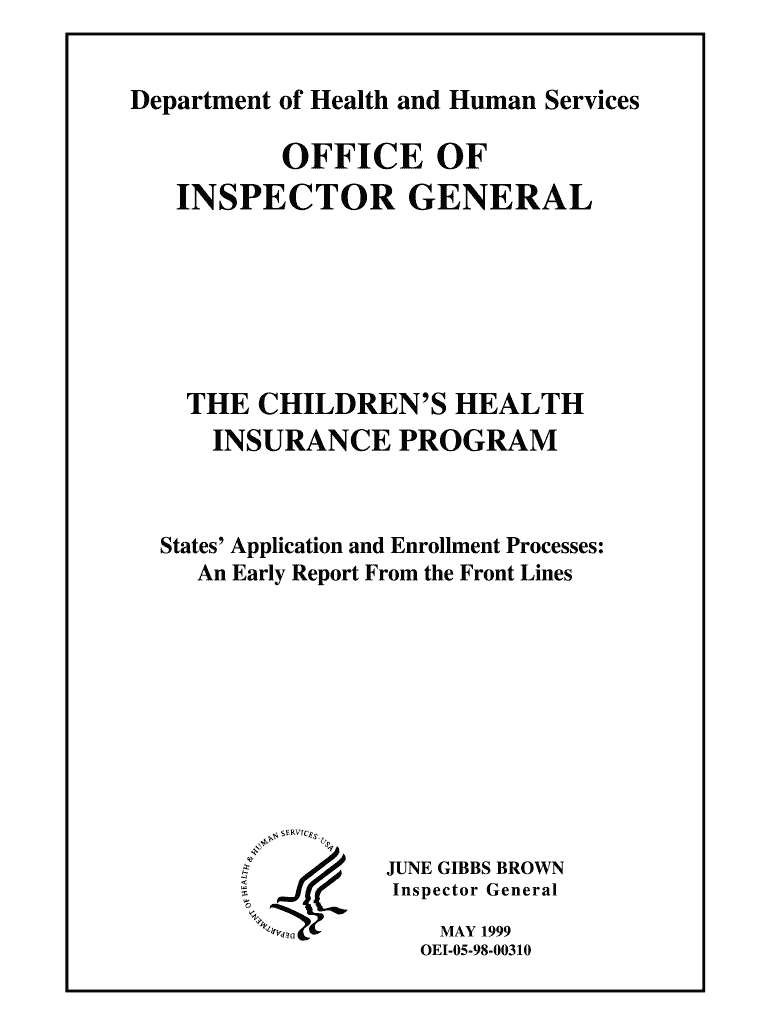
The CHILDRENS HEALTH Form


What is the Children's Health
The Children's Health form is a crucial document used to gather essential information regarding the health and well-being of children. It typically includes sections that cover medical history, immunization records, and any ongoing health concerns. This form is often required by schools, healthcare providers, and various organizations to ensure that children receive appropriate care and support.
How to Obtain the Children's Health Form
To obtain the Children's Health form, parents or guardians can request it from their child's school or healthcare provider. Many institutions also provide downloadable versions on their official websites. Additionally, local health departments may offer the form as part of their resources for families.
Steps to Complete the Children's Health Form
Completing the Children's Health form involves several straightforward steps:
- Gather Information: Collect necessary details such as the child's medical history, current medications, and vaccination status.
- Fill Out the Form: Carefully enter all required information, ensuring accuracy to avoid delays in processing.
- Review: Double-check the completed form for any errors or missing information.
- Submit: Follow the submission guidelines provided by the requesting organization, whether online, by mail, or in person.
Key Elements of the Children's Health Form
The Children's Health form typically includes several key elements:
- Child's Information: Name, date of birth, and contact details.
- Medical History: Previous illnesses, surgeries, and chronic conditions.
- Immunization Records: Documentation of vaccinations received.
- Emergency Contacts: Names and phone numbers of individuals to contact in case of emergencies.
Legal Use of the Children's Health Form
The Children's Health form is legally recognized as a vital document for ensuring the health and safety of minors. It is often required by schools and healthcare providers to comply with state regulations regarding child health records. Parents should ensure that the information provided is accurate and up-to-date to avoid any legal complications.
Eligibility Criteria for the Children's Health Form
Eligibility to complete the Children's Health form generally includes:
- Parents or guardians of children under the age of eighteen.
- Healthcare providers seeking information for treatment or assessment.
- Schools requiring health documentation for enrollment and attendance.
Form Submission Methods
The Children's Health form can typically be submitted through various methods, including:
- Online Submission: Many organizations offer secure online portals for form submission.
- Mail: Completed forms can often be sent via postal service to the relevant institution.
- In-Person: Some organizations may require or allow submission directly at their offices.
Quick guide on how to complete the childrens health
Effortlessly Prepare [SKS] on Any Device
Digital document management has become increasingly favored by companies and individuals alike. It offers an ideal sustainable alternative to conventional printed and signed paperwork, as you can easily locate the appropriate form and securely archive it online. airSlate SignNow equips you with all the necessary tools to create, edit, and electronically sign your documents swiftly without any holdups. Manage [SKS] on any device with airSlate SignNow applications for Android or iOS, and enhance any document-related process today.
Steps to Edit and Electronically Sign [SKS] Effortlessly
- Locate [SKS] and click on Get Form to commence.
- Use the available tools to complete your document.
- Mark important sections of your documents or conceal sensitive information with the specialized tools offered by airSlate SignNow.
- Generate your electronic signature using the Sign feature, which takes just seconds and carries the same legal authority as a traditional handwritten signature.
- Review all the details and click on the Done button to confirm your modifications.
- Select your preferred method to distribute your form—via email, text message (SMS), invitation link, or download it directly to your computer.
Eliminate concerns about lost or misplaced documents, tedious form searching, or mistakes that necessitate reprinting new document copies. airSlate SignNow meets all your document management requirements in just a few clicks from any device you choose. Revise and electronically sign [SKS] and guarantee excellent communication throughout the document preparation process with airSlate SignNow.
Create this form in 5 minutes or less
Related searches to THE CHILDRENS HEALTH
Create this form in 5 minutes!
How to create an eSignature for the the childrens health
How to create an electronic signature for a PDF online
How to create an electronic signature for a PDF in Google Chrome
How to create an e-signature for signing PDFs in Gmail
How to create an e-signature right from your smartphone
How to create an e-signature for a PDF on iOS
How to create an e-signature for a PDF on Android
People also ask
-
What is airSlate SignNow and how does it support THE CHILDRENS HEALTH initiative?
airSlate SignNow is an intuitive eSignature platform that facilitates the quick and secure signing of documents. By streamlining administrative processes, it directly supports THE CHILDRENS HEALTH initiative by ensuring that healthcare organizations can focus on providing care without being bogged down by paperwork.
-
How can airSlate SignNow enhance the efficiency of organizations focused on THE CHILDRENS HEALTH?
Organizations involved in THE CHILDRENS HEALTH can utilize airSlate SignNow to reduce turnaround times for document approvals and signatures. This efficiency allows healthcare professionals to concentrate on more critical tasks related to child health and wellbeing, ultimately leading to improved outcomes.
-
What pricing options does airSlate SignNow offer for organizations focusing on THE CHILDRENS HEALTH?
airSlate SignNow provides flexible pricing plans designed for organizations of various sizes, including those in THE CHILDRENS HEALTH sector. Their cost-effective solutions ensure that even smaller health-focused organizations can afford the necessary tools to streamline their document processes.
-
What features does airSlate SignNow offer to support THE CHILDRENS HEALTH?
Key features of airSlate SignNow include customizable templates, secure cloud storage, and advanced integrations. These features are specifically beneficial for organizations that are dedicated to THE CHILDRENS HEALTH, as they simplify the document management process and enhance collaboration among team members.
-
Can airSlate SignNow integrate with other software used in THE CHILDRENS HEALTH sector?
Yes, airSlate SignNow seamlessly integrates with various popular software solutions commonly used in THE CHILDRENS HEALTH sector. This enables healthcare providers to easily share and manage documents within existing workflows, further ensuring that patient care remains prioritized.
-
Is airSlate SignNow compliant with regulations relevant to THE CHILDRENS HEALTH?
Absolutely! airSlate SignNow is designed to comply with essential regulations, including HIPAA, which is critical for THE CHILDRENS HEALTH. This compliance ensures that all document handling processes maintain the highest levels of security and confidentiality for healthcare information.
-
How does airSlate SignNow benefit patients in THE CHILDRENS HEALTH programs?
By allowing easy document signing and management, airSlate SignNow enhances patient experiences in THE CHILDRENS HEALTH programs. It minimizes delays in paperwork processes, making it easier for parents to access essential services and support for their children's health needs.
Get more for THE CHILDRENS HEALTH
Find out other THE CHILDRENS HEALTH
- Can I eSignature Kentucky Performance Contract
- eSignature Nevada Performance Contract Safe
- eSignature California Franchise Contract Secure
- How To eSignature Colorado Sponsorship Proposal Template
- eSignature Alabama Distributor Agreement Template Secure
- eSignature California Distributor Agreement Template Later
- eSignature Vermont General Power of Attorney Template Easy
- eSignature Michigan Startup Cost Estimate Simple
- eSignature New Hampshire Invoice for Services (Standard Format) Computer
- eSignature Arkansas Non-Compete Agreement Later
- Can I eSignature Arizona Non-Compete Agreement
- How Do I eSignature New Jersey Non-Compete Agreement
- eSignature Tennessee Non-Compete Agreement Myself
- How To eSignature Colorado LLC Operating Agreement
- Help Me With eSignature North Carolina LLC Operating Agreement
- eSignature Oregon LLC Operating Agreement Online
- eSignature Wyoming LLC Operating Agreement Online
- eSignature Wyoming LLC Operating Agreement Computer
- eSignature Wyoming LLC Operating Agreement Later
- eSignature Wyoming LLC Operating Agreement Free