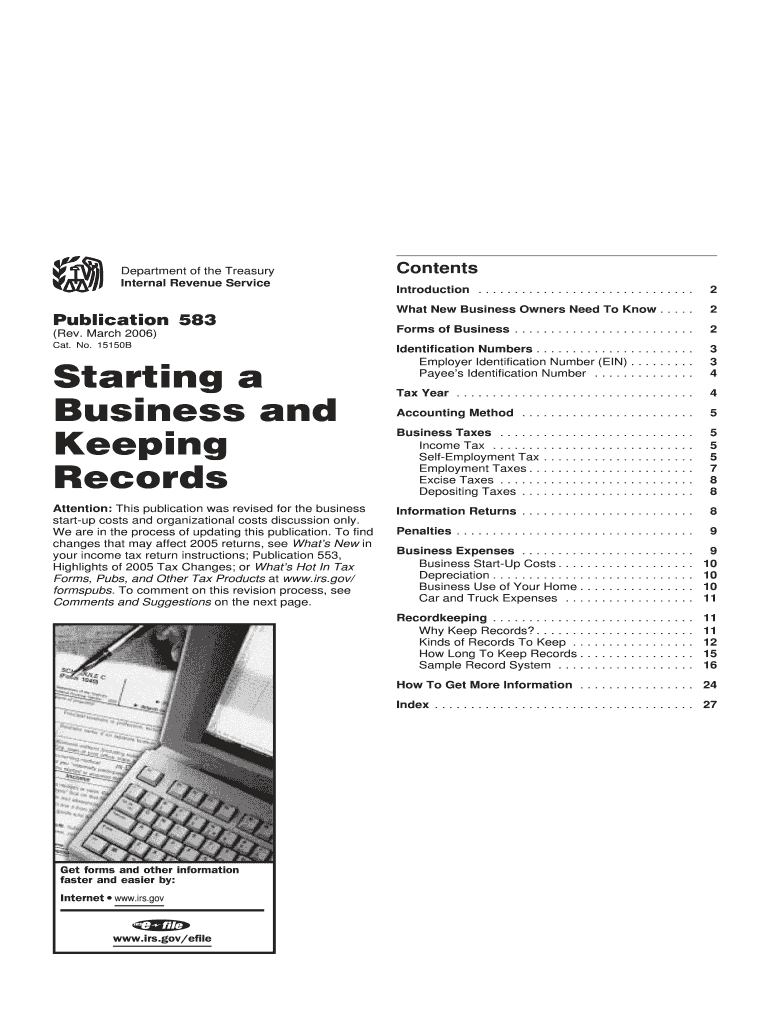
Publication 583 Rev March Starting a Business and Keeping Records Form


What is the Publication 583 Rev March Starting A Business And Keeping Records
The Publication 583 Rev March Starting A Business And Keeping Records is an essential IRS resource designed to assist individuals in understanding the requirements for starting a business and maintaining proper records. This publication outlines the necessary steps, legal considerations, and best practices for new business owners. It covers various business structures, such as sole proprietorships, partnerships, and corporations, providing insights into how each structure affects record-keeping and tax obligations.
How to use the Publication 583 Rev March Starting A Business And Keeping Records
This publication serves as a comprehensive guide for entrepreneurs. Users can navigate through the document to identify the specific requirements relevant to their business type. It includes detailed instructions on maintaining accurate financial records, which are crucial for tax reporting and compliance. By following the guidelines in Publication 583, business owners can ensure they meet IRS standards and avoid potential penalties.
Key elements of the Publication 583 Rev March Starting A Business And Keeping Records
Key elements of this publication include:
- Overview of different business structures and their implications for record-keeping.
- Guidelines for maintaining financial records, including income, expenses, and deductions.
- Information on the types of records that must be kept and for how long.
- Tax implications and reporting requirements associated with various business activities.
Steps to complete the Publication 583 Rev March Starting A Business And Keeping Records
Completing the guidelines in Publication 583 involves several steps:
- Determine your business structure and understand its record-keeping requirements.
- Set up a system for tracking income and expenses, ensuring all transactions are documented.
- Familiarize yourself with IRS guidelines on what constitutes acceptable records.
- Regularly review and update your records to maintain compliance.
Legal use of the Publication 583 Rev March Starting A Business And Keeping Records
The legal use of Publication 583 is crucial for compliance with IRS regulations. By adhering to the guidelines provided, business owners can ensure they are meeting their legal obligations. This publication also serves as a reference in case of audits or inquiries from the IRS, demonstrating that the business has maintained proper records and followed established procedures.
Filing Deadlines / Important Dates
Publication 583 outlines important filing deadlines and dates that business owners should be aware of. These dates are crucial for tax reporting and compliance. Keeping track of these deadlines helps ensure that businesses remain in good standing with the IRS and avoid any late filing penalties. It is advisable to regularly consult the publication to stay updated on any changes in deadlines or requirements.
Quick guide on how to complete publication 583 rev march starting a business and keeping records
Effortlessly Prepare [SKS] on Any Device
Digital document management has become increasingly favored by businesses and individuals alike. It offers an excellent eco-friendly alternative to conventional printed and signed documents, enabling you to access the necessary form and securely save it online. airSlate SignNow provides all the resources required to create, edit, and electronically sign your documents promptly without delays. Manage [SKS] on any device with the airSlate SignNow applications for Android or iOS and simplify any document-related task today.
How to Edit and Electronically Sign [SKS] with Ease
- Obtain [SKS] and click on Get Form to commence.
- Utilize the tools we provide to complete your form.
- Emphasize important sections of the documents or obscure sensitive information with tools specifically designed for that purpose by airSlate SignNow.
- Generate your signature using the Sign feature, which only takes a few seconds and holds the same legal validity as a traditional handwritten signature.
- Review the details and then click the Done button to save your modifications.
- Choose your preferred method for sending your form, via email, SMS, or invite link, or download it to your computer.
Eliminate concerns about lost or misplaced documents, tedious form navigation, or errors that necessitate printing additional copies. airSlate SignNow fulfills all your document management requirements in just a few clicks from any device you choose. Edit and electronically sign [SKS] to ensure exceptional communication at every step of your form preparation journey with airSlate SignNow.
Create this form in 5 minutes or less
Related searches to Publication 583 Rev March Starting A Business And Keeping Records
Create this form in 5 minutes!
How to create an eSignature for the publication 583 rev march starting a business and keeping records
How to create an electronic signature for a PDF online
How to create an electronic signature for a PDF in Google Chrome
How to create an e-signature for signing PDFs in Gmail
How to create an e-signature right from your smartphone
How to create an e-signature for a PDF on iOS
How to create an e-signature for a PDF on Android
People also ask
-
What is Publication 583 Rev March Starting A Business And Keeping Records?
Publication 583 Rev March Starting A Business And Keeping Records is a comprehensive IRS guide that outlines important tax information for new businesses. It covers essential topics such as record-keeping requirements, business structure, and how to report income and expenses. This resource is crucial for ensuring compliance and maximizing tax efficiency for your new venture.
-
How can airSlate SignNow assist with the requirements outlined in Publication 583 Rev March?
airSlate SignNow offers an intuitive platform for businesses to securely send, receive, and eSign documents related to the requirements in Publication 583 Rev March Starting A Business And Keeping Records. By streamlining document management, airSlate SignNow helps ensure that vital records are easily accessible and organized, making it easier to comply with tax obligations.
-
What are the pricing options for using airSlate SignNow?
airSlate SignNow provides various pricing plans tailored to fit different business needs and budgets. Plans start with a free trial, allowing users to explore features like eSignature tools and document templates, while premium plans offer advanced functionality. Investing in airSlate SignNow can help streamline your processes as outlined in Publication 583 Rev March Starting A Business And Keeping Records.
-
What features does airSlate SignNow offer for document management?
airSlate SignNow includes a range of features designed to enhance document management, including eSigning, templates, team collaboration, and audit trails. These tools help businesses maintain accurate records and comply with the guidelines in Publication 583 Rev March Starting A Business And Keeping Records. Additionally, the user-friendly interface simplifies the document workflow, saving time and effort.
-
How does airSlate SignNow help in keeping records as advised in Publication 583 Rev March?
airSlate SignNow helps businesses maintain consistent record-keeping practices as advised in Publication 583 Rev March Starting A Business And Keeping Records. With secure storage and an easy retrieval system for signed documents, users can track all transactions efficiently. This ensures compliance and supports effective business operations.
-
Can airSlate SignNow integrate with other business software?
Yes, airSlate SignNow seamlessly integrates with various business software tools such as CRM systems, cloud storage, and project management platforms. These integrations enhance the overall functionality of your operations, making it easier to align with the record-keeping recommendations in Publication 583 Rev March Starting A Business And Keeping Records.
-
What are the benefits of using airSlate SignNow for new businesses?
Using airSlate SignNow offers numerous benefits, including time savings, enhanced security, and increased productivity. The platform simplifies the process of obtaining signatures and managing documents, allowing new businesses to focus on growth and compliance with tax regulations outlined in Publication 583 Rev March Starting A Business And Keeping Records.
Get more for Publication 583 Rev March Starting A Business And Keeping Records
Find out other Publication 583 Rev March Starting A Business And Keeping Records
- How To eSignature Connecticut Living Will
- eSign Alaska Web Hosting Agreement Computer
- eSign Alaska Web Hosting Agreement Now
- eSign Colorado Web Hosting Agreement Simple
- How Do I eSign Colorado Joint Venture Agreement Template
- How To eSign Louisiana Joint Venture Agreement Template
- eSign Hawaii Web Hosting Agreement Now
- eSign New Jersey Joint Venture Agreement Template Online
- eSign Missouri Web Hosting Agreement Now
- eSign New Jersey Web Hosting Agreement Now
- eSign Texas Deposit Receipt Template Online
- Help Me With eSign Nebraska Budget Proposal Template
- eSign New Mexico Budget Proposal Template Now
- eSign New York Budget Proposal Template Easy
- eSign Indiana Debt Settlement Agreement Template Later
- eSign New York Financial Funding Proposal Template Now
- eSign Maine Debt Settlement Agreement Template Computer
- eSign Mississippi Debt Settlement Agreement Template Free
- eSign Missouri Debt Settlement Agreement Template Online
- How Do I eSign Montana Debt Settlement Agreement Template