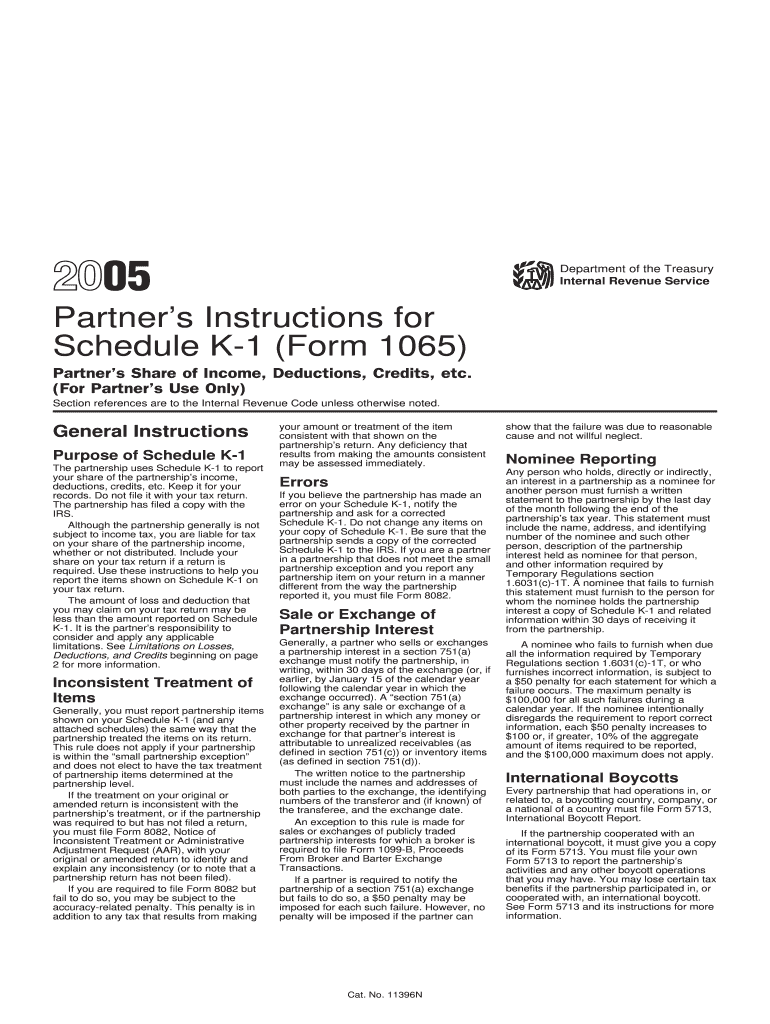
Instructions for Form 1065 Schedule K 1 Partner's Instructions for Schedule K 1 Form 1065, Partner's Shares of Income,


Understanding Form 1065 Schedule K-1
Form 1065 Schedule K-1 is a crucial document used by partnerships to report each partner's share of income, deductions, credits, and other items. This form provides partners with the necessary information to accurately report their earnings on their individual tax returns. The K-1 details each partner's share of the partnership's income, which is essential for compliance with IRS regulations.
How to Use Schedule K-1
To effectively use Schedule K-1, partners should first ensure they receive the form from the partnership by the tax filing deadline. Once in possession of the K-1, partners must review the information carefully, including their share of income, deductions, and credits. This data must then be accurately reported on their personal tax returns, typically on Form 1040. It is important to keep a copy of the K-1 for personal records and future reference.
Steps to Complete Schedule K-1
Completing Schedule K-1 involves several key steps:
- Ensure you have the correct version of Form 1065 and Schedule K-1.
- Gather all necessary financial documents related to your partnership.
- Fill out the K-1 with accurate information regarding your share of income, deductions, and credits.
- Double-check all entries for accuracy before submitting.
- Provide a copy of the completed K-1 to each partner for their records.
Key Elements of Schedule K-1
Schedule K-1 includes several important elements that partners should be aware of:
- Partner's Information: This includes the partner's name, address, and tax identification number.
- Partnership Information: Details about the partnership, including its name and tax identification number.
- Income and Deductions: The partner's share of the partnership's income, losses, and deductions.
- Credits: Any tax credits that the partner is entitled to claim based on their share of the partnership's activities.
Filing Deadlines for Schedule K-1
Partnerships must issue Schedule K-1 to partners by March 15 of the year following the tax year. This deadline ensures that partners have sufficient time to report the information on their individual tax returns, which are typically due on April 15. It is crucial for partnerships to meet this deadline to avoid penalties and ensure compliance with IRS regulations.
IRS Guidelines for Schedule K-1
The IRS provides specific guidelines regarding the completion and submission of Schedule K-1. Partnerships must ensure that the form is filled out accurately and that all necessary information is disclosed. Failure to comply with IRS guidelines can result in penalties for both the partnership and individual partners. Partners should refer to the IRS instructions for Form 1065 and Schedule K-1 for detailed requirements and recommendations.
Quick guide on how to complete instructions for form 1065 schedule k 1 partners instructions for schedule k 1 form 1065 partners shares of income credits
Effortlessly Prepare [SKS] on Any Device
Online document organization has gained traction among businesses and individuals alike. It offers an ideal environmentally friendly substitute to conventional printed and signed documents, as you can obtain the necessary forms and keep them securely online. airSlate SignNow equips you with all the tools required to create, modify, and electronically sign your documents swiftly without delays. Organize [SKS] on any device using airSlate SignNow's Android or iOS applications and enhance any document-driven process today.
Steps to Edit and eSign [SKS] with Ease
- Locate [SKS] and click on Get Form to begin.
- Utilize the tools we offer to complete your form.
- Select important sections of your documents or conceal sensitive information with tools specifically provided by airSlate SignNow for that purpose.
- Create your eSignature using the Sign feature, which takes mere seconds and holds the same legal validity as a conventional wet ink signature.
- Verify the details and click on the Done button to finalize your changes.
- Choose how you wish to send your form, whether by email, SMS, an invitation link, or download it to your computer.
Say goodbye to lost or misplaced documents, tedious form searches, or errors that necessitate printing new copies. airSlate SignNow meets your document management needs in just a few clicks from any device you prefer. Alter and eSign [SKS] to ensure effective communication throughout the form preparation process with airSlate SignNow.
Create this form in 5 minutes or less
Related searches to Instructions For Form 1065 Schedule K 1 Partner's Instructions For Schedule K 1 Form 1065, Partner's Shares Of Income,
Create this form in 5 minutes!
How to create an eSignature for the instructions for form 1065 schedule k 1 partners instructions for schedule k 1 form 1065 partners shares of income credits
How to create an electronic signature for a PDF online
How to create an electronic signature for a PDF in Google Chrome
How to create an e-signature for signing PDFs in Gmail
How to create an e-signature right from your smartphone
How to create an e-signature for a PDF on iOS
How to create an e-signature for a PDF on Android
People also ask
-
What are the primary benefits of using airSlate SignNow for handling Form 1065 Schedule K 1?
Using airSlate SignNow streamlines the process of managing Instructions For Form 1065 Schedule K 1 Partner's Instructions For Schedule K 1 Form 1065, Partner's Shares Of Income, Credits, Deductions, Etc. Our platform makes it easy for partners to electronically sign and send documents, saving time and reducing errors, thus ensuring compliance.
-
Can I integrate airSlate SignNow with my existing accounting software for Form 1065 Schedule K 1?
Yes, airSlate SignNow offers integrations with various accounting platforms to facilitate the management of Instructions For Form 1065 Schedule K 1 Partner's Instructions For Schedule K 1 Form 1065, Partner's Shares Of Income, Credits, Deductions, Etc. This allows for seamless document handling and data transfer, making your tax preparation process more efficient.
-
How does airSlate SignNow ensure the security of my documents related to Form 1065 Schedule K 1?
Security is a top priority at airSlate SignNow. We use advanced encryption protocols and compliance measures to protect your documents, including Instructions For Form 1065 Schedule K 1 Partner's Instructions For Schedule K 1 Form 1065, Partner's Shares Of Income, Credits, Deductions, Etc., ensuring that all sensitive information remains confidential and secure.
-
What is the pricing structure for using airSlate SignNow for Form 1065 Schedule K 1?
airSlate SignNow offers flexible pricing plans tailored to the needs of businesses handling Instructions For Form 1065 Schedule K 1 Partner's Instructions For Schedule K 1 Form 1065, Partner's Shares Of Income, Credits, Deductions, Etc. Our pricing is competitive and designed to be cost-effective, helping you manage your budget while streamlining document workflows.
-
Can airSlate SignNow help with multi-user access for Form 1065 Schedule K 1?
Absolutely! airSlate SignNow supports multi-user access, making it easy for teams to collaborate on Instructions For Form 1065 Schedule K 1 Partner's Instructions For Schedule K 1 Form 1065, Partner's Shares Of Income, Credits, Deductions, Etc. This feature allows multiple partners or team members to access and edit documents simultaneously, enhancing productivity and communication.
-
How do I get started with airSlate SignNow for my Form 1065 Schedule K 1 needs?
Getting started with airSlate SignNow is simple. Just sign up on our website, and you can immediately access the tools needed to manage Instructions For Form 1065 Schedule K 1 Partner's Instructions For Schedule K 1 Form 1065, Partner's Shares Of Income, Credits, Deductions, Etc. Our user-friendly interface ensures a smooth onboarding process, helping you become productive quickly.
-
What features does airSlate SignNow offer for tracking form submissions related to Form 1065 Schedule K 1?
airSlate SignNow provides comprehensive tracking features that allow you to monitor the status of documents concerning Instructions For Form 1065 Schedule K 1 Partner's Instructions For Schedule K 1 Form 1065, Partner's Shares Of Income, Credits, Deductions, Etc. You will receive notifications on signatures and submissions, ensuring that all parties are kept informed throughout the process.
Get more for Instructions For Form 1065 Schedule K 1 Partner's Instructions For Schedule K 1 Form 1065, Partner's Shares Of Income,
Find out other Instructions For Form 1065 Schedule K 1 Partner's Instructions For Schedule K 1 Form 1065, Partner's Shares Of Income,
- eSign Washington Finance & Tax Accounting Emergency Contact Form Safe
- How To eSign Georgia Government Claim
- How Do I eSign Hawaii Government Contract
- eSign Hawaii Government Contract Now
- Help Me With eSign Hawaii Government Contract
- eSign Hawaii Government Contract Later
- Help Me With eSign California Healthcare / Medical Lease Agreement
- Can I eSign California Healthcare / Medical Lease Agreement
- How To eSign Hawaii Government Bill Of Lading
- How Can I eSign Hawaii Government Bill Of Lading
- eSign Hawaii Government Promissory Note Template Now
- eSign Hawaii Government Work Order Online
- eSign Delaware Healthcare / Medical Living Will Now
- eSign Healthcare / Medical Form Florida Secure
- eSign Florida Healthcare / Medical Contract Safe
- Help Me With eSign Hawaii Healthcare / Medical Lease Termination Letter
- eSign Alaska High Tech Warranty Deed Computer
- eSign Alaska High Tech Lease Template Myself
- eSign Colorado High Tech Claim Computer
- eSign Idaho Healthcare / Medical Residential Lease Agreement Simple