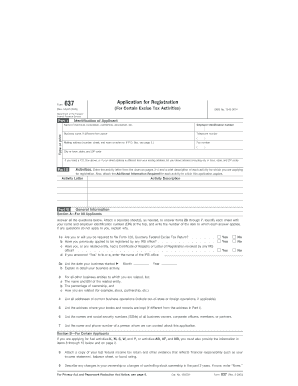
Form 637 Rev March


What is the Form 637 Rev March
The Form 637 Rev March is a document used primarily for the registration of certain types of businesses that operate in specific sectors, such as fuel suppliers and distributors. This form is essential for businesses that need to comply with federal and state regulations regarding the taxation of fuels. It serves as a formal request for the issuance of a registration number, which is crucial for reporting and remitting fuel taxes accurately.
How to use the Form 637 Rev March
To use the Form 637 Rev March effectively, businesses must complete the form with accurate information regarding their operations. This includes details about the type of fuel handled, the business structure, and the location of operations. Once completed, the form should be submitted to the appropriate tax authority. It is important to keep a copy for your records, as it may be required for future reference during audits or compliance checks.
Steps to complete the Form 637 Rev March
Completing the Form 637 Rev March involves several key steps:
- Gather necessary information about your business, including legal name, address, and type of fuel handled.
- Fill out the form accurately, ensuring all sections are completed to avoid delays.
- Review the form for any errors or omissions before submission.
- Submit the form to the designated tax authority, either online or by mail, depending on the instructions provided.
Key elements of the Form 637 Rev March
The Form 637 Rev March includes several key elements that must be filled out correctly. These elements typically consist of:
- Business identification details, including name and address.
- Type of business entity (e.g., corporation, partnership).
- Specific fuel types handled or distributed.
- Signature of the authorized representative, affirming the accuracy of the information provided.
Legal use of the Form 637 Rev March
The legal use of the Form 637 Rev March is critical for businesses involved in the fuel industry. By submitting this form, businesses comply with federal and state regulations that govern fuel taxation. Failure to complete and submit the form can result in penalties, including fines and restrictions on business operations. Therefore, it is essential to understand the legal implications of the form and ensure timely submission.
Filing Deadlines / Important Dates
Filing deadlines for the Form 637 Rev March may vary depending on the specific requirements set by state and federal tax authorities. It is important for businesses to be aware of these deadlines to avoid late fees or penalties. Typically, businesses should aim to submit the form as early as possible, especially if they are new to the fuel industry or are expanding their operations.
Quick guide on how to complete form 637 rev march
Effortlessly Prepare [SKS] on Any Device
The management of documents online has become increasingly favored by businesses and individuals alike. It offers an ideal sustainable alternative to conventional printed and signed documents, as you can access the necessary forms and securely store them online. airSlate SignNow provides you with all the tools you need to create, modify, and electronically sign your documents swiftly without any delays. Manage [SKS] on any platform using the airSlate SignNow apps for Android or iOS and simplify any document-centric operation today.
How to Modify and Electronically Sign [SKS] with Ease
- Obtain [SKS] and click Get Form to begin.
- Utilize the tools we provide to complete your document.
- Emphasize important sections of your documents or obscure sensitive information with the tools that airSlate SignNow offers specifically for this purpose.
- Create your signature with the Sign tool, which takes just seconds and holds the same legal validity as a traditional handwritten signature.
- Review the information and then click the Done button to save your changes.
- Choose how you wish to send your form, via email, SMS, or invitation link, or download it to your computer.
Eliminate the issues of lost or misplaced documents, cumbersome form searching, or mistakes that necessitate printing new document copies. airSlate SignNow addresses all your document management needs in just a few clicks from any device you prefer. Modify and electronically sign [SKS] to ensure excellent communication at every stage of your form preparation process with airSlate SignNow.
Create this form in 5 minutes or less
Related searches to Form 637 Rev March
Create this form in 5 minutes!
How to create an eSignature for the form 637 rev march
How to create an electronic signature for a PDF online
How to create an electronic signature for a PDF in Google Chrome
How to create an e-signature for signing PDFs in Gmail
How to create an e-signature right from your smartphone
How to create an e-signature for a PDF on iOS
How to create an e-signature for a PDF on Android
People also ask
-
What is Form 637 Rev March?
Form 637 Rev March refers to a specific form used for tax exemptions and registrations. This form must be completed accurately to ensure compliance with tax regulations. Understanding how to fill out Form 637 Rev March can simplify your business’s tax processes.
-
How can airSlate SignNow help with filling out Form 637 Rev March?
airSlate SignNow offers intuitive tools that simplify the completion of Form 637 Rev March. With our eSigning and document management features, you can easily fill out, edit, and sign this form online. Our platform improves accuracy and saves time, allowing you to focus on your business.
-
Is there a cost associated with using airSlate SignNow for Form 637 Rev March?
Yes, airSlate SignNow has various pricing plans that cater to different business needs when managing documents like Form 637 Rev March. We provide a cost-effective solution that maximizes efficiency and compliance. You can choose from different tiers according to your feature requirements.
-
What are the key features of airSlate SignNow relevant to Form 637 Rev March?
Key features of airSlate SignNow include customizable templates, electronic signatures, and real-time collaboration tools. These features facilitate the efficient completion and management of Form 637 Rev March. Additionally, our platform ensures that all documents are secure and easily accessible.
-
How does eSigning enhance the process of submitting Form 637 Rev March?
eSigning with airSlate SignNow streamlines the process of submitting Form 637 Rev March by allowing users to sign documents digitally and securely. This eliminates the need for printing and scanning, saving time and reducing paper usage. Our eSigning feature also ensures a legally binding signature for compliance.
-
Can I store Form 637 Rev March documents within airSlate SignNow?
Yes, airSlate SignNow allows you to securely store all your Form 637 Rev March documents in the cloud. Organized storage makes it easy to retrieve and manage your forms whenever needed. Moreover, this feature enhances compliance by ensuring that documents are safely archived.
-
Does airSlate SignNow integrate with other software for managing Form 637 Rev March?
airSlate SignNow seamlessly integrates with various software solutions that can aid in managing Form 637 Rev March. These integrations facilitate smoother workflow and data transfer between applications, enhancing efficiency. This connectivity improves the overall experience of handling your business's document needs.
Get more for Form 637 Rev March
Find out other Form 637 Rev March
- Help Me With Sign Nebraska Business Operations Presentation
- How To Sign Arizona Car Dealer Form
- How To Sign Arkansas Car Dealer Document
- How Do I Sign Colorado Car Dealer PPT
- Can I Sign Florida Car Dealer PPT
- Help Me With Sign Illinois Car Dealer Presentation
- How Can I Sign Alabama Charity Form
- How Can I Sign Idaho Charity Presentation
- How Do I Sign Nebraska Charity Form
- Help Me With Sign Nevada Charity PDF
- How To Sign North Carolina Charity PPT
- Help Me With Sign Ohio Charity Document
- How To Sign Alabama Construction PDF
- How To Sign Connecticut Construction Document
- How To Sign Iowa Construction Presentation
- How To Sign Arkansas Doctors Document
- How Do I Sign Florida Doctors Word
- Can I Sign Florida Doctors Word
- How Can I Sign Illinois Doctors PPT
- How To Sign Texas Doctors PDF