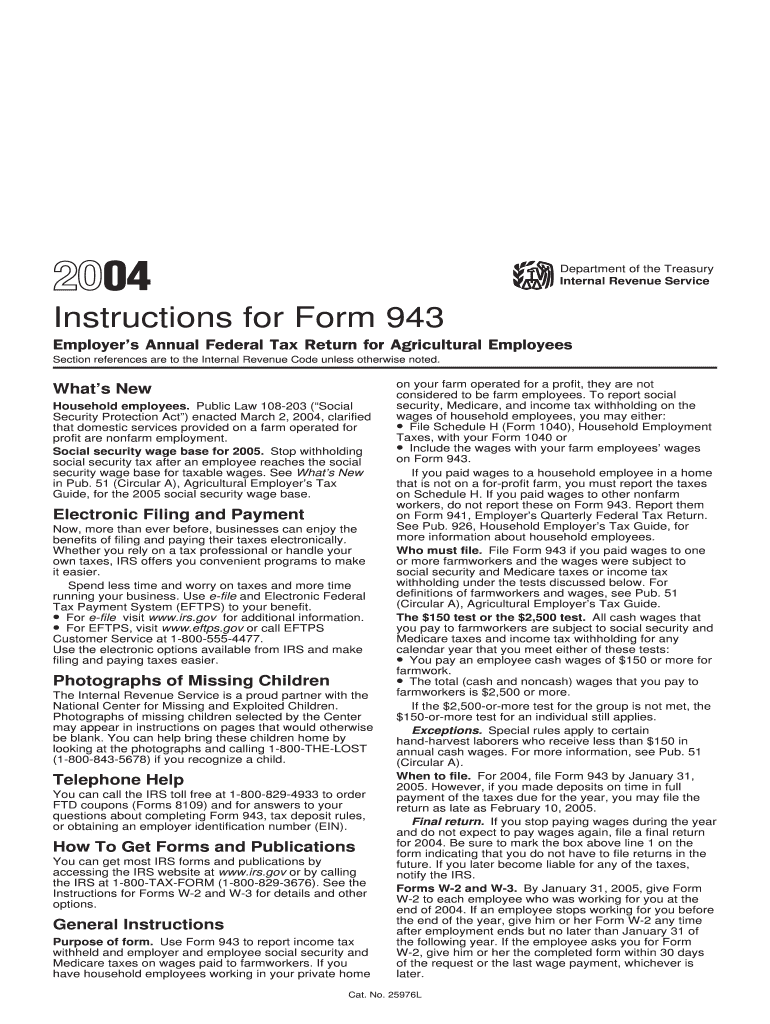
Instructions for Form 943 Instructions to Form 943 Employers Annual Tax Return for Agricultural Employees


What is the Instructions For Form 943
The Instructions For Form 943, formally known as the Employers Annual Tax Return For Agricultural Employees, serve as a comprehensive guide for employers in the agricultural sector. This form is used to report income tax withheld and both the employer and employee portions of Social Security and Medicare taxes for agricultural workers. Understanding these instructions is crucial for compliance with federal tax regulations and ensuring accurate reporting of employment taxes.
Steps to Complete the Instructions For Form 943
Completing the Instructions For Form 943 involves several key steps:
- Gather necessary information about your agricultural employees, including their wages and hours worked.
- Calculate the total amount of income tax withheld from employees' wages.
- Determine the employer's and employees' contributions to Social Security and Medicare taxes.
- Fill out the form accurately, ensuring all calculations are correct and all required fields are completed.
- Review the form for any errors before submission.
Legal Use of the Instructions For Form 943
The Instructions For Form 943 are legally mandated for employers who hire agricultural employees. It is essential to follow these instructions to comply with federal tax laws. Failure to submit the form correctly or on time can result in penalties, including fines and interest on unpaid taxes. Understanding the legal implications of this form helps employers avoid costly mistakes.
Filing Deadlines / Important Dates
Employers must adhere to specific deadlines when filing Form 943. The form is typically due by January 31 of the year following the tax year being reported. If the due date falls on a weekend or holiday, the deadline is extended to the next business day. It is important for employers to mark their calendars and ensure timely submission to avoid penalties.
Required Documents
To complete the Instructions For Form 943, employers need to gather several documents:
- Payroll records detailing employee wages and tax withholdings.
- Records of any tips received by employees, if applicable.
- Previous tax returns for reference, particularly if adjustments are needed.
Who Issues the Form
The Internal Revenue Service (IRS) is the governing body that issues the Instructions For Form 943. Employers can access these instructions directly from the IRS website or through tax professionals. It is important to ensure that the most current version of the instructions is used to comply with any updates or changes in tax law.
Quick guide on how to complete instructions for form 943 instructions to form 943 employers annual tax return for agricultural employees
Effortlessly Prepare [SKS] on Any Device
Managing documents online has become increasingly popular among companies and individuals. It serves as an excellent eco-friendly alternative to traditional printed and signed paperwork, allowing you to find the correct form and securely store it digitally. airSlate SignNow equips you with all the necessary tools to create, modify, and eSign your documents quickly without delays. Manage [SKS] on any device using the airSlate SignNow applications for Android or iOS and simplify any document-related task today.
How to Modify and eSign [SKS] with Ease
- Find [SKS] and click on Get Form to begin.
- Use the tools we provide to fill out your document.
- Emphasize important sections of your documents or redact sensitive information with tools specifically offered by airSlate SignNow for that purpose.
- Create your eSignature using the Sign tool, which takes mere seconds and carries the same legal validity as a traditional handwritten signature.
- Review the information and click on the Done button to save your modifications.
- Choose how you wish to distribute your form: via email, SMS, invitation link, or download it to your computer.
Say goodbye to lost or misplaced files, tedious form searches, or errors that require printing new document copies. airSlate SignNow addresses your document management needs with just a few clicks from any device you prefer. Edit and eSign [SKS] while ensuring excellent communication throughout the form preparation process with airSlate SignNow.
Create this form in 5 minutes or less
Related searches to Instructions For Form 943 Instructions To Form 943 Employers Annual Tax Return For Agricultural Employees
Create this form in 5 minutes!
How to create an eSignature for the instructions for form 943 instructions to form 943 employers annual tax return for agricultural employees
How to create an electronic signature for a PDF online
How to create an electronic signature for a PDF in Google Chrome
How to create an e-signature for signing PDFs in Gmail
How to create an e-signature right from your smartphone
How to create an e-signature for a PDF on iOS
How to create an e-signature for a PDF on Android
People also ask
-
What are the key components of the Instructions For Form 943 Instructions To Form 943 Employers Annual Tax Return For Agricultural Employees?
The Instructions For Form 943 specifically guide employers on how to accurately report wages paid to agricultural employees and the corresponding taxes due. It includes detailed steps for filling out the form, along with necessary information about tax rates and deadlines. Following these instructions helps ensure compliance and avoid penalties.
-
How can airSlate SignNow help with submitting Form 943?
airSlate SignNow provides an efficient way to complete and securely eSign the Instructions For Form 943 Instructions To Form 943 Employers Annual Tax Return For Agricultural Employees. The platform simplifies document management and allows for quick sharing and submission of completed forms, making it a valuable tool for agricultural employers.
-
What pricing plans does airSlate SignNow offer for businesses needing to submit Form 943?
airSlate SignNow offers various pricing plans tailored for businesses of all sizes. Each plan includes access to features that help manage and submit the Instructions For Form 943 Instructions To Form 943 Employers Annual Tax Return For Agricultural Employees efficiently. You can review the pricing options on our website to find the best fit for your needs.
-
Does airSlate SignNow integrate with tax software to facilitate Form 943 submissions?
Yes, airSlate SignNow integrates seamlessly with popular tax software, which enhances the process of preparing and submitting the Instructions For Form 943 Instructions To Form 943 Employers Annual Tax Return For Agricultural Employees. These integrations allow for easy data transfer, reducing manual input and the potential for errors.
-
What benefits does using airSlate SignNow provide for managing Form 943?
Using airSlate SignNow simplifies the management of the Instructions For Form 943 Instructions To Form 943 Employers Annual Tax Return For Agricultural Employees by providing tools for eSigning, tracking, and storing documents securely. This efficiency can save time and reduce the stress associated with tax filing. Additionally, the user-friendly interface ensures that all users can navigate the platform easily.
-
Is there customer support available for airSlate SignNow users with questions about Form 943?
Absolutely! airSlate SignNow offers robust customer support to assist users with queries related to the Instructions For Form 943 Instructions To Form 943 Employers Annual Tax Return For Agricultural Employees. Users can contact support via chat, email, or phone for timely and effective assistance.
-
Can I use airSlate SignNow to store previous years' Form 943 submissions?
Yes, airSlate SignNow enables users to securely store and manage previous years' Instructions For Form 943 Instructions To Form 943 Employers Annual Tax Return For Agricultural Employees. This feature ensures you have easy access to historical data for reference or future audits.
Get more for Instructions For Form 943 Instructions To Form 943 Employers Annual Tax Return For Agricultural Employees
Find out other Instructions For Form 943 Instructions To Form 943 Employers Annual Tax Return For Agricultural Employees
- How Do I eSignature Maryland Healthcare / Medical PDF
- Help Me With eSignature New Mexico Healthcare / Medical Form
- How Do I eSignature New York Healthcare / Medical Presentation
- How To eSignature Oklahoma Finance & Tax Accounting PPT
- Help Me With eSignature Connecticut High Tech Presentation
- How To eSignature Georgia High Tech Document
- How Can I eSignature Rhode Island Finance & Tax Accounting Word
- How Can I eSignature Colorado Insurance Presentation
- Help Me With eSignature Georgia Insurance Form
- How Do I eSignature Kansas Insurance Word
- How Do I eSignature Washington Insurance Form
- How Do I eSignature Alaska Life Sciences Presentation
- Help Me With eSignature Iowa Life Sciences Presentation
- How Can I eSignature Michigan Life Sciences Word
- Can I eSignature New Jersey Life Sciences Presentation
- How Can I eSignature Louisiana Non-Profit PDF
- Can I eSignature Alaska Orthodontists PDF
- How Do I eSignature New York Non-Profit Form
- How To eSignature Iowa Orthodontists Presentation
- Can I eSignature South Dakota Lawers Document