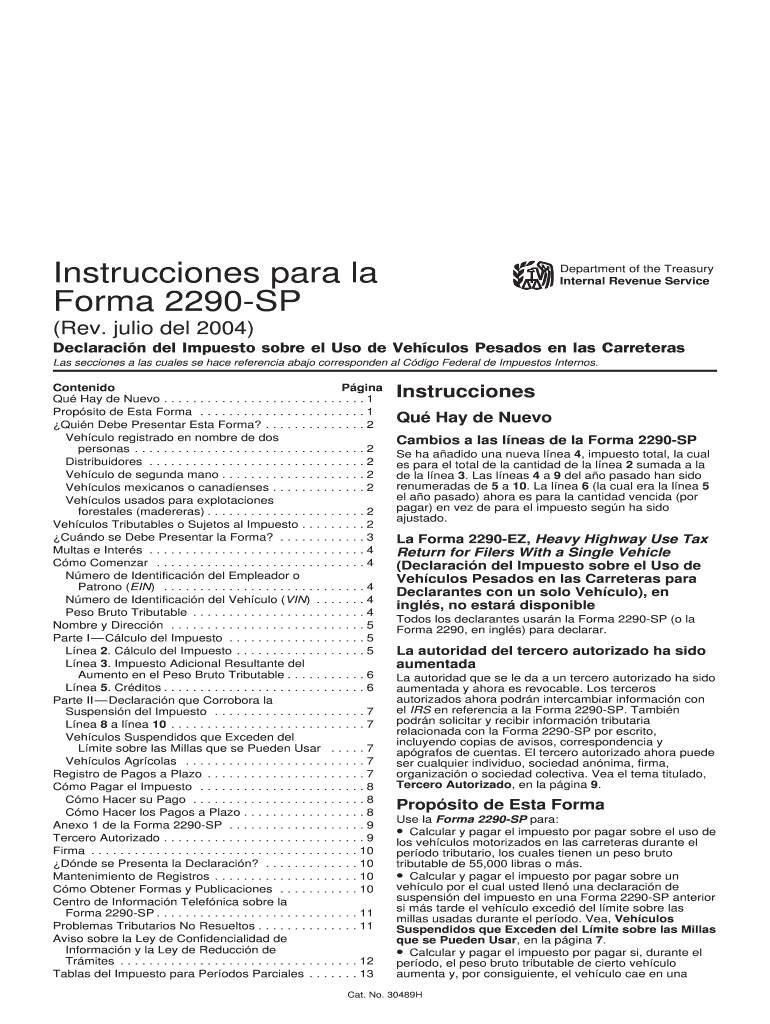
Instructions for Form 2290 SP Rev July Declaracion Del Impuesto Sobre El Uso De Vehiculos Pesados En Las Carreteras


Understanding Form 2290 SP
The Instructions For Form 2290 SP Rev July, known as Declaracion Del Impuesto Sobre El Uso De Vehiculos Pesados En Las Carreteras, is a crucial document for heavy vehicle operators in the United States. This form is used to report and pay the Heavy Highway Vehicle Use Tax (HVUT) for vehicles with a gross weight of 55,000 pounds or more. It is essential for individuals and businesses operating such vehicles to comply with federal regulations by filing this form annually. The instructions provide detailed guidance on how to accurately complete the form to avoid penalties and ensure compliance with IRS requirements.
Steps to Complete Form 2290 SP
Completing the Instructions For Form 2290 SP Rev July involves several key steps:
- Gather necessary information, including the Vehicle Identification Number (VIN), gross weight, and the number of vehicles subject to the tax.
- Fill out the form accurately, ensuring all details are correct to prevent delays or issues.
- Calculate the tax owed based on the weight of the vehicle and the applicable rates.
- Review the completed form for accuracy before submission.
Following these steps will help ensure that the form is completed correctly, minimizing the risk of errors that could lead to penalties.
Filing Deadlines and Important Dates
It is important to be aware of the filing deadlines associated with Form 2290 SP. Generally, the form must be filed by the last day of the month following the month in which the vehicle was first used on public highways. For example, if a vehicle is first used in July, the form must be submitted by August 31. Timely filing is crucial to avoid late fees and penalties imposed by the IRS.
Required Documents for Filing
When preparing to file Form 2290 SP, certain documents and information are required:
- Proof of vehicle ownership, such as a title or registration.
- The Vehicle Identification Number (VIN) for each vehicle.
- Details regarding the gross weight of the vehicles.
- Payment information for the tax owed, which can be made electronically or via check.
Having these documents ready will facilitate a smoother filing process.
Form Submission Methods
Form 2290 SP can be submitted in several ways, providing flexibility for users:
- Online submission through the IRS e-file system, which is the fastest method.
- Mailing a paper form to the appropriate IRS address, which may take longer for processing.
- In-person submission at designated IRS offices, though this option may require an appointment.
Choosing the right submission method can help ensure timely processing of the form.
Penalties for Non-Compliance
Failing to file Form 2290 SP or submitting it late can result in significant penalties. The IRS imposes a penalty of up to $50 for each month the form is late, with a maximum penalty of up to five months. Additionally, interest may accrue on any unpaid tax amounts. Understanding these penalties emphasizes the importance of timely and accurate filing.
Eligibility Criteria for Filing
Eligibility to file Form 2290 SP is generally determined by the type and weight of the vehicle. The form must be filed for any heavy vehicle that has a gross weight of 55,000 pounds or more and is used on public highways. It is essential for operators of such vehicles to ensure they meet these criteria to avoid potential issues with the IRS.
Quick guide on how to complete instructions for form 2290 sp rev july declaracion del impuesto sobre el uso de vehiculos pesados en las carreteras
Complete [SKS] effortlessly on any device
Digital document management has gained popularity among companies and individuals. It serves as an ideal environmentally friendly alternative to conventional printed and signed documents, allowing you to obtain the correct form and securely store it online. airSlate SignNow provides you with all the tools necessary to create, modify, and eSign your documents swiftly without delays. Manage [SKS] on any platform with airSlate SignNow Android or iOS applications and simplify any document-related tasks today.
The most efficient way to edit and eSign [SKS] with ease
- Obtain [SKS] and click Get Form to begin.
- Utilize the tools we offer to complete your document.
- Emphasize important sections of your documents or redact sensitive information with tools specifically provided by airSlate SignNow for that purpose.
- Create your signature using the Sign tool, which takes mere seconds and holds the same legal validity as a traditional handwritten signature.
- Verify all the details and click the Done button to save your modifications.
- Select your preferred method of delivering your form, whether via email, text message (SMS), invite link, or download it to your computer.
Eliminate worries about lost or misplaced files, tedious form searches, or mistakes that necessitate printing new copies of documents. airSlate SignNow meets your document management needs in just a few clicks from any device of your choice. Edit and eSign [SKS] and guarantee outstanding communication throughout the document preparation process with airSlate SignNow.
Create this form in 5 minutes or less
Related searches to Instructions For Form 2290 SP Rev July Declaracion Del Impuesto Sobre El Uso De Vehiculos Pesados En Las Carreteras
Create this form in 5 minutes!
How to create an eSignature for the instructions for form 2290 sp rev july declaracion del impuesto sobre el uso de vehiculos pesados en las carreteras
How to create an electronic signature for a PDF online
How to create an electronic signature for a PDF in Google Chrome
How to create an e-signature for signing PDFs in Gmail
How to create an e-signature right from your smartphone
How to create an e-signature for a PDF on iOS
How to create an e-signature for a PDF on Android
People also ask
-
What is the purpose of the Instructions For Form 2290 SP Rev July Declaracion Del Impuesto Sobre El Uso De Vehiculos Pesados En Las Carreteras?
The Instructions For Form 2290 SP Rev July Declaracion Del Impuesto Sobre El Uso De Vehiculos Pesados En Las Carreteras provides detailed guidelines on how to complete the Form 2290, which is essential for reporting and paying the heavy vehicle use tax. This form is crucial for businesses operating heavy vehicles on public highways, ensuring compliance with federal regulations.
-
How can airSlate SignNow help with the filing of the 2290 SP form?
airSlate SignNow simplifies the process of filing the Instructions For Form 2290 SP Rev July Declaracion Del Impuesto Sobre El Uso De Vehiculos Pesados En Las Carreteras by allowing users to easily prepare, sign, and submit documents electronically. This reduces paperwork and improves efficiency, ensuring timely submission of tax forms.
-
Are there any costs associated with using airSlate SignNow for Form 2290?
Using airSlate SignNow for the Instructions For Form 2290 SP Rev July Declaracion Del Impuesto Sobre El Uso De Vehiculos Pesados En Las Carreteras involves subscription pricing options. These are designed to be cost-effective for businesses of all sizes, providing excellent value for a comprehensive eSignature solution.
-
What features does airSlate SignNow offer for document signing?
airSlate SignNow provides a range of features for document signing, including customizable templates, bulk sending, and real-time tracking. These features enhance the user experience when handling the Instructions For Form 2290 SP Rev July Declaracion Del Impuesto Sobre El Uso De Vehiculos Pesados En Las Carreteras, making the process faster and more efficient.
-
Is there customer support available for using airSlate SignNow?
Yes, airSlate SignNow offers comprehensive customer support to assist users with the Instructions For Form 2290 SP Rev July Declaracion Del Impuesto Sobre El Uso De Vehiculos Pesados En Las Carreteras. Customers can access resources, including FAQs, tutorials, and live chat assistance to resolve any inquiries efficiently.
-
Can I integrate airSlate SignNow with other software?
Absolutely! airSlate SignNow supports various integrations with popular software applications, making it easier for you to manage the Instructions For Form 2290 SP Rev July Declaracion Del Impuesto Sobre El Uso De Vehiculos Pesados En Las Carreteras alongside your existing systems. This streamlines workflows and enhances productivity within your organization.
-
What benefits does airSlate SignNow provide for businesses filing tax forms?
airSlate SignNow offers signNow benefits for businesses filing the Instructions For Form 2290 SP Rev July Declaracion Del Impuesto Sobre El Uso De Vehiculos Pesados En Las Carreteras, including increased efficiency through automation and reduced risk of errors. By using eSignature solutions, businesses can ensure compliance while saving time and resources.
Get more for Instructions For Form 2290 SP Rev July Declaracion Del Impuesto Sobre El Uso De Vehiculos Pesados En Las Carreteras
Find out other Instructions For Form 2290 SP Rev July Declaracion Del Impuesto Sobre El Uso De Vehiculos Pesados En Las Carreteras
- eSignature Construction PPT New Jersey Later
- How Do I eSignature North Carolina Construction LLC Operating Agreement
- eSignature Arkansas Doctors LLC Operating Agreement Later
- eSignature Tennessee Construction Contract Safe
- eSignature West Virginia Construction Lease Agreement Myself
- How To eSignature Alabama Education POA
- How To eSignature California Education Separation Agreement
- eSignature Arizona Education POA Simple
- eSignature Idaho Education Lease Termination Letter Secure
- eSignature Colorado Doctors Business Letter Template Now
- eSignature Iowa Education Last Will And Testament Computer
- How To eSignature Iowa Doctors Business Letter Template
- Help Me With eSignature Indiana Doctors Notice To Quit
- eSignature Ohio Education Purchase Order Template Easy
- eSignature South Dakota Education Confidentiality Agreement Later
- eSignature South Carolina Education Executive Summary Template Easy
- eSignature Michigan Doctors Living Will Simple
- How Do I eSignature Michigan Doctors LLC Operating Agreement
- How To eSignature Vermont Education Residential Lease Agreement
- eSignature Alabama Finance & Tax Accounting Quitclaim Deed Easy