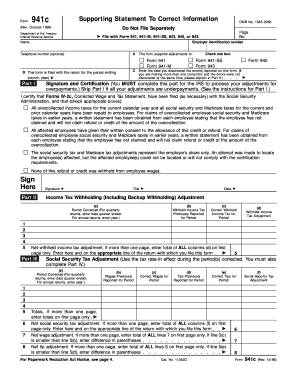
Form 941c


What is the Form 941c
The Form 941c is a crucial document used by employers in the United States to correct errors on previously filed Form 941, which reports income taxes, Social Security tax, and Medicare tax withheld from employee wages. This form allows businesses to amend their quarterly tax filings, ensuring accurate reporting of payroll taxes. The 941c form is specifically designed to address corrections related to wages, tips, and other compensation, as well as adjustments to the tax amounts owed or reported.
How to use the Form 941c
Using the Form 941c involves several steps to ensure that the corrections are accurately reflected in the employer's tax records. First, identify the specific errors on the original Form 941 that need correction. Next, complete the 941c form by providing the correct information in the designated sections. It is essential to include the relevant tax period and any other required details. Once completed, the form should be submitted to the IRS, following the appropriate filing procedures outlined for amended returns.
Steps to complete the Form 941c
Completing the Form 941c requires careful attention to detail. Follow these steps:
- Review the original Form 941 to identify errors.
- Obtain a copy of the Form 941c from the IRS website or other reliable sources.
- Fill in the correct information, ensuring all fields are completed accurately.
- Double-check calculations for any adjustments in tax amounts.
- Sign and date the form before submission.
Legal use of the Form 941c
The legal use of the Form 941c is essential for compliance with federal tax regulations. Employers must file this form to correct any inaccuracies in their payroll tax reporting. Failure to file the 941c when necessary can result in penalties and interest on unpaid taxes. It is important for businesses to maintain accurate records and file amendments promptly to avoid legal complications.
Filing Deadlines / Important Dates
Filing deadlines for the Form 941c align with the deadlines for the original Form 941. Employers should submit the 941c by the end of the month following the quarter in which the errors occurred. For example, if corrections are needed for the first quarter, the amended form should be filed by April 30. Keeping track of these deadlines is crucial to avoid late fees and ensure compliance with IRS regulations.
IRS Guidelines
The IRS provides specific guidelines for completing and submitting the Form 941c. Employers should refer to the IRS instructions for Form 941c to ensure compliance with all requirements. These guidelines include information on how to properly fill out the form, where to send it, and any additional documentation that may be required. Adhering to these guidelines helps to streamline the correction process and reduces the risk of errors.
Quick guide on how to complete 941c form
Effortlessly Prepare 941c form on Any Device
The management of online documents has gained popularity among both businesses and individuals. It offers a perfect eco-friendly substitute for conventional printed and signed papers, as you can easily find the appropriate form and securely store it online. airSlate SignNow provides you with all the tools necessary to create, edit, and eSign your documents quickly and without delays. Manage 941c form on any device using airSlate SignNow's Android or iOS applications and enhance any document-based task today.
How to Edit and eSign 941 c with Ease
- Locate 941c form and click Get Form to initiate the process.
- Utilize the tools we offer to complete your document.
- Emphasize pertinent sections of the documents or obscure sensitive information with the tools that airSlate SignNow provides specifically for this purpose.
- Create your eSignature using the Sign feature, which only takes seconds and has the same legal validity as a conventional wet ink signature.
- Review all the details and click on the Done button to save your modifications.
- Choose how you wish to share your form, whether by email, SMS, invite link, or download it to your computer.
Say goodbye to lost or misplaced documents, exhausting form searches, or errors that necessitate the printing of new document copies. airSlate SignNow addresses all your requirements in document management with just a few clicks from your preferred device. Edit and eSign 941 c and guarantee exceptional communication at every stage of your document preparation process with airSlate SignNow.
Create this form in 5 minutes or less
Related searches to 941c form
Create this form in 5 minutes!
How to create an eSignature for the 941 c
How to create an electronic signature for a PDF online
How to create an electronic signature for a PDF in Google Chrome
How to create an e-signature for signing PDFs in Gmail
How to create an e-signature right from your smartphone
How to create an e-signature for a PDF on iOS
How to create an e-signature for a PDF on Android
People also ask 941 c
-
What is the 941c form and why is it important?
The 941c form is a crucial IRS document used by employers to report adjustments to their quarterly payroll tax filings. Understanding how to accurately complete the 941c form helps businesses ensure they comply with tax regulations and avoid penalties. Utilizing digital solutions like airSlate SignNow simplifies the process of sending and eSigning this important document.
-
How can airSlate SignNow help with the 941c form?
airSlate SignNow streamlines the process of preparing and signing the 941c form electronically. With user-friendly features, you can create, customize, and securely send the 941c form for eSignature, making tax filing more efficient. This saves time, reduces errors, and enhances compliance for your business.
-
Is there a cost associated with using airSlate SignNow for the 941c form?
Yes, airSlate SignNow offers various pricing plans to accommodate different business needs when managing documents like the 941c form. The investment in this service provides access to powerful features for eSigning, document storage, and workflow automation. Choosing the right plan can optimize your processes and save valuable time.
-
What features does airSlate SignNow provide for handling the 941c form?
airSlate SignNow offers a range of features for the 941c form, including customizable templates, automatic reminders, and secure cloud storage. You can easily track the status of your document while ensuring compliance with electronic signature laws. These features make it simple to manage tax forms efficiently.
-
Can I integrate airSlate SignNow with other software for 941c form management?
Absolutely! airSlate SignNow supports integrations with numerous business applications, enhancing your ability to manage the 941c form effectively. Integrating with software such as CRMs and accounting tools helps streamline your workflow and simplifies document handling across platforms.
-
What benefits does eSigning the 941c form provide?
eSigning the 941c form with airSlate SignNow offers several benefits, including faster processing times and reduced paper usage. Electronic signatures are legally binding and enhance the security of your documents. This makes it easier to maintain records and ensures timely submissions to the IRS.
-
Is airSlate SignNow compliant with regulations for the 941c form?
Yes, airSlate SignNow is designed to comply with federal regulations regarding eSignatures and document handling, making it an ideal choice for managing the 941c form. Their security measures ensure that your sensitive information is protected throughout the signing process. This compliance adds peace of mind for businesses in navigating these important tax forms.
Get more for 941c form
Find out other 941 c
- eSign Hawaii Medical Power of Attorney Template Free
- eSign Washington Nanny Contract Template Free
- eSignature Ohio Guaranty Agreement Myself
- eSignature California Bank Loan Proposal Template Now
- Can I eSign Indiana Medical History
- eSign Idaho Emergency Contract Form Myself
- eSign Hawaii General Patient Information Fast
- Help Me With eSign Rhode Island Accident Medical Claim Form
- eSignature Colorado Demand for Payment Letter Mobile
- eSignature Colorado Demand for Payment Letter Secure
- eSign Delaware Shareholder Agreement Template Now
- eSign Wyoming Shareholder Agreement Template Safe
- eSign Kentucky Strategic Alliance Agreement Secure
- Can I eSign Alaska Equipment Rental Agreement Template
- eSign Michigan Equipment Rental Agreement Template Later
- Help Me With eSignature Washington IOU
- eSign Indiana Home Improvement Contract Myself
- eSign North Dakota Architectural Proposal Template Online
- How To eSignature Alabama Mechanic's Lien
- Can I eSign Alabama Car Insurance Quotation Form