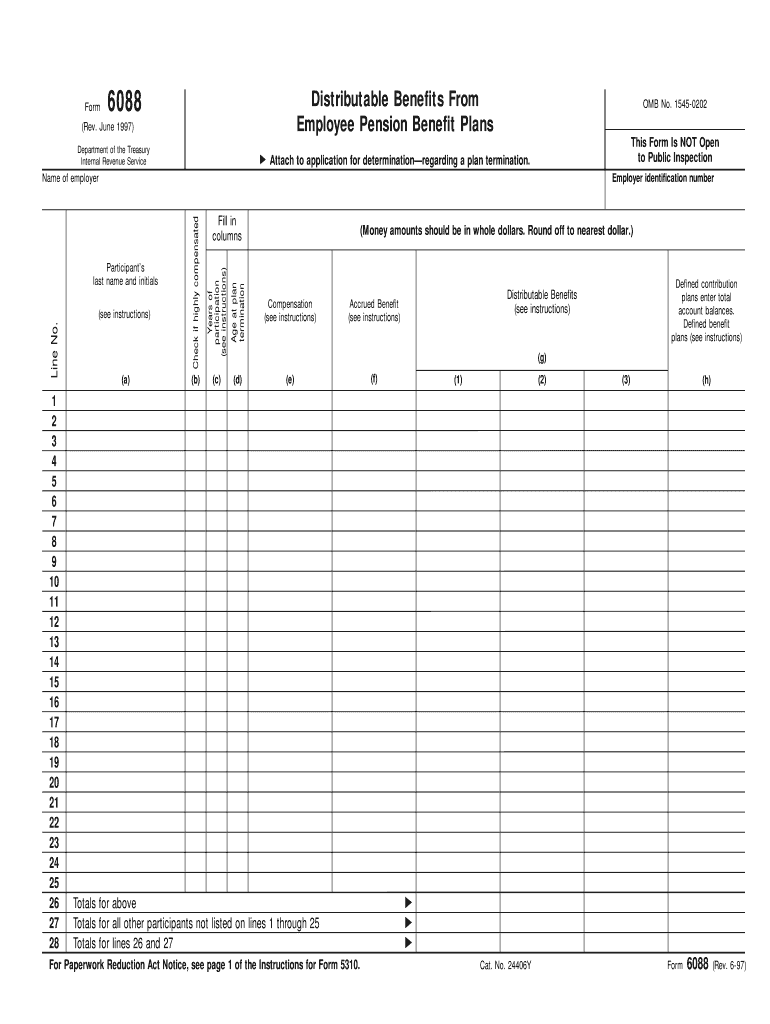
Form 6088 Rev June Fill in Version Distributable Benefits from Employee Pension Benefit Plans


Understanding Form 6088: Distributable Benefits From Employee Pension Benefit Plans
The Form 6088, officially titled "Distributable Benefits From Employee Pension Benefit Plans," is a crucial document used by employees to request distributions from their pension plans. This form is particularly relevant for individuals who are considering withdrawing funds from their retirement accounts due to various life events, such as retirement, termination of employment, or financial hardship. It is essential for ensuring that the distribution process complies with IRS regulations, thereby safeguarding both the employee's interests and the plan's integrity.
Steps to Complete Form 6088
Completing Form 6088 involves several key steps to ensure accuracy and compliance. Begin by gathering necessary personal information, including your name, address, and Social Security number. Next, provide details about your pension plan, such as the plan name and number. Then, specify the reason for the distribution request, which could include retirement, disability, or other qualifying events. It is important to carefully review the instructions accompanying the form to ensure that all required fields are filled out correctly. Finally, sign and date the form before submission.
Obtaining Form 6088
Form 6088 can be obtained directly from the IRS website or through your pension plan administrator. Most pension plans provide access to necessary forms through their online portals or by contacting their customer service. It is advisable to ensure you are using the most current version of the form, as updates may occur periodically. If you need assistance, your plan administrator can guide you through the process of obtaining and completing the form.
Legal Use of Form 6088
The legal use of Form 6088 is governed by IRS regulations regarding pension distributions. It is essential that the form is used appropriately to avoid potential penalties or tax implications. Employees must ensure that their reasons for requesting a distribution align with IRS guidelines, which outline acceptable circumstances for accessing pension funds. Misuse of the form can lead to tax liabilities or disqualification from the pension plan, making it vital to understand the legal framework surrounding its use.
Key Elements of Form 6088
Form 6088 contains several key elements that must be accurately completed. These include personal identification information, details about the pension plan, the reason for the distribution request, and the amount being requested. Additionally, the form may require information regarding any previous distributions or loans taken against the pension plan. Each section must be filled out with precision to ensure that the request is processed without delays or complications.
Filing Deadlines and Important Dates
Filing deadlines for Form 6088 can vary based on the specific circumstances surrounding the distribution request. Generally, it is advisable to submit the form as soon as the need for a distribution arises, particularly if it is tied to a significant life event. Employees should also be aware of any internal deadlines set by their pension plan, as these may differ from IRS deadlines. Keeping track of these dates is crucial to ensure timely processing of the distribution request.
Quick guide on how to complete form 6088 instructions
Effortlessly Prepare form 6088 instructions on Any Device
Digital document management has become increasingly favored by enterprises and individuals alike. It serves as an ideal environmentally friendly alternative to conventional printed and signed paperwork, allowing you to obtain the correct form and securely store it online. airSlate SignNow equips you with all the necessary tools to create, edit, and electronically sign your documents swiftly without any holdups. Manage form 6088 instructions on any device using airSlate SignNow's Android or iOS applications and enhance any document-driven process today.
How to Edit and Electronically Sign form 6088 with Ease
- Obtain form 6088 instructions and click Get Form to initiate the process.
- Utilize the tools we offer to complete your document.
- Emphasize pertinent sections of the documents or obscure sensitive details using tools that airSlate SignNow provides specifically for that aim.
- Generate your electronic signature with the Sign tool, which takes mere seconds and holds the same legal validity as a traditional wet ink signature.
- Verify the information and click on the Done button to save your modifications.
- Select how you wish to share your form, either by email, text message (SMS), or invitation link, or download it to your computer.
Purge any worries about lost or mislaid documents, tedious form searches, or errors that necessitate printing new document copies. airSlate SignNow fulfills your document management needs in just a few clicks from any device of your preference. Modify and electronically sign form 6088 to guarantee exceptional communication at every stage of the form preparation process with airSlate SignNow.
Create this form in 5 minutes or less
Create this form in 5 minutes!
How to create an eSignature for the form 6088
How to create an electronic signature for a PDF online
How to create an electronic signature for a PDF in Google Chrome
How to create an e-signature for signing PDFs in Gmail
How to create an e-signature right from your smartphone
How to create an e-signature for a PDF on iOS
How to create an e-signature for a PDF on Android
People also ask form 6088
-
What are the form 6088 instructions and why are they important?
The form 6088 instructions provide detailed guidance on how to complete the 6088 form required for various business applications. Understanding these instructions is crucial as they ensure your submissions are accurate, reducing the potential for delays in processing.
-
How can airSlate SignNow help with completing form 6088 instructions?
AirSlate SignNow simplifies the process of completing form 6088 instructions by allowing users to create and edit documents easily. With features designed for streamlining document workflows, users can ensure that their forms are filled out accurately and efficiently.
-
Are there any costs associated with using airSlate SignNow for form 6088 instructions?
airSlate SignNow offers a variety of pricing plans to accommodate different needs, including businesses that frequently work with form 6088 instructions. Users can choose a plan that fits their budget while benefiting from the tool's comprehensive features.
-
What features does airSlate SignNow offer for managing form 6088 instructions?
airSlate SignNow includes features like template creation, eSignatures, and automated workflows, which enhance the process of managing form 6088 instructions. These tools allow users to streamline their document management, making it easier to follow the required steps in the instructions.
-
Can airSlate SignNow integrate with other applications for form 6088 instructions?
Yes, airSlate SignNow can integrate with a variety of third-party applications, enhancing its functionality when working with form 6088 instructions. This integration allows users to connect their existing tools and workflows, making the entire process seamless.
-
What are the benefits of using airSlate SignNow for form 6088 instructions?
Using airSlate SignNow for form 6088 instructions offers numerous benefits, including time savings, reduced errors, and enhanced collaboration. The platform's user-friendly interface makes it accessible for users of all technical levels, ensuring that everyone can efficiently manage their documents.
-
Is there a trial period available for airSlate SignNow to understand form 6088 instructions better?
Absolutely! AirSlate SignNow typically offers a trial period, allowing users to explore its features related to form 6088 instructions without any commitment. This trial period is an excellent opportunity to assess how the platform can meet your document management needs.
Get more for form 6088 instructions
Find out other form 6088
- How To eSign Arizona Agreement contract template
- eSign Texas Agreement contract template Fast
- eSign Massachusetts Basic rental agreement or residential lease Now
- How To eSign Delaware Business partnership agreement
- How Do I eSign Massachusetts Business partnership agreement
- Can I eSign Georgia Business purchase agreement
- How Can I eSign Idaho Business purchase agreement
- How To eSign Hawaii Employee confidentiality agreement
- eSign Idaho Generic lease agreement Online
- eSign Pennsylvania Generic lease agreement Free
- eSign Kentucky Home rental agreement Free
- How Can I eSign Iowa House rental lease agreement
- eSign Florida Land lease agreement Fast
- eSign Louisiana Land lease agreement Secure
- How Do I eSign Mississippi Land lease agreement
- eSign Connecticut Landlord tenant lease agreement Now
- eSign Georgia Landlord tenant lease agreement Safe
- Can I eSign Utah Landlord lease agreement
- How Do I eSign Kansas Landlord tenant lease agreement
- How Can I eSign Massachusetts Landlord tenant lease agreement