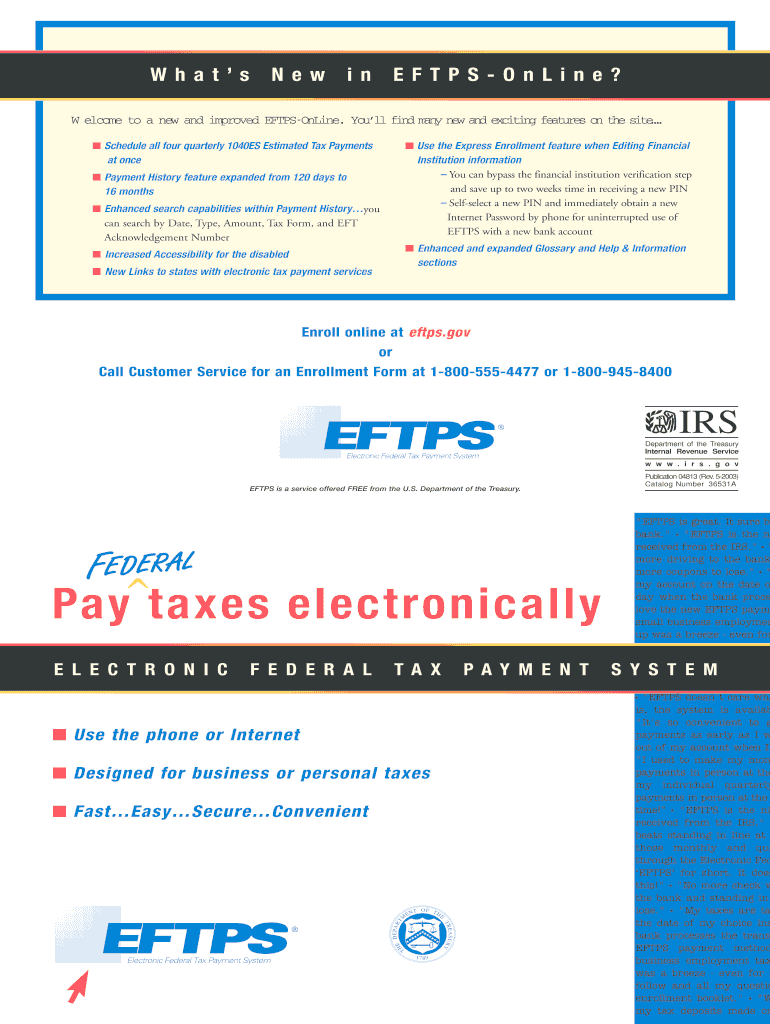
Publication 4813 Rev May EFTPS Online Education Handout Form


What is the Publication 4813 Rev May EFTPS Online Education Handout
The Publication 4813 Rev May EFTPS Online Education Handout is an informational resource provided by the Internal Revenue Service (IRS) to assist taxpayers in understanding the Electronic Federal Tax Payment System (EFTPS). This handout outlines the features and benefits of using EFTPS for making federal tax payments electronically. It serves as a guide for both individuals and businesses, offering insights into how the system operates and the importance of timely tax payments.
How to use the Publication 4813 Rev May EFTPS Online Education Handout
To effectively use the Publication 4813 Rev May EFTPS Online Education Handout, begin by reviewing the key sections that address your specific needs. The handout provides step-by-step instructions on enrolling in EFTPS, making payments, and accessing your payment history. Familiarizing yourself with these processes can enhance your understanding of electronic tax payments and ensure compliance with federal tax obligations.
Steps to complete the Publication 4813 Rev May EFTPS Online Education Handout
Completing the steps outlined in the Publication 4813 Rev May EFTPS Online Education Handout involves several key actions:
- Review the handout to understand the enrollment process for EFTPS.
- Gather necessary information, such as your Employer Identification Number (EIN) or Social Security Number (SSN).
- Follow the instructions to register for an EFTPS account online.
- Learn how to schedule payments and check your payment status.
Key elements of the Publication 4813 Rev May EFTPS Online Education Handout
Important elements of the Publication 4813 Rev May EFTPS Online Education Handout include:
- Overview of EFTPS and its benefits for taxpayers.
- Detailed instructions for enrollment and payment scheduling.
- Information on payment confirmation and tracking.
- Contact information for further assistance with EFTPS.
IRS Guidelines
The IRS guidelines provided in the Publication 4813 Rev May EFTPS Online Education Handout emphasize the importance of timely tax payments and compliance with federal tax laws. The handout outlines the responsibilities of taxpayers when using EFTPS, including ensuring that payments are made on or before the due date to avoid penalties. Understanding these guidelines can help taxpayers navigate their obligations effectively.
Filing Deadlines / Important Dates
The Publication 4813 Rev May EFTPS Online Education Handout includes critical information about filing deadlines and important dates relevant to federal tax payments. Taxpayers should be aware of the due dates for various tax types, such as income tax and payroll tax, to ensure they make their payments on time. Keeping track of these deadlines is essential for maintaining compliance and avoiding late fees.
Quick guide on how to complete publication 4813 rev may eftps online education handout
Complete [SKS] effortlessly on any device
Virtual document administration has gained traction among businesses and individuals. It presents an ideal eco-friendly substitute for traditional printed and signed documents, allowing you to locate the appropriate form and securely store it online. airSlate SignNow provides you with all the tools necessary to produce, modify, and electronically sign your documents promptly without delays. Handle [SKS] on any device using airSlate SignNow's Android or iOS applications and enhance any document-based workflow today.
The easiest way to edit and electronically sign [SKS] seamlessly
- Obtain [SKS] and click Get Form to initiate the process.
- Make use of the tools we provide to complete your document.
- Emphasize important sections of your documents or redact confidential information with tools designed by airSlate SignNow specifically for that purpose.
- Generate your eSignature with the Sign feature, which takes mere seconds and carries the same legal validity as a conventional wet ink signature.
- Review all information and click on the Done button to save your modifications.
- Choose how you wish to send your form, whether by email, SMS, or invitation link, or download it to your computer.
Say goodbye to lost or misplaced files, tedious document searches, or mistakes that necessitate printing fresh copies. airSlate SignNow meets all your document management needs with just a few clicks from any device of your choice. Alter and electronically sign [SKS] and ensure exceptional communication at every stage of your form preparation journey with airSlate SignNow.
Create this form in 5 minutes or less
Related searches to Publication 4813 Rev May EFTPS Online Education Handout
Create this form in 5 minutes!
How to create an eSignature for the publication 4813 rev may eftps online education handout
How to create an electronic signature for a PDF online
How to create an electronic signature for a PDF in Google Chrome
How to create an e-signature for signing PDFs in Gmail
How to create an e-signature right from your smartphone
How to create an e-signature for a PDF on iOS
How to create an e-signature for a PDF on Android
People also ask
-
What is the Publication 4813 Rev May EFTPS Online Education Handout?
The Publication 4813 Rev May EFTPS Online Education Handout is a resource designed to help users understand the Electronic Federal Tax Payment System (EFTPS). This handout provides essential information on how to make tax payments electronically, ensuring compliance and efficiency in managing tax obligations.
-
How can the airSlate SignNow platform assist me with the Publication 4813 Rev May EFTPS Online Education Handout?
airSlate SignNow simplifies the process of electronically signing and sending the Publication 4813 Rev May EFTPS Online Education Handout. With a user-friendly interface, you can quickly turn your educational documents into signed agreements without any hassle.
-
Is there a cost to access the Publication 4813 Rev May EFTPS Online Education Handout through airSlate SignNow?
While the Publication 4813 Rev May EFTPS Online Education Handout itself is typically free, airSlate SignNow offers a cost-effective solution that may require a subscription for advanced features. This subscription enhances your ability to manage documents and signatures online efficiently.
-
What features does airSlate SignNow offer for the Publication 4813 Rev May EFTPS Online Education Handout?
airSlate SignNow provides a variety of features to enhance your experience with the Publication 4813 Rev May EFTPS Online Education Handout. These include e-signature capabilities, real-time tracking, document templates, and secure cloud storage, all designed for seamless document management.
-
What are the benefits of using airSlate SignNow with the Publication 4813 Rev May EFTPS Online Education Handout?
By using airSlate SignNow with the Publication 4813 Rev May EFTPS Online Education Handout, you streamline the signing and handling process. The platform allows you to save time, reduce paper usage, and maintain legal compliance, making it a smart choice for businesses.
-
Can I integrate airSlate SignNow with other applications while using the Publication 4813 Rev May EFTPS Online Education Handout?
Yes, airSlate SignNow offers integration capabilities with various applications and platforms. This flexibility ensures you can easily incorporate the Publication 4813 Rev May EFTPS Online Education Handout into your existing workflows and systems.
-
Is airSlate SignNow compliant with regulations when using the Publication 4813 Rev May EFTPS Online Education Handout?
Absolutely! airSlate SignNow is designed to comply with industry regulations, ensuring that your use of the Publication 4813 Rev May EFTPS Online Education Handout adheres to legal standards. This commitment to compliance helps mitigate risks associated with electronic documentation.
Get more for Publication 4813 Rev May EFTPS Online Education Handout
- Uil form 4
- Are and our worksheet form
- Safety meeting form doa louisiana
- Portada esime doc form
- Tras1 form
- El3 florida high school athletic association revised 308 consent and release from liability certicate page 1 of 2 this form
- Form for alien to notify of staying longer than 90 days grad mahidol ac
- Usda moratorium form
Find out other Publication 4813 Rev May EFTPS Online Education Handout
- eSignature New York Police Notice To Quit Free
- eSignature North Dakota Real Estate Quitclaim Deed Later
- eSignature Minnesota Sports Rental Lease Agreement Free
- eSignature Minnesota Sports Promissory Note Template Fast
- eSignature Minnesota Sports Forbearance Agreement Online
- eSignature Oklahoma Real Estate Business Plan Template Free
- eSignature South Dakota Police Limited Power Of Attorney Online
- How To eSignature West Virginia Police POA
- eSignature Rhode Island Real Estate Letter Of Intent Free
- eSignature Rhode Island Real Estate Business Letter Template Later
- eSignature South Dakota Real Estate Lease Termination Letter Simple
- eSignature Tennessee Real Estate Cease And Desist Letter Myself
- How To eSignature New Mexico Sports Executive Summary Template
- Can I eSignature Utah Real Estate Operating Agreement
- eSignature Vermont Real Estate Warranty Deed Online
- eSignature Vermont Real Estate Operating Agreement Online
- eSignature Utah Real Estate Emergency Contact Form Safe
- eSignature Washington Real Estate Lease Agreement Form Mobile
- How Can I eSignature New York Sports Executive Summary Template
- eSignature Arkansas Courts LLC Operating Agreement Now