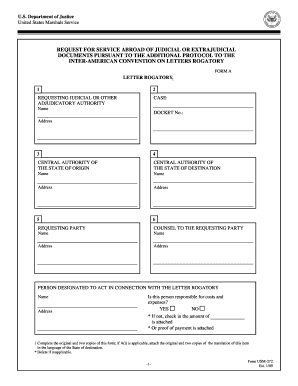
Department of Justice United States Marshals Service REQUEST for SERVICE ABROAD of JUDICIAL or EXTRAJUDICIAL DOCUMENTS PURSUANT Form


Understanding the USM 272 Form
The USM 272 form, officially known as the Department of Justice United States Marshals Service Request for Service Abroad of Judicial or Extrajudicial Documents, is a crucial document used for international legal processes. This form facilitates the service of legal documents in foreign countries, adhering to the protocols established by the Inter-American Convention on Letters Rogatory. It is primarily utilized by legal professionals and government entities seeking to ensure that judicial documents are properly served outside the United States.
Steps to Complete the USM 272 Form
Completing the USM 272 form requires careful attention to detail to ensure compliance with international legal standards. The following steps outline the process:
- Gather Required Information: Collect all necessary details regarding the case, including the names of the parties involved, the nature of the documents to be served, and the jurisdiction in which service is requested.
- Fill Out the Form: Accurately complete all sections of the USM 272 form, ensuring that all information is clear and legible.
- Attach Supporting Documents: Include any additional documents that may be required for the service request, such as copies of the judicial documents and any relevant translations.
- Submit the Form: Send the completed form and attachments to the appropriate United States Marshals Service district office for processing.
Legal Use of the USM 272 Form
The USM 272 form is essential for legal proceedings that involve international elements. It is used to request the service of documents such as summons, complaints, and other legal notices in foreign jurisdictions. By utilizing this form, legal professionals can ensure that they comply with international treaties and conventions, thereby upholding the integrity of the judicial process.
Key Elements of the USM 272 Form
Understanding the key elements of the USM 272 form is vital for effective use. The form typically includes:
- Case Information: Details about the case, including the court and case number.
- Parties Involved: Names and addresses of the individuals or entities involved in the legal matter.
- Document Description: A clear description of the documents to be served, including their purpose.
- Foreign Jurisdiction: Information about the country where the documents will be served, including any specific requirements for that jurisdiction.
Examples of Using the USM 272 Form
Legal practitioners may encounter various scenarios where the USM 272 form is applicable. For instance:
- A lawyer representing a client in a civil lawsuit may need to serve a notice to a defendant residing in another country.
- A government agency might require the service of subpoenas for witnesses located abroad.
- In family law cases, the form can be used to serve divorce papers to a spouse living outside the United States.
Obtaining the USM 272 Form
The USM 272 form can typically be obtained through the official website of the United States Marshals Service or by visiting a local district office. It is important to ensure that you are using the most current version of the form, as updates may occur to reflect changes in legal requirements or procedures.
Quick guide on how to complete department of justice united states marshals service request for service abroad of judicial or extrajudicial documents pursuant
Complete Department Of Justice United States Marshals Service REQUEST FOR SERVICE ABROAD OF JUDICIAL OR EXTRAJUDICIAL DOCUMENTS PURSUANT effortlessly on any device
Digital document management has gained traction among businesses and individuals. It offers an excellent environmentally friendly substitute for conventional printed and signed papers, as you can locate the appropriate form and securely keep it online. airSlate SignNow provides all the tools necessary to create, adjust, and electronically sign your documents swiftly with no delays. Manage Department Of Justice United States Marshals Service REQUEST FOR SERVICE ABROAD OF JUDICIAL OR EXTRAJUDICIAL DOCUMENTS PURSUANT on any platform using the airSlate SignNow Android or iOS applications and enhance any document-related process today.
The simplest way to modify and electronically sign Department Of Justice United States Marshals Service REQUEST FOR SERVICE ABROAD OF JUDICIAL OR EXTRAJUDICIAL DOCUMENTS PURSUANT with ease
- Obtain Department Of Justice United States Marshals Service REQUEST FOR SERVICE ABROAD OF JUDICIAL OR EXTRAJUDICIAL DOCUMENTS PURSUANT and click on Get Form to begin.
- Utilize the tools we provide to fill out your form.
- Emphasize important sections of your documents or redact sensitive information with tools that airSlate SignNow specifically offers for that purpose.
- Generate your signature using the Sign tool, which takes seconds and carries the same legal authority as a standard wet ink signature.
- Review the information and click on the Done button to save your modifications.
- Decide how you wish to send your form, via email, text (SMS), invitation link, or download it to your computer.
Eliminate concerns over lost or misplaced documents, laborious form searches, or errors requiring new copies to be printed. airSlate SignNow takes care of all your document management needs in just a few clicks from any device you prefer. Edit and electronically sign Department Of Justice United States Marshals Service REQUEST FOR SERVICE ABROAD OF JUDICIAL OR EXTRAJUDICIAL DOCUMENTS PURSUANT and ensure excellent communication at every stage of the form preparation process with airSlate SignNow.
Create this form in 5 minutes or less
Create this form in 5 minutes!
How to create an eSignature for the department of justice united states marshals service request for service abroad of judicial or extrajudicial documents pursuant
How to create an electronic signature for a PDF online
How to create an electronic signature for a PDF in Google Chrome
How to create an e-signature for signing PDFs in Gmail
How to create an e-signature right from your smartphone
How to create an e-signature for a PDF on iOS
How to create an e-signature for a PDF on Android
People also ask
-
What is the USM 272 form, and how is it used?
The USM 272 form is a document used primarily for processing certain types of claims or applications. It streamlines the submission process, making it easy to fill out and submit electronically. By utilizing the USM 272 form, businesses can enhance their operational efficiency and reduce processing time.
-
How can airSlate SignNow help with the completion of the USM 272 form?
airSlate SignNow provides a simple and effective way to complete the USM 272 form electronically. With its intuitive interface, users can fill out and sign the form quickly, ensuring that all necessary information is captured accurately. This decrease in manual errors leads to faster processing and better compliance.
-
What pricing options are available for using airSlate SignNow for the USM 272 form?
airSlate SignNow offers flexible pricing plans tailored to meet various business needs. Customers can choose from monthly or annual subscriptions, providing cost-effective solutions for managing documents like the USM 272 form. For larger organizations, custom pricing is also available to accommodate increased document volume.
-
Are there any features specific to the USM 272 form with airSlate SignNow?
Yes! airSlate SignNow includes features specifically designed to enhance the use of the USM 272 form, such as reusable templates and collaborative editing. These features allow multiple users to work on the form simultaneously, ensuring seamless teamwork and efficiency in document preparation.
-
What are the benefits of using airSlate SignNow for the USM 272 form?
Using airSlate SignNow for the USM 272 form provides numerous benefits, including time savings, reduced paperwork, and enhanced accuracy. The electronic format allows for quick filling out and signing, while built-in security features ensure sensitive data is protected, giving users peace of mind.
-
Can airSlate SignNow integrate with other tools to assist with the USM 272 form?
Absolutely! airSlate SignNow integrates seamlessly with various third-party applications, enhancing the overall functionality when managing the USM 272 form. Users can connect with tools such as CRM systems, cloud storage services, and productivity apps to streamline their workflow and data management.
-
Is it easy to track the status of the USM 272 form using airSlate SignNow?
Yes, airSlate SignNow offers robust tracking features that allow users to easily monitor the status of the USM 272 form. Users can receive real-time updates on document views, signatures, and completion, ensuring they are always informed about the progress of their submissions.
Get more for Department Of Justice United States Marshals Service REQUEST FOR SERVICE ABROAD OF JUDICIAL OR EXTRAJUDICIAL DOCUMENTS PURSUANT
Find out other Department Of Justice United States Marshals Service REQUEST FOR SERVICE ABROAD OF JUDICIAL OR EXTRAJUDICIAL DOCUMENTS PURSUANT
- How To eSign New Hampshire Car Dealer Purchase Order Template
- eSign New Jersey Car Dealer Arbitration Agreement Myself
- eSign North Carolina Car Dealer Arbitration Agreement Now
- eSign Ohio Car Dealer Business Plan Template Online
- eSign Ohio Car Dealer Bill Of Lading Free
- How To eSign North Dakota Car Dealer Residential Lease Agreement
- How Do I eSign Ohio Car Dealer Last Will And Testament
- Sign North Dakota Courts Lease Agreement Form Free
- eSign Oregon Car Dealer Job Description Template Online
- Sign Ohio Courts LLC Operating Agreement Secure
- Can I eSign Michigan Business Operations POA
- eSign Car Dealer PDF South Dakota Computer
- eSign Car Dealer PDF South Dakota Later
- eSign Rhode Island Car Dealer Moving Checklist Simple
- eSign Tennessee Car Dealer Lease Agreement Form Now
- Sign Pennsylvania Courts Quitclaim Deed Mobile
- eSign Washington Car Dealer Bill Of Lading Mobile
- eSign Wisconsin Car Dealer Resignation Letter Myself
- eSign Wisconsin Car Dealer Warranty Deed Safe
- eSign Business Operations PPT New Hampshire Safe