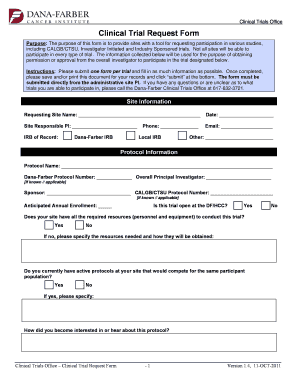
Clinical Trial Request Form


What is the Clinical Trial Request Form
The Clinical Trial Request Form is a specialized document designed for researchers, healthcare professionals, and institutions involved in clinical trials. This form facilitates the submission of requests for initiating clinical trials, ensuring that all necessary information is collected efficiently. It typically includes details about the trial's purpose, methodology, participant eligibility, and potential risks. By standardizing the request process, the form helps streamline regulatory approvals and enhances communication among stakeholders.
How to use the Clinical Trial Request Form
Using the Clinical Trial Request Form involves several key steps. First, gather all required information about the clinical trial, including study objectives, participant demographics, and ethical considerations. Next, complete each section of the form accurately, ensuring that all data is current and relevant. Once the form is filled out, it should be reviewed for completeness and accuracy before submission. Depending on the institution or regulatory body, the form may be submitted electronically or in hard copy.
Steps to complete the Clinical Trial Request Form
Completing the Clinical Trial Request Form requires careful attention to detail. Follow these steps for effective completion:
- Identify the purpose of the clinical trial and its significance.
- Provide a comprehensive study design, including methodologies and timelines.
- Outline participant eligibility criteria and recruitment strategies.
- Detail the potential risks and benefits to participants.
- Include necessary documentation, such as informed consent forms and ethical approvals.
- Review the form for accuracy and completeness before submission.
Legal use of the Clinical Trial Request Form
The Clinical Trial Request Form must be used in compliance with federal and state regulations governing clinical research. This includes adherence to guidelines set forth by the Food and Drug Administration (FDA) and the Institutional Review Board (IRB). Researchers must ensure that all information provided is truthful and that participant confidentiality is maintained. Legal use also involves obtaining necessary approvals from regulatory bodies before commencing the trial.
Key elements of the Clinical Trial Request Form
Several key elements are essential to include in the Clinical Trial Request Form:
- Study Title: A clear and concise title that reflects the trial's focus.
- Principal Investigator: The name and contact information of the lead researcher.
- Study Design: A detailed description of the trial's methodology.
- Participant Criteria: Eligibility requirements for trial participants.
- Risk Assessment: An evaluation of potential risks and benefits for participants.
Form Submission Methods
The Clinical Trial Request Form can typically be submitted through various methods, depending on the institution or regulatory body. Common submission methods include:
- Online Submission: Many institutions offer electronic submission through secure portals.
- Mail: The form can be printed and sent via postal service to the appropriate office.
- In-Person: Some institutions may require or allow submission directly at their offices.
Quick guide on how to complete clinical trial request form
Effortlessly Prepare Clinical Trial Request Form on Any Device
Web-based document management has gained traction among businesses and individuals alike. It offers a superb environmentally friendly option to conventional printed and signed documents, allowing you to obtain the correct form and securely store it online. airSlate SignNow equips you with all the tools necessary to create, amend, and eSign your documents swiftly and without delays. Manage Clinical Trial Request Form on any device using the airSlate SignNow applications for Android or iOS and streamline any document-related task today.
How to Modify and eSign Clinical Trial Request Form with Ease
- Locate Clinical Trial Request Form and then click Get Form to begin.
- Utilize the tools we offer to finalize your document.
- Emphasize pertinent sections of your documents or redact sensitive information with tools specifically provided by airSlate SignNow for that purpose.
- Create your signature using the Sign feature, which takes just seconds and carries the same legal significance as a conventional handwritten signature.
- Review the information and then click on the Done button to save your modifications.
- Choose your preferred method for delivering your form, whether by email, text message (SMS), invitation link, or download to your computer.
Eliminate concerns about lost or misfiled documents, tedious form searches, or inaccuracies that necessitate printing new copies. airSlate SignNow meets all your document management needs with just a few clicks from any device of your preference. Edit and eSign Clinical Trial Request Form to guarantee outstanding communication at every stage of the form preparation process with airSlate SignNow.
Create this form in 5 minutes or less
Create this form in 5 minutes!
How to create an eSignature for the clinical trial request form
How to create an electronic signature for a PDF online
How to create an electronic signature for a PDF in Google Chrome
How to create an e-signature for signing PDFs in Gmail
How to create an e-signature right from your smartphone
How to create an e-signature for a PDF on iOS
How to create an e-signature for a PDF on Android
People also ask
-
What is a Clinical Trial Request Form?
A Clinical Trial Request Form is a document used by researchers to initiate and manage clinical trials. It ensures that all necessary information is collected and organized efficiently, facilitating smoother processes. With airSlate SignNow, you can create and manage your Clinical Trial Request Form effortlessly.
-
How does airSlate SignNow support the Clinical Trial Request Form process?
airSlate SignNow supports the Clinical Trial Request Form process by providing easy-to-use templates and eSigning capabilities. This streamlines the management of necessary documentation and ensures compliance with industry standards. Plus, it enables quick collaboration between stakeholders involved in the clinical trials.
-
Is airSlate SignNow cost-effective for managing Clinical Trial Request Forms?
Yes, airSlate SignNow offers a cost-effective solution for managing Clinical Trial Request Forms. Our pricing plans are designed to fit different budgets while providing comprehensive features. You'll save on both time and resources, making your clinical trial processes more efficient and affordable.
-
What features does airSlate SignNow offer for Clinical Trial Request Forms?
airSlate SignNow offers a variety of features for Clinical Trial Request Forms, including customizable templates, eSignature capabilities, and document tracking. These features help ensure that your trials are documented accurately and legally. Additionally, users can easily collaborate and communicate within the platform.
-
Can I integrate airSlate SignNow with other tools for Clinical Trial Request Forms?
Absolutely! airSlate SignNow offers seamless integration with a variety of tools used in clinical trials, such as CRM systems, project management software, and more. This means you can centralize your workflows and enhance productivity while working on your Clinical Trial Request Form.
-
What are the benefits of using airSlate SignNow for Clinical Trial Request Forms?
Using airSlate SignNow for Clinical Trial Request Forms provides numerous benefits, including improved efficiency, better compliance, and enhanced collaboration. These advantages help expedite the approval process and ensure that all parties involved are informed and aligned. With its user-friendly interface, airSlate SignNow simplifies the entire process.
-
How secure is airSlate SignNow for handling Clinical Trial Request Forms?
Security is a top priority for airSlate SignNow, especially when it comes to handling Clinical Trial Request Forms. We implement industry-standard encryption and access control measures to safeguard your sensitive data. You can trust that your information remains confidential and secure throughout the entire process.
Get more for Clinical Trial Request Form
Find out other Clinical Trial Request Form
- How Do I eSignature Maryland Healthcare / Medical PDF
- Help Me With eSignature New Mexico Healthcare / Medical Form
- How Do I eSignature New York Healthcare / Medical Presentation
- How To eSignature Oklahoma Finance & Tax Accounting PPT
- Help Me With eSignature Connecticut High Tech Presentation
- How To eSignature Georgia High Tech Document
- How Can I eSignature Rhode Island Finance & Tax Accounting Word
- How Can I eSignature Colorado Insurance Presentation
- Help Me With eSignature Georgia Insurance Form
- How Do I eSignature Kansas Insurance Word
- How Do I eSignature Washington Insurance Form
- How Do I eSignature Alaska Life Sciences Presentation
- Help Me With eSignature Iowa Life Sciences Presentation
- How Can I eSignature Michigan Life Sciences Word
- Can I eSignature New Jersey Life Sciences Presentation
- How Can I eSignature Louisiana Non-Profit PDF
- Can I eSignature Alaska Orthodontists PDF
- How Do I eSignature New York Non-Profit Form
- How To eSignature Iowa Orthodontists Presentation
- Can I eSignature South Dakota Lawers Document