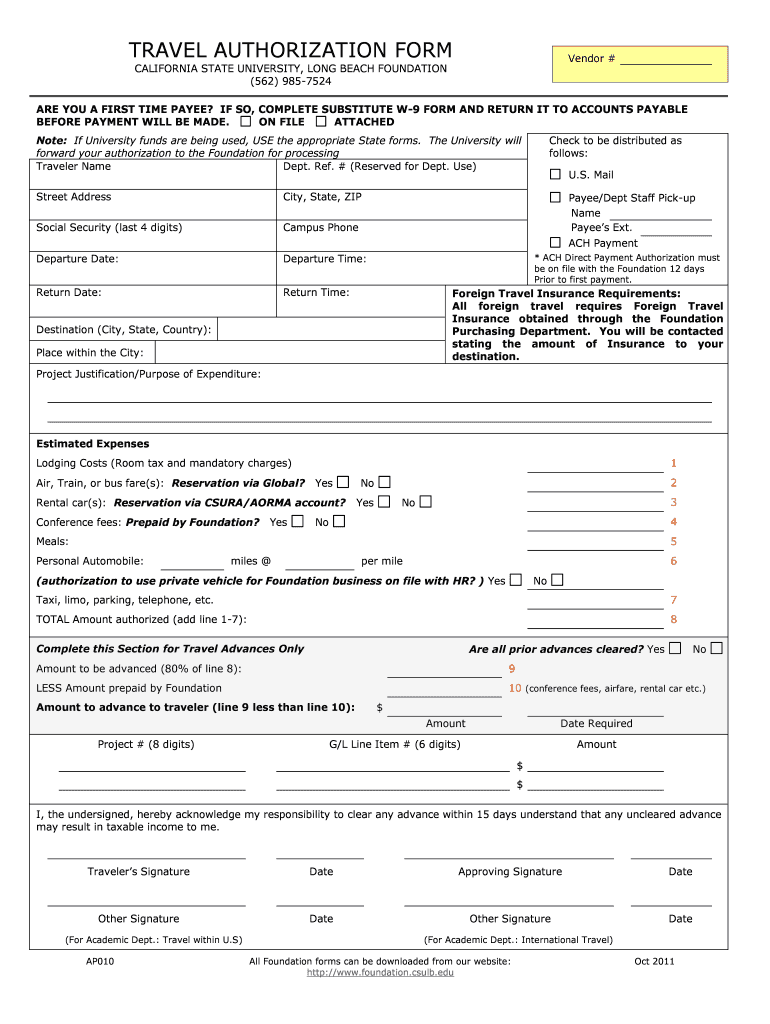
Travel Authorization Form CSULB Foundation California State Foundation Csulb


What is the Travel Authorization Form CSULB Foundation
The Travel Authorization Form for the CSULB Foundation is a critical document used to request approval for travel expenses related to university activities. This form ensures that all travel undertaken by employees or representatives of California State University, Long Beach, is pre-approved, aligning with institutional policies and budgetary constraints. It helps streamline the reimbursement process by documenting the purpose of travel, estimated costs, and the source of funding.
How to use the Travel Authorization Form CSULB Foundation
To use the Travel Authorization Form, individuals must first complete all required sections, including personal details, travel itinerary, and estimated expenses. After filling out the form, it should be submitted to the appropriate department for approval. This ensures that the travel aligns with university guidelines and that funds are allocated correctly. Once approved, the form serves as a reference for reimbursement and compliance with university policies.
Steps to complete the Travel Authorization Form CSULB Foundation
Completing the Travel Authorization Form involves several key steps:
- Gather necessary information, including travel dates, destination, and purpose.
- Estimate costs for transportation, lodging, meals, and other expenses.
- Fill out personal and travel details accurately on the form.
- Attach any required supporting documents, such as itineraries or quotes.
- Submit the form to the designated approver for review.
Following these steps ensures that the form is complete and increases the likelihood of timely approval.
Key elements of the Travel Authorization Form CSULB Foundation
The Travel Authorization Form includes several essential elements:
- Traveler Information: Name, position, and contact details of the individual traveling.
- Travel Details: Destination, dates of travel, and purpose of the trip.
- Estimated Expenses: Breakdown of anticipated costs for transportation, accommodation, meals, and other related expenses.
- Funding Source: Identification of the budget or account from which travel expenses will be covered.
- Approval Signatures: Required signatures from supervisors or department heads to authorize travel.
Legal use of the Travel Authorization Form CSULB Foundation
The Travel Authorization Form must be used in compliance with university policies and state regulations. It serves as a legal document that outlines the approval process for travel expenses. Proper use ensures that all expenditures are justified and documented, protecting both the traveler and the institution from potential financial discrepancies. Adhering to these guidelines is essential for maintaining accountability and transparency in university-funded travel.
Eligibility Criteria
Eligibility to use the Travel Authorization Form typically includes employees and authorized representatives of the CSULB Foundation. Individuals must be engaged in university-related activities that necessitate travel. Additionally, travelers must ensure that their proposed travel aligns with the university's mission and funding availability. Understanding these criteria helps streamline the approval process and ensures compliance with institutional policies.
Quick guide on how to complete travel authorization form csulb foundation california state foundation csulb
Effortlessly Prepare [SKS] on Any Device
Managing documents online has become increasingly favored by businesses and individuals alike. It offers an ideal eco-friendly substitute for traditional printed and signed paperwork, allowing you to access the necessary forms and securely save them online. airSlate SignNow equips you with all the essential tools to swiftly create, modify, and electronically sign your documents without any delays. Handle [SKS] on any device using airSlate SignNow's Android or iOS applications and enhance any document-related process today.
Easily Modify and eSign [SKS]
- Find [SKS] and click Get Form to begin.
- Utilize the tools available to fill out your form.
- Emphasize pertinent sections of the documents or obscure sensitive details with tools provided by airSlate SignNow specifically for this purpose.
- Generate your signature using the Sign feature, which takes seconds and carries the same legal authority as a conventional wet ink signature.
- Review the information carefully and click on the Done button to save your modifications.
- Choose how you wish to submit your form—via email, SMS, or invitation link, or download it to your computer.
Eliminate concerns about lost or misplaced documents, tediousform searching, or mistakes that require reprinting new copies. airSlate SignNow meets all your document management needs in just a few clicks from your preferred device. Modify and eSign [SKS] while ensuring excellent communication throughout your document preparation process with airSlate SignNow.
Create this form in 5 minutes or less
Related searches to Travel Authorization Form CSULB Foundation California State Foundation Csulb
Create this form in 5 minutes!
How to create an eSignature for the travel authorization form csulb foundation california state foundation csulb
How to create an electronic signature for a PDF online
How to create an electronic signature for a PDF in Google Chrome
How to create an e-signature for signing PDFs in Gmail
How to create an e-signature right from your smartphone
How to create an e-signature for a PDF on iOS
How to create an e-signature for a PDF on Android
People also ask
-
What is a Travel Authorization Form CSULB Foundation California State Foundation Csulb?
The Travel Authorization Form CSULB Foundation California State Foundation Csulb is a document used to request and approve travel plans for employees affiliated with the CSULB Foundation. This form ensures compliance with the foundation's travel policies and guidelines. Submitting this form helps expedite the approval process for travel-related expenses.
-
How can I access the Travel Authorization Form CSULB Foundation California State Foundation Csulb?
You can easily access the Travel Authorization Form CSULB Foundation California State Foundation Csulb through the official website of the CSULB Foundation. Once there, navigate to the resources or forms section where you can download and fill out the form. Additionally, airSlate SignNow offers features to streamline the eSigning process.
-
What features does airSlate SignNow provide for the Travel Authorization Form CSULB Foundation California State Foundation Csulb?
airSlate SignNow includes features such as customizable templates, secure eSigning, and automated workflow management specifically for the Travel Authorization Form CSULB Foundation California State Foundation Csulb. With these tools, you can quickly send, sign, and manage travel authorization requests. The platform also integrates easily with other business applications for enhanced efficiency.
-
What are the benefits of using airSlate SignNow for the Travel Authorization Form CSULB Foundation California State Foundation Csulb?
Using airSlate SignNow for the Travel Authorization Form CSULB Foundation California State Foundation Csulb streamlines the approval process, reduces paperwork, and provides a secure way to track document status. This tool enhances collaboration among team members and ensures timely approvals, which ultimately leads to more efficient travel planning. Additionally, the user-friendly interface makes it accessible for all employees.
-
Is there a cost associated with using airSlate SignNow for the Travel Authorization Form CSULB Foundation California State Foundation Csulb?
Yes, there are various pricing plans available for using airSlate SignNow, including options for teams needing to handle the Travel Authorization Form CSULB Foundation California State Foundation Csulb. The pricing generally depends on the level of features and support required. You can visit the airSlate website to find a plan that suits your organization's budget and needs.
-
Can I integrate airSlate SignNow with other tools for my Travel Authorization Form CSULB Foundation California State Foundation Csulb?
Absolutely! airSlate SignNow offers integrations with numerous applications such as Google Drive, Salesforce, and Microsoft Office. These integrations allow for a seamless workflow when managing the Travel Authorization Form CSULB Foundation California State Foundation Csulb, making it easier to share and collaborate on documents within your existing systems.
-
How does airSlate SignNow ensure the security of the Travel Authorization Form CSULB Foundation California State Foundation Csulb?
airSlate SignNow employs advanced security features like data encryption, secure access protocols, and compliance with industry regulations to protect the Travel Authorization Form CSULB Foundation California State Foundation Csulb. The platform ensures that only authorized individuals can access sensitive information, providing peace of mind for all users involved in the travel authorization process.
Get more for Travel Authorization Form CSULB Foundation California State Foundation Csulb
- Deakin cover page form
- Californias central valley project historic engineering features to 1956 multiple property documentation form
- Ranger college transcripts form
- Application for scientific collection permit arkansas game amp fish form
- Ecprov form
- Indiabulls housing finance limited loan application form
- Windshield survey template 27791015 form
- Sports physical packet west orange public school district form
Find out other Travel Authorization Form CSULB Foundation California State Foundation Csulb
- Can I eSignature Louisiana Education Document
- Can I eSignature Massachusetts Education Document
- Help Me With eSignature Montana Education Word
- How To eSignature Maryland Doctors Word
- Help Me With eSignature South Dakota Education Form
- How Can I eSignature Virginia Education PDF
- How To eSignature Massachusetts Government Form
- How Can I eSignature Oregon Government PDF
- How Can I eSignature Oklahoma Government Document
- How To eSignature Texas Government Document
- Can I eSignature Vermont Government Form
- How Do I eSignature West Virginia Government PPT
- How Do I eSignature Maryland Healthcare / Medical PDF
- Help Me With eSignature New Mexico Healthcare / Medical Form
- How Do I eSignature New York Healthcare / Medical Presentation
- How To eSignature Oklahoma Finance & Tax Accounting PPT
- Help Me With eSignature Connecticut High Tech Presentation
- How To eSignature Georgia High Tech Document
- How Can I eSignature Rhode Island Finance & Tax Accounting Word
- How Can I eSignature Colorado Insurance Presentation