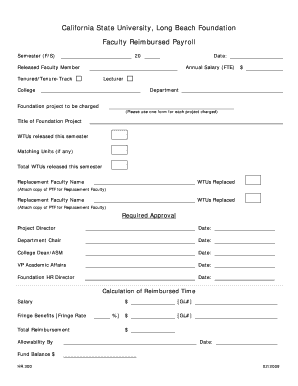
Faculty Reimbursed Payroll CSULB Foundation California State Form


What is the Faculty Reimbursed Payroll CSULB Foundation California State
The Faculty Reimbursed Payroll at the CSULB Foundation is a financial mechanism designed to facilitate the reimbursement of payroll expenses for faculty members at California State University, Long Beach. This program allows faculty to receive compensation for specific services rendered, which may include research, consulting, or other academic contributions. It is crucial for faculty members to understand the purpose and scope of this payroll system to ensure proper utilization and compliance with university policies.
Steps to complete the Faculty Reimbursed Payroll CSULB Foundation California State
Completing the Faculty Reimbursed Payroll involves several essential steps:
- Gather necessary documentation, including proof of services rendered and any relevant contracts.
- Fill out the reimbursement form accurately, ensuring all required fields are completed.
- Attach supporting documents, such as invoices or receipts, that validate the reimbursement request.
- Submit the completed form and attachments to the appropriate department for processing.
- Keep a copy of all submitted materials for your records.
Legal use of the Faculty Reimbursed Payroll CSULB Foundation California State
The legal use of the Faculty Reimbursed Payroll is governed by university policies and state regulations. Faculty members must ensure that their reimbursement requests align with the approved activities and comply with any applicable laws. This includes adhering to guidelines regarding taxable income and reporting requirements. Understanding these legal frameworks helps prevent potential issues related to compliance and ensures that faculty members are compensated appropriately for their work.
Required Documents
To successfully process a Faculty Reimbursed Payroll request, several documents are typically required:
- Completed reimbursement form with all necessary details.
- Proof of service or contract that outlines the nature of the work performed.
- Invoices or receipts that substantiate the expenses incurred.
- Any additional documentation as specified by the CSULB Foundation or university policies.
Eligibility Criteria
Eligibility for the Faculty Reimbursed Payroll program generally includes faculty members who are engaged in activities that warrant reimbursement. Criteria may include:
- Active employment status at California State University, Long Beach.
- Provision of services that align with university objectives.
- Compliance with university policies regarding external work and compensation.
Form Submission Methods
Faculty members can submit the Faculty Reimbursed Payroll form through various methods, ensuring flexibility and convenience:
- Online submission via the university's designated portal.
- Mailing the completed form to the appropriate department.
- In-person submission at the university's administrative office.
Quick guide on how to complete faculty reimbursed payroll csulb foundation california state
Complete [SKS] seamlessly on any device
Digital document management has gained traction among companies and individuals. It offers a fantastic eco-friendly alternative to conventional printed and signed documents, since you can easily locate the necessary form and securely store it online. airSlate SignNow equips you with all the resources you require to create, alter, and electronically sign your documents quickly without interruptions. Manage [SKS] on any platform using the airSlate SignNow Android or iOS applications and enhance any document-centric process today.
How to modify and electronically sign [SKS] with ease
- Find [SKS] and click on Get Form to begin.
- Utilize the tools we offer to complete your form.
- Emphasize important sections of your documents or redact sensitive information with tools specifically provided by airSlate SignNow for that purpose.
- Create your electronic signature with the Sign tool, which takes mere moments and carries the same legal validity as a conventional wet ink signature.
- Review the information and click on the Done button to save your updates.
- Select how you would prefer to send your form, whether by email, text message (SMS), or invite link, or download it to your computer.
Forget about lost or misplaced documents, tiresome form searching, or mistakes that necessitate printing new document copies. airSlate SignNow addresses your document management needs in just a few clicks from any device of your choice. Modify and electronically sign [SKS] and ensure effective communication at any stage of your form preparation process with airSlate SignNow.
Create this form in 5 minutes or less
Related searches to Faculty Reimbursed Payroll CSULB Foundation California State
Create this form in 5 minutes!
How to create an eSignature for the faculty reimbursed payroll csulb foundation california state
How to create an electronic signature for a PDF online
How to create an electronic signature for a PDF in Google Chrome
How to create an e-signature for signing PDFs in Gmail
How to create an e-signature right from your smartphone
How to create an e-signature for a PDF on iOS
How to create an e-signature for a PDF on Android
People also ask
-
What is Faculty Reimbursed Payroll CSULB Foundation California State?
Faculty Reimbursed Payroll CSULB Foundation California State refers to the payroll system that allows faculty members to receive reimbursements for expenses related to their educational and research activities. This system ensures that all reimbursements are processed efficiently, making it easier for faculty to manage their finances.
-
How does airSlate SignNow enhance the Faculty Reimbursed Payroll process?
airSlate SignNow streamlines the Faculty Reimbursed Payroll CSULB Foundation California State by providing a user-friendly platform for sending and signing necessary documents. This not only saves time but also reduces the potential for errors, ensuring that faculty can focus on their teaching and research.
-
Are there any fees associated with using airSlate SignNow for Faculty Reimbursed Payroll?
airSlate SignNow offers a cost-effective pricing model for its services, particularly for processes like Faculty Reimbursed Payroll CSULB Foundation California State. While there may be various plans, you’ll find that using this solution can signNowly reduce administrative costs.
-
What features does airSlate SignNow offer for managing Faculty Reimbursed Payroll?
With airSlate SignNow, you gain access to features such as document templates, automated workflows, and secure e-signatures. These capabilities are essential for managing the Faculty Reimbursed Payroll CSULB Foundation California State efficiently and effectively.
-
Can airSlate SignNow be integrated with other systems used in the Faculty Reimbursed Payroll?
Yes, airSlate SignNow can integrate seamlessly with various systems that support the Faculty Reimbursed Payroll CSULB Foundation California State. This allows for a more cohesive approach to managing payroll and ensures that information flows smoothly between platforms.
-
How does airSlate SignNow ensure the security of Faculty Reimbursed Payroll information?
airSlate SignNow prioritizes the security of all documents related to the Faculty Reimbursed Payroll CSULB Foundation California State. The platform employs encryption, secure cloud storage, and compliance with industry standards to keep sensitive information safe.
-
What are the benefits of using airSlate SignNow for Faculty Reimbursed Payroll?
Using airSlate SignNow for Faculty Reimbursed Payroll CSULB Foundation California State offers numerous benefits, including time savings, improved accuracy in documentation, and enhanced accessibility. Faculty can submit and track their reimbursements with ease, fostering a more efficient process.
Get more for Faculty Reimbursed Payroll CSULB Foundation California State
Find out other Faculty Reimbursed Payroll CSULB Foundation California State
- eSign Healthcare / Medical Form Florida Secure
- eSign Florida Healthcare / Medical Contract Safe
- Help Me With eSign Hawaii Healthcare / Medical Lease Termination Letter
- eSign Alaska High Tech Warranty Deed Computer
- eSign Alaska High Tech Lease Template Myself
- eSign Colorado High Tech Claim Computer
- eSign Idaho Healthcare / Medical Residential Lease Agreement Simple
- eSign Idaho Healthcare / Medical Arbitration Agreement Later
- How To eSign Colorado High Tech Forbearance Agreement
- eSign Illinois Healthcare / Medical Resignation Letter Mobile
- eSign Illinois Healthcare / Medical Job Offer Easy
- eSign Hawaii High Tech Claim Later
- How To eSign Hawaii High Tech Confidentiality Agreement
- How Do I eSign Hawaii High Tech Business Letter Template
- Can I eSign Hawaii High Tech Memorandum Of Understanding
- Help Me With eSign Kentucky Government Job Offer
- eSign Kentucky Healthcare / Medical Living Will Secure
- eSign Maine Government LLC Operating Agreement Fast
- eSign Kentucky Healthcare / Medical Last Will And Testament Free
- eSign Maine Healthcare / Medical LLC Operating Agreement Now