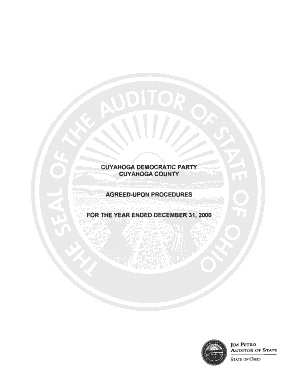
Exhibit a Ohio Campaign Finance Report for the Year Ended Form


What is the Exhibit A Ohio Campaign Finance Report For The Year Ended
The Exhibit A Ohio Campaign Finance Report For The Year Ended is a crucial document used by political candidates, parties, and committees in Ohio to disclose their financial activities over a specific year. This report provides transparency regarding contributions received and expenditures made, ensuring compliance with state campaign finance laws. It includes detailed information such as donor names, amounts contributed, and how funds were utilized during the campaign period. Understanding this report is essential for maintaining accountability and fostering public trust in the electoral process.
Key elements of the Exhibit A Ohio Campaign Finance Report For The Year Ended
The key elements of the Exhibit A Ohio Campaign Finance Report include:
- Contributions: A comprehensive list of all monetary and non-monetary contributions received, including the names and addresses of contributors.
- Expenditures: Detailed records of all campaign expenses, categorized by type, such as advertising, staff salaries, and event costs.
- Outstanding Debts: Information on any debts incurred during the campaign that remain unpaid at the end of the reporting period.
- Summary Totals: A summary section that aggregates total contributions and expenditures, providing a clear overview of the campaign's financial status.
Steps to complete the Exhibit A Ohio Campaign Finance Report For The Year Ended
Completing the Exhibit A Ohio Campaign Finance Report involves several important steps:
- Gather Financial Records: Collect all relevant financial documents, including bank statements, receipts, and contribution records.
- Document Contributions: List all contributions received, ensuring to include the name, address, and amount for each contributor.
- Record Expenditures: Detail all campaign-related expenses, categorizing them appropriately for clarity.
- Calculate Totals: Sum up total contributions and expenditures to ensure accuracy in reporting.
- Review for Compliance: Ensure that all information adheres to Ohio's campaign finance laws and regulations.
- Submit the Report: File the completed report with the appropriate state election office by the designated deadline.
How to obtain the Exhibit A Ohio Campaign Finance Report For The Year Ended
The Exhibit A Ohio Campaign Finance Report can be obtained through the Ohio Secretary of State's website or the local election office. Candidates and committees can access the form in a downloadable format, which can be filled out electronically or printed for manual completion. It is important to ensure that the most current version of the form is used to comply with any updates in regulations or reporting requirements.
Filing Deadlines / Important Dates
Filing deadlines for the Exhibit A Ohio Campaign Finance Report are critical to ensure compliance. Typically, reports must be submitted by specific dates, often aligned with election cycles. Key dates to remember include:
- Annual Report Deadline: Generally due within a certain number of days after the end of the calendar year.
- Pre-Election Reports: Due shortly before elections, detailing financial activities leading up to the election date.
- Post-Election Reports: Required after elections to summarize final financial standings.
Legal use of the Exhibit A Ohio Campaign Finance Report For The Year Ended
The legal use of the Exhibit A Ohio Campaign Finance Report is essential for ensuring compliance with Ohio's campaign finance laws. This report serves as a public record, allowing voters and regulatory bodies to review the financial activities of candidates and committees. Properly completing and filing this report helps avoid potential legal issues, including fines or penalties for non-compliance. It is important for all political entities to understand their obligations under the law and to maintain accurate records to support their reporting.
Quick guide on how to complete exhibit a ohio campaign finance report for the year ended
Complete [SKS] effortlessly on any device
Online document management has become increasingly popular among organizations and individuals. It offers an ideal eco-friendly alternative to traditional printed and signed documents, allowing you to locate the appropriate form and securely store it online. airSlate SignNow equips you with all the tools necessary to create, edit, and eSign your documents swiftly without delays. Manage [SKS] on any device using airSlate SignNow's Android or iOS applications, and simplify any document-related tasks today.
How to edit and eSign [SKS] with ease
- Locate [SKS] and click Get Form to begin.
- Utilize the tools we offer to complete your form.
- Emphasize pertinent sections of your documents or conceal sensitive information with tools that airSlate SignNow provides specifically for that purpose.
- Generate your signature using the Sign feature, which takes just seconds and carries the same legal validity as a conventional wet ink signature.
- Review the details and click on the Done button to save your modifications.
- Choose your preferred method for delivering your form, whether by email, SMS, invite link, or downloading it to your computer.
Eliminate the hassle of lost or misplaced documents, tedious form searching, or mistakes that necessitate printing new document copies. airSlate SignNow meets your document management needs in just a few clicks from any device you choose. Edit and eSign [SKS] and guarantee exceptional communication at every stage of your form preparation process with airSlate SignNow.
Create this form in 5 minutes or less
Related searches to Exhibit A Ohio Campaign Finance Report For The Year Ended
Create this form in 5 minutes!
How to create an eSignature for the exhibit a ohio campaign finance report for the year ended
How to create an electronic signature for a PDF online
How to create an electronic signature for a PDF in Google Chrome
How to create an e-signature for signing PDFs in Gmail
How to create an e-signature right from your smartphone
How to create an e-signature for a PDF on iOS
How to create an e-signature for a PDF on Android
People also ask
-
What is the Exhibit A Ohio Campaign Finance Report For The Year Ended?
The Exhibit A Ohio Campaign Finance Report For The Year Ended is a detailed document that outlines a campaign's financial activities for a specific year. It includes contributions, expenditures, and other necessary financial disclosures required by Ohio law, making it essential for compliance and transparency.
-
How can airSlate SignNow help me manage my Exhibit A Ohio Campaign Finance Report For The Year Ended?
airSlate SignNow simplifies the process of managing your Exhibit A Ohio Campaign Finance Report For The Year Ended by allowing you to easily create, send, and eSign documents securely. With our user-friendly platform, you can streamline your financial reporting and ensure all necessary signatures are collected efficiently.
-
What features does airSlate SignNow offer for preparing my Exhibit A Ohio Campaign Finance Report For The Year Ended?
airSlate SignNow offers various features like customizable templates, electronic signatures, and document storage that help you prepare your Exhibit A Ohio Campaign Finance Report For The Year Ended seamlessly. These features enhance accuracy and save time, allowing you to focus on other important campaign activities.
-
Is airSlate SignNow cost-effective for handling the Exhibit A Ohio Campaign Finance Report For The Year Ended?
Yes, airSlate SignNow is designed to be a cost-effective solution for businesses looking to handle their Exhibit A Ohio Campaign Finance Report For The Year Ended. Our competitive pricing plans cater to various needs, ensuring you receive high-quality service without breaking your budget.
-
Can I integrate airSlate SignNow with other tools to assist in preparing my Exhibit A Ohio Campaign Finance Report For The Year Ended?
Absolutely! airSlate SignNow integrates with various third-party applications, allowing you to import data easily and streamline your financial reporting process when preparing your Exhibit A Ohio Campaign Finance Report For The Year Ended. Popular integrations include CRM and accounting software that enhance your workflow.
-
What are the benefits of using airSlate SignNow for my Exhibit A Ohio Campaign Finance Report For The Year Ended?
Using airSlate SignNow for your Exhibit A Ohio Campaign Finance Report For The Year Ended offers numerous benefits, including improved efficiency and accuracy in document handling. You can track your signatures and ensure compliance with Ohio regulations, ultimately boosting your campaign's credibility and trust.
-
How secure is airSlate SignNow when handling the Exhibit A Ohio Campaign Finance Report For The Year Ended?
Security is a top priority at airSlate SignNow. We employ robust encryption and security measures to ensure your sensitive data, including the Exhibit A Ohio Campaign Finance Report For The Year Ended, is protected at all times during transmission and storage.
Get more for Exhibit A Ohio Campaign Finance Report For The Year Ended
Find out other Exhibit A Ohio Campaign Finance Report For The Year Ended
- eSign North Dakota Police Rental Lease Agreement Now
- eSign Tennessee Courts Living Will Simple
- eSign Utah Courts Last Will And Testament Free
- eSign Ohio Police LLC Operating Agreement Mobile
- eSign Virginia Courts Business Plan Template Secure
- How To eSign West Virginia Courts Confidentiality Agreement
- eSign Wyoming Courts Quitclaim Deed Simple
- eSign Vermont Sports Stock Certificate Secure
- eSign Tennessee Police Cease And Desist Letter Now
- Help Me With eSign Texas Police Promissory Note Template
- eSign Utah Police LLC Operating Agreement Online
- eSign West Virginia Police Lease Agreement Online
- eSign Wyoming Sports Residential Lease Agreement Online
- How Do I eSign West Virginia Police Quitclaim Deed
- eSignature Arizona Banking Moving Checklist Secure
- eSignature California Banking Warranty Deed Later
- eSignature Alabama Business Operations Cease And Desist Letter Now
- How To eSignature Iowa Banking Quitclaim Deed
- How To eSignature Michigan Banking Job Description Template
- eSignature Missouri Banking IOU Simple