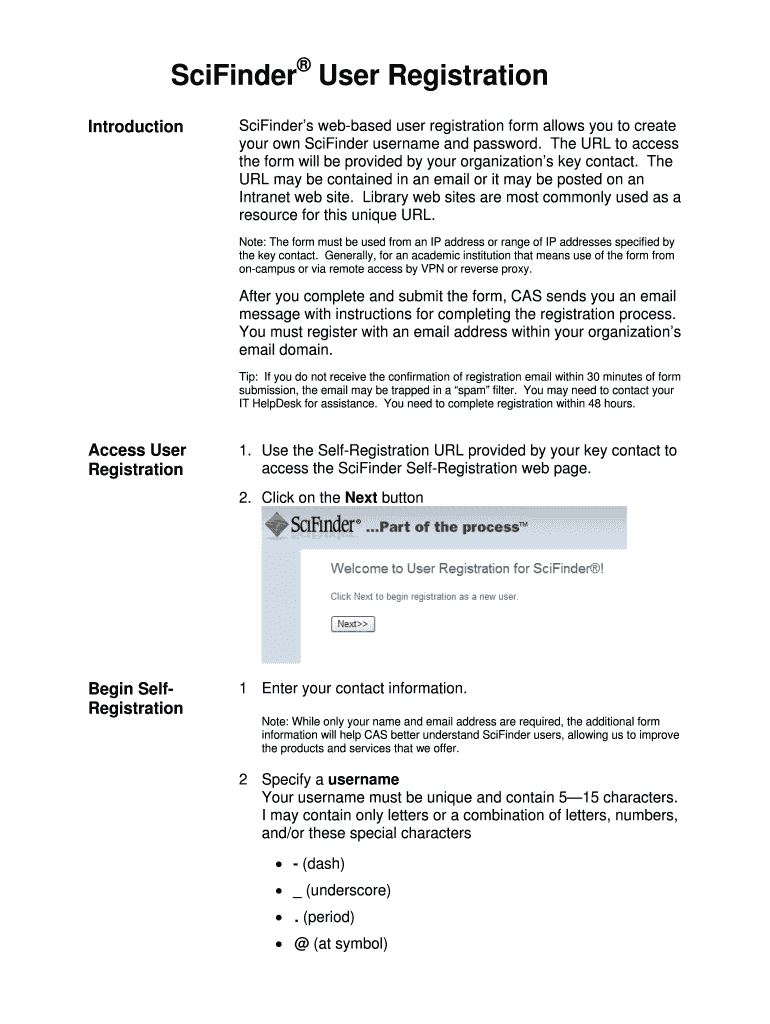
Introduction to Self Registration Self Registration Form


Understanding Self Registration
Self registration refers to the process that allows individuals or businesses to independently complete and submit necessary forms without requiring assistance from a third party. This process is particularly useful in various contexts, such as tax filings, business registrations, and other legal documentation. By enabling self registration, organizations streamline operations and reduce administrative burdens, making it easier for users to manage their own submissions efficiently.
How to Complete Self Registration
Completing self registration typically involves several key steps. First, gather all required information and documents relevant to the registration process. This may include identification, proof of address, and any specific forms needed for the registration. Next, access the self registration platform, which may be an online portal or a downloadable form. Fill out the necessary fields accurately, ensuring all information is current and complete. Finally, review the submission for any errors before submitting it electronically or via mail, depending on the requirements.
Required Documents for Self Registration
To successfully complete self registration, specific documents are often required. Commonly needed items include:
- Identification documents, such as a driver's license or passport.
- Proof of residence, which can be a utility bill or lease agreement.
- Any relevant tax forms, such as W-9 or 1099, depending on the context.
- Business registration documents if applicable, such as Articles of Incorporation.
Ensuring you have all necessary documents on hand can help facilitate a smoother registration process.
Steps to Complete Self Registration
To ensure a successful self registration experience, follow these steps:
- Identify the specific registration you need to complete.
- Collect all required documents and information.
- Access the appropriate self registration platform.
- Fill out the registration form carefully, ensuring all fields are completed.
- Review your submission for accuracy.
- Submit the form electronically or by mail, as directed.
By adhering to these steps, individuals can navigate the self registration process effectively.
Legal Considerations for Self Registration
When engaging in self registration, it is crucial to understand the legal implications. Each state may have different requirements and regulations governing the registration process. It is advisable to consult state-specific guidelines to ensure compliance. Additionally, users should be aware of the potential penalties for non-compliance, which can include fines or delays in processing. Understanding these legal aspects helps ensure that the registration is valid and recognized by relevant authorities.
Examples of Self Registration Use Cases
Self registration can be applied in various scenarios, including:
- Individuals registering for tax identification numbers.
- Businesses filing for state or federal licenses.
- Students enrolling in educational programs.
- Healthcare patients registering for services.
These examples illustrate the versatility and importance of self registration across different fields and sectors.
Quick guide on how to complete introduction to self registration self registration
Complete [SKS] seamlessly on any device
Online document management has become increasingly favored by businesses and individuals alike. It serves as an ideal environmentally friendly alternative to traditional printed and signed documents, as you can easily locate the necessary form and securely store it online. airSlate SignNow provides all the tools you need to create, modify, and electronically sign your documents swiftly without any holdups. Manage [SKS] on any platform using airSlate SignNow's Android or iOS applications and streamline any document-based process today.
How to edit and electronically sign [SKS] effortlessly
- Obtain [SKS] and click Get Form to begin.
- Utilize the tools we provide to complete your form.
- Highlight essential sections of your documents or redact sensitive information with the tools that airSlate SignNow offers specifically for that purpose.
- Create your electronic signature using the Sign tool, which takes mere seconds and carries the same legal validity as a conventional wet ink signature.
- Review the information and click the Done button to preserve your changes.
- Select how you wish to send your form, via email, SMS, or invitation link, or download it to your computer.
Eliminate the worry of lost or misplaced documents, tiresome form searches, or errors that require printing new copies. airSlate SignNow meets your document management needs in just a few clicks from any device you choose. Edit and electronically sign [SKS] to ensure outstanding communication at every stage of your form completion process with airSlate SignNow.
Create this form in 5 minutes or less
Related searches to Introduction To Self Registration Self Registration
Create this form in 5 minutes!
How to create an eSignature for the introduction to self registration self registration
How to create an electronic signature for a PDF online
How to create an electronic signature for a PDF in Google Chrome
How to create an e-signature for signing PDFs in Gmail
How to create an e-signature right from your smartphone
How to create an e-signature for a PDF on iOS
How to create an e-signature for a PDF on Android
People also ask
-
What is the 'Introduction To Self Registration Self Registration' feature?
The 'Introduction To Self Registration Self Registration' feature allows users to create their own accounts seamlessly. This empowers clients to manage their own document workflows without waiting for admin setup, which enhances productivity and user autonomy.
-
How does the 'Introduction To Self Registration Self Registration' improve user experience?
By utilizing the 'Introduction To Self Registration Self Registration,' users can quickly sign up and start using the airSlate SignNow platform immediately. This streamlined process minimizes wait times and simplifies the onboarding experience for new users.
-
Is there a cost associated with utilizing the 'Introduction To Self Registration Self Registration' feature?
The 'Introduction To Self Registration Self Registration' feature is included in airSlate SignNow's pricing plans. We offer flexible pricing tiers that cater to different business needs, ensuring that you're getting a cost-effective solution for your document signing requirements.
-
What benefits does 'Introduction To Self Registration Self Registration' provide for businesses?
The 'Introduction To Self Registration Self Registration' benefits businesses by reducing administrative overhead and empowering users. This leads to improved efficiency as users can manage their own accounts and transactions, allowing teams to focus on more strategic tasks.
-
Can the 'Introduction To Self Registration Self Registration' integrate with other tools?
Yes, the 'Introduction To Self Registration Self Registration' feature seamlessly integrates with various business tools and software. This allows businesses to automate workflows and enhance collaboration across platforms, increasing overall productivity.
-
What support is available for users of the 'Introduction To Self Registration Self Registration'?
Users of the 'Introduction To Self Registration Self Registration' feature have access to comprehensive support. Resources include tutorials, customer service chat, and an extensive knowledge base to help users navigate their new accounts effectively.
-
How secure is the 'Introduction To Self Registration Self Registration' process?
The 'Introduction To Self Registration Self Registration' process is designed with security in mind. airSlate SignNow employs advanced encryption and data protection protocols to ensure that user information stays safe and secure during the registration process.
Get more for Introduction To Self Registration Self Registration
Find out other Introduction To Self Registration Self Registration
- Sign Indiana Healthcare / Medical Moving Checklist Safe
- Sign Wisconsin Government Cease And Desist Letter Online
- Sign Louisiana Healthcare / Medical Limited Power Of Attorney Mobile
- Sign Healthcare / Medical PPT Michigan Now
- Sign Massachusetts Healthcare / Medical Permission Slip Now
- Sign Wyoming Government LLC Operating Agreement Mobile
- Sign Wyoming Government Quitclaim Deed Free
- How To Sign Nebraska Healthcare / Medical Living Will
- Sign Nevada Healthcare / Medical Business Plan Template Free
- Sign Nebraska Healthcare / Medical Permission Slip Now
- Help Me With Sign New Mexico Healthcare / Medical Medical History
- Can I Sign Ohio Healthcare / Medical Residential Lease Agreement
- How To Sign Oregon Healthcare / Medical Living Will
- How Can I Sign South Carolina Healthcare / Medical Profit And Loss Statement
- Sign Tennessee Healthcare / Medical Business Plan Template Free
- Help Me With Sign Tennessee Healthcare / Medical Living Will
- Sign Texas Healthcare / Medical Contract Mobile
- Sign Washington Healthcare / Medical LLC Operating Agreement Now
- Sign Wisconsin Healthcare / Medical Contract Safe
- Sign Alabama High Tech Last Will And Testament Online