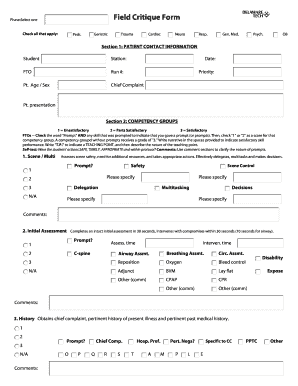
Field Critique Form


What is the Field Critique Form
The Field Critique Form is a specialized document used to gather feedback and assessments regarding specific activities or performances in various fields, such as education, sports, or professional training. This form enables evaluators to provide structured input, which can be essential for improving practices, enhancing skills, and ensuring accountability. It typically includes sections for detailed observations, ratings, and suggestions for improvement, making it a valuable tool for both assessors and participants.
How to use the Field Critique Form
Using the Field Critique Form involves several straightforward steps. First, ensure you have the correct version of the form, as it may vary based on the context of use. Next, fill out the required fields, which usually include the evaluator's name, date, and specific criteria for assessment. Provide detailed feedback in the designated sections, focusing on strengths and areas for improvement. Once completed, submit the form to the appropriate authority or individual for review. Digital submission options can streamline this process significantly.
Steps to complete the Field Critique Form
Completing the Field Critique Form effectively requires attention to detail. Follow these steps:
- Read the instructions carefully to understand the purpose of the form.
- Gather any necessary materials or information related to the activity being critiqued.
- Fill in your personal information, including your name and the date of the critique.
- Assess the performance based on the provided criteria, offering specific comments and ratings.
- Review your feedback for clarity and completeness before submission.
Key elements of the Field Critique Form
Several key elements are essential to the Field Critique Form. These typically include:
- Evaluator Information: Name and contact details of the person filling out the form.
- Subject Information: Details about the individual or activity being evaluated.
- Criteria for Assessment: Specific areas or skills being critiqued.
- Feedback Sections: Spaces for qualitative comments and quantitative ratings.
- Recommendations: Suggestions for improvement based on the critique.
Legal use of the Field Critique Form
The legal use of the Field Critique Form is important to ensure compliance with relevant regulations and standards. When used in educational or professional settings, it should adhere to privacy laws and guidelines, such as FERPA for educational records. Always ensure that the information collected is used solely for its intended purpose and that participants are informed about how their data will be handled. Proper documentation and storage of completed forms are also necessary to maintain legal compliance.
Examples of using the Field Critique Form
The Field Critique Form can be utilized in various scenarios, such as:
- In educational settings, teachers may use it to evaluate student presentations or group projects.
- Coaches might employ the form to assess athletes' performances during training sessions or competitions.
- In professional development, trainers can use it to gather feedback on workshops or training sessions.
Quick guide on how to complete field critique form
Complete [SKS] effortlessly on any device
Digital document management has gained traction among businesses and individuals alike. It serves as an ideal environmentally friendly alternative to traditional printed and signed documents, as you can easily locate the necessary forms and securely store them online. airSlate SignNow equips you with all the features required to create, modify, and electronically sign your documents swiftly without any delays. Manage [SKS] on any platform with airSlate SignNow’s Android or iOS applications and enhance any document-related process today.
How to alter and eSign [SKS] without any hassle
- Locate [SKS] and click on Get Form to begin.
- Utilize the tools we offer to complete your document.
- Mark pertinent sections of the documents or obscure sensitive information with tools specifically designed for that purpose by airSlate SignNow.
- Create your signature using the Sign tool, which takes mere seconds and carries the same legal validity as a conventional wet ink signature.
- Review all details and click on the Done button to save your modifications.
- Select your preferred method of delivering your form, whether by email, text message (SMS), or invite link, or download it to your computer.
Eliminate concerns about missing or lost documents, tedious form searches, or errors that necessitate printing new copies. airSlate SignNow meets your document management needs with just a few clicks from any device of your choosing. Alter and eSign [SKS] and ensure excellent communication at every stage of your form preparation process with airSlate SignNow.
Create this form in 5 minutes or less
Related searches to Field Critique Form
Create this form in 5 minutes!
How to create an eSignature for the field critique form
How to create an electronic signature for a PDF online
How to create an electronic signature for a PDF in Google Chrome
How to create an e-signature for signing PDFs in Gmail
How to create an e-signature right from your smartphone
How to create an e-signature for a PDF on iOS
How to create an e-signature for a PDF on Android
People also ask
-
What is a Field Critique Form and how does it work?
A Field Critique Form is a digital document designed to collect detailed feedback and assessments in various field operations. Using airSlate SignNow, users can easily create, send, and eSign these forms, ensuring efficient data collection and review processes.
-
What features does the Field Critique Form offer?
The Field Critique Form includes customizable templates, real-time collaboration, and secure eSigning capabilities. These features allow users to tailor their critique forms to meet specific needs while enhancing team communication and document management.
-
How can the Field Critique Form improve my team’s workflow?
Implementing a Field Critique Form streamlines feedback collection and reduces the time spent on manual data entry. This efficiency leads to quicker decision-making and ensures that critiques are easily accessible and actionable.
-
Is airSlate SignNow’s Field Critique Form easy to use?
Yes, the Field Critique Form is designed with user-friendliness in mind. Its intuitive interface allows both tech-savvy and non-tech-savvy users to create and manage forms effortlessly, promoting better team adoption.
-
Can I integrate the Field Critique Form with other tools?
Absolutely! airSlate SignNow offers integrations with various third-party applications such as CRMs and project management tools. This connectivity enhances the functionality of your Field Critique Form, making data sync seamless.
-
What kind of pricing plans are available for the Field Critique Form?
airSlate SignNow offers competitive pricing plans that cater to different business sizes and needs. You can choose a plan that fits your budget while gaining access to the powerful features of the Field Critique Form.
-
What benefits does the Field Critique Form provide for businesses?
The Field Critique Form helps businesses save time and resources by automating the feedback process. It facilitates accountability through timestamps and tracking, ensuring that all critiques are addressed appropriately.
Get more for Field Critique Form
Find out other Field Critique Form
- Sign Iowa Plumbing Quitclaim Deed Computer
- Sign Maine Plumbing LLC Operating Agreement Secure
- How To Sign Maine Plumbing POA
- Sign Maryland Plumbing Letter Of Intent Myself
- Sign Hawaii Orthodontists Claim Free
- Sign Nevada Plumbing Job Offer Easy
- Sign Nevada Plumbing Job Offer Safe
- Sign New Jersey Plumbing Resignation Letter Online
- Sign New York Plumbing Cease And Desist Letter Free
- Sign Alabama Real Estate Quitclaim Deed Free
- How Can I Sign Alabama Real Estate Affidavit Of Heirship
- Can I Sign Arizona Real Estate Confidentiality Agreement
- How Do I Sign Arizona Real Estate Memorandum Of Understanding
- Sign South Dakota Plumbing Job Offer Later
- Sign Tennessee Plumbing Business Letter Template Secure
- Sign South Dakota Plumbing Emergency Contact Form Later
- Sign South Dakota Plumbing Emergency Contact Form Myself
- Help Me With Sign South Dakota Plumbing Emergency Contact Form
- How To Sign Arkansas Real Estate Confidentiality Agreement
- Sign Arkansas Real Estate Promissory Note Template Free