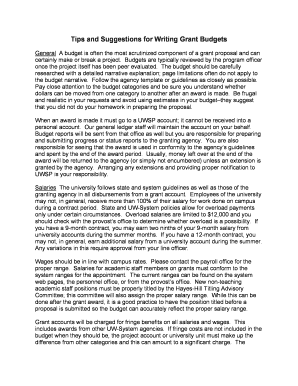
Tips and Suggestions for Writing Grant Budgets Form


Understanding Grant Budgets
Grant budgets are essential documents that outline the financial aspects of a grant proposal. They detail how funds will be allocated to various project components, ensuring transparency and accountability. A well-structured budget helps grant reviewers understand the financial needs of a project, demonstrating that the applicant has a clear plan for utilizing the funds effectively.
Key components of a grant budget typically include direct costs, such as salaries, equipment, and materials, as well as indirect costs, which cover overhead expenses. It is important to provide a comprehensive breakdown of each category to facilitate the review process.
Key Elements of a Grant Budget
When creating a grant budget, several critical elements must be included to ensure clarity and completeness:
- Direct Costs: These are expenses directly tied to the project, including salaries, benefits, supplies, and travel costs.
- Indirect Costs: These are overhead expenses not directly linked to a specific project but necessary for overall operations, such as utilities and administrative support.
- Budget Justification: A narrative that explains each budget item, providing context and rationale for the requested amounts.
- Matching Funds: If applicable, detail any additional funding sources that will supplement the grant, which can enhance the project's viability.
Steps to Complete a Grant Budget
Creating a grant budget involves several systematic steps to ensure accuracy and compliance:
- Identify all project costs, categorizing them into direct and indirect expenses.
- Research and gather quotes or estimates for each budget item to substantiate the requested amounts.
- Prepare a budget justification that explains the need for each expense and how it supports the project goals.
- Review the budget for alignment with the grant guidelines, ensuring all required elements are included.
- Consult with financial officers or grant administrators for feedback and to ensure compliance with institutional policies.
Legal Considerations for Grant Budgets
Understanding the legal implications of grant budgets is crucial for compliance and successful fund management. Grant budgets must adhere to the guidelines set forth by the funding agency, which may include specific rules regarding allowable costs and reporting requirements. Mismanagement or misrepresentation of budget items can lead to penalties, including the potential for funding withdrawal or legal action.
It is advisable to familiarize yourself with federal and state regulations that govern grant funding, as these can vary significantly. Additionally, maintaining accurate records and documentation is essential for audits and financial reviews.
Examples of Grant Budget Formats
There are various formats for presenting grant budgets, and the choice often depends on the funding agency's requirements. Common examples include:
- Line Item Budget: Lists each expense item individually, providing a clear breakdown of costs.
- Program Budget: Groups expenses by program objectives or activities, linking costs directly to project goals.
- Summary Budget: Provides an overview of total costs without detailed line items, suitable for high-level presentations.
Each format serves a different purpose, and it is important to select the one that best communicates the financial needs of your project.
Quick guide on how to complete tips and suggestions for writing grant budgets
Prepare Tips And Suggestions For Writing Grant Budgets easily on any device
Online document management has gained popularity among businesses and individuals alike. It offers a fantastic eco-friendly substitute for conventional printed and signed documents, as you can locate the right form and securely store it online. airSlate SignNow provides you with all the necessary tools to create, modify, and eSign your documents quickly without delays. Handle Tips And Suggestions For Writing Grant Budgets on any device with airSlate SignNow Android or iOS applications and streamline any document-related task today.
How to modify and eSign Tips And Suggestions For Writing Grant Budgets effortlessly
- Locate Tips And Suggestions For Writing Grant Budgets and click on Get Form to begin.
- Utilize the tools we provide to fill out your form.
- Emphasize important sections of your documents or obscure sensitive information with tools that airSlate SignNow offers specifically for this purpose.
- Create your eSignature using the Sign feature, which takes mere seconds and holds the same legal validity as a conventional wet ink signature.
- Review all the information and click on the Done button to save your changes.
- Choose how you wish to send your form, whether by email, text message (SMS), invitation link, or download it to your computer.
Eliminate the worry of lost or misplaced documents, tedious form searches, or mistakes that require reprinting new document copies. airSlate SignNow meets all your document management needs in just a few clicks from any device you prefer. Modify and eSign Tips And Suggestions For Writing Grant Budgets to ensure effective communication at any point of your form preparation process with airSlate SignNow.
Create this form in 5 minutes or less
Create this form in 5 minutes!
How to create an eSignature for the tips and suggestions for writing grant budgets
How to create an electronic signature for a PDF online
How to create an electronic signature for a PDF in Google Chrome
How to create an e-signature for signing PDFs in Gmail
How to create an e-signature right from your smartphone
How to create an e-signature for a PDF on iOS
How to create an e-signature for a PDF on Android
People also ask
-
What are the essential Tips And Suggestions For Writing Grant Budgets?
Start by clearly defining all project costs, including indirect and direct expenses. It’s crucial to allocate funds accurately to show funders that you understand the project’s financial needs. Additionally, include a budget justification to explain each line item to enhance transparency.
-
How can airSlate SignNow assist in managing grant budget documents?
airSlate SignNow allows users to easily create, edit, and share grant budget documents. By streamlining the document management process, you can ensure that your budget presentations are professional and submitted on time. This efficiency aligns well with Tips And Suggestions For Writing Grant Budgets.
-
Are there any pricing options for using airSlate SignNow to write grant budgets?
Yes, airSlate SignNow offers a range of pricing plans that cater to different business needs. Whether you are a small nonprofit or a larger organization, you can find a plan that suits your budget. This flexibility can enhance your ability to implement Tips And Suggestions For Writing Grant Budgets effectively.
-
What features does airSlate SignNow provide that support grant budget creation?
airSlate SignNow includes features like document templates, eSignatures, and collaboration tools. These features allow teams to work together seamlessly while drafting grant budgets. Employing these functionalities can improve adherence to Tips And Suggestions For Writing Grant Budgets.
-
Can airSlate SignNow integrate with other financial tools for grant management?
Absolutely! airSlate SignNow integrates with various accounting and financial management platforms. This integration streamlines the process of transferring budget data, ensuring that your grant projects align with the best Tips And Suggestions For Writing Grant Budgets.
-
What benefits does airSlate SignNow offer for grant writing professionals?
The key benefits of airSlate SignNow include increased efficiency, reduced paperwork, and enhanced collaboration. These advantages not only save time but also ensure accuracy in your grant budgets. Leveraging these benefits is a vital element of the Tips And Suggestions For Writing Grant Budgets.
-
Is there customer support available for users needing help with grant budgets?
Yes, airSlate SignNow provides excellent customer support to assist users with any queries regarding grant budgets. This support can be invaluable as you implement Tips And Suggestions For Writing Grant Budgets, ensuring you have the help needed to succeed.
Get more for Tips And Suggestions For Writing Grant Budgets
- Rating scales for low back painbritish medical bulletin form
- V5 verification worksheet 20202021 nyit form
- Plus loan revision request florida atlantic university form
- Pdf declaration of majorchange of major suny new paltz form
- Incident adverse event form
- Adobe acrobat reader dc install for all versions adobe form
- 2017 2018 independent student verification form v4 uco
- Occc international student form
Find out other Tips And Suggestions For Writing Grant Budgets
- eSignature North Dakota Car Dealer Lease Agreement Safe
- eSignature Oklahoma Car Dealer Warranty Deed Easy
- eSignature Oregon Car Dealer Rental Lease Agreement Safe
- eSignature South Carolina Charity Confidentiality Agreement Easy
- Can I eSignature Tennessee Car Dealer Limited Power Of Attorney
- eSignature Utah Car Dealer Cease And Desist Letter Secure
- eSignature Virginia Car Dealer Cease And Desist Letter Online
- eSignature Virginia Car Dealer Lease Termination Letter Easy
- eSignature Alabama Construction NDA Easy
- How To eSignature Wisconsin Car Dealer Quitclaim Deed
- eSignature California Construction Contract Secure
- eSignature Tennessee Business Operations Moving Checklist Easy
- eSignature Georgia Construction Residential Lease Agreement Easy
- eSignature Kentucky Construction Letter Of Intent Free
- eSignature Kentucky Construction Cease And Desist Letter Easy
- eSignature Business Operations Document Washington Now
- How To eSignature Maine Construction Confidentiality Agreement
- eSignature Maine Construction Quitclaim Deed Secure
- eSignature Louisiana Construction Affidavit Of Heirship Simple
- eSignature Minnesota Construction Last Will And Testament Online