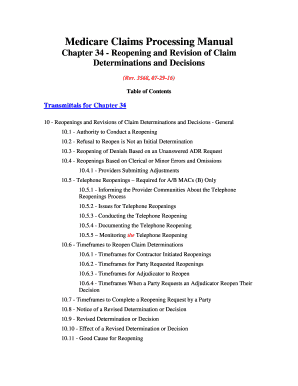
Chapter 34 Reopening and Revision of Claim Form


What is the Chapter 34 Reopening And Revision Of Claim
The Chapter 34 Reopening and Revision of Claim is a formal process that allows individuals or entities to request a reconsideration of a previously submitted claim. This process is essential for ensuring that all claims are accurately assessed and that any new evidence or changes in circumstances can be taken into account. It is particularly relevant in contexts such as insurance claims, tax assessments, and legal disputes, where initial decisions may need to be revisited based on new information or corrections.
How to Use the Chapter 34 Reopening And Revision Of Claim
To effectively utilize the Chapter 34 Reopening and Revision of Claim, start by gathering all relevant documents and evidence that support your request. This may include previous claim forms, correspondence, and any new information that could impact the outcome. Next, complete the required forms accurately, ensuring that all sections are filled out clearly. Submit the completed forms along with supporting documentation to the appropriate authority, following their specific submission guidelines.
Steps to Complete the Chapter 34 Reopening And Revision Of Claim
Completing the Chapter 34 Reopening and Revision of Claim involves several key steps:
- Review your original claim and identify the reasons for reopening.
- Collect any new evidence or documentation that supports your case.
- Fill out the Chapter 34 form, ensuring all information is accurate and complete.
- Attach all supporting documents to your claim submission.
- Submit your claim to the designated office, either online or by mail, as specified by the governing body.
Required Documents
When submitting a Chapter 34 Reopening and Revision of Claim, certain documents are typically required. These may include:
- The original claim form that is being reopened.
- Any new evidence or documentation that supports your request.
- Correspondence related to the original claim, if applicable.
- Identification or verification documents as required by the governing body.
Filing Deadlines / Important Dates
Filing deadlines for the Chapter 34 Reopening and Revision of Claim can vary based on the specific context, such as tax claims or insurance disputes. It is crucial to be aware of these deadlines to ensure your request is considered. Generally, claims should be filed within a specific time frame from the date of the original decision or from when new evidence became available. Always check the relevant guidelines for the most accurate dates.
Eligibility Criteria
Eligibility for the Chapter 34 Reopening and Revision of Claim typically requires that the individual or entity has previously submitted a claim that was denied or partially approved. Additionally, there must be valid reasons for reopening the claim, such as new evidence, clerical errors, or changes in circumstances that warrant a reassessment. Ensure that you meet the specific criteria outlined by the governing body overseeing the claims process.
Quick guide on how to complete chapter 34 reopening and revision of claim
Effortlessly Complete [SKS] on Any Device
Digital document management has become increasingly favored by both businesses and individuals. It serves as an ideal environmentally friendly alternative to conventional printed and signed materials, allowing you to access the correct form and securely store it online. airSlate SignNow provides all the necessary tools to create, modify, and electronically sign your documents swiftly without delays. Manage [SKS] on any device using airSlate SignNow's Android or iOS applications and enhance your document-related processes today.
How to Modify and Electronically Sign [SKS] with Ease
- Obtain [SKS] and select Get Form to begin.
- Utilize the features we offer to complete your document.
- Mark important sections of your documents or obscure sensitive information with tools designed by airSlate SignNow for that purpose.
- Formulate your electronic signature using the Sign tool, which takes only seconds and holds the same legal validity as a traditional handwritten signature.
- Carefully review all the information and click on the Done button to save your changes.
- Choose your preferred method of sending your form, whether by email, text message (SMS), invitation link, or download it to your computer.
Eliminate concerns about lost or misplaced documents, tedious form searches, or mistakes that necessitate printing new versions. airSlate SignNow fulfills all your document management needs within a few clicks from any device you prefer. Modify and electronically sign [SKS] to ensure excellent communication at every stage of your document preparation process with airSlate SignNow.
Create this form in 5 minutes or less
Create this form in 5 minutes!
How to create an eSignature for the chapter 34 reopening and revision of claim
How to create an electronic signature for a PDF online
How to create an electronic signature for a PDF in Google Chrome
How to create an e-signature for signing PDFs in Gmail
How to create an e-signature right from your smartphone
How to create an e-signature for a PDF on iOS
How to create an e-signature for a PDF on Android
People also ask
-
What is the Chapter 34 Reopening And Revision Of Claim?
The Chapter 34 Reopening And Revision Of Claim is a regulatory process that allows for the modification or reopening of previously submitted claims. It ensures that individuals have the opportunity to amend potentially unfavorable decisions or to provide additional evidence that may support their case. Understanding this process is crucial for maximizing benefits under this chapter.
-
How can airSlate SignNow assist with Chapter 34 Reopening And Revision Of Claim?
airSlate SignNow offers a seamless platform for preparing and eSigning documents related to Chapter 34 Reopening And Revision Of Claim. Our solution simplifies the documentation process, ensuring that claims can be submitted accurately and efficiently, ultimately reducing processing times and enhancing user experience.
-
What are the pricing options for using airSlate SignNow for Chapter 34 Reopening And Revision Of Claim?
airSlate SignNow provides competitive pricing plans that cater to various business needs, including features that facilitate the Chapter 34 Reopening And Revision Of Claim process. Our packages include essential tools and functionalities suitable for individuals and organizations alike, ensuring you get excellent value without compromising on quality.
-
Are there any integrations available for managing Chapter 34 Reopening And Revision Of Claim?
Yes, airSlate SignNow supports multiple integrations with popular software applications that enhance the management of Chapter 34 Reopening And Revision Of Claim. This connectivity allows users to import, export, and manage their documents across platforms seamlessly, fostering better workflow efficiencies.
-
What features does airSlate SignNow offer for document handling in Chapter 34 Reopening And Revision Of Claim?
airSlate SignNow includes features like customizable templates, automated workflows, and real-time document tracking specifically helpful for Chapter 34 Reopening And Revision Of Claim. These tools not only simplify the documentation process but also ensure compliance and accuracy during claim submissions.
-
Is airSlate SignNow secure for handling sensitive documents related to Chapter 34 Reopening And Revision Of Claim?
Absolutely, airSlate SignNow prioritizes security and adheres to strict compliance measures for managing sensitive documents. Your information regarding the Chapter 34 Reopening And Revision Of Claim is encrypted and protected, ensuring confidentiality and integrity throughout the eSigning process.
-
Can I easily collaborate with others using airSlate SignNow for Chapter 34 Reopening And Revision Of Claim?
Yes, airSlate SignNow allows for easy collaboration among team members and stakeholders involved in the Chapter 34 Reopening And Revision Of Claim process. You can invite others to review, edit, and eSign documents, enhancing communication and expedience in claim management.
Get more for Chapter 34 Reopening And Revision Of Claim
Find out other Chapter 34 Reopening And Revision Of Claim
- Can I Electronic signature Wisconsin High Tech Memorandum Of Understanding
- How Do I Electronic signature Wisconsin High Tech Operating Agreement
- How Can I Electronic signature Wisconsin High Tech Operating Agreement
- Electronic signature Delaware Legal Stock Certificate Later
- Electronic signature Legal PDF Georgia Online
- Electronic signature Georgia Legal Last Will And Testament Safe
- Can I Electronic signature Florida Legal Warranty Deed
- Electronic signature Georgia Legal Memorandum Of Understanding Simple
- Electronic signature Legal PDF Hawaii Online
- Electronic signature Legal Document Idaho Online
- How Can I Electronic signature Idaho Legal Rental Lease Agreement
- How Do I Electronic signature Alabama Non-Profit Profit And Loss Statement
- Electronic signature Alabama Non-Profit Lease Termination Letter Easy
- How Can I Electronic signature Arizona Life Sciences Resignation Letter
- Electronic signature Legal PDF Illinois Online
- How Can I Electronic signature Colorado Non-Profit Promissory Note Template
- Electronic signature Indiana Legal Contract Fast
- Electronic signature Indiana Legal Rental Application Online
- Electronic signature Delaware Non-Profit Stock Certificate Free
- Electronic signature Iowa Legal LLC Operating Agreement Fast