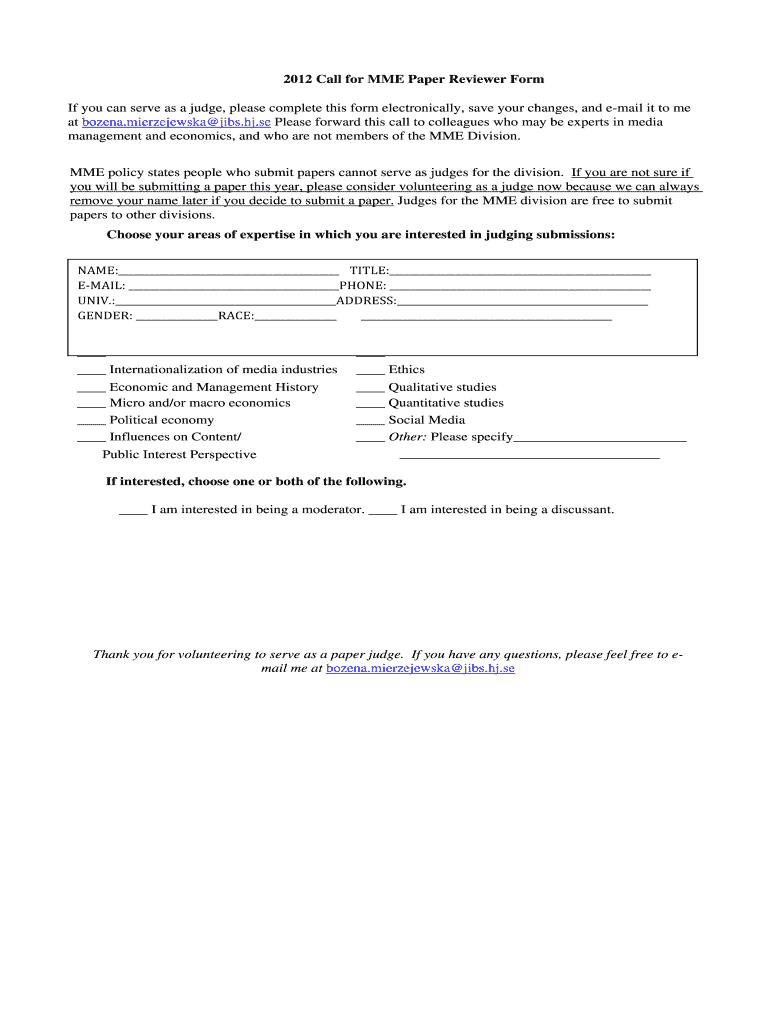
PDF Version of the Paper Reviewer Form


What is the PDF Version Of The Paper Reviewer Form
The PDF Version Of The Paper Reviewer Form is a standardized document used primarily in academic and research settings. This form facilitates the evaluation process by allowing reviewers to provide structured feedback on submitted papers. It typically includes sections for reviewer comments, ratings on various criteria, and recommendations for acceptance or revision. The PDF format ensures that the document maintains its layout and can be easily shared and printed, making it a practical choice for reviewers and institutions alike.
How to use the PDF Version Of The Paper Reviewer Form
Using the PDF Version Of The Paper Reviewer Form involves several straightforward steps. First, download the form from the designated source. Once downloaded, open the document using a PDF reader. Reviewers can then fill in their comments and ratings directly on the form. After completing the necessary sections, the form can be saved and sent back to the organizing committee or relevant authority, either digitally or via print. It is essential to ensure that all required fields are filled out to provide comprehensive feedback.
Steps to complete the PDF Version Of The Paper Reviewer Form
Completing the PDF Version Of The Paper Reviewer Form requires careful attention to detail. Follow these steps for effective completion:
- Download the form from the appropriate source.
- Open the PDF in a compatible reader.
- Read the paper thoroughly to provide informed feedback.
- Fill in the reviewer information at the top of the form.
- Rate the paper on specified criteria, such as originality, clarity, and significance.
- Provide detailed comments in the designated sections, ensuring constructive criticism.
- Review your responses for completeness and clarity.
- Save the completed form and submit it as instructed.
Key elements of the PDF Version Of The Paper Reviewer Form
The PDF Version Of The Paper Reviewer Form typically includes several key elements that guide the reviewer in providing comprehensive feedback. These elements often consist of:
- Reviewer Information: Details about the reviewer, including name and affiliation.
- Paper Title: The title of the paper being reviewed.
- Evaluation Criteria: Sections for rating aspects like originality, methodology, and clarity.
- Comments Section: Space for detailed feedback and suggestions for improvement.
- Recommendation: A final section where the reviewer indicates their recommendation regarding the paper's acceptance.
Legal use of the PDF Version Of The Paper Reviewer Form
The legal use of the PDF Version Of The Paper Reviewer Form is crucial for maintaining the integrity of the review process. Reviewers must ensure that their feedback is honest and constructive, adhering to ethical guidelines set forth by the institution or organization overseeing the review. Additionally, confidentiality regarding the contents of the paper and the reviewer's identity should be maintained to protect intellectual property and promote a fair evaluation process.
Form Submission Methods
Submitting the PDF Version Of The Paper Reviewer Form can typically be done through various methods, depending on the requirements of the organizing body. Common submission methods include:
- Email: Reviewers may be instructed to send the completed form as an email attachment.
- Online Submission Portal: Some organizations provide a dedicated platform for uploading completed forms.
- Mail: In certain cases, a physical copy may need to be printed and mailed to the relevant office.
Quick guide on how to complete pdf version of the paper reviewer form
Effortlessly prepare [SKS] on any gadget
Digital document management has become widely embraced by businesses and individuals alike. It offers a superb eco-friendly substitute for conventional printed and signed documents, as you can easily locate the appropriate template and securely store it online. airSlate SignNow provides you with all the necessary tools to create, modify, and electronically sign your documents quickly without any holdups. Manage [SKS] on any gadget with airSlate SignNow Android or iOS applications and enhance any document-oriented process today.
The simplest method to adjust and electronically sign [SKS] effortlessly
- Locate [SKS] and click Get Form to begin.
- Utilize the tools at your disposal to complete your document.
- Emphasize important sections of the documents or redact sensitive data with tools that airSlate SignNow specifically offers for this purpose.
- Generate your electronic signature using the Sign tool, which takes mere seconds and holds the same legal validity as a conventional ink signature.
- Review all the information carefully and then click on the Done button to save your modifications.
- Select your preferred method to deliver your form, whether by email, SMS, invite link, or download it to your computer.
Eliminate concerns about lost or misfiled documents, tiresome form searching, or mistakes that necessitate printing new copies. airSlate SignNow addresses all your document management needs in just a few clicks from a device of your choice. Edit and electronically sign [SKS] and ensure outstanding communication at every stage of the form preparation process with airSlate SignNow.
Create this form in 5 minutes or less
Related searches to PDF Version Of The Paper Reviewer Form
Create this form in 5 minutes!
How to create an eSignature for the pdf version of the paper reviewer form
How to create an electronic signature for a PDF online
How to create an electronic signature for a PDF in Google Chrome
How to create an e-signature for signing PDFs in Gmail
How to create an e-signature right from your smartphone
How to create an e-signature for a PDF on iOS
How to create an e-signature for a PDF on Android
People also ask
-
What is the PDF Version Of The Paper Reviewer Form?
The PDF Version Of The Paper Reviewer Form is a standardized format that allows reviewers to evaluate papers easily. By utilizing this PDF version, you can fill out essential information and comments digitally, ensuring a more organized review process.
-
How can I access the PDF Version Of The Paper Reviewer Form?
To access the PDF Version Of The Paper Reviewer Form, simply visit our website and navigate to the resources section. You can download the form directly in PDF format, which is compatible with most devices.
-
Is there a cost associated with downloading the PDF Version Of The Paper Reviewer Form?
No, downloading the PDF Version Of The Paper Reviewer Form is completely free. airSlate SignNow aims to provide accessible resources for our users, ensuring everyone can benefit from our tools without financial barriers.
-
What features are included in the PDF Version Of The Paper Reviewer Form?
The PDF Version Of The Paper Reviewer Form includes user-friendly fields for reviewers to fill out, comment sections for feedback, and digital signature capabilities. These features streamline the review process, making it easier for all parties involved.
-
Can I integrate the PDF Version Of The Paper Reviewer Form with other software?
Yes, the PDF Version Of The Paper Reviewer Form can be easily integrated with various tools such as project management software and email platforms. This integration allows reviewers to manage their documents more effectively.
-
What are the benefits of using the PDF Version Of The Paper Reviewer Form?
Using the PDF Version Of The Paper Reviewer Form enhances efficiency and transparency in the review process. It reduces the likelihood of errors and simplifies document sharing among collaborators.
-
How does airSlate SignNow support the use of the PDF Version Of The Paper Reviewer Form?
airSlate SignNow provides comprehensive support to help users maximize the benefits of the PDF Version Of The Paper Reviewer Form. Our customer service team is available to assist with any questions or integration needs you may have.
Get more for PDF Version Of The Paper Reviewer Form
Find out other PDF Version Of The Paper Reviewer Form
- Electronic signature Colorado Car Dealer Arbitration Agreement Mobile
- Electronic signature California Car Dealer Rental Lease Agreement Fast
- Electronic signature Connecticut Car Dealer Lease Agreement Now
- Electronic signature Connecticut Car Dealer Warranty Deed Computer
- Electronic signature New Mexico Banking Job Offer Online
- How Can I Electronic signature Delaware Car Dealer Purchase Order Template
- How To Electronic signature Delaware Car Dealer Lease Template
- Electronic signature North Carolina Banking Claim Secure
- Electronic signature North Carolina Banking Separation Agreement Online
- How Can I Electronic signature Iowa Car Dealer Promissory Note Template
- Electronic signature Iowa Car Dealer Limited Power Of Attorney Myself
- Electronic signature Iowa Car Dealer Limited Power Of Attorney Fast
- How Do I Electronic signature Iowa Car Dealer Limited Power Of Attorney
- Electronic signature Kentucky Car Dealer LLC Operating Agreement Safe
- Electronic signature Louisiana Car Dealer Lease Template Now
- Electronic signature Maine Car Dealer Promissory Note Template Later
- Electronic signature Maryland Car Dealer POA Now
- Electronic signature Oklahoma Banking Affidavit Of Heirship Mobile
- Electronic signature Oklahoma Banking Separation Agreement Myself
- Electronic signature Hawaii Business Operations Permission Slip Free