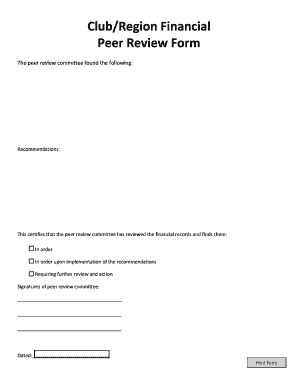
ClubRegion Financial Peer Review Form


What is the ClubRegion Financial Peer Review Form
The ClubRegion Financial Peer Review Form is a specialized document designed for organizations to assess and enhance their financial practices through peer evaluation. This form facilitates a structured review process, allowing organizations to receive constructive feedback on their financial operations, compliance, and overall effectiveness. It is particularly useful for non-profits and community organizations that seek to improve transparency and accountability in their financial reporting.
How to use the ClubRegion Financial Peer Review Form
Using the ClubRegion Financial Peer Review Form involves several key steps. First, organizations should gather relevant financial documents and data that will be needed for the review. Next, the form should be filled out with accurate information regarding financial practices, policies, and any previous audit results. Once completed, the form can be shared with designated peers for evaluation. Feedback should be collected and analyzed to identify areas for improvement, ensuring that the organization can implement necessary changes effectively.
Steps to complete the ClubRegion Financial Peer Review Form
Completing the ClubRegion Financial Peer Review Form requires careful attention to detail. Follow these steps:
- Gather Documentation: Collect all relevant financial records, including budgets, financial statements, and past audit reports.
- Fill Out the Form: Provide accurate information in each section of the form, ensuring clarity and completeness.
- Review with Peers: Share the completed form with selected peers for their insights and feedback.
- Analyze Feedback: Review the feedback received and identify key areas for improvement.
- Implement Changes: Develop an action plan based on the feedback to enhance financial practices.
Key elements of the ClubRegion Financial Peer Review Form
The ClubRegion Financial Peer Review Form includes several critical elements that ensure a comprehensive evaluation. Key components typically include:
- Financial Policies: An overview of the organization's financial policies and procedures.
- Budget Analysis: A section dedicated to reviewing the organization's budgeting process and adherence to budgetary constraints.
- Audit Findings: Documentation of any previous audit findings and the organization's response to those findings.
- Peer Feedback: A space for peers to provide comments and suggestions based on their review.
Legal use of the ClubRegion Financial Peer Review Form
The legal use of the ClubRegion Financial Peer Review Form is essential for ensuring compliance with financial regulations and standards. Organizations must ensure that the information provided is accurate and truthful, as discrepancies can lead to legal repercussions. Additionally, maintaining confidentiality and securing sensitive financial data during the review process is critical to protect the organization and its stakeholders.
Form Submission Methods
The ClubRegion Financial Peer Review Form can be submitted through various methods to accommodate different organizational preferences. Common submission methods include:
- Online Submission: Many organizations prefer to submit the form electronically via secure online platforms, ensuring quick processing.
- Mail Submission: The form can also be printed and mailed to the appropriate reviewing body, allowing for traditional submission methods.
- In-Person Submission: Some organizations may choose to deliver the form in person, providing an opportunity for immediate discussion and clarification.
Quick guide on how to complete clubregion financial peer review form
Complete [SKS] seamlessly on any device
Digital document management has gained popularity among companies and individuals. It offers an ideal environmentally-friendly alternative to traditional printed and signed documents, allowing you to obtain the correct form and securely save it online. airSlate SignNow equips you with all the necessary tools to generate, modify, and eSign your documents quickly without delays. Manage [SKS] on any device using airSlate SignNow's Android or iOS applications and simplify any document-related processes today.
How to alter and eSign [SKS] effortlessly
- Obtain [SKS] and click on Get Form to initiate the process.
- Utilize the tools we offer to complete your document.
- Highlight important sections of your documents or redact sensitive information using tools specifically designed for that purpose by airSlate SignNow.
- Create your signature with the Sign tool, which takes mere seconds and carries the same legal validity as a conventional wet ink signature.
- Review all the information and click on the Done button to save your changes.
- Choose how you would like to send your form, via email, text message (SMS), invite link, or download it to your computer.
Say goodbye to lost or misplaced files, tedious form searching, or mistakes that require printing new document copies. airSlate SignNow fulfills all your document management needs in just a few clicks from any device you prefer. Edit and eSign [SKS] and ensure clear communication throughout the preparation of your form with airSlate SignNow.
Create this form in 5 minutes or less
Create this form in 5 minutes!
How to create an eSignature for the clubregion financial peer review form
How to create an electronic signature for a PDF online
How to create an electronic signature for a PDF in Google Chrome
How to create an e-signature for signing PDFs in Gmail
How to create an e-signature right from your smartphone
How to create an e-signature for a PDF on iOS
How to create an e-signature for a PDF on Android
People also ask
-
What is the ClubRegion Financial Peer Review Form?
The ClubRegion Financial Peer Review Form is a structured document designed to facilitate collaborative financial evaluations between peers. By using this form, organizations can enhance their review processes, ensuring thorough and efficient financial assessments.
-
How does the ClubRegion Financial Peer Review Form integrate with airSlate SignNow?
The ClubRegion Financial Peer Review Form seamlessly integrates with airSlate SignNow, allowing users to send, eSign, and manage their documents with ease. This integration helps streamline the review process, ensuring that all stakeholders can participate efficiently and securely.
-
What are the benefits of using the ClubRegion Financial Peer Review Form?
Using the ClubRegion Financial Peer Review Form offers several benefits, including improved collaboration, increased accuracy in reviews, and time savings. It allows organizations to ensure that all financial assessments are well-documented and transparent, ultimately leading to better decision-making.
-
Is the ClubRegion Financial Peer Review Form customizable?
Yes, the ClubRegion Financial Peer Review Form is highly customizable. Users can tailor the form to meet their specific requirements, adding fields and sections as needed to gather all relevant financial information from peer reviews.
-
What pricing plans are available for the ClubRegion Financial Peer Review Form with airSlate SignNow?
Pricing for the ClubRegion Financial Peer Review Form via airSlate SignNow varies based on the chosen plan. airSlate SignNow offers flexible subscription options to meet the needs of different businesses, ensuring cost-effectiveness while providing access to advanced features.
-
Can I track the status of my ClubRegion Financial Peer Review Form submissions?
Absolutely! airSlate SignNow provides robust tracking features that allow you to monitor the status of your ClubRegion Financial Peer Review Form submissions. This capability keeps you informed about who has reviewed or signed the document, ensuring timely completion.
-
What security measures are in place for the ClubRegion Financial Peer Review Form?
The ClubRegion Financial Peer Review Form benefits from airSlate SignNow's strong security measures, including encryption, secure access controls, and authentication verification. These features ensure that your financial documents are protected, maintaining confidentiality and compliance.
Get more for ClubRegion Financial Peer Review Form
- Qhei mobile form
- Evt certification study guide form
- Medical historyintake forms northside cherokee cardiology
- Claimants statement lincoln financial group form
- Gun licence renewal fees in jammu form
- Catch up plan sample form
- Classification of matter pogil answer key form
- Thyroid fine needle aspiration consent form smendo com
Find out other ClubRegion Financial Peer Review Form
- eSign Missouri Car Dealer Lease Termination Letter Fast
- Help Me With eSign Kentucky Business Operations Quitclaim Deed
- eSign Nevada Car Dealer Warranty Deed Myself
- How To eSign New Hampshire Car Dealer Purchase Order Template
- eSign New Jersey Car Dealer Arbitration Agreement Myself
- eSign North Carolina Car Dealer Arbitration Agreement Now
- eSign Ohio Car Dealer Business Plan Template Online
- eSign Ohio Car Dealer Bill Of Lading Free
- How To eSign North Dakota Car Dealer Residential Lease Agreement
- How Do I eSign Ohio Car Dealer Last Will And Testament
- Sign North Dakota Courts Lease Agreement Form Free
- eSign Oregon Car Dealer Job Description Template Online
- Sign Ohio Courts LLC Operating Agreement Secure
- Can I eSign Michigan Business Operations POA
- eSign Car Dealer PDF South Dakota Computer
- eSign Car Dealer PDF South Dakota Later
- eSign Rhode Island Car Dealer Moving Checklist Simple
- eSign Tennessee Car Dealer Lease Agreement Form Now
- Sign Pennsylvania Courts Quitclaim Deed Mobile
- eSign Washington Car Dealer Bill Of Lading Mobile