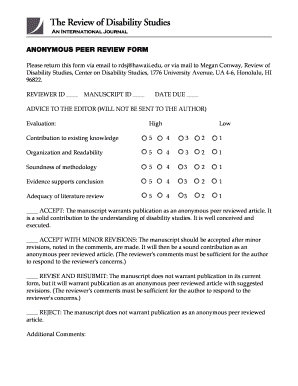
Peer Review Form the Review of Disability Studies


What is the Peer Review Form for The Review Of Disability Studies
The Peer Review Form for The Review Of Disability Studies is a structured document designed to facilitate the evaluation of scholarly articles submitted for publication. This form is essential for ensuring that submissions meet the journal's academic standards and contribute meaningfully to the field of disability studies. Reviewers provide feedback on various aspects of the manuscript, including originality, methodology, clarity, and relevance. The insights gathered through this process help maintain the integrity and quality of the journal's published content.
How to use the Peer Review Form for The Review Of Disability Studies
Using the Peer Review Form involves several key steps. First, reviewers should carefully read the manuscript to understand its arguments and contributions. Next, they fill out the form, addressing specific criteria such as the quality of the research, the clarity of the writing, and the significance of the findings. Reviewers are encouraged to provide constructive comments that can guide authors in improving their work. Once completed, the form is submitted along with any additional feedback to the journal's editorial team.
Key elements of the Peer Review Form for The Review Of Disability Studies
The Peer Review Form comprises several critical components that reviewers must address. These include:
- Overall Assessment: A summary of the reviewer's impression of the manuscript.
- Strengths: Identification of the manuscript's strong points.
- Weaknesses: Areas where the manuscript could be improved.
- Recommendations: Suggestions for revisions or further research.
- Confidential Comments: Feedback meant for the editorial team, not the authors.
Steps to complete the Peer Review Form for The Review Of Disability Studies
Completing the Peer Review Form involves a systematic approach. Reviewers should follow these steps:
- Read the manuscript thoroughly to grasp its content and arguments.
- Evaluate the manuscript against the criteria outlined in the form.
- Provide detailed feedback in each section of the form.
- Ensure that comments are constructive and aimed at helping the author improve the manuscript.
- Submit the completed form and any additional comments by the specified deadline.
Examples of using the Peer Review Form for The Review Of Disability Studies
Examples of effective use of the Peer Review Form can illustrate its value in the review process. For instance, a reviewer might highlight a manuscript's innovative approach to a specific disability issue, noting how it fills a gap in existing literature. Alternatively, a reviewer could point out methodological flaws that undermine the study's conclusions, providing specific suggestions for improvement. These examples showcase how the form facilitates meaningful dialogue between authors and reviewers, ultimately enhancing the quality of published research.
Legal use of the Peer Review Form for The Review Of Disability Studies
The Peer Review Form must be used in accordance with ethical guidelines and legal standards governing academic publishing. Reviewers are expected to maintain confidentiality regarding the manuscripts they evaluate. They should also avoid conflicts of interest that could bias their assessments. Adhering to these principles ensures that the peer review process remains fair and transparent, contributing to the credibility of The Review Of Disability Studies.
Quick guide on how to complete peer review form the review of disability studies
Effortlessly prepare [SKS] on any device
Managing documents online has gained traction among businesses and individuals alike. It offers an ideal environmentally-friendly alternative to conventional printed and signed documents, allowing you to acquire the necessary form and securely store it online. airSlate SignNow provides you with all the tools required to create, edit, and electronically sign your documents swiftly without any holdups. Handle [SKS] on any device using airSlate SignNow's Android or iOS applications and streamline any document-focused process today.
The easiest method to edit and electronically sign [SKS] effortlessly
- Find [SKS] and click Obtain Form to begin.
- Utilize the tools we offer to fill out your document.
- Emphasize important parts of your documents or conceal sensitive information with tools that airSlate SignNow provides specifically for that purpose.
- Create your signature using the Sign tool, which takes mere seconds and carries the same legal validity as a conventional handwritten signature.
- Review the details and click the Finish button to save your changes.
- Choose how you wish to send your form—via email, SMS, invitation link, or download it to your computer.
Say goodbye to lost or misplaced documents, tedious form navigation, or mistakes that require printing new document copies. airSlate SignNow meets your document management requirements in just a few clicks from any device you prefer. Modify and electronically sign [SKS] and guarantee outstanding communication throughout the form preparation process with airSlate SignNow.
Create this form in 5 minutes or less
Related searches to Peer Review Form The Review Of Disability Studies
Create this form in 5 minutes!
How to create an eSignature for the peer review form the review of disability studies
How to create an electronic signature for a PDF online
How to create an electronic signature for a PDF in Google Chrome
How to create an e-signature for signing PDFs in Gmail
How to create an e-signature right from your smartphone
How to create an e-signature for a PDF on iOS
How to create an e-signature for a PDF on Android
People also ask
-
What is the Peer Review Form The Review Of Disability Studies?
The Peer Review Form The Review Of Disability Studies is a structured document designed to facilitate the evaluation process of academic submissions. It aids reviewers in providing systematic feedback based on specific criteria. Utilizing this form enhances the quality of peer reviews and ensures a consistent evaluation process.
-
How can I integrate the Peer Review Form The Review Of Disability Studies with other tools?
airSlate SignNow allows seamless integration with various applications and platforms, enabling you to streamline your workflow. You can incorporate the Peer Review Form The Review Of Disability Studies with tools you already use, such as Google Drive, Dropbox, and more. This integration simplifies document management and enhances collaboration.
-
What features does the Peer Review Form The Review Of Disability Studies offer?
The Peer Review Form The Review Of Disability Studies offers a range of features including customizable templates, electronic signatures, and automated reminders for reviewers. These features ensure that the review process is efficient and organized, allowing for easy tracking of submissions and feedback. Users can also access a dashboard for real-time status updates.
-
Is the Peer Review Form The Review Of Disability Studies cost-effective?
Yes, using airSlate SignNow for the Peer Review Form The Review Of Disability Studies is highly cost-effective. It eliminates the need for paper documents, reduces administrative overhead, and provides a scalable solution for organizations of any size. Businesses can manage their review process without incurring high costs typically associated with traditional methods.
-
How can the Peer Review Form The Review Of Disability Studies benefit my organization?
Implementing the Peer Review Form The Review Of Disability Studies can signNowly enhance the quality of feedback provided to authors. It streamlines the review process, ensuring that valuable insights are systematically collected and presented. This not only improves the publication standard but also fosters collaboration among team members.
-
Can I customize the Peer Review Form The Review Of Disability Studies?
Absolutely! airSlate SignNow offers customizable options for the Peer Review Form The Review Of Disability Studies. You can modify sections to suit your specific criteria or add additional questions that cater to your reviewers' needs. This flexibility allows for a tailored approach that meets your organization's unique requirements.
-
What support does airSlate SignNow offer for the Peer Review Form The Review Of Disability Studies?
airSlate SignNow provides comprehensive customer support for users of the Peer Review Form The Review Of Disability Studies. Our team is available via email, chat, and phone to assist with any questions or issues you might encounter. We also offer resources such as tutorials and guides to help you maximize the platform's capabilities.
Get more for Peer Review Form The Review Of Disability Studies
Find out other Peer Review Form The Review Of Disability Studies
- How To Electronic signature Document
- How Do I Electronic signature Document
- Can I Electronic signature Word
- Can I Electronic signature Document
- Electronic signature Document Free
- Electronic signature Form Online
- Electronic signature Document Fast
- How To Electronic signature Form
- Electronic signature Form Free
- Electronic signature Document Easy
- Can I Electronic signature Form
- How To Electronic signature PPT
- How To Integrate Sign in ERP
- Help Me With Integrate Sign in CMS
- Can I Integrate Sign in CMS
- How Can I Integrate Sign in CMS
- Help Me With Integrate Sign in CRM
- How To Integrate Sign in SalesForce
- How Do I Integrate Sign in SalesForce
- Help Me With Integrate Sign in SalesForce