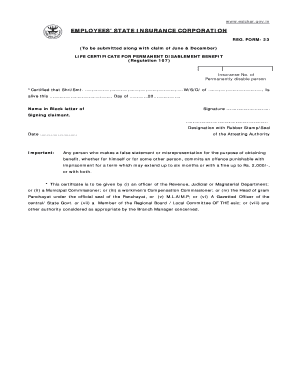
Esic Form 23 Filled Sample


What is the Esic Form 23 Filled Sample
The ESIC Form 23 is a crucial document used by employees to claim maternity benefits under the Employees' State Insurance Corporation (ESIC) scheme. This form serves as a formal request for maternity leave and benefits, ensuring that eligible employees receive the support they need during this significant life event. A filled sample of ESIC Form 23 provides a reference for individuals to understand how to accurately complete the form, ensuring all necessary information is included.
Steps to Complete the Esic Form 23 Filled Sample
Completing the ESIC Form 23 involves several key steps:
- Personal Information: Fill in your name, address, and ESIC number accurately.
- Details of Employment: Provide information about your employer, including the company's name and address.
- Medical Details: Include the expected date of delivery and any relevant medical information.
- Signature: Ensure you sign the form to validate your request.
Review the completed form for any errors before submission to avoid delays in processing your maternity benefits.
How to Obtain the Esic Form 23 Filled Sample
The ESIC Form 23 can be obtained through various means. It is available for download in PDF format from the official ESIC website. Additionally, many employers provide this form to their employees as part of the maternity benefits application process. For those seeking a filled sample, it may be beneficial to consult with HR departments or colleagues who have previously submitted the form.
Key Elements of the Esic Form 23 Filled Sample
Understanding the key elements of the ESIC Form 23 is essential for accurate completion. Important sections include:
- Applicant's Details: Full name, address, and ESIC number.
- Employer's Information: Name and address of the employer.
- Delivery Information: Expected date of delivery and any medical certificates.
- Signature: The applicant's signature to confirm the authenticity of the information provided.
Each of these elements must be filled out correctly to ensure a smooth application process.
Legal Use of the Esic Form 23 Filled Sample
The ESIC Form 23 is legally recognized as a formal request for maternity benefits. It must be filled out in accordance with the guidelines set forth by the Employees' State Insurance Corporation. Submitting a properly completed form not only ensures compliance with legal requirements but also protects the rights of employees to receive maternity benefits as entitled by law.
Form Submission Methods
The ESIC Form 23 can be submitted through various methods, depending on the employer's policies and the specific requirements of the ESIC. Common submission methods include:
- Online Submission: Many employers allow employees to submit the form electronically through an online portal.
- Mail: The completed form can be mailed to the appropriate ESIC office.
- In-Person: Employees may also choose to submit the form in person at their local ESIC office.
It is advisable to check with your employer for the preferred submission method to ensure timely processing.
Quick guide on how to complete esic form 23 filled sample
Complete Esic Form 23 Filled Sample effortlessly on any device
Online document management has become favored by businesses and individuals alike. It offers an ideal eco-friendly substitute to conventional printed and signed paperwork, as you can locate the necessary form and securely store it online. airSlate SignNow provides all the features you require to create, modify, and eSign your documents quickly without delays. Handle Esic Form 23 Filled Sample on any platform with airSlate SignNow Android or iOS applications and simplify any document-related tasks today.
How to modify and eSign Esic Form 23 Filled Sample with ease
- Locate Esic Form 23 Filled Sample and click Get Form to begin.
- Utilize the tools we offer to fill out your form.
- Emphasize pertinent sections of your documents or redact confidential information with tools that airSlate SignNow provides specifically for that purpose.
- Create your eSignature with the Sign tool, which takes moments and carries the same legal validity as a traditional wet ink signature.
- Review the information and click on the Done button to save your changes.
- Select your preferred method to send your form, by email, SMS, or invitation link, or download it to your computer.
Forget about lost or misplaced documents, tedious form searches, or errors that necessitate printing new document copies. airSlate SignNow fulfills your document management needs in just a few clicks from any device of your choice. Alter and eSign Esic Form 23 Filled Sample and ensure effective communication at every stage of your form preparation process with airSlate SignNow.
Create this form in 5 minutes or less
Create this form in 5 minutes!
How to create an eSignature for the esic form 23 filled sample
How to create an electronic signature for a PDF online
How to create an electronic signature for a PDF in Google Chrome
How to create an e-signature for signing PDFs in Gmail
How to create an e-signature right from your smartphone
How to create an e-signature for a PDF on iOS
How to create an e-signature for a PDF on Android
People also ask
-
What is ESIC Form 23 and how can I find a filled sample?
ESIC Form 23 is used for the annual return of employees under the Employees' State Insurance Corporation. You can find a filled sample of ESIC Form 23 by searching online or visiting official websites to ensure compliance with regulations.
-
How can airSlate SignNow simplify the signing of ESIC Form 23 filled sample?
airSlate SignNow simplifies the process of signing by allowing you to eSign ESIC Form 23 filled sample quickly and securely. Our platform offers electronic signature options that meet legal standards, making it easy for businesses to manage their documentation smoothly.
-
Is there a cost associated with using airSlate SignNow for ESIC Form 23?
Yes, airSlate SignNow offers various pricing plans designed to fit different business needs. The cost may vary based on the features and volume of documents, but our solutions aim to be cost-effective, especially for managing documents like ESIC Form 23 filled sample.
-
What features does airSlate SignNow offer for handling ESIC Form 23 filled sample?
airSlate SignNow offers features such as customizable templates, automated workflows, and real-time tracking for ESIC Form 23 filled sample. These features enhance the efficiency of document management and ensure that all electronic signatures are captured smoothly.
-
Can I integrate airSlate SignNow with other software for ESIC Form 23 processing?
Yes, airSlate SignNow supports integration with various software applications, making it easy to incorporate your ESIC Form 23 filled sample into existing workflows. You can connect with tools such as CRM systems, cloud storage, and other document management platforms.
-
What benefits can I expect when using airSlate SignNow for my ESIC Form 23?
Using airSlate SignNow for your ESIC Form 23 filled sample can greatly enhance productivity and reduce turnaround time. Our platform allows for quick electronic signatures and real-time collaboration, ensuring that your documents are processed efficiently.
-
Are there any security features in airSlate SignNow for ESIC Form 23 filled sample?
Absolutely! airSlate SignNow prioritizes security and compliance, offering features such as encryption and secure access to protect your ESIC Form 23 filled sample. Our platform complies with industry standards to ensure that your sensitive information remains safe.
Get more for Esic Form 23 Filled Sample
Find out other Esic Form 23 Filled Sample
- How To Sign Alaska Insurance Promissory Note Template
- Sign Arizona Insurance Moving Checklist Secure
- Sign New Mexico High Tech Limited Power Of Attorney Simple
- Sign Oregon High Tech POA Free
- Sign South Carolina High Tech Moving Checklist Now
- Sign South Carolina High Tech Limited Power Of Attorney Free
- Sign West Virginia High Tech Quitclaim Deed Myself
- Sign Delaware Insurance Claim Online
- Sign Delaware Insurance Contract Later
- Sign Hawaii Insurance NDA Safe
- Sign Georgia Insurance POA Later
- How Can I Sign Alabama Lawers Lease Agreement
- How Can I Sign California Lawers Lease Agreement
- Sign Colorado Lawers Operating Agreement Later
- Sign Connecticut Lawers Limited Power Of Attorney Online
- Sign Hawaii Lawers Cease And Desist Letter Easy
- Sign Kansas Insurance Rental Lease Agreement Mobile
- Sign Kansas Insurance Rental Lease Agreement Free
- Sign Kansas Insurance Rental Lease Agreement Fast
- Sign Kansas Insurance Rental Lease Agreement Safe