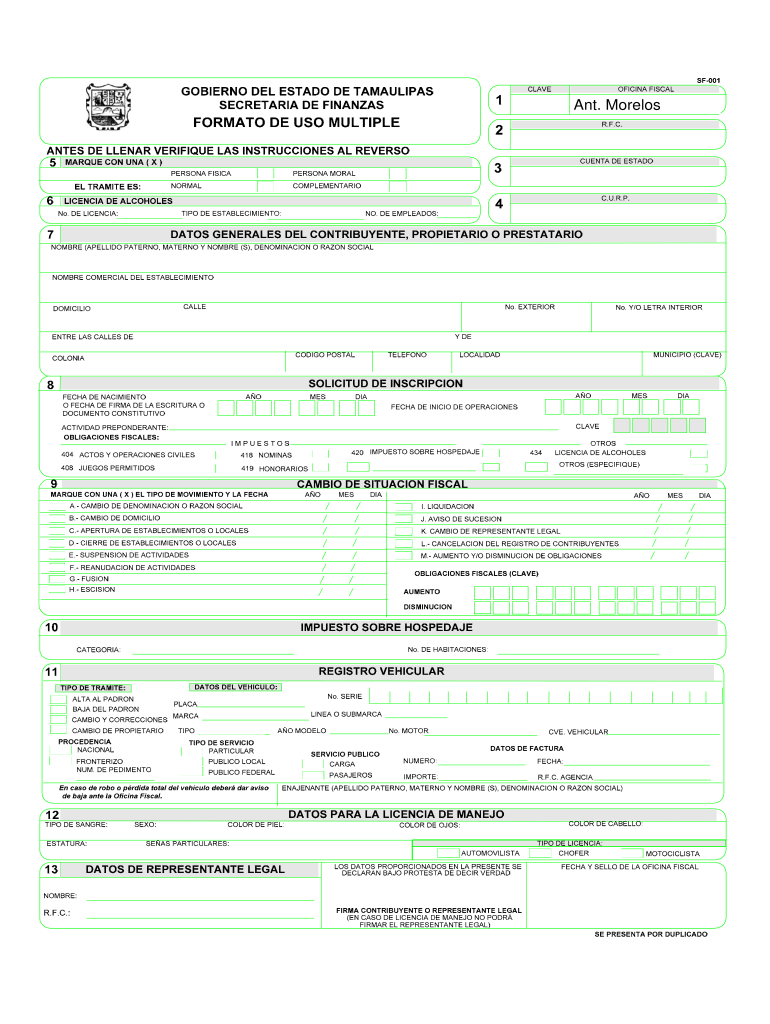
Formato Sf 001 Editable


What is the Formato Sf 001 Editable
The Formato Sf 001 Editable is a specific document used primarily in Tamaulipas, Mexico, for various administrative purposes, including vehicle registration and licensing. This form allows users to input necessary information digitally, making it easier to complete and submit. The editable format enables individuals to fill in their details directly on a computer or mobile device, streamlining the process and reducing the likelihood of errors that can occur with handwritten submissions.
How to use the Formato Sf 001 Editable
Using the Formato Sf 001 Editable involves several straightforward steps. First, download the form from a reliable source. Once downloaded, open the document in a compatible PDF editor or word processor that supports editable fields. Fill in the required information, including personal details and any relevant data specific to the transaction. After completing the form, review it for accuracy before saving the final version. This ensures that all information is correct and ready for submission.
Steps to complete the Formato Sf 001 Editable
Completing the Formato Sf 001 Editable requires careful attention to detail. Follow these steps for successful completion:
- Download the editable version of the form.
- Open the form in a PDF editor or compatible software.
- Fill in your personal information, including name, address, and identification details.
- Provide any additional information required for your specific application.
- Review all entries for accuracy and completeness.
- Save the completed form to your device.
Legal use of the Formato Sf 001 Editable
The Formato Sf 001 Editable is legally recognized for specific administrative processes in Tamaulipas. It is essential to ensure that the form is filled out correctly and submitted to the appropriate government agency to avoid any legal complications. Misuse or incorrect submission of this form can lead to penalties or delays in processing your application. Always refer to local regulations to ensure compliance.
Key elements of the Formato Sf 001 Editable
Key elements of the Formato Sf 001 Editable include:
- Personal Information: Name, address, and identification number.
- Vehicle Details: Make, model, year, and registration number if applicable.
- Purpose of Submission: Clearly state the reason for using the form, such as registration or licensing.
- Signature: A digital signature may be required to validate the form.
Who Issues the Form
The Formato Sf 001 Editable is typically issued by the local government or administrative offices in Tamaulipas responsible for vehicle registration and licensing. These offices provide the necessary guidelines and requirements for completing the form, ensuring that users have access to the most current version and any updates related to its use.
Quick guide on how to complete formato sf 001 editable
Prepare Formato Sf 001 Editable effortlessly on any device
Digital document handling has gained traction among companies and individuals alike. It offers an excellent eco-friendly substitute for traditional printed and signed papers, as you can locate the right form and securely save it online. airSlate SignNow equips you with all the tools necessary to create, edit, and electronically sign your documents swiftly and without delays. Manage Formato Sf 001 Editable on any device using airSlate SignNow's Android or iOS applications and enhance any document-related process today.
The easiest way to modify and electronically sign Formato Sf 001 Editable without stress
- Obtain Formato Sf 001 Editable and then click Get Form to begin.
- Utilize the tools we provide to complete your document.
- Emphasize important sections of your documents or redact confidential information with tools that airSlate SignNow specifically provides for that purpose.
- Create your electronic signature using the Sign feature, which takes seconds and holds the same legal validity as a conventional wet ink signature.
- Review all the details and then click on the Done button to save your modifications.
- Choose how you wish to submit your form, whether by email, text message (SMS), invitation link, or download it to your computer.
Eliminate concerns about lost or misplaced documents, tedious form searching, or mistakes that necessitate printing new document copies. airSlate SignNow meets all your document management requirements in just a few clicks from any device you prefer. Edit and electronically sign Formato Sf 001 Editable to ensure effective communication throughout the document preparation process with airSlate SignNow.
Create this form in 5 minutes or less
Create this form in 5 minutes!
How to create an eSignature for the formato sf 001 editable
How to create an electronic signature for a PDF online
How to create an electronic signature for a PDF in Google Chrome
How to create an e-signature for signing PDFs in Gmail
How to create an e-signature right from your smartphone
How to create an e-signature for a PDF on iOS
How to create an e-signature for a PDF on Android
People also ask
-
What is the formato sf001 v. and how can airSlate SignNow assist with it?
The formato sf001 v. is a specific document format often required for various administrative processes. airSlate SignNow enables users to efficiently create, send, sign, and manage this format with minimal effort, ensuring compliance and reducing errors in document handling.
-
How does airSlate SignNow ensure the security of formato sf001 v. documents?
Security is a top priority for airSlate SignNow. The platform uses advanced encryption technologies, multi-factor authentication, and secure cloud storage to protect all your documents, including formato sf001 v., ensuring that your sensitive information remains safe from unauthorized access.
-
What pricing plans does airSlate SignNow offer for handling formato sf001 v.?
airSlate SignNow provides multiple pricing tiers that cater to different business needs when managing formato sf001 v. documents. Plans are designed to suit individual users up to large enterprises, making it a flexible and cost-effective solution for all types of organizations.
-
Can I integrate airSlate SignNow with other tools while working with formato sf001 v.?
Yes, airSlate SignNow offers seamless integrations with various tools and platforms, enhancing the efficiency of managing formato sf001 v. documents. Whether you use CRM systems, cloud storage, or other applications, you can easily connect and streamline your workflow.
-
What are the key features of airSlate SignNow for formato sf001 v. document management?
airSlate SignNow offers features such as customizable templates, real-time tracking, and automated reminders, making it easy to manage formato sf001 v. documents. These tools help improve workflow efficiency and ensure timely completion of document-related tasks.
-
Is it easy to use airSlate SignNow for formato sf001 v. document signing?
Absolutely! airSlate SignNow is designed with user-friendliness in mind, allowing you to effortlessly send and sign formato sf001 v. documents. Its intuitive interface ensures that even those with minimal technical skills can navigate and utilize the platform effectively.
-
How can airSlate SignNow improve my workflow with formato sf001 v. documents?
Using airSlate SignNow can signNowly enhance your workflow by automating the processes involved in handling formato sf001 v. documents. From sending documents for signature to automated notifications for follow-ups, it saves time and reduces the risk of human error.
Get more for Formato Sf 001 Editable
Find out other Formato Sf 001 Editable
- How Can I Sign Ohio Real Estate LLC Operating Agreement
- Sign Ohio Real Estate Quitclaim Deed Later
- How Do I Sign Wisconsin Sports Forbearance Agreement
- How To Sign Oregon Real Estate Resignation Letter
- Can I Sign Oregon Real Estate Forbearance Agreement
- Sign Pennsylvania Real Estate Quitclaim Deed Computer
- How Do I Sign Pennsylvania Real Estate Quitclaim Deed
- How Can I Sign South Dakota Orthodontists Agreement
- Sign Police PPT Alaska Online
- How To Sign Rhode Island Real Estate LLC Operating Agreement
- How Do I Sign Arizona Police Resignation Letter
- Sign Texas Orthodontists Business Plan Template Later
- How Do I Sign Tennessee Real Estate Warranty Deed
- Sign Tennessee Real Estate Last Will And Testament Free
- Sign Colorado Police Memorandum Of Understanding Online
- How To Sign Connecticut Police Arbitration Agreement
- Sign Utah Real Estate Quitclaim Deed Safe
- Sign Utah Real Estate Notice To Quit Now
- Sign Hawaii Police LLC Operating Agreement Online
- How Do I Sign Hawaii Police LLC Operating Agreement