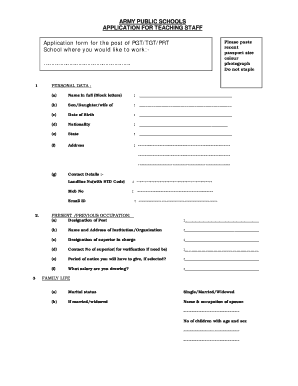
Application Form for Teaching Staff APS Kaluchak


What is the Application Form for Teaching Staff APS Kaluchak
The Application Form for Teaching Staff at APS Kaluchak is designed for individuals seeking employment in educational roles within the institution. This form collects essential information about the applicant's qualifications, experience, and personal details necessary for the hiring process. It serves as a formal request for consideration for teaching positions and is a crucial step in the recruitment process.
How to Use the Application Form for Teaching Staff APS Kaluchak
Using the Application Form for Teaching Staff at APS Kaluchak involves several straightforward steps. Applicants should first download the form from the official APS Kaluchak website or obtain a physical copy from the administration office. Once in possession of the form, carefully fill out all required fields, ensuring that all information is accurate and complete. After completing the form, applicants should review it for any errors before submission.
Steps to Complete the Application Form for Teaching Staff APS Kaluchak
Completing the Application Form for Teaching Staff at APS Kaluchak requires attention to detail. Follow these steps:
- Begin by providing your personal information, including your name, contact details, and address.
- List your educational qualifications, including degrees obtained and institutions attended.
- Detail your teaching experience, including previous positions held, subjects taught, and any relevant certifications.
- Include references from previous employers or colleagues who can vouch for your teaching abilities.
- Review the form thoroughly to ensure all information is accurate and complete.
Key Elements of the Application Form for Teaching Staff APS Kaluchak
The Application Form for Teaching Staff at APS Kaluchak includes several key elements that are essential for the evaluation of candidates. These elements typically include:
- Personal Information: Name, address, and contact details.
- Educational Background: Degrees, certifications, and relevant coursework.
- Professional Experience: Previous teaching roles and responsibilities.
- References: Contact information for individuals who can provide professional recommendations.
Eligibility Criteria for the Application Form for Teaching Staff APS Kaluchak
Eligibility criteria for submitting the Application Form for Teaching Staff at APS Kaluchak may vary based on the specific teaching position. Generally, applicants should possess a minimum of a bachelor's degree in education or a related field. Additionally, relevant teaching experience and appropriate certifications may be required. It is advisable for applicants to review the specific job postings for detailed eligibility requirements.
Form Submission Methods for the Application Form for Teaching Staff APS Kaluchak
Applicants can submit the Application Form for Teaching Staff at APS Kaluchak through various methods. The most common submission methods include:
- Online Submission: Many applicants may have the option to submit their forms electronically through the APS Kaluchak website.
- Mail: Completed forms can be sent via postal service to the designated address provided by the institution.
- In-Person: Applicants may also deliver their forms directly to the administration office during business hours.
Quick guide on how to complete application form for teaching staff aps kaluchak
Effortlessly Prepare Application Form For Teaching Staff APS Kaluchak on Any Device
Digital document management has become increasingly prevalent among businesses and individuals alike. It offers an ideal eco-friendly substitute for traditional printed and signed documents, as you can access the appropriate form and securely store it online. airSlate SignNow equips you with all the tools necessary to create, edit, and electronically sign your documents promptly without any holdups. Handle Application Form For Teaching Staff APS Kaluchak on any device using the airSlate SignNow Android or iOS applications and simplify any document-driven process today.
How to Edit and eSign Application Form For Teaching Staff APS Kaluchak with Ease
- Obtain Application Form For Teaching Staff APS Kaluchak and click Get Form to initiate the process.
- Utilize the tools we offer to complete your form.
- Select vital sections of the documents or redact sensitive information using the tools that airSlate SignNow provides specifically for that purpose.
- Create your signature with the Sign tool, which takes mere seconds and carries the same legal validity as a conventional wet ink signature.
- Review all the details and click on the Done button to save your changes.
- Choose how you wish to send your form, whether by email, SMS, invitation link, or download it to your computer.
Eliminate worries about lost or misplaced documents, tedious form searches, or mistakes that necessitate printing new document copies. airSlate SignNow fulfills your document management requirements in just a few clicks from any device you prefer. Edit and eSign Application Form For Teaching Staff APS Kaluchak to ensure seamless communication at every stage of the form preparation process with airSlate SignNow.
Create this form in 5 minutes or less
Create this form in 5 minutes!
How to create an eSignature for the application form for teaching staff aps kaluchak
How to create an electronic signature for a PDF online
How to create an electronic signature for a PDF in Google Chrome
How to create an e-signature for signing PDFs in Gmail
How to create an e-signature right from your smartphone
How to create an e-signature for a PDF on iOS
How to create an e-signature for a PDF on Android
People also ask
-
What is the airSlate SignNow solution for aps kaluchak staff?
The airSlate SignNow solution is designed to facilitate document signing and management for aps kaluchak staff. With its user-friendly interface, staff can efficiently send, sign, and manage documents securely. This platform streamlines the workflow, ensuring that all documents are processed quickly and accurately.
-
How much does airSlate SignNow cost for aps kaluchak staff?
Pricing for airSlate SignNow varies based on the plan chosen, but it is generally cost-effective for aps kaluchak staff. There are various tiers of subscription to fit different needs, allowing you to select a plan that aligns with your budget. You can also take advantage of a free trial to experience the benefits without commitment.
-
What are the key features of airSlate SignNow for aps kaluchak staff?
Key features of airSlate SignNow for aps kaluchak staff include electronic signatures, document templates, and real-time tracking. These tools empower staff to save time by automating document workflows while providing a secure environment for sensitive information. Additionally, the platform allows for collaboration among team members, enhancing productivity.
-
Are there any integration options available for aps kaluchak staff?
Yes, airSlate SignNow offers various integration options that are beneficial for aps kaluchak staff. It seamlessly integrates with popular applications like Google Drive, Dropbox, and Salesforce, ensuring that your document management processes remain cohesive. These integrations work to enhance your existing workflows and improve overall efficiency.
-
How can airSlate SignNow improve productivity for aps kaluchak staff?
airSlate SignNow can signNowly improve productivity for aps kaluchak staff by simplifying the signing process. With features like automated reminders and mobile accessibility, staff can complete documents faster without the unnecessary back-and-forth. This leads to quicker turnaround times and allows staff to focus on other essential tasks.
-
What security measures does airSlate SignNow have for aps kaluchak staff?
airSlate SignNow prioritizes security for aps kaluchak staff by implementing industry-standard encryption and compliance with regulations like GDPR. This ensures that all documents are securely stored and transmitted, protecting sensitive information. Additionally, features like two-factor authentication add an extra layer of security for users.
-
Can aps kaluchak staff use airSlate SignNow on mobile devices?
Absolutely, aps kaluchak staff can use airSlate SignNow on mobile devices. The mobile app allows staff to send, sign, and manage documents from anywhere, ensuring that work can continue on the go. This flexibility supports remote work and enhances the overall efficiency of document handling.
Get more for Application Form For Teaching Staff APS Kaluchak
- Fire department city of new yorkbureau of fire prevention form
- Virginia line of duty actbenefitsvirginia line of duty actvirginia line of duty actline of duty act virginia form
- Cos004 cosmetology esthetician manicurist specialty license application form
- Form hpd4 ampquotcertificate of no harassment conh pilot
- Magnet gifted information san antonio elementary ampamp magnet
- Attached are forms for a change of name duration jurisdiction or purpose for not for profit corporation
- Referral to employer for employee income information
- Fillable online zoning verification permit ministerial form
Find out other Application Form For Teaching Staff APS Kaluchak
- How To Sign Delaware Orthodontists PPT
- How Can I Sign Massachusetts Plumbing Document
- How To Sign New Hampshire Plumbing PPT
- Can I Sign New Mexico Plumbing PDF
- How To Sign New Mexico Plumbing Document
- How To Sign New Mexico Plumbing Form
- Can I Sign New Mexico Plumbing Presentation
- How To Sign Wyoming Plumbing Form
- Help Me With Sign Idaho Real Estate PDF
- Help Me With Sign Idaho Real Estate PDF
- Can I Sign Idaho Real Estate PDF
- How To Sign Idaho Real Estate PDF
- How Do I Sign Hawaii Sports Presentation
- How Do I Sign Kentucky Sports Presentation
- Can I Sign North Carolina Orthodontists Presentation
- How Do I Sign Rhode Island Real Estate Form
- Can I Sign Vermont Real Estate Document
- How To Sign Wyoming Orthodontists Document
- Help Me With Sign Alabama Courts Form
- Help Me With Sign Virginia Police PPT