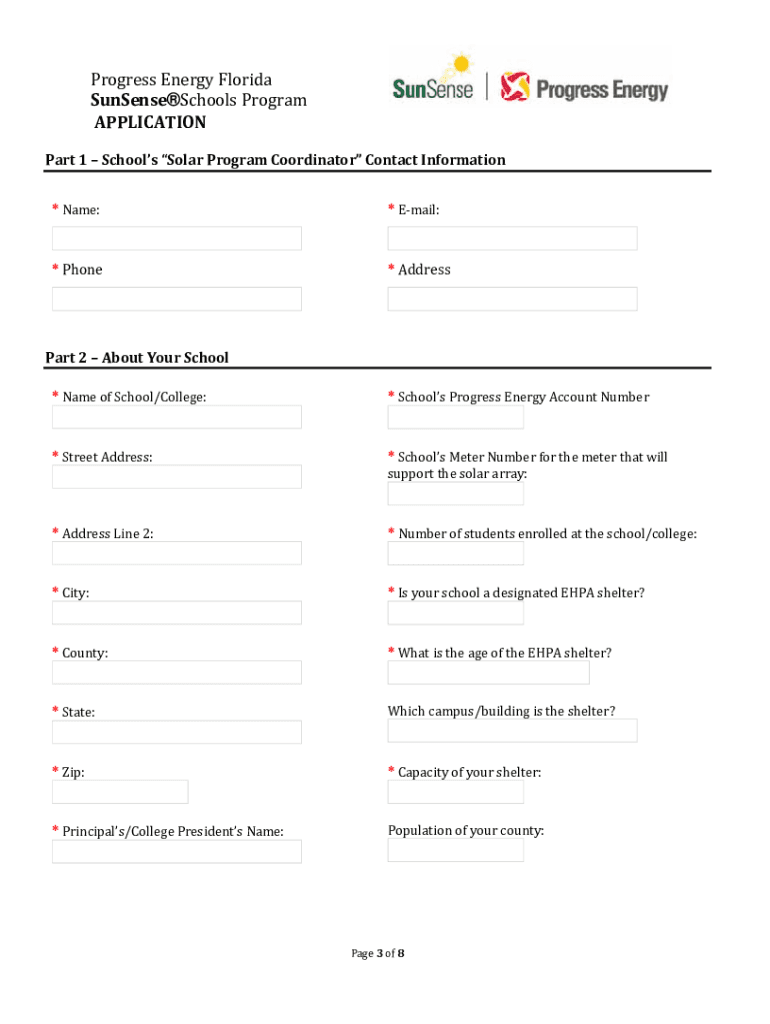
Progress Energy Florida SunSense Schools Program TION APPLICA Form


What is the Progress Energy Florida SunSense Schools Program TION APPLICA
The Progress Energy Florida SunSense Schools Program TION APPLICA is an initiative designed to promote solar energy education within schools across Florida. This program provides resources and support to help schools integrate solar technology into their curriculum. It aims to foster a better understanding of renewable energy and its benefits among students and educators. By participating in this program, schools can access funding, training, and materials that facilitate the installation of solar energy systems on their campuses.
How to use the Progress Energy Florida SunSense Schools Program TION APPLICA
To utilize the Progress Energy Florida SunSense Schools Program TION APPLICA, schools must first complete the application process. This involves gathering necessary documentation, such as proof of school status and details about the proposed solar project. Once the application is submitted, schools can expect to receive guidance on project implementation, including technical support and educational resources. Engaging with local energy experts and leveraging community partnerships can enhance the effectiveness of the program.
Steps to complete the Progress Energy Florida SunSense Schools Program TION APPLICA
Completing the Progress Energy Florida SunSense Schools Program TION APPLICA involves several key steps:
- Gather required documentation, including school identification and project details.
- Fill out the application form accurately, ensuring all information is complete.
- Submit the application by the designated deadline, following the specified submission method.
- Await confirmation of application receipt and any follow-up requests for additional information.
- Once approved, work with program representatives to implement the solar project and integrate educational components.
Eligibility Criteria
Eligibility for the Progress Energy Florida SunSense Schools Program TION APPLICA typically includes being a recognized educational institution within Florida. Schools must demonstrate a commitment to sustainability and renewable energy education. Additional criteria may involve the potential for solar project implementation and the ability to integrate solar technology into the curriculum effectively. It is essential for schools to review specific eligibility requirements outlined in the program guidelines.
Required Documents
When applying for the Progress Energy Florida SunSense Schools Program TION APPLICA, schools must prepare several documents to support their application. These documents may include:
- Proof of school status (e.g., charter, public, or private school documentation).
- A detailed project proposal outlining the intended solar installation and educational goals.
- Letters of support from community partners or local energy organizations.
- Any previous energy audits or assessments conducted at the school.
Form Submission Methods
The Progress Energy Florida SunSense Schools Program TION APPLICA can be submitted through various methods to accommodate different preferences. Schools may choose to submit their applications online via the designated program portal, or they may opt for traditional methods such as mailing the completed form to the program office. In-person submissions may also be accepted during designated application events or workshops. It is important to check the specific submission guidelines provided in the program documentation.
Quick guide on how to complete progress energy florida sunsense schools program tion applica
Effortlessly prepare Progress Energy Florida SunSense Schools Program TION APPLICA on any device
Digital document management has become increasingly favored by businesses and individuals alike. It serves as an excellent eco-friendly alternative to traditional printed and signed documents, allowing you to find the appropriate form and securely save it online. airSlate SignNow provides all the tools necessary to create, modify, and electronically sign your documents quickly and without interruptions. Manage Progress Energy Florida SunSense Schools Program TION APPLICA on any device with airSlate SignNow's Android or iOS applications and streamline any document-related process today.
The easiest way to modify and electronically sign Progress Energy Florida SunSense Schools Program TION APPLICA with ease
- Find Progress Energy Florida SunSense Schools Program TION APPLICA and then click Get Form to begin.
- Utilize the tools we offer to fill out your form.
- Emphasize important sections of the documents or obscure sensitive information with tools specifically designed for that purpose by airSlate SignNow.
- Create your electronic signature using the Sign option, which takes mere seconds and holds the same legal status as a conventional handwritten signature.
- Verify the information and then click the Done button to preserve your modifications.
- Choose how you wish to send your form – via email, text message (SMS), invitation link, or download it to your computer.
Eliminate worries about lost or mislaid documents, tedious form searches, or errors that necessitate printing new document copies. airSlate SignNow fulfills all your document management needs in just a few clicks from your chosen device. Modify and electronically sign Progress Energy Florida SunSense Schools Program TION APPLICA to ensure outstanding communication at every step of the document preparation process with airSlate SignNow.
Create this form in 5 minutes or less
Create this form in 5 minutes!
How to create an eSignature for the progress energy florida sunsense schools program tion applica
How to create an electronic signature for a PDF online
How to create an electronic signature for a PDF in Google Chrome
How to create an e-signature for signing PDFs in Gmail
How to create an e-signature right from your smartphone
How to create an e-signature for a PDF on iOS
How to create an e-signature for a PDF on Android
People also ask
-
What is the Progress Energy Florida SunSense Schools Program TION APPLICA?
The Progress Energy Florida SunSense Schools Program TION APPLICA is an initiative designed to help schools in Florida implement solar energy solutions. This program not only promotes renewable energy but also educates students about sustainability. By utilizing airSlate SignNow for documentation, schools can streamline their application processes efficiently.
-
How can I apply for the Progress Energy Florida SunSense Schools Program TION APPLICA?
To apply for the Progress Energy Florida SunSense Schools Program TION APPLICA, visit the official program website to access the application form. Completing the application online is simple and using airSlate SignNow ensures a smooth eSignature process. Make sure to gather all necessary documents before submission to expedite your application.
-
What are the benefits of the Progress Energy Florida SunSense Schools Program TION APPLICA?
The benefits of the Progress Energy Florida SunSense Schools Program TION APPLICA include reduced energy costs, enhanced environmental education for students, and the promotion of sustainable practices within the community. Schools participating in this program also receive support from Progress Energy throughout the implementation phase. Using airSlate SignNow makes managing documentation for these benefits straightforward.
-
What features does your solution provide for the Progress Energy Florida SunSense Schools Program TION APPLICA?
Our solution offers features like electronic signatures, document templates, and secure cloud storage, making it ideal for managing the Progress Energy Florida SunSense Schools Program TION APPLICA paperwork. These features ensure that school administrators can quickly send, sign, and manage documents. With airSlate SignNow, document handling becomes signNowly more efficient.
-
Is there a cost associated with applying for the Progress Energy Florida SunSense Schools Program TION APPLICA?
Typically, there is no application fee for the Progress Energy Florida SunSense Schools Program TION APPLICA, but schools should verify any potential costs associated with implementation. Using airSlate SignNow can help schools save money in managing their documentation and applications efficiently. It's advisable to check the program’s official guidelines for comprehensive pricing details.
-
How does airSlate SignNow integrate with the application process for the Progress Energy Florida SunSense Schools Program TION APPLICA?
airSlate SignNow seamlessly integrates with the application process for the Progress Energy Florida SunSense Schools Program TION APPLICA by providing easy document management solutions. This integration allows for faster processing through electronic signatures and secure documentation. Schools can focus more on sustainability while we handle the paperwork.
-
What types of schools are eligible for the Progress Energy Florida SunSense Schools Program TION APPLICA?
The Progress Energy Florida SunSense Schools Program TION APPLICA is generally available to public and private K-12 schools in Florida. Eligibility requirements may vary, so it’s important to consult the official program details. Schools interested in applying can use airSlate SignNow for assistance in the documentation process.
Get more for Progress Energy Florida SunSense Schools Program TION APPLICA
Find out other Progress Energy Florida SunSense Schools Program TION APPLICA
- How To eSignature Kansas High Tech Business Plan Template
- eSignature Kansas High Tech Lease Agreement Template Online
- eSignature Alabama Insurance Forbearance Agreement Safe
- How Can I eSignature Arkansas Insurance LLC Operating Agreement
- Help Me With eSignature Michigan High Tech Emergency Contact Form
- eSignature Louisiana Insurance Rental Application Later
- eSignature Maryland Insurance Contract Safe
- eSignature Massachusetts Insurance Lease Termination Letter Free
- eSignature Nebraska High Tech Rental Application Now
- How Do I eSignature Mississippi Insurance Separation Agreement
- Help Me With eSignature Missouri Insurance Profit And Loss Statement
- eSignature New Hampshire High Tech Lease Agreement Template Mobile
- eSignature Montana Insurance Lease Agreement Template Online
- eSignature New Hampshire High Tech Lease Agreement Template Free
- How To eSignature Montana Insurance Emergency Contact Form
- eSignature New Jersey High Tech Executive Summary Template Free
- eSignature Oklahoma Insurance Warranty Deed Safe
- eSignature Pennsylvania High Tech Bill Of Lading Safe
- eSignature Washington Insurance Work Order Fast
- eSignature Utah High Tech Warranty Deed Free