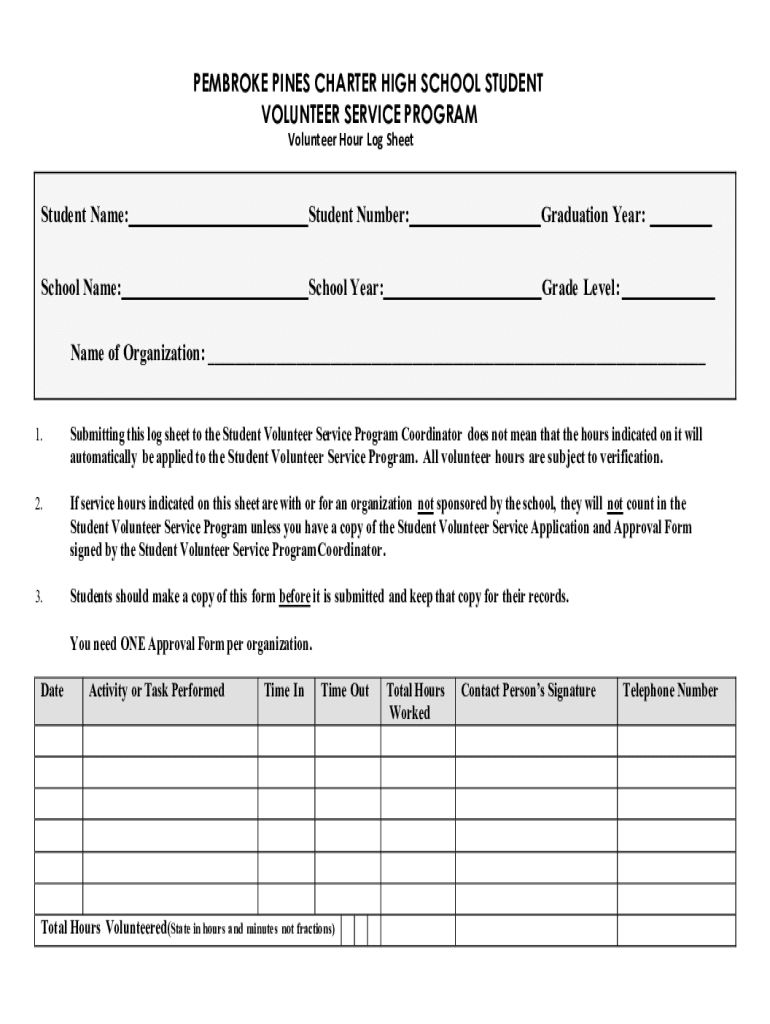
Service Log Sheet Form


What is the Service Log Sheet
The Service Log Sheet is a structured document used by businesses and organizations to track services provided over a specific period. This sheet helps maintain a clear record of activities, ensuring accountability and transparency. It typically includes details such as the date of service, type of service rendered, service provider's name, and any relevant notes or observations. By keeping an accurate log, businesses can streamline their operations, enhance communication, and improve service delivery.
How to use the Service Log Sheet
Using the Service Log Sheet involves several straightforward steps. First, identify the specific services to be tracked and the time frame for logging these services. Next, fill in the required fields, including the date, service type, and any additional comments that may provide context. It is essential to update the log regularly to ensure that all information is current and accurate. This practice not only aids in internal tracking but also serves as a valuable resource for audits and performance evaluations.
Steps to complete the Service Log Sheet
Completing the Service Log Sheet effectively requires attention to detail. Begin by entering the date of each service provided. Next, specify the type of service, which could range from maintenance to customer support. Include the name of the service provider or team responsible for delivering the service. Additionally, document any pertinent notes that may highlight issues encountered or feedback received. Finally, review the entries for accuracy before saving or submitting the log.
Key elements of the Service Log Sheet
The Service Log Sheet comprises several key elements that enhance its utility. These include:
- Date of Service: The specific date when the service was performed.
- Type of Service: A brief description of the service rendered.
- Service Provider: The individual or team responsible for the service.
- Notes: Any additional information that may be relevant, such as customer feedback or issues encountered.
These components work together to create a comprehensive overview of services, facilitating better management and reporting.
Legal use of the Service Log Sheet
The legal use of the Service Log Sheet is crucial for compliance and accountability. In many industries, maintaining accurate records is not just a best practice but a legal requirement. This document can serve as evidence in case of disputes or audits, demonstrating that services were provided as claimed. Organizations should ensure that their logs are complete, accurate, and stored securely to protect sensitive information while adhering to applicable regulations.
Examples of using the Service Log Sheet
There are various scenarios where a Service Log Sheet can be beneficial. For instance, a maintenance company may use it to track routine inspections and repairs performed on equipment. Similarly, a customer service team might log interactions with clients to monitor service quality and response times. In both cases, the log serves as a valuable tool for performance assessment and continuous improvement.
Quick guide on how to complete service log sheet
Complete Service Log Sheet effortlessly on any device
Managing documents online has gained popularity among businesses and individuals. It offers an ideal environmentally friendly alternative to conventional printed and signed papers, allowing you to locate the right form and securely store it online. airSlate SignNow provides you with all the tools necessary to create, modify, and eSign your documents quickly and without delays. Handle Service Log Sheet on any platform with airSlate SignNow's Android or iOS applications and enhance any document-related task today.
The easiest way to alter and eSign Service Log Sheet with minimal effort
- Obtain Service Log Sheet and click Get Form to begin.
- Utilize the tools we offer to complete your document.
- Highlight important sections of your documents or redact sensitive details with tools specifically provided by airSlate SignNow for that purpose.
- Create your eSignature using the Sign feature, which takes mere seconds and carries the same legal validity as a traditional handwritten signature.
- Review the information and click on the Done button to save your modifications.
- Choose how you would like to send your form, via email, text message (SMS), or invitation link, or download it to your computer.
Eliminate the worry of lost or mislaid files, tiring document searches, or mistakes that necessitate printing new copies. airSlate SignNow fulfills all your document management needs in just a few clicks from any device you prefer. Alter and eSign Service Log Sheet and guarantee outstanding communication throughout any phase of your form preparation process with airSlate SignNow.
Create this form in 5 minutes or less
Create this form in 5 minutes!
How to create an eSignature for the service log sheet
How to create an electronic signature for a PDF online
How to create an electronic signature for a PDF in Google Chrome
How to create an e-signature for signing PDFs in Gmail
How to create an e-signature right from your smartphone
How to create an e-signature for a PDF on iOS
How to create an e-signature for a PDF on Android
People also ask
-
What is a Service Log Sheet and how can it benefit my business?
A Service Log Sheet is a document used to record details of services provided, helping businesses track performance and maintain accurate records. By using a Service Log Sheet, you can ensure better accountability, monitor service quality, and enhance communication within your team, ultimately leading to improved customer satisfaction.
-
How does airSlate SignNow support the creation of Service Log Sheets?
airSlate SignNow offers an intuitive platform that allows you to create, customize, and digitally sign Service Log Sheets effortlessly. With its easy-to-use templates and editing tools, you can streamline the process of document creation, ensuring that your Service Log Sheets are both professional and compliant.
-
What features does airSlate SignNow include for Service Log Sheets?
airSlate SignNow provides features such as eSigning, template creation, and document tracking specifically designed for Service Log Sheets. These features ensure that your log sheets are managed efficiently, enabling seamless collaboration among team members and enhancing overall workflow.
-
Is airSlate SignNow cost-effective for small businesses using Service Log Sheets?
Yes, airSlate SignNow offers competitive pricing plans that cater to the needs of small businesses looking to manage Service Log Sheets effectively. With its cost-effective solution, you can save time and money while ensuring your documentation processes remain streamlined.
-
Can I integrate airSlate SignNow with other tools to manage my Service Log Sheets?
Absolutely! airSlate SignNow offers robust integrations with various applications, allowing you to manage your Service Log Sheets alongside your existing workflows. By connecting with tools like CRM systems, project management platforms, and cloud storage services, you can enhance your operational efficiency.
-
How secure is airSlate SignNow for managing Service Log Sheets?
airSlate SignNow prioritizes security with robust measures such as encryption, secure data storage, and compliance with industry standards. This ensures that your Service Log Sheets and sensitive information remain protected, giving you peace of mind when managing your documents.
-
What devices can I use to access my Service Log Sheets on airSlate SignNow?
You can access your Service Log Sheets on airSlate SignNow through any device with internet connectivity, including desktops, tablets, and smartphones. This flexibility allows you and your team to manage and sign documents on the go, improving accessibility and convenience.
Get more for Service Log Sheet
Find out other Service Log Sheet
- How Do I Electronic signature Iowa Construction Document
- How Can I Electronic signature South Carolina Charity PDF
- How Can I Electronic signature Oklahoma Doctors Document
- How Can I Electronic signature Alabama Finance & Tax Accounting Document
- How To Electronic signature Delaware Government Document
- Help Me With Electronic signature Indiana Education PDF
- How To Electronic signature Connecticut Government Document
- How To Electronic signature Georgia Government PDF
- Can I Electronic signature Iowa Education Form
- How To Electronic signature Idaho Government Presentation
- Help Me With Electronic signature Hawaii Finance & Tax Accounting Document
- How Can I Electronic signature Indiana Government PDF
- How Can I Electronic signature Illinois Finance & Tax Accounting PPT
- How To Electronic signature Maine Government Document
- How To Electronic signature Louisiana Education Presentation
- How Can I Electronic signature Massachusetts Government PDF
- How Do I Electronic signature Montana Government Document
- Help Me With Electronic signature Louisiana Finance & Tax Accounting Word
- How To Electronic signature Pennsylvania Government Document
- Can I Electronic signature Texas Government PPT