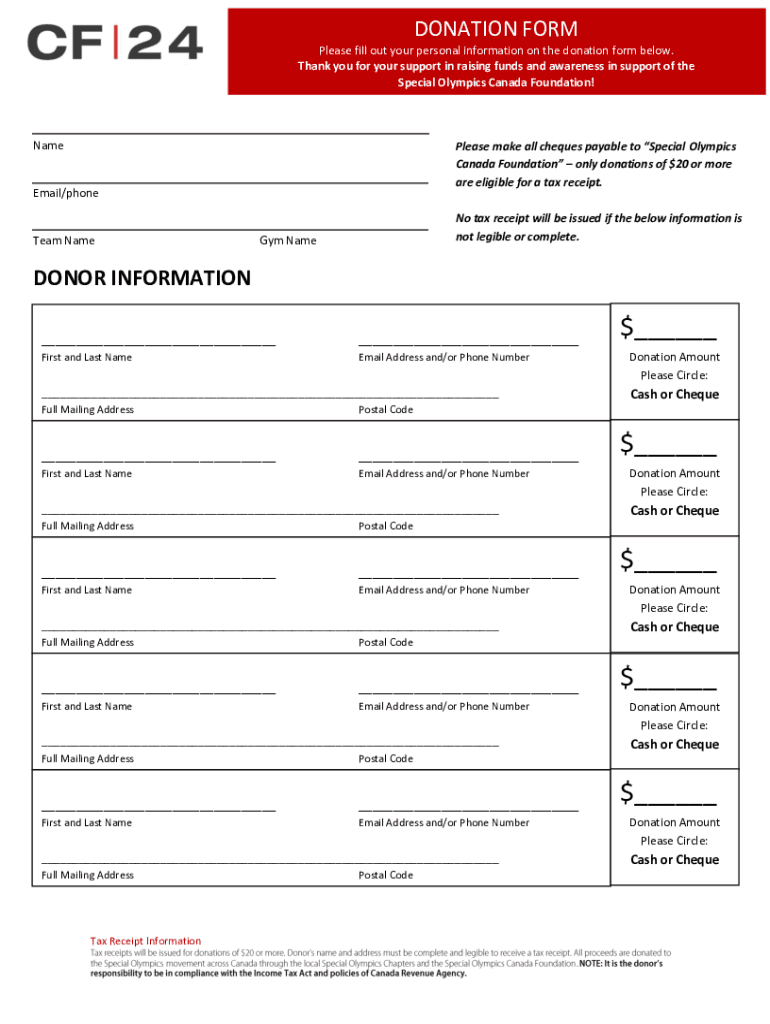
DONATION FORM Please Fill Out Your Personal Inform


What is the Donation Form?
The Donation Form is a document used to collect personal information from individuals who wish to make a donation. This form typically includes fields for the donor's name, contact information, and the amount they wish to contribute. It serves as a formal record of the donation and may be required for tax purposes. Understanding the purpose of this form is essential for both donors and organizations receiving contributions.
Steps to Complete the Donation Form
Completing the Donation Form involves several straightforward steps:
- Begin by entering your full name in the designated field.
- Provide your contact information, including your email address and phone number.
- Indicate the amount you wish to donate. Ensure this is clearly stated.
- Include any specific instructions or notes regarding your donation, if applicable.
- Review the information for accuracy before submitting the form.
Legal Use of the Donation Form
The Donation Form is legally significant as it documents the donor's intent and the details of the contribution. Organizations must handle this form in compliance with federal and state regulations. It is essential to retain copies for record-keeping, especially for tax reporting purposes. Donors may also need this form to claim deductions on their tax returns, making it crucial to maintain its accuracy and completeness.
Required Documents
When filling out the Donation Form, you may need to provide additional documentation. This can include:
- A copy of your identification, such as a driver's license or passport.
- Proof of income or financial statements, if required by the organization.
- Any previous donation receipts, if applicable.
Having these documents ready can streamline the process and ensure compliance with the organization's requirements.
Form Submission Methods
There are various methods to submit the Donation Form, depending on the organization’s preferences:
- Online Submission: Many organizations allow digital submission through their websites, making it quick and convenient.
- Mail: You can print the form and send it via postal mail to the organization’s address.
- In-Person: Some organizations may accept forms in person, allowing for immediate processing.
IRS Guidelines
The IRS provides specific guidelines regarding charitable donations, including the use of the Donation Form. Donors should be aware that contributions may be tax-deductible if the organization is recognized as a tax-exempt entity under section 501(c)(3) of the Internal Revenue Code. It is advisable to keep a copy of the Donation Form for your records, as it may be required when filing your taxes.
Quick guide on how to complete donation form please fill out your personal inform
Effortlessly Prepare DONATION FORM Please Fill Out Your Personal Inform on Any Device
Digital document management has become increasingly popular among businesses and individuals. It offers an ideal environmentally friendly alternative to conventional printed and signed documents, allowing you to find the necessary form and securely store it online. airSlate SignNow provides you with all the tools required to create, modify, and electronically sign your documents quickly without delays. Manage DONATION FORM Please Fill Out Your Personal Inform on any device using airSlate SignNow's Android or iOS applications and streamline your document-related processes today.
How to Edit and Electronically Sign DONATION FORM Please Fill Out Your Personal Inform with Ease
- Find DONATION FORM Please Fill Out Your Personal Inform and click Get Form to begin.
- Utilize the tools we offer to fill out your form.
- Mark important sections of your documents or obscure sensitive information with tools that airSlate SignNow provides specifically for that purpose.
- Generate your electronic signature with the Sign tool, which takes seconds and holds the same legal validity as a traditional ink signature.
- Review all the details and then click the Done button to save your changes.
- Select your preferred method for delivering your form, whether by email, SMS, invite link, or download it to your computer.
Say goodbye to lost or misplaced files, tedious form searches, or mistakes that require printing new document copies. airSlate SignNow meets your document management needs in just a few clicks from any device of your choice. Modify and electronically sign DONATION FORM Please Fill Out Your Personal Inform and ensure effective communication at every stage of the form preparation process with airSlate SignNow.
Create this form in 5 minutes or less
Create this form in 5 minutes!
How to create an eSignature for the donation form please fill out your personal inform
How to create an electronic signature for a PDF online
How to create an electronic signature for a PDF in Google Chrome
How to create an e-signature for signing PDFs in Gmail
How to create an e-signature right from your smartphone
How to create an e-signature for a PDF on iOS
How to create an e-signature for a PDF on Android
People also ask
-
What is the airSlate SignNow 'DONATION FORM Please Fill Out Your Personal Inform' feature?
The airSlate SignNow 'DONATION FORM Please Fill Out Your Personal Inform' feature allows users to create and customize donation forms easily. This service ensures that the forms are user-friendly and secure, enabling organizations to collect personal information effectively. It's a key component for nonprofits seeking to streamline their donation processes.
-
How much does it cost to use the 'DONATION FORM Please Fill Out Your Personal Inform' feature?
Pricing for the airSlate SignNow 'DONATION FORM Please Fill Out Your Personal Inform' feature varies based on selected plans. The solution is designed to cater to businesses of all sizes, offering cost-effective options that fit different budgets. You can explore pricing tiers on our website to find the best plan that suits your needs.
-
What are the benefits of using the airSlate SignNow 'DONATION FORM Please Fill Out Your Personal Inform'?
Using airSlate SignNow 'DONATION FORM Please Fill Out Your Personal Inform' allows organizations to automate the donation process securely. The major benefits include reduced manual errors, faster processing times, and a seamless user experience for donors. This ultimately helps to increase donations by providing a professional interface.
-
Can I customize the 'DONATION FORM Please Fill Out Your Personal Inform' to match my branding?
Absolutely! The airSlate SignNow 'DONATION FORM Please Fill Out Your Personal Inform' feature offers robust customization options. You can add your logo, change colors, and adjust layouts to align the form with your brand identity, ensuring that your donation form looks professional and inviting.
-
Does the 'DONATION FORM Please Fill Out Your Personal Inform' integrate with other tools?
Yes, the airSlate SignNow 'DONATION FORM Please Fill Out Your Personal Inform' supports integrations with various software applications. This includes CRM systems, payment processors, and email marketing tools, allowing for a streamlined workflow that connects everything you need for efficient donation management.
-
Is the 'DONATION FORM Please Fill Out Your Personal Inform' mobile-friendly?
Definitely! The airSlate SignNow 'DONATION FORM Please Fill Out Your Personal Inform' is optimized for mobile devices. This ensures that donors can fill out the form easily from their smartphones or tablets, providing convenience and increasing the likelihood of donations.
-
What security measures are in place for the 'DONATION FORM Please Fill Out Your Personal Inform'?
The airSlate SignNow 'DONATION FORM Please Fill Out Your Personal Inform' prioritizes user data security. We implement industry-standard encryption and security protocols to protect sensitive personal information collected through the form. Your donors can trust that their data is handled securely.
Get more for DONATION FORM Please Fill Out Your Personal Inform
Find out other DONATION FORM Please Fill Out Your Personal Inform
- Help Me With eSign California Plumbing Business Associate Agreement
- eSign California Plumbing POA Mobile
- eSign Kentucky Orthodontists Living Will Mobile
- eSign Florida Plumbing Business Plan Template Now
- How To eSign Georgia Plumbing Cease And Desist Letter
- eSign Florida Plumbing Credit Memo Now
- eSign Hawaii Plumbing Contract Mobile
- eSign Florida Plumbing Credit Memo Fast
- eSign Hawaii Plumbing Claim Fast
- eSign Hawaii Plumbing Letter Of Intent Myself
- eSign Hawaii Plumbing Letter Of Intent Fast
- Help Me With eSign Idaho Plumbing Profit And Loss Statement
- eSign Illinois Plumbing Letter Of Intent Now
- eSign Massachusetts Orthodontists Last Will And Testament Now
- eSign Illinois Plumbing Permission Slip Free
- eSign Kansas Plumbing LLC Operating Agreement Secure
- eSign Kentucky Plumbing Quitclaim Deed Free
- eSign Legal Word West Virginia Online
- Can I eSign Wisconsin Legal Warranty Deed
- eSign New Hampshire Orthodontists Medical History Online